Easy to use VOB converter
This user-friendly VOB converter has a short three-step process that will help you convert files to any video file in no time. Follow these simple steps and make your favorite videos available on every device.
STEP 1
Use a 'drag and drop' to upload your VOB files or add link to them.
STEP 2
Press the 'Convert' button, then wait a few moments for a conversion to be done.
STEP 3
Press the 'Download' button to make your audio files available for any device.
Want to convert video to other video formats? Chose one from the following:
VOB TO 3G2, VOB TO 3GP, VOB TO 3GPP, VOB TO AVI, VOB TO CAVS, VOB TO DV, VOB TO DVR, VOB TO FLV, VOB TO M2TS, VOB TO M4V, VOB TO MKV, VOB TO MOD, VOB TO MOV, VOB TO MP4, VOB TO MPEG, VOB TO MPG, VOB TO MTS, VOB TO MXF, VOB TO OGG, VOB TO RM, VOB TO RMVB, VOB TO SWF, VOB TO TS, VOB TO WEBM, VOB TO WMV, VOB TO WTV and VOB TO VOB.
Do you need to convert VOB to Image? No problem, our VOB converter does that too!
VOB TO 3FR, VOB TO ARW, VOB TO BMP, VOB TO CR2, VOB TO CRW, VOB TO DCR, VOB TO DNG, VOB TO EPS, VOB TO ERF, VOB TO GIF, VOB TO HEIC, VOB TO ICNS, VOB TO ICO, VOB TO JPEG, VOB TO JPG, VOB TO MOS, VOB TO MRW, VOB TO NEF, VOB TO ODD, VOB TO ORF, VOB TO PEF, VOB TO PNG, VOB TO PPM, VOB TO PS, VOB TO PSD, VOB TO RAF, VOB TO RAW, VOB TO TIF, VOB TO TIFF, VOB TO WEBP, VOB TO X3F, VOB TO XCF, VOB TO XPS and VOB TO JFIF.
Do you need to convert VOB to Audio? No problem, our VOB converter does that too!
VOB TO AAC, VOB TO AC3, VOB TO AIF, VOB TO AIFC, VOB TO AIFF, VOB TO AMR, VOB TO AU, VOB TO CAF, VOB TO FLAC, VOB TO M4A, VOB TO M4B, VOB TO MP3, VOB TO OGA, VOB TO SFARK, VOB TO VOC, VOB TO WAV, VOB TO WEBA and VOB TO WMA.
Do you need to convert VOB to Archive? No problem, our VOB converter does that too!
VOB TO 7Z, VOB TO ACE, VOB TO ALZ, VOB TO ARC, VOB TO ARJ, VOB TO BZ, VOB TO BZ2, VOB TO CAB, VOB TO CPIO, VOB TO DEB, VOB TO DMG, VOB TO GZ, VOB TO IMG, VOB TO ISO, VOB TO JAR, VOB TO LHA, VOB TO LZ, VOB TO LZMA, VOB TO LZO, VOB TO RAR, VOB TO RPM, VOB TO RZ, VOB TO TAR, VOB TO TAR.7Z, VOB TO TAR.BZ, VOB TO TAR.BZ2, VOB TO TAR.GZ, VOB TO TAR.LZO, VOB TO TAR.XZ, VOB TO TAR.Z, VOB TO TBZ, VOB TO TBZ2, VOB TO TGZ, VOB TO TZ, VOB TO TZO, VOB TO XZ, VOB TO Z and VOB TO ZIP.