The best online 3GPP to 3FR conversion
Convert any video file from 3GPP to 3FR in a few easy steps using this free online tool. Our converter saves your time as well as the quality of every converted file.
Step by step 3GPP to 3FR conversion
We created trustworthy 3GPP to 3FR online converter that is easy to use. In just 3 steps you can convert and download any video file as many times as you want.

STEP 1
Use a 'drag and drop' method to upload your 3GPP file or add a link to it.

STEP 2
Press the 'Start conversion' button, and 3GPP to 3FR conversion will start.

STEP 3
As soon as the 'Download' button appears, download your 3FR video files.
Our converter allows you to change 3GPP to any other existing video file
3GPP TO 3G2, 3GPP TO 3GP, 3GPP TO AVI, 3GPP TO CAVS, 3GPP TO DV, 3GPP TO DVR, 3GPP TO FLV, 3GPP TO M2TS, 3GPP TO M4V, 3GPP TO MKV, 3GPP TO MOD, 3GPP TO MOV, 3GPP TO MP4, 3GPP TO MPEG, 3GPP TO MPG, 3GPP TO MTS, 3GPP TO MXF, 3GPP TO OGG, 3GPP TO RM, 3GPP TO RMVB, 3GPP TO SWF, 3GPP TO TS, 3GPP TO VOB, 3GPP TO WEBM, 3GPP TO WMV, 3GPP TO WTV and 3GPP TO 3GPP.
With our free tool, you can also convert 3FR to any other video file
.