Convert VSD to PNG
If you want to convert VSD to PNG vector format the easy way, use our free online-based service. This converter is not only fast but also it supports the conversion of large VSD files.
How to convert the VSD file to PNG format?
The simple design and three steps to convert your VSD graphics image make this converter easy to use. Check the instructions to convert your VSD to PNG without a hassle.
STEP 1
Upload your VSD files with Add files button or add a link to them with Add from URL.
STEP 2
For the beginning of the conversion process, press on the Start conversion button.
STEP 3
After a few moments, download your converted PNG vector file.
Convert VSD to other available formats
VSD TO AI, VSD TO CDR, VSD TO CGM, VSD TO EMF, VSD TO SK, VSD TO SK1, VSD TO SVG, VSD TO SVGZ, VSD TO WMF and VSD TO VSD.
Convert PNG to other available formats
PNG TO AI, PNG TO CDR, PNG TO CGM, PNG TO EMF, PNG TO SK, PNG TO SK1, PNG TO SVG, PNG TO SVGZ, PNG TO VSD and PNG TO WMF.