Convert XLSM to ODT
Convert XLSM to ODT format with the best free online tool that offers premium service for all users. With unlimited daily conversions of XLSM to ODT spreadsheet format, you’ll convert all your files in no time.
How to convert the XLSM to ODT format?
XLSM converter has a user-friendly interface that supports the simple conversion process of your files. In just three steps, you can convert all your XLSM files.
STEP 1
First, add your XLSM file with the Add files button. Also, you can add a link to your files with Add from URL button.
STEP 2
Press on the Start conversion button to begin the conversion process.
STEP 3
In just a few moments, you will get the download link for your converted ODT spreadsheet file.
Convert XLSM to other supported formats
XLSM TO CSV, XLSM TO ET, XLSM TO NUMBERS, XLSM TO ODS, XLSM TO SDC, XLSM TO XLS, XLSM TO XLSX and XLSM TO XLSM.
Convert ODT to other supported formats
ODT TO CSV, ODT TO ET, ODT TO NUMBERS, ODT TO ODS, ODT TO SDC, ODT TO XLS, ODT TO XLSM and ODT TO XLSX.