XCF to DOTX converter for your favorite photos
This online tool will help you to convert files from XCF to DOTX or to any other image format. It's safe, easy to use, and completely free. Plus, you can convert as many files as you want.
How to convert XCF to DOTX - step by step explanation
If you want to convert your XCF to DOTX image, you are at right place! It's not just free and safe, it's very easy to use as well. No matter how many image files you need to convert, you are always only three steps away from it.
STEP 1
Upload XCF files directly from your computer or add a link to them.

STEP 2
After uploading files, click the 'Start conversion' button and wait for the conversion process to finish.
STEP 3
It's time to download your DOTX image files. Just click the 'Download' button and get your photos.
You can change XCF to any other existing image extension
XCF TO 3FR, XCF TO ARW, XCF TO BMP, XCF TO CR2, XCF TO CRW, XCF TO DCR, XCF TO DNG, XCF TO EPS, XCF TO ERF, XCF TO GIF, XCF TO HEIC, XCF TO ICNS, XCF TO ICO, XCF TO JPEG, XCF TO JPG, XCF TO MOS, XCF TO MRW, XCF TO NEF, XCF TO ODD, XCF TO ORF, XCF TO PEF, XCF TO PNG, XCF TO PPM, XCF TO PS, XCF TO PSD, XCF TO RAF, XCF TO RAW, XCF TO TIF, XCF TO TIFF, XCF TO WEBP, XCF TO X3F, XCF TO XPS, XCF TO XCF and XCF TO JFIF.
You can also convert DOTX to any other image extension
DOTX TO 3FR, DOTX TO ARW, DOTX TO BMP, DOTX TO CR2, DOTX TO CRW, DOTX TO DCR, DOTX TO DNG, DOTX TO EPS, DOTX TO ERF, DOTX TO GIF, DOTX TO HEIC, DOTX TO ICNS, DOTX TO ICO, DOTX TO JPEG, DOTX TO JPG, DOTX TO MOS, DOTX TO MRW, DOTX TO NEF, DOTX TO ODD, DOTX TO ORF, DOTX TO PEF, DOTX TO PNG, DOTX TO PPM, DOTX TO PS, DOTX TO PSD, DOTX TO RAF, DOTX TO RAW, DOTX TO TIF, DOTX TO TIFF, DOTX TO WEBP, DOTX TO X3F, DOTX TO XCF, DOTX TO XPS and DOTX TO JFIF.