ARW converter
Convert ARW files to the most known image formats for free with our online converter. Not only that, but you can also convert your ARW files to any document, archive and vector format you need. You’ll have your converted files in just a few moments, with download link directly on the website.
How to use ARW converter?
ARW converter provides free web-based service and has a user-friendly interface that is easy to use. Just follow these three steps, and you’ll convert your ARW images in no time.

STEP 1
Use left-click on the Add More Files button to add ARW files, or drag and drop them in the designated area. You can also press on the Add from URL to add a link to your ARW images.
STEP 2
Before clicking on the Start conversion button, choose the format for converting your ARW images. Press on the Settings menu and adjust Resolution, Sharpen, Enhance, etc.
STEP 3
The conversion process will be over after a few moments, and you’ll have a download link for converted image files in a new format.
Available image formats you can convert from ARW format
ARW TO 3FR, ARW TO BMP, ARW TO CR2, ARW TO CRW, ARW TO DCR, ARW TO DNG, ARW TO EPS, ARW TO ERF, ARW TO GIF, ARW TO HEIC, ARW TO ICNS, ARW TO ICO, ARW TO JPEG, ARW TO JPG, ARW TO MOS, ARW TO MRW, ARW TO NEF, ARW TO ODD, ARW TO ORF, ARW TO PEF, ARW TO PNG, ARW TO PPM, ARW TO PS, ARW TO PSD, ARW TO RAF, ARW TO RAW, ARW TO TIF, ARW TO TIFF, ARW TO WEBP, ARW TO X3F, ARW TO XCF, ARW TO XPS, ARW TO ARW and ARW TO JFIF.
Want to convert ARW to Document format?
ARW TO ABW, ARW TO DJVU, ARW TO DOC, ARW TO DOCM, ARW TO DOCX, ARW TO DOT, ARW TO DOTX, ARW TO HTML, ARW TO LWP, ARW TO MD, ARW TO ODT, ARW TO PAGES, ARW TO PDF, ARW TO RST, ARW TO RTF, ARW TO SDW, ARW TO TEX, ARW TO TXT, ARW TO WPD, ARW TO WPS, ARW TO ZABW and ARW TO STW.
Want to convert ARW to Archive format?
ARW TO 7Z, ARW TO ACE, ARW TO ALZ, ARW TO ARC, ARW TO ARJ, ARW TO BZ, ARW TO BZ2, ARW TO CAB, ARW TO CPIO, ARW TO DEB, ARW TO DMG, ARW TO GZ, ARW TO IMG, ARW TO ISO, ARW TO JAR, ARW TO LHA, ARW TO LZ, ARW TO LZMA, ARW TO LZO, ARW TO RAR, ARW TO RPM, ARW TO RZ, ARW TO TAR, ARW TO TAR.7Z, ARW TO TAR.BZ, ARW TO TAR.BZ2, ARW TO TAR.GZ, ARW TO TAR.LZO, ARW TO TAR.XZ, ARW TO TAR.Z, ARW TO TBZ, ARW TO TBZ2, ARW TO TGZ, ARW TO TZ, ARW TO TZO, ARW TO XZ, ARW TO Z and ARW TO ZIP.
Want to convert ARW to Vector format?
ARW TO AI, ARW TO CDR, ARW TO CGM, ARW TO EMF, ARW TO SK, ARW TO SK1, ARW TO SVG, ARW TO SVGZ, ARW TO VSD and ARW TO WMF.