Convert PML to DOCX
With this free online converter, you can convert your PML files to DOCX an unlimited number of times daily. With support for large ebook files and batch conversions, this is the best option for converting PML to DOCX.
How to convert the PML file to DOCX format?
PML converter offers premium service and an easy way to convert your files. Just follow these three steps, and you’ll convert your files on your first try.
STEP 1
Add your PML file for conversion by using the Add files button or Add from URL button to add a link to your file.
STEP 2
Use left-click on the Start conversion button.
STEP 3
Wait a few moments to download your converted DOCX ebook files.
Convert PML to different formats
PML TO AZW, PML TO AZW3, PML TO AZW4, PML TO CBC, PML TO CBR, PML TO CBZ, PML TO CHM, PML TO EPUB, PML TO FB2, PML TO HTM, PML TO HTMLZ, PML TO LIT, PML TO LRF, PML TO MOBI, PML TO PDB, PML TO PRC, PML TO RB, PML TO SNB, PML TO TCR, PML TO TXTZ and PML TO PML.
Convert DOCX to different formats
DOCX TO AZW, DOCX TO AZW3, DOCX TO AZW4, DOCX TO CBC, DOCX TO CBR, DOCX TO CBZ, DOCX TO CHM, DOCX TO EPUB, DOCX TO FB2, DOCX TO HTM, DOCX TO HTMLZ, DOCX TO LIT, DOCX TO LRF, DOCX TO MOBI, DOCX TO PDB, DOCX TO PML, DOCX TO PRC, DOCX TO RB, DOCX TO SNB, DOCX TO TCR and DOCX TO TXTZ.