Convert every document from TEX to DPS
We created a reliable TEX to DPS converter that provides the best possible conversion quality out there. Convert your document files from one format to another free, online, and without download any additional software.
Convert TEX to DPS documents in these 3 steps
This trustworthy TEX to DPS converter has 3 steps for this particular one as well as any other document file conversion. Upload files, convert them, and download. That's it!
STEP 1
Upload your TEX files first. You can use 'drag and drop' to upload box or add a link to it.

STEP 2
Next, click the 'Start conversion' button, and wait for TEX to DPS conversion to finish.

STEP 3
In the end, download your freshly converted DPS document files.
You can convert TEX to file other than DPS using this tool
TEX TO ABW, TEX TO DJVU, TEX TO DOC, TEX TO DOCM, TEX TO DOCX, TEX TO DOT, TEX TO DOTX, TEX TO HTML, TEX TO LWP, TEX TO MD, TEX TO ODT, TEX TO PAGES, TEX TO PDF, TEX TO RST, TEX TO RTF, TEX TO SDW, TEX TO TXT, TEX TO WPD, TEX TO WPS, TEX TO ZABW, TEX TO TEX and TEX TO STW.
You can convert DPS to any document file with our free online tool
DPS TO ABW, DPS TO DJVU, DPS TO DOC, DPS TO DOCM, DPS TO DOCX, DPS TO DOT, DPS TO DOTX, DPS TO HTML, DPS TO LWP, DPS TO MD, DPS TO ODT, DPS TO PAGES, DPS TO PDF, DPS TO RST, DPS TO RTF, DPS TO SDW, DPS TO TEX, DPS TO TXT, DPS TO WPD, DPS TO WPS, DPS TO ZABW and DPS TO STW.