The best free ZIP file converter to MP3

Compressing multiple MP3 files before sending them is a great way to size down your files. However, you’ll also need a ZIP file converter to MP3 to extract these files when you want to play them.
Besides saving your memory space, ZIP files make it easy to transfer multiple files and large files. Overall, if you use ZIP files, you can get a better-organized PC. However, playing compressed MP3 files is not an option.
If you need a free ZIP file converter to MP3, on Mac or Windows, there are few free tools you can use. Also, take a look at some features of these formats below.
On this page:
Differences between ZIP and MP3 files
ZIP and MP3 files have different features and purposes. However, you can convert these files in few easy ways. Let’s start by explaining what ZIP files are and how to open them.
What is a ZIP file?
Although ZIP files have been around since 1989, they still have broad support on Mac, Windows, and most other operating systems. They contain one or more files and use DEFLATE algorithm for lossless compression. Because each file in the ZIP archive is separately compressed, you can add or remove files without extracting all files.
How to open a ZIP file?
ZIP files have high compatibility on most operating systems and archiving software. Moreover, Windows and Mac have native support for ZIP files. That means you don’t need to install a third-party app to open them and view their content. There are many archiving applications you can get for free. They offer more functionality and options for these files, such as WinRAR, Hamster ZIP Archiver, 7-ZIP, etc.
What is an MP3 file?
If you have any audio files, you probably came across an MP3 file extension. Its full name is MPEG-1 Audio Layer III or MPEG-2 Audio Layer III. Besides being the most compatible audio format, MP3 has some great features. Its quality to file size ratio is excellent. For small file size, MP3 has near CD audio quality. That makes this audio format usable and popular for music, podcasts, and other audio files.
How to open an MP3 file?
MP3 audio files are widely compatible and have native support on most operating systems. Also, most media players support this format. Among the most popular applications that can reproduce MP3 sound is Windows Media Player, Apple iTunes, VLC Media Player, and many other apps.
Why should I convert ZIP to an MP3 file?
Archived MP3 files in ZIP format occupy less memory space and are easier to transfer between devices. Also, you can keep your music library more organized if you archive it in ZIP format.
When you want to play your audio files, you need to extract them with a ZIP file converter to MP3. Extracting MP3 files from an archive is a simple process on both Mac and Windows. That is because ZIP files have native support on these operating systems.
Is there free ZIP file converter to MP3 on Windows 10?
Most operating systems can open ZIP files natively, and that is the case with Windows 10. The function of ZIP file converter to MP3 on this OS is assigned to Windows Explorer. You don’t have to install any new apps to extract your MP3 files from the ZIP archive.
The simplest way to extract your MP3 files from the ZIP file is described below in these three steps.
Step 1
Use right-click on the ZIP file to get the context menu. Choose the Open With the drop-down menu, and then select Windows Explorer.
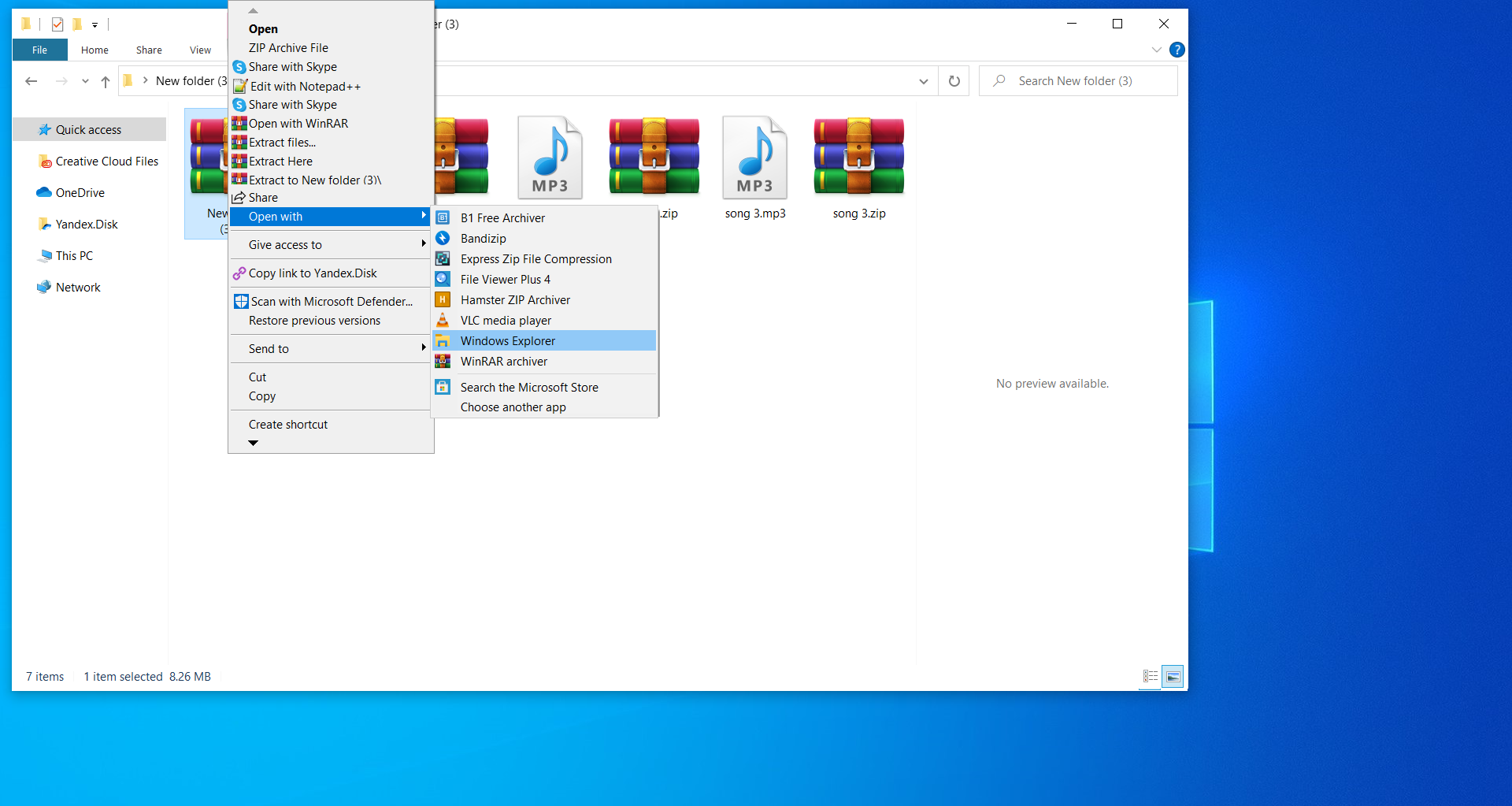
Step 2
Your ZIP file will open as any folder. The difference is that you’ll have Compressed Folder Options with Extract All command.
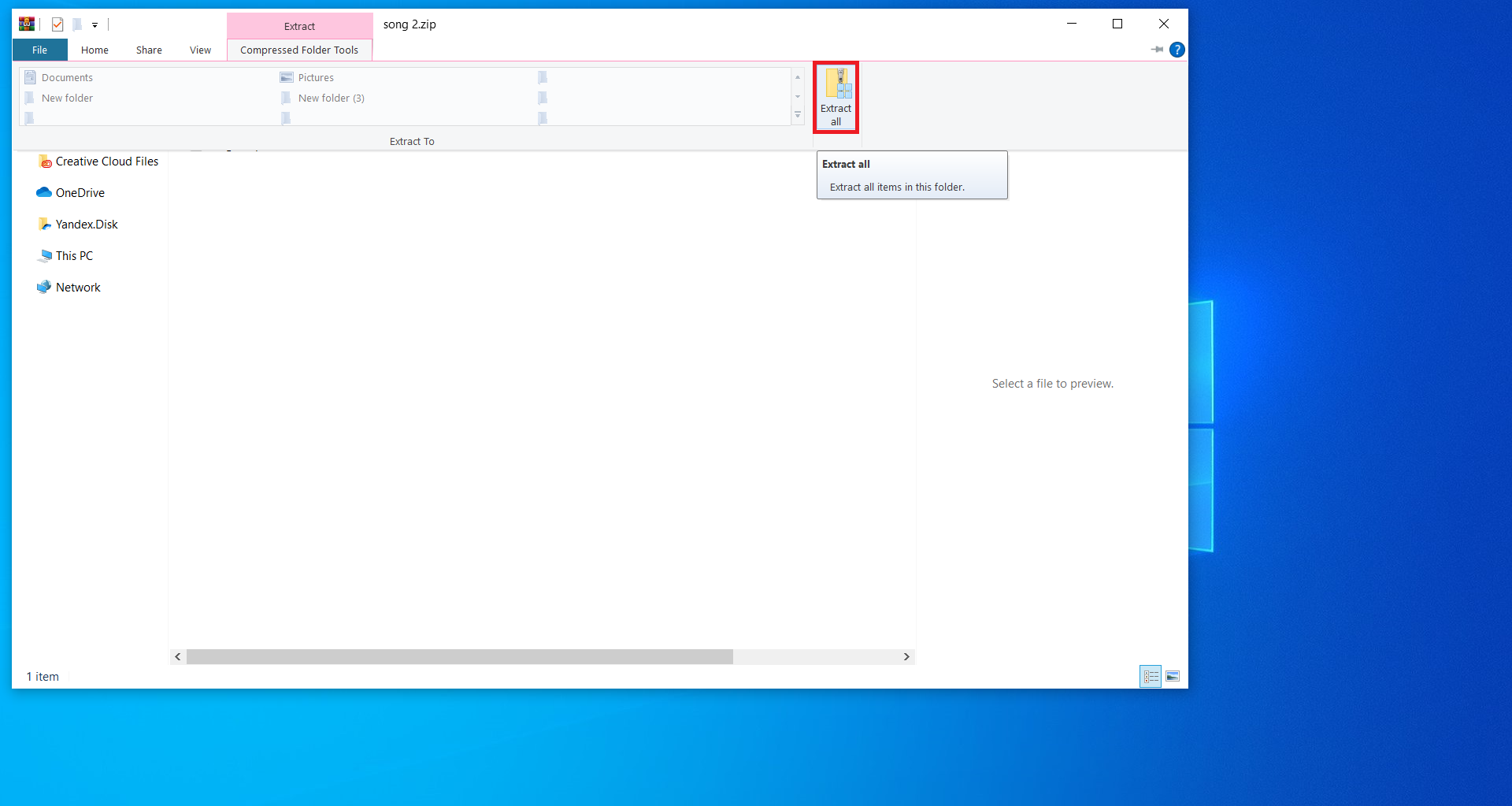
Another way to get your MP3 files is to copy them and then paste them wherever you want.
Step 3
If you use Extract All command, you’ll get a prompt window to choose a destination folder. You can leave the default location for extraction, which is the same folder as the ZIP archive file, or change it. After that, all you need to do is to press the Extract button.
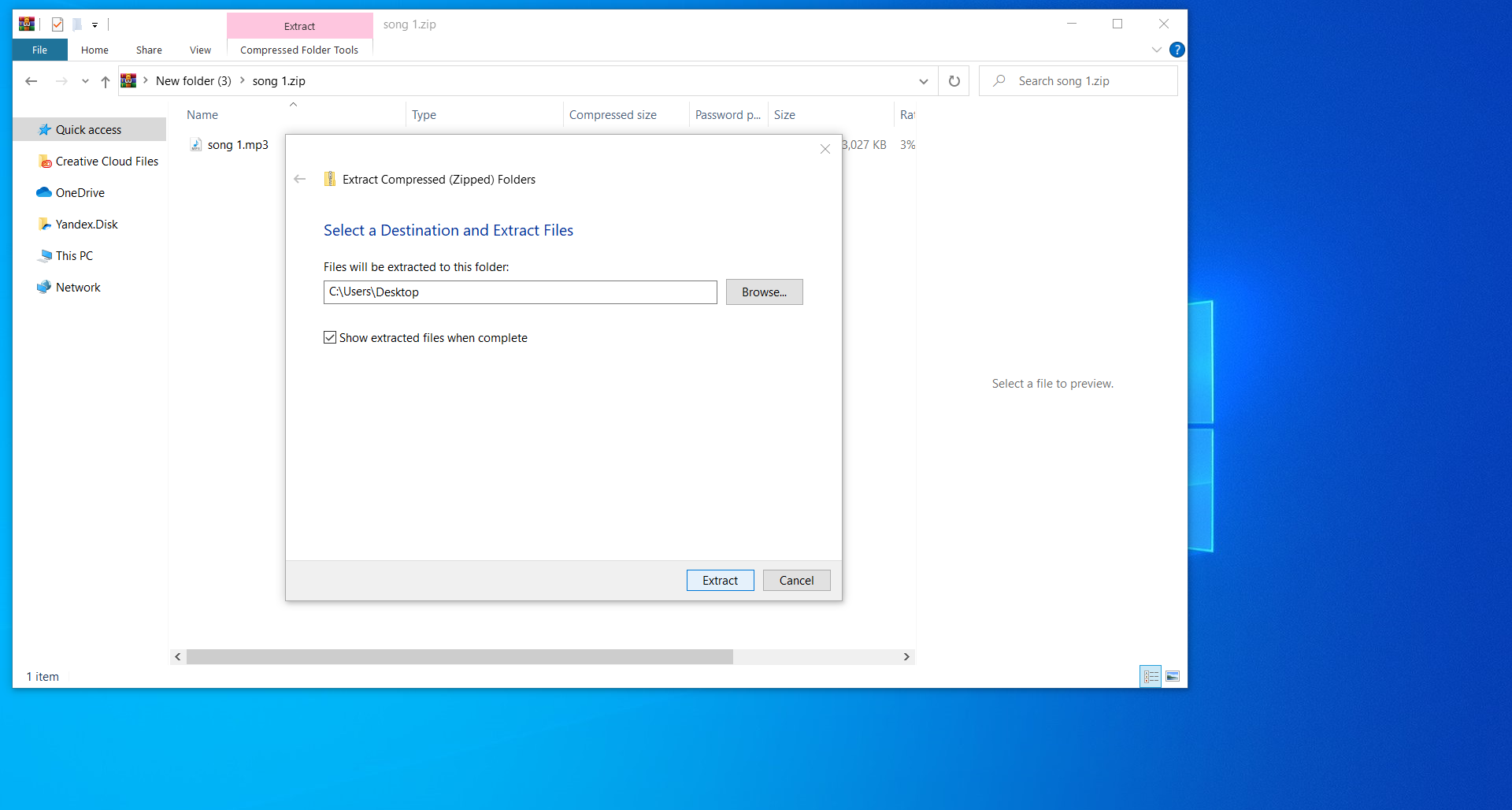
If you have some other archive file with RAR, 7Z, or any archive extension, this method will not work. However, there is a way to get your MP3 files just as easily. You can use a free online ZIP file converter to convert your archive to a ZIP file and then do these steps. Also, if you want to install new archiving software on Windows, there is a list of the best free archiving tools right here.
How to convert ZIP to MP3 on macOS Catalina for free?
It is pretty simple to extract your music files from the archive on macOS Catalina. All you have to do is double-click the ZIP archive. And that will get your MP3 files in the same folder as your archive. As you can see, there is a native app that acts as a ZIP file converter to MP3.
Another way to convert multiple ZIP files is to follow these simple instructions.
Step 1
First use right click on several or one ZIP files.

Step 2
In context menu, choose option Open With, and after that Archive Utility.
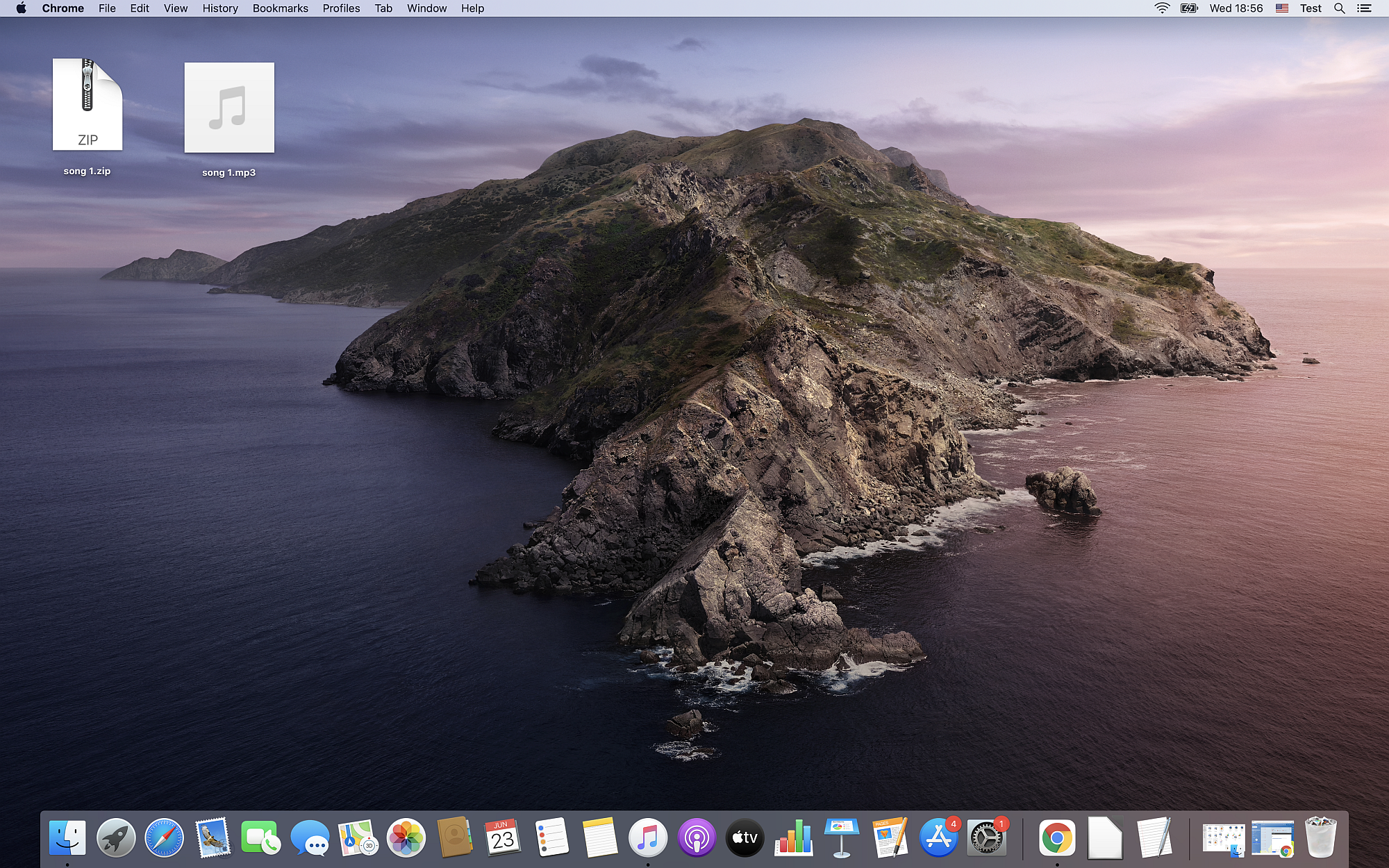
How to use the best free online ZIP file converter?
If your archive files are not in ZIP format, don’t worry. You can use a free online ZIP file converter to change any file to ZIP format. By any, we mean audio, video, archive, document, image, etc.
Converter365 has nine different format categories you can convert for a free unlimited number of times. You can start by archiving your music library of MP3 files and later extract them on Windows or Mac.
These are the steps for compressing up to ten MP3 files to ZIP format for free online:
Step 1
Add your MP3 files with the drag and drop method or use Add More Files button.
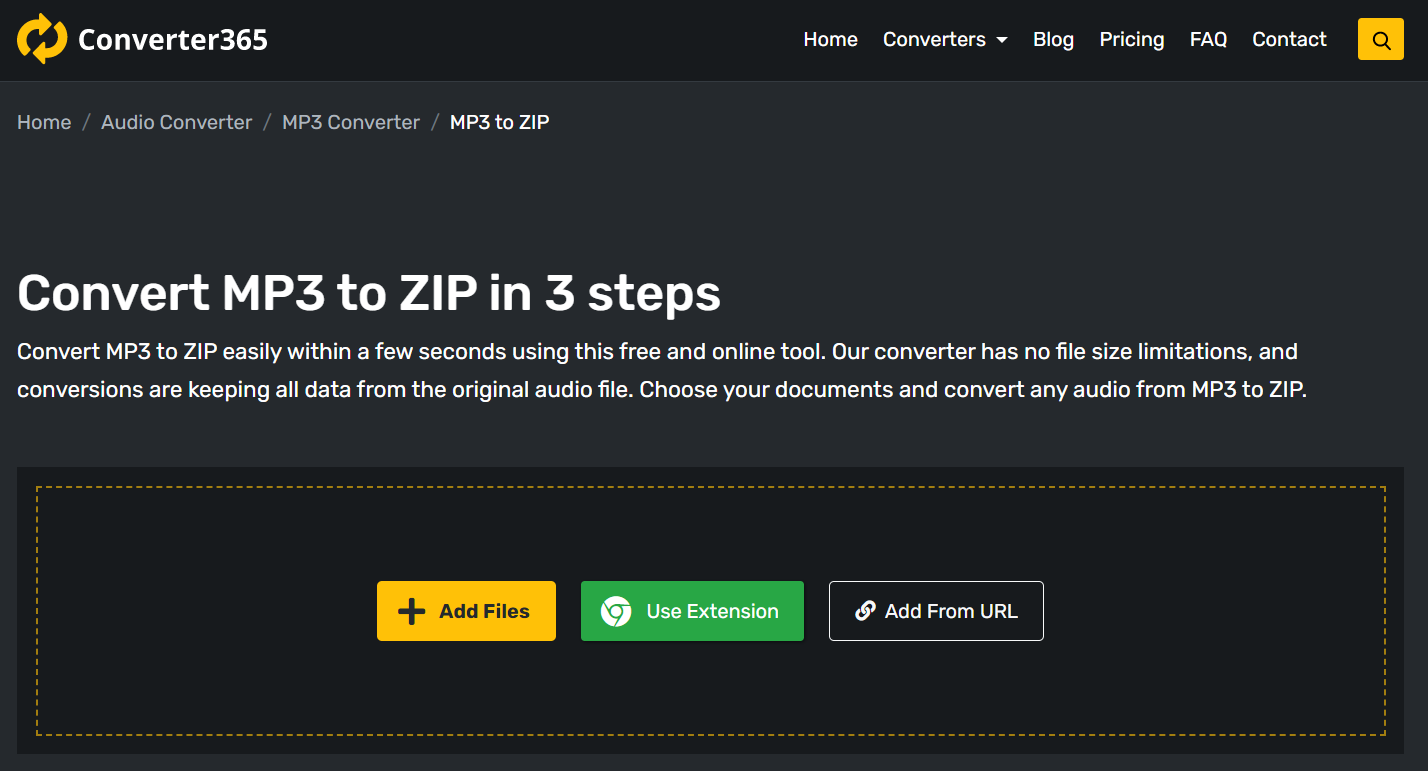
Step 2
Press the Start Conversion button to begin format change to ZIP.
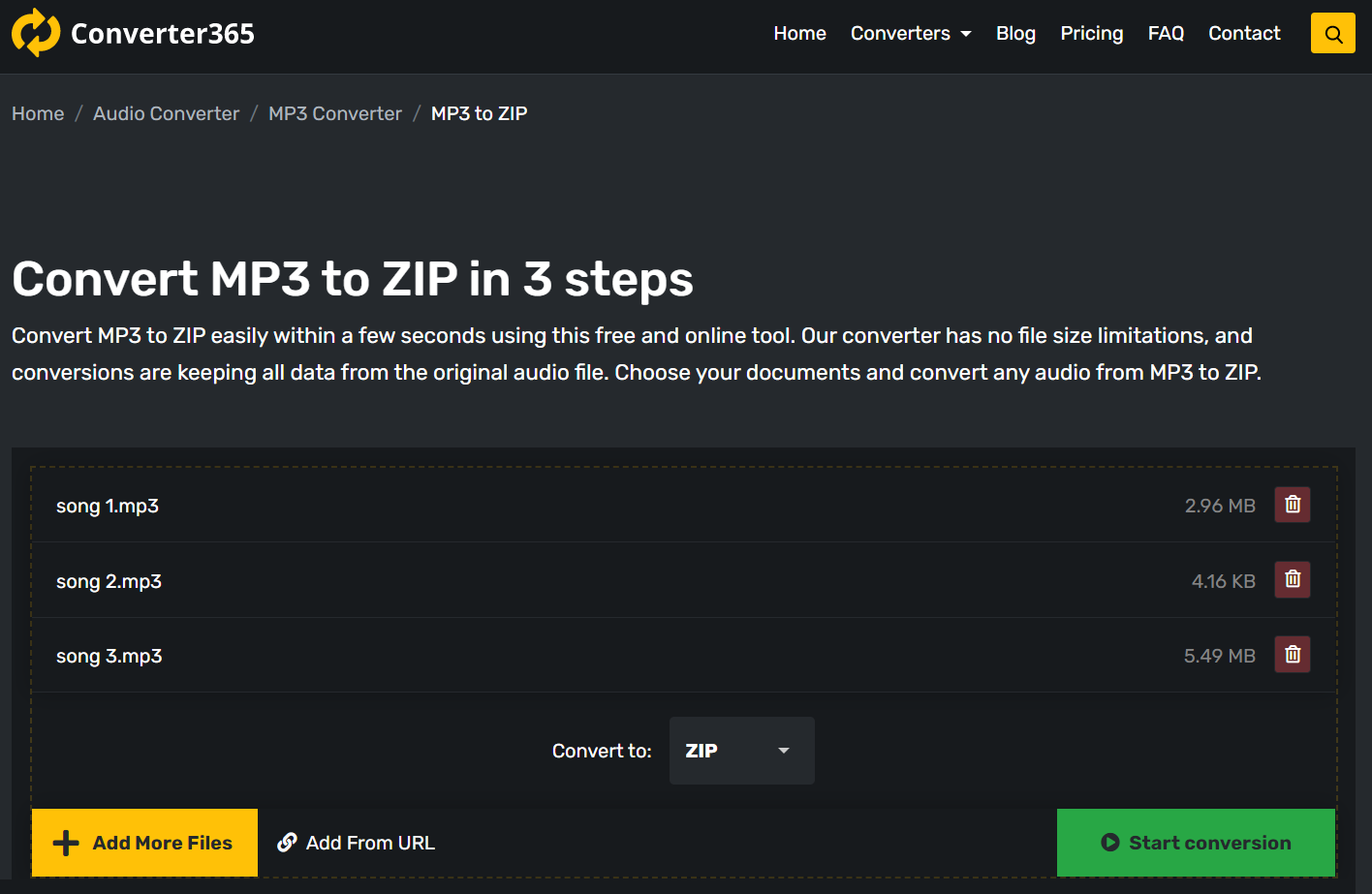
Step 3
After a short while, your archive ZIP files are ready to download in the same window.
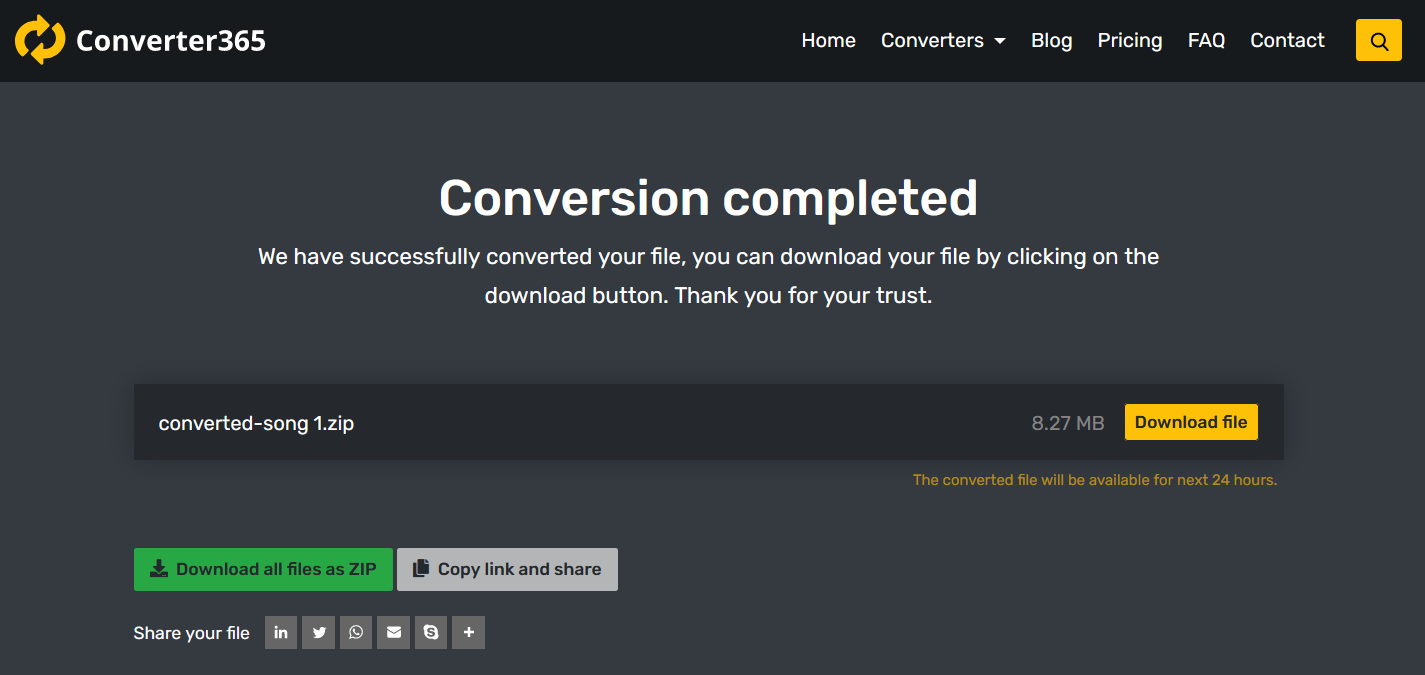
Final Word
If you are Mac or Windows user, you have native support for ZIP files. The best ZIP file converter to MP3 is right in front of you. You don’t need new archiving software to extract files. Also, instructions for converting ZIP to MP3 files are simple and easy to follow.
However, if you have some other archiving file, you’ll need to install a new app or use a free online converter such as Converter365. Free online ZIP file converter supports every archiving format you can have and more. Not only that, but also you can use it to archive any file you have an image, audio, video, document, etc.



