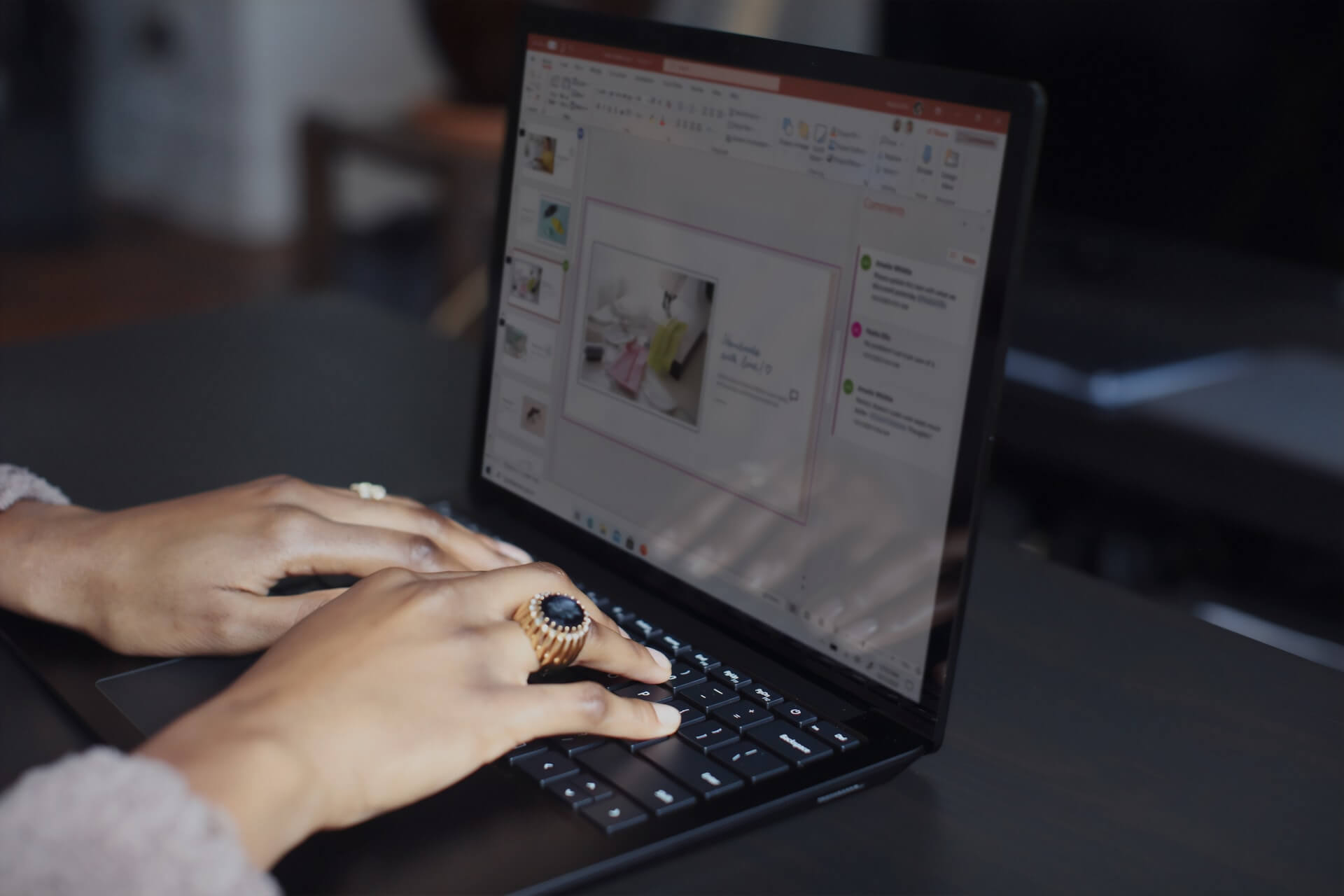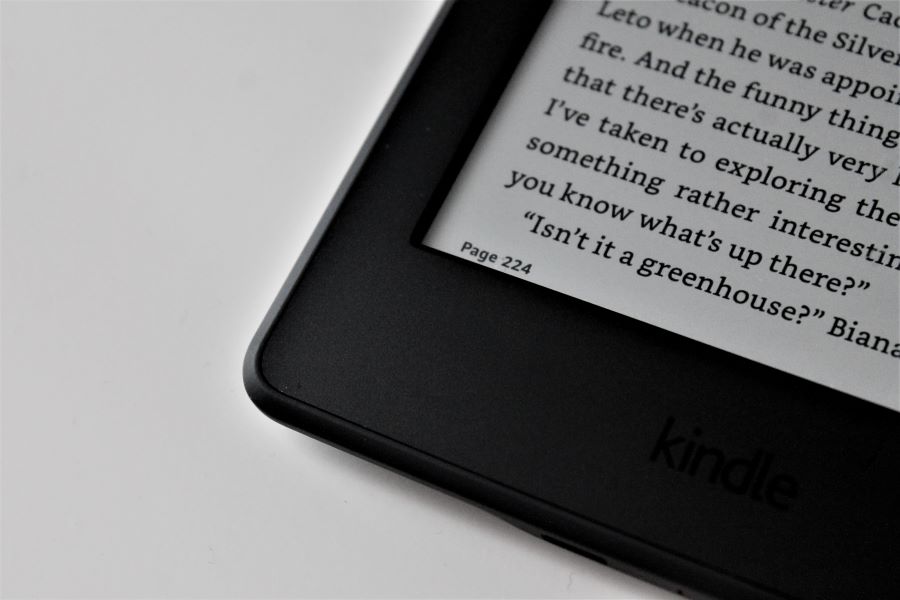What file formats does YouTube accept?

To upload a video to the most popular video-sharing platform, you’ll need to know what file formats does YouTube accept and its guidelines. You can avoid making large video files, but with the full expression of your creativity if you know which video file format and codec to use. The right codecs can significantly downsize your video and maintain high quality.
Among accepted file formats on YouTube are MOV, MPEG4, MP4, AVI, WMV, MPEG-PS, FLV, 3GPP, WebM, DNxHR, ProRes, CineForm, and HEVC. To choose which one to use, here is a bit more information about each of them.
On this page:
MOV – Apple QuickTime Movie file
MOV can contain high-quality video, audio, timecode, and even text tracks. Even though MOV files can consume a lot of memory, you can upload them on Facebook or YouTube.
MPEG4 – Moving Picture Experts Group 4
MPEG-4 files are mostly used for video distribution and streaming on the web. Also, MPEG-4 can store still images, subtitles, and other data besides audio and video.
MP4 – MPEG-4 Part 14
MP4 is the most popular video format, and YouTube recommends it as the best video file format for uploading videos on their platform. The MP4 file format is also supported on Instagram, Facebook, and Twitter and has almost universal compatibility with most devices.
AVI – Audio Video Interleave
AVI file format is compatible with most operating systems and supports high-quality video files that are quite large.
WMV – Windows Media Video
WMV type files are very similar to MOV files features with one exception; there is no option for choosing the aspect ratio.
MPEG-PS – Moving Picture Expert Group Program stream
Another video file format that YouTube accepts is MPEG-PS. It can contain multiplexed audio, video, and data in one file.
FLV – Flash Video
FLV file type needs Adobe Flash Player version 6 and later releases to play its content on the web. Even though YouTube supports FLV format, it’s impossible to preview this type of file without installing a Flash plug-in.
3GPP – Third Generation Partnership Project
3GPP file format can store audio, video, and text in container files and is mostly used on 3G mobile phones.
WebM
WebM files have a smaller size and are intended for use on the web browsers. This format has advanced file compression so they can still have a high-quality video that loads much faster.
DNxHR – Digital Nonlinear Extensible High Resolution
DNxHR is a codec supported on the YouTube platform that has reduced storage and bandwidth specification for multi-generation compositing.
ProRes
Apple’s ProRes video format is a high-quality lossy format that supports up to 8K.
CineForm
GoPro CineForm video file format has an advanced compression rate that ensures speed and quality up to 12-bit.
HEVC – High Efficiency Video Coding
HEVC or H.265 is a new standard that all iOS devices use as a default video format.
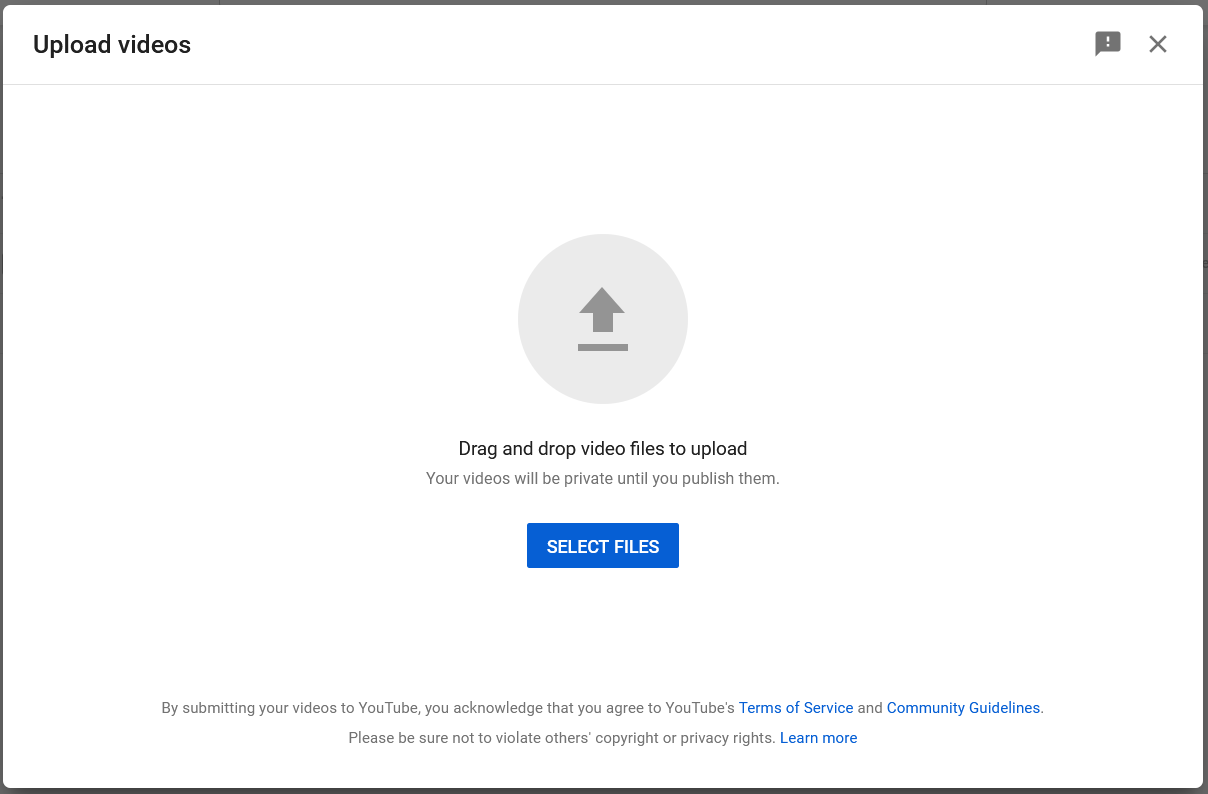
If you already created a video in a different video file format then one listed above, you have to convert it to upload your video to YouTube. There is a multitude of ways to do this with video editing software or online tools.
How to convert your video file formats to a supported format on YouTube?
If you already have a video you want to upload to YouTube, but it is not in one of the supported file formats, you need to convert it to the mentioned video file formats. The simplest way is to use free online converter365.com to change video format fast and easy. With an online converter, you can finish your conversion without registering or installing new software in just a few clicks.
First, upload your video to the website and then select the video format you want to have. After a few moments, you will have a download link accessible directly on the website.
Summary:
- YouTube supports many video file formats and codecs, among which are MOV, MPEG4, MP4, AVI, WMV, MPEG-PS, FLV, 3GPP, WebM, DNxHR, ProRes, CineForm, and HEVC.
- Audio files (WAV, PCM, MP3) can’t be uploaded to YouTube.
- The preferred aspect ratio on YouTube is 16:9.
- The best video format to upload on YouTube is MP4 with AAC and H.364 codecs.
- According to the newest data, every minute, users upload 500 hours to YouTube.