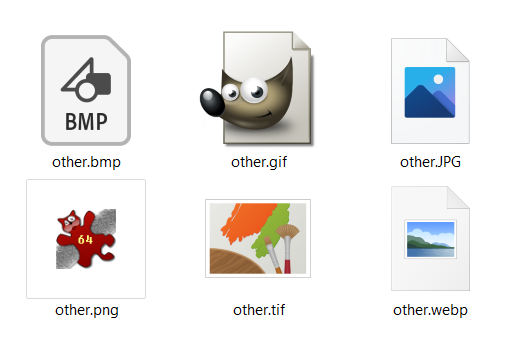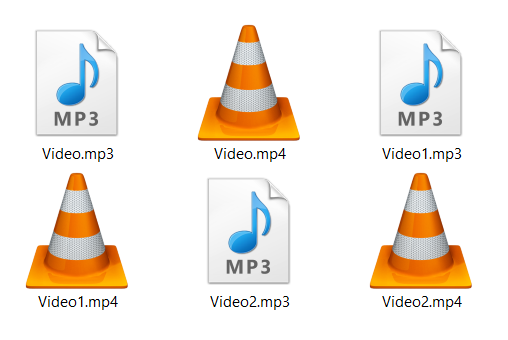What file formats does Instagram support?

Even though Instagram is one of the most popular social media networks, it supports only a handful of image and video file formats. To get your photo or video posted and use many social platform benefits with the highest engagement rate, you’ll need to know which file type is accepted.
On this page:
Image file formats
Image file formats that Instagram supports are JPEG, PNG, BMP, and non-animated GIFs, and they shouldn’t exceed 8 MB. Details about these formats and when to use them read in the following.
JPEG – Joint Photographic Experts Group
JPEG is one of the most known image formats and has almost universal compatibility. With its lossy DCT based compression, JPEG format can reduce the image size to a tenth part with maintained image quality.
PNG – Portable Network Graphics
The PNG format is a lossless format, which means you can use it to keep image quality with less regard to file size. Also, this image format is well adjusted for the screen.
BMP – Bitmap
BMP format also has broad compatibility across different devices and platforms. It is used for an uncompressed image file or compressed with lossless compression. You can use it for storing monochrome and color image information in various color depths.
Non-animated GIFs
GIF files are small, and they have limited color depth at 256 colors. They are secure and have gained popularity on the web as banners, buttons, and creating memes.
Video file formats
If you need to know what file formats does Instagram support, you might be disappointed that they are only MOV and MP4 video file formats. The recommended audio codec is AAC, and for a video codec, you should choose HEVC or H264.
MOV
The MOV file type supports higher resolutions. Along with that goes larger file size in comparison to MP4.
MP4 – MPEG-4 Part 14
As one of the most popular digital video formats, MP4 is widely compatible. Also, MP4 has an ideal size to quality ratio.
Now you are ready for posting on Instagram.
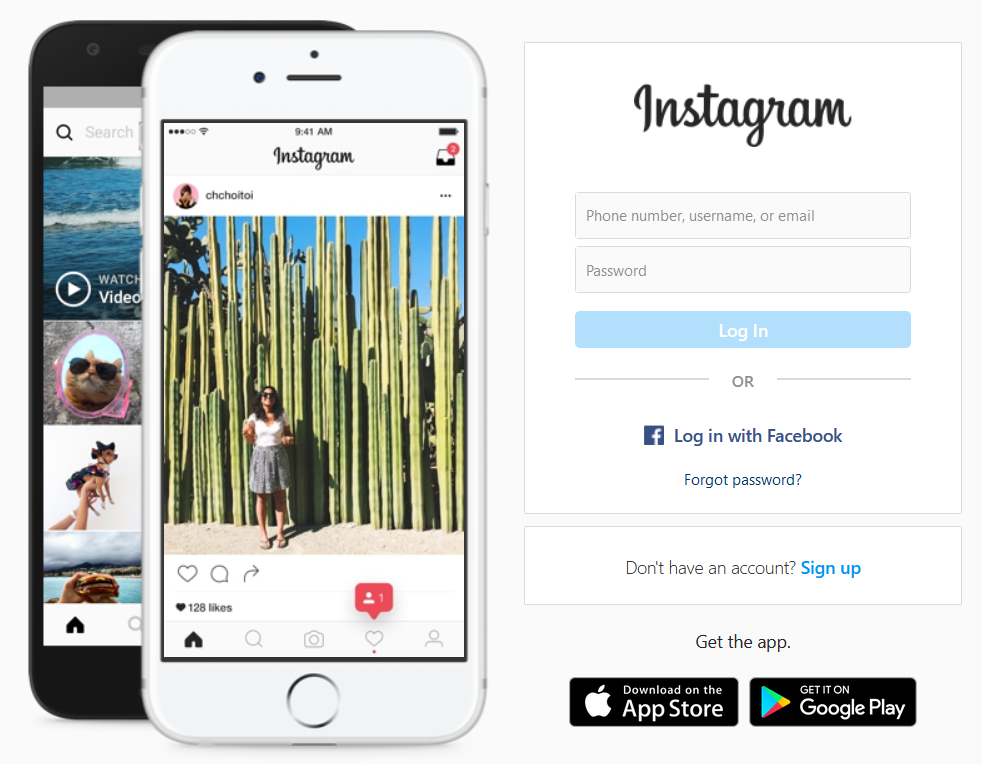
How to convert your image or video to a supported format on Instagram?
If you have images or videos you want to post on Instagram, but you noticed that they are not in supported formats, there are a few ways to change their format. You can use some image and video editing apps to export your files in the proper format. The easiest way is with an online tool that you don’t need to install or e-mail register.
One of the best free online tools you can use to convert the most used image and video file formats easily is converter365.com. There are almost all file formats you can think of in the image and video category, and you can download converted files directly on the website.
Conclusion
In the past decade, Instagram has only gained more popularity and even reaches around 1 billion users almost every month. Not only did Instagram become a favorite social app for users under forty, but also a great way to promote your business or idea. Because of such a high engagement rate, it is easy to capture users’ attention with new products. Also, Instagram provided a means for a paying job for influencers, Instagram models, etc. Choosing the right filters, theme, hashtags, file formats, etc. will give you the advantage to promote your profile on Instagram.