Top 7 best free vector tools for every user

The best free vector tools aren’t easy to find. That’s why we decided to create this list. Besides the whole best free vector tools list, we’ll show you features you should look for in your favorite free vector tool. So, let’s start with that one.
On this page:
Features of free vector tools you should look for
We already talked about the differences between raster and vector images so, we’ll skip that part this time. However, we are going to talk about mandatory features for every free vector tool.
For starters, every vector tool has to have a variety of vector formats like EPS, PDF, SVG, PNG, JPG, etc. Or at least it should have the most popular ones. Why? Because you can always use a free online vector converter to transform those files to different formats.
Also, it is important for vector tools and editors not to have image distortion or poor quality. After all, we are talking about vector graphics. Plus, image editing tools should be at the top of their game. Having the image history editing is also quite helpful. And typography and animation tools are only a plus.
Every other extra feature depends on your needs. Real professionals always need that one more tool, but for others, even the bare minimum is sometimes enough.
Best free vector tools
It is a well-known thing that there are many free vector tools on the market. The problem is which ones are the best vector tools you can find. But we are here to solve that dilemma for you. Here is the top 10 list of the best free vector tools.
YouiDraw
If you want an efficient open-source vector tool with various features, YouiDraw should be at the top of your list. It is one of the best drawing tools that allow you to express creativity and form personal style.

Existing different styles and templates will improve your efficiency, but numerous features will make your design pop. You can even spice drawings up using the freehand logo tools.
YouiDraw is perfect for startups, SMEs and enterprises because it works with HTML and Google Drive. Plus, it can be integrated with almost every web application.
Synfig Studio
For every 2D animator, Synfig Studio is a favorite open-source vector graphic tool. It has it all, great options for front-end design and even better ones for the backend. Could you ask for more? We don’t think so.
Do you want to know the main reason why this tool is on our free vector tools list? The answer is real-time effects you can apply to every layer or even a group of them.
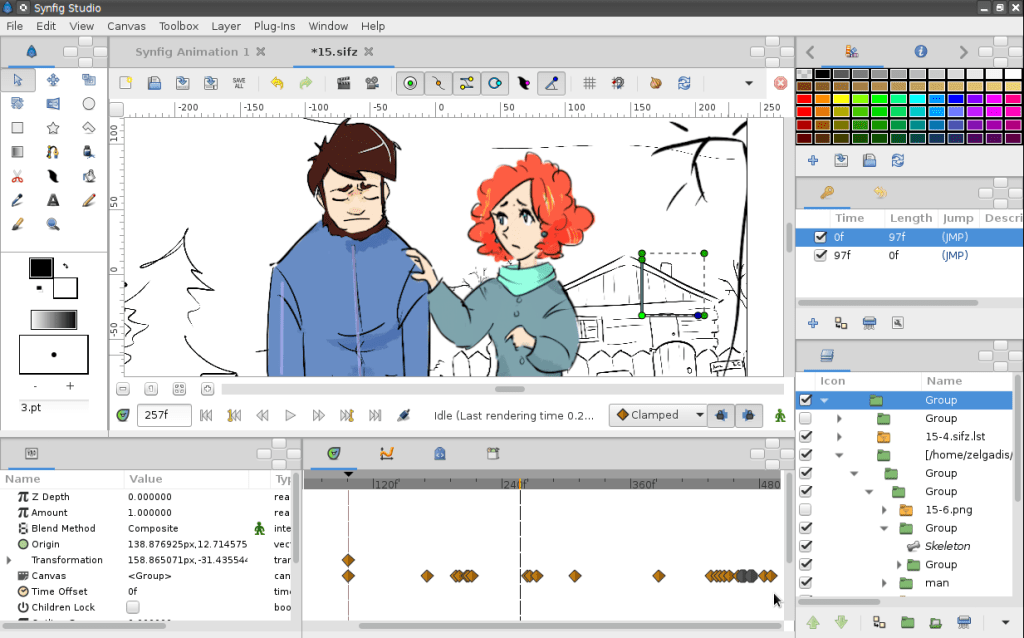
You can also use gradients, filters, fractals, distortions, and many other features to upgrade your animations. Plus, you can even sync sounds and narration to every design. And the best thing is that Synfig Studio works on every Windows, Mac, OS X, and Linux device.
Inkscape
Inkscape is a powerful vector tool you don’t have to pay for. Plus, every Linux, Windows, and macOS is compatible with it. You must admit that is no wonder Inkscape has its place on our list of best free vector tools.
This tool has a consistent and transparent interface. Various features and useful information will help you with every icon, logo, illustration, map, and diagram design. All of the above make this tool one of the most used ones.
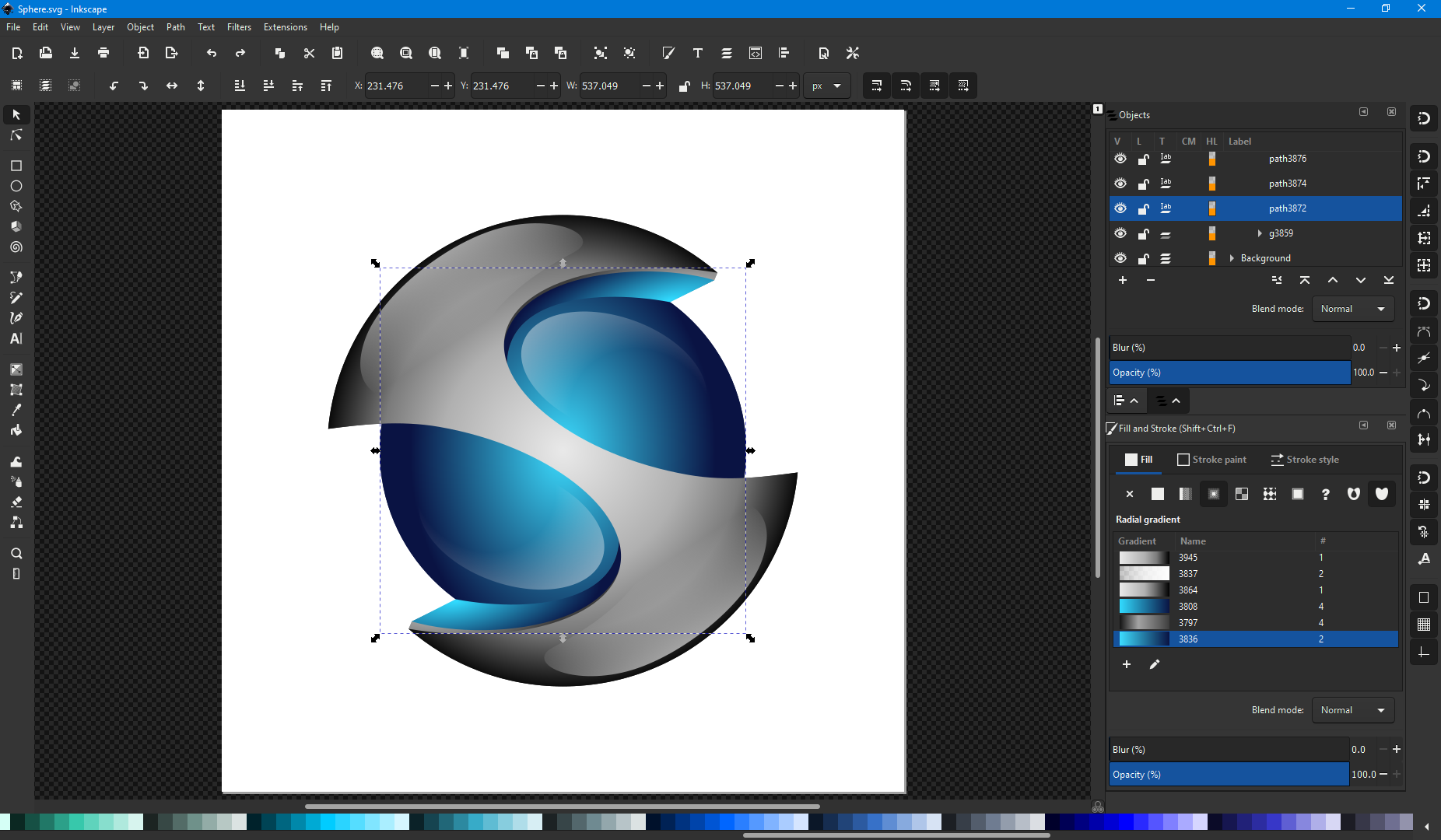
Best of all, you can export your creations in one of the following file formats: SVG, AI, PDF, PS, PNG, and EPS.
Best of all, you can export your creations in one of the following file formats: SVG, AI, PDF, PS, PNG, and EPS.
Adobe Illustrator
Ok, let’s face it, you have to pay some cash to use all or only parts of the Adobe package. However, you can use a free trial period, and that might be a loophole big enough for Adobe Illustrator’s place on our list. After all, it is truly one of the best vector tools.
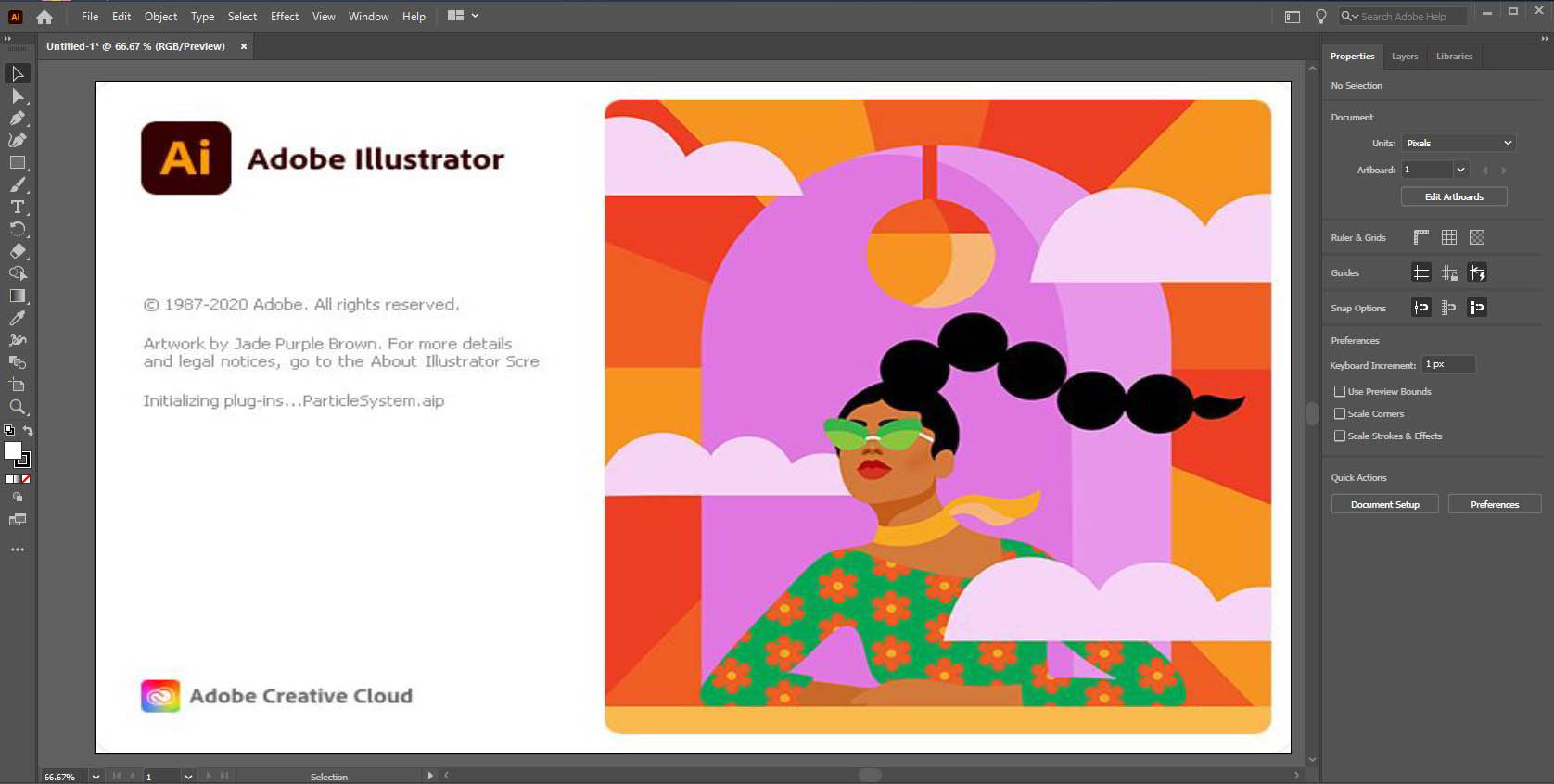
It has so many features that counting only a few of them is quite insulting. It is enough said that it allows you the creation of logos, icons, typography, drawings, and illustrations. Yes, it is that powerful.
It is a favorite designer’s tool, and with a bit of practice and a tutorial or two, it can become your favorite too.
Vectr
If you are searching for vector drawing software that will help you with quick creations, Vectr is the one. It is easy to use and perfect for beginners. Plus, all your work is synchronized in real-time.
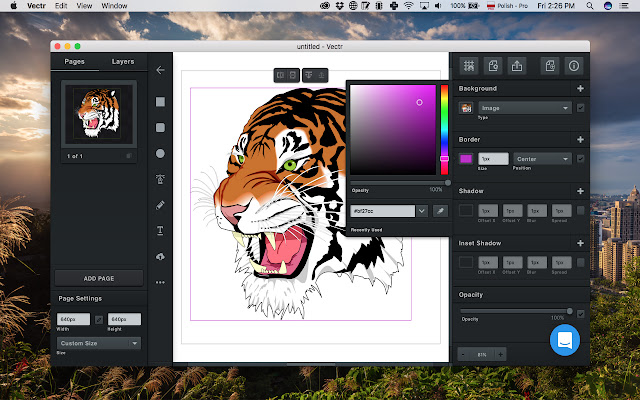
With this tool, you can create cards, illustrations, logos, mock-ups, 2D graphs, and many more shapes. Plus, it supports collaborations. Doesn’t this make it one of the best web vector tools? Yes, it does.
Besides, you can import and export different file formats such as AI, EPS, PNG, and JPEG.
Gravit Designer
Gravit Designer is the perfect tool for every designer as much as it is for every amateur. The best thing about this free vector tool is the fact that Gravit Designer works on all platforms.
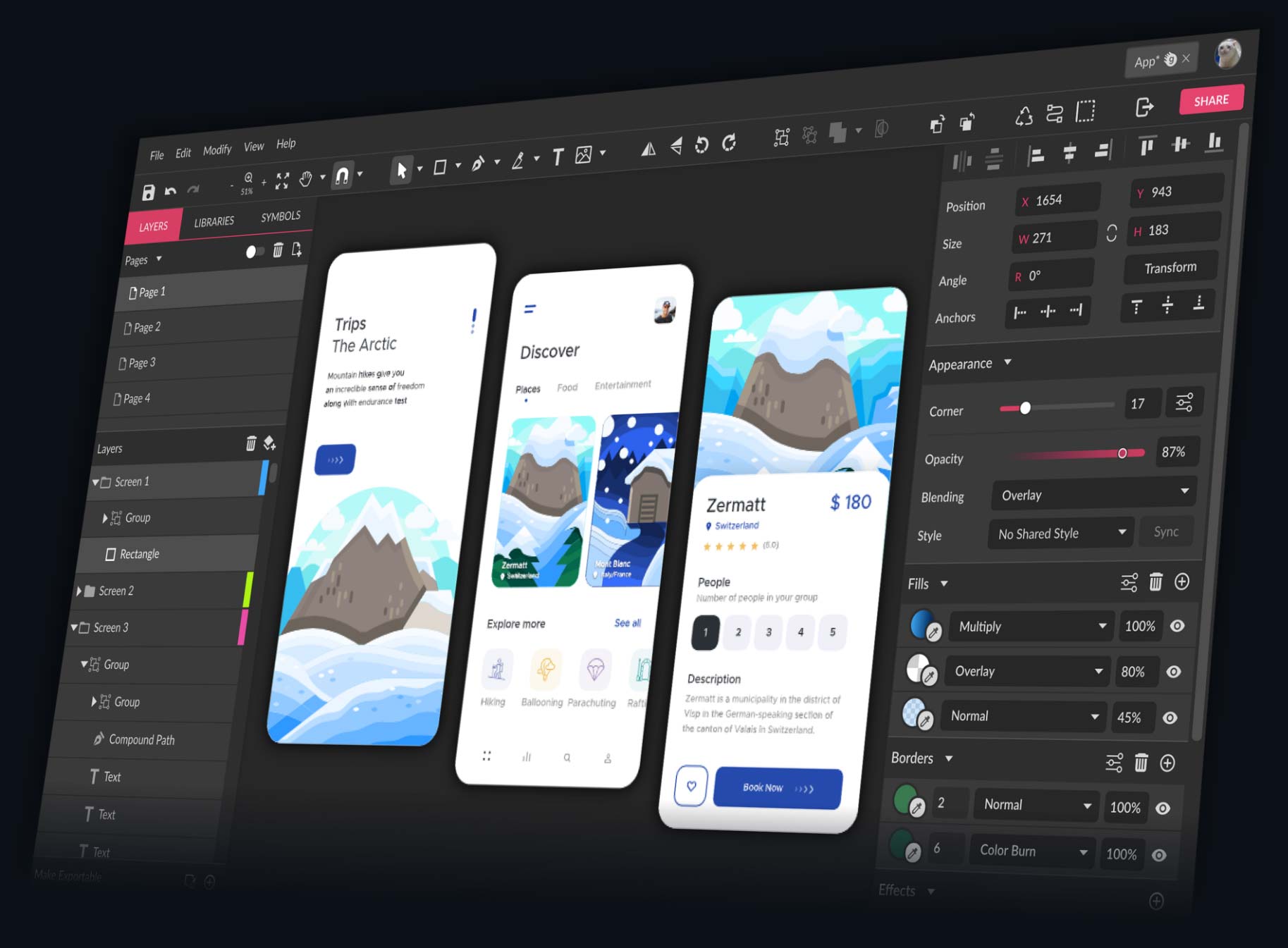
You can unleash your full creativity with numerous features this tool has. Create illustrations, logos, images, or any other printing element, and share your creations with the world.
How is that possible? We have two words for you: Gravit Designer. Customizable interface, advanced editing tools, and intuitive dashboard will bring your every creation to life, guaranteed.
Skencil
Another powerful tool on our list of best free vector tools is Skencil. It is a flexible software that has an unlimited undo history. So, you can edit your hearts out in every design with this free vector tool.
You can easily import and export the most popular vector file formats like AI, Corel CMX formats, PDF, and SVG. Meaning, with Skencil, you won’t be needing an online converter.
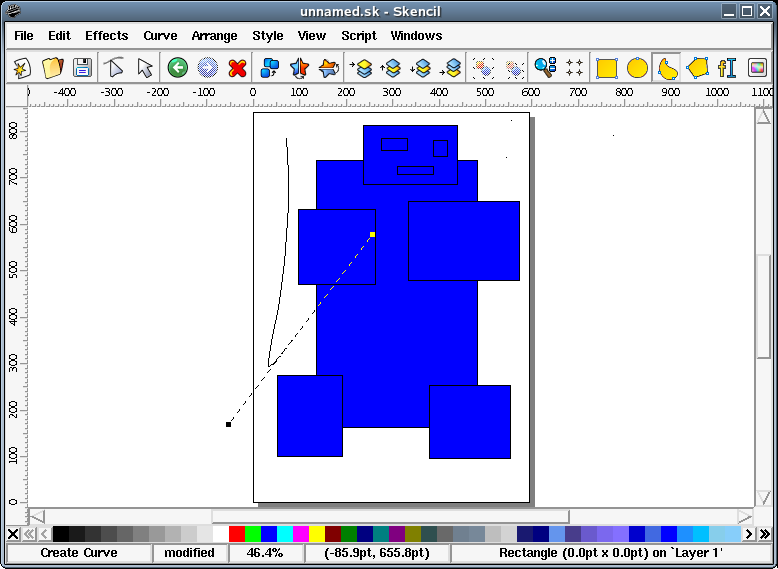
In case Skancil sounds familiar to you, it is probably because this tool was known as Sketch. It is an open-source graphics tool interpreted in a language known as Python. And that is all you have to know about it before you start designing.
Final words
In the end, no matter what we suggest to you or what we think about the previously mentioned free vector tools, the ONE is your pick.
Just think about your needs and check out their interfaces. If it sits with you, it sits. And if not, just try the next one.
After all, every single one of them will get the job done. And if you are not sure how to use any of the tools, check out free tutorials almost every vector software has. And enjoy the creation process.



