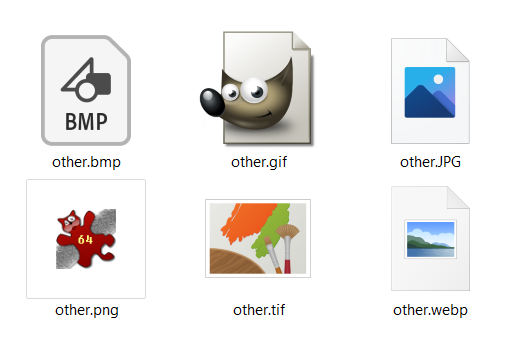Top 5 video editors for Android in 2020

Finding the best video editors for Android is always a bit tricky for several different reasons.
The first thing that pops us is the number of features that you need. The second thing is the price of video editors. And after that, there are file formats compatible with the app and incompatible with other devices, as well as watermarks.
Questions like ‘which one to use’ or ‘do I have to pay to download edited photos’ and ‘ is there going to be a watermark somewhere’ are the most common ones during every search. Plus, there is always a dilemma about the best video file formats. That’s why we decided to help you with it. We looked, and we tried, and in the end, created this list of video editors for Android that have been used the most in 2020. All you have to do is to decide which video editor is the right one for you.
On this page:
1. Adobe Premiere Rush – one of the video editors for Android from the Adobe family
This video editor for Android is one of the new kids on the block, but that doesn’t make it any less fabulous than others. It has various features like multi-track timelines, cloud syncing, custom titles, and different video effects—such as color filters.
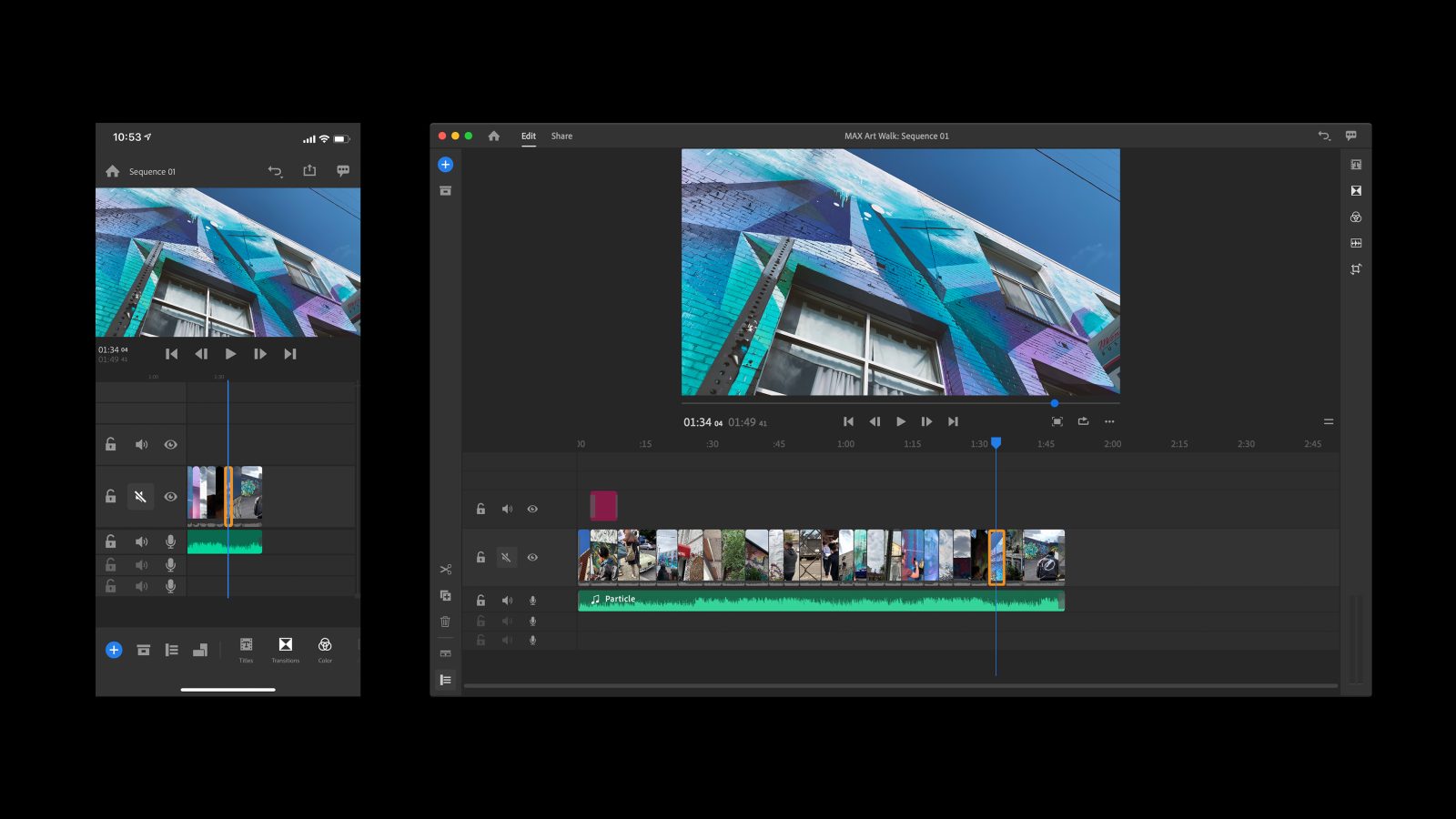
Creators of Adobe Premiere Rush had a vision of making an all-in-one, cross-device video editor app. And they did it. Besides video editing, you can share your work on the most famous social sites. You can even export files in 4K video quality for pro results. So far, so good? Well, that’s not all.
You can use some of its features completely free, but if you want to use them, all there is a fee you have to pay.
2. InShot – one of the easy-to-use video editors for Android
If you are in search of easy to use video editor for Android, here it is. The InShot is a simple editor with a strong focus on filters and video trimming. This app has a basic set of tools as well, such as cropping, fading in and out, and music selection.
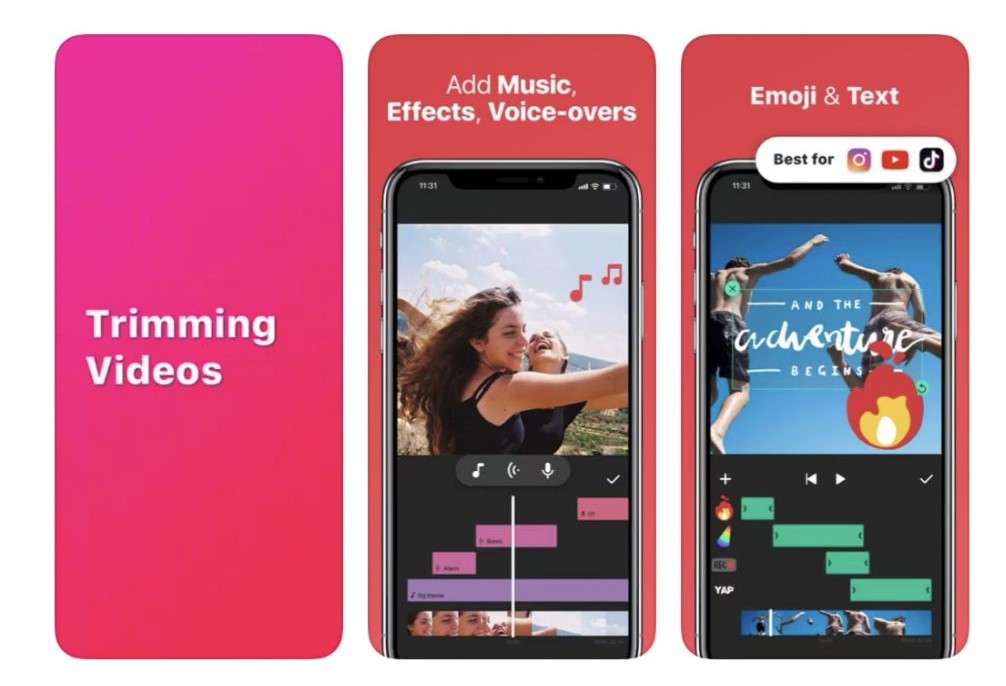
If you want to add a bit extra to your videos and make them perfect for YouTube and TikTok, InShot got you covered. How? Because it has features like sticker packs and speed controls.
Possibly the best part is that InShot has a few different paying options. You have a free option with limited features, monthly fee, yearly fee, or fee you pay only once and use the app forever.
3. FilmoraGo – one of the best video editors for Android
Wondershare created one of the best video editors for Android and named it FilmoraGo. It has a lot of features that will bring joy to every professional and non-professional videographer.
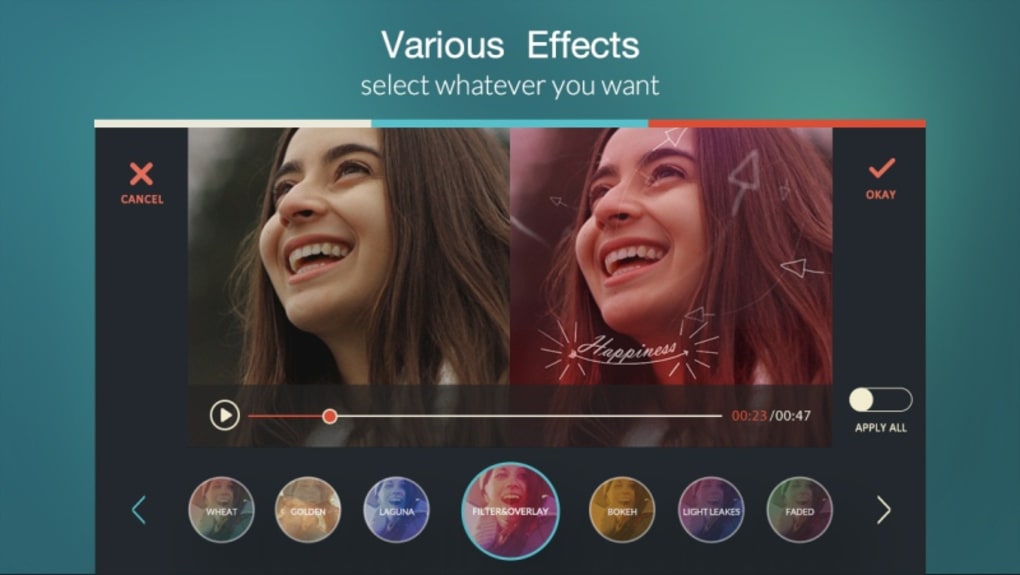
With this app, you can trim, cut, and render, but you can also play videos in reverse, change dimensions to square and make them perfect for Instagram. Or you can change them to 16:9 videos for YouTube.
Besides, you can add slow motion, transitions, music, different overlays, etc. You can use FilmoraGo for free, but you can boost its features by paying some extra cash.
4. ActionDirector – the popular one amongst video editors for Android
If you ever wondered is there the most popular one in the video editors world, the answer is yes. And the most popular kid on the block is ActionDirector. It is both a PC and an Android app, which is another plus for this fabulous app.
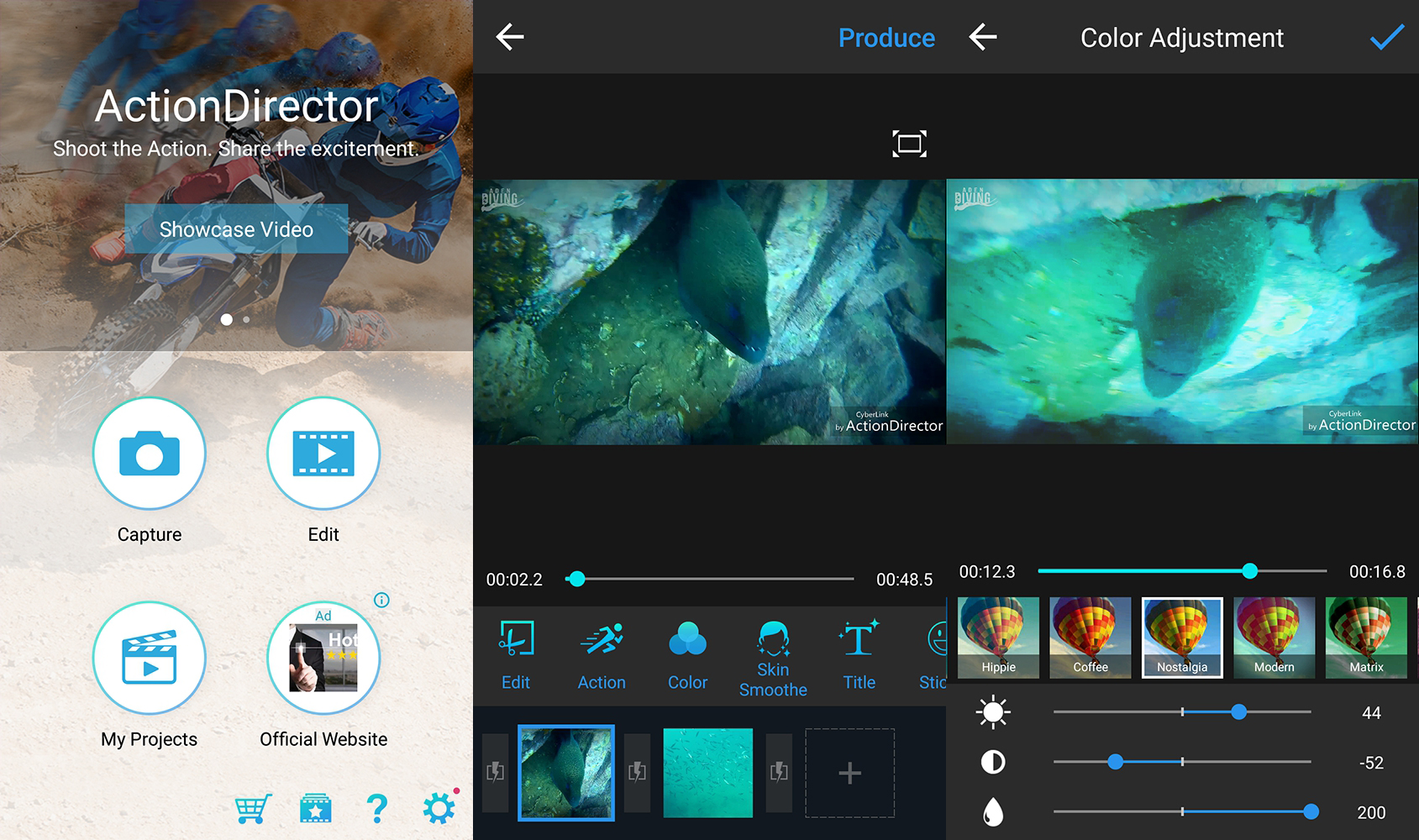
With ActionDirector, you can import clips, render the video, and edit it as much as you want. You can also add music, and shorten your video or change its size. Plus, you can add text, employ slow motion, and even edit a 4K video. Of course, it is possible only if your device supports this type of file.
And best of all, this app is free. If you want extra features. you’ll have to pay a small fee to explore its full potential.
5. KineMaster – one of the most powerful video editors for Android
The powerful video editor for Android is hard to find, but don’t worry. We did that part for you. The most powerful one is KineMaster. The basic tools and features are the same ones as other popular editors have. However, with this app, you can apply filters to audio as well.

There are also different video filters, effects, and transitions. KineMaster is not as powerful as a proper desktop-only editor, but it’s far the closest one to it.
Plus, if you need video production for stuff like YouTube videos, this app is the one you should choose. Unfortunately, KineMater is free only in the trial version, and after that, you have to pay a monthly fee.
There you have it, the best video editors for Android. Just be careful when it comes to uploading videos and exporting them. After all, choosing the right file format for your needs is important as editing. Or is it? Well, it’s not. Do you know why? Because there is our video converter you can use every time you need it.