Top 10 free tools for photo editing
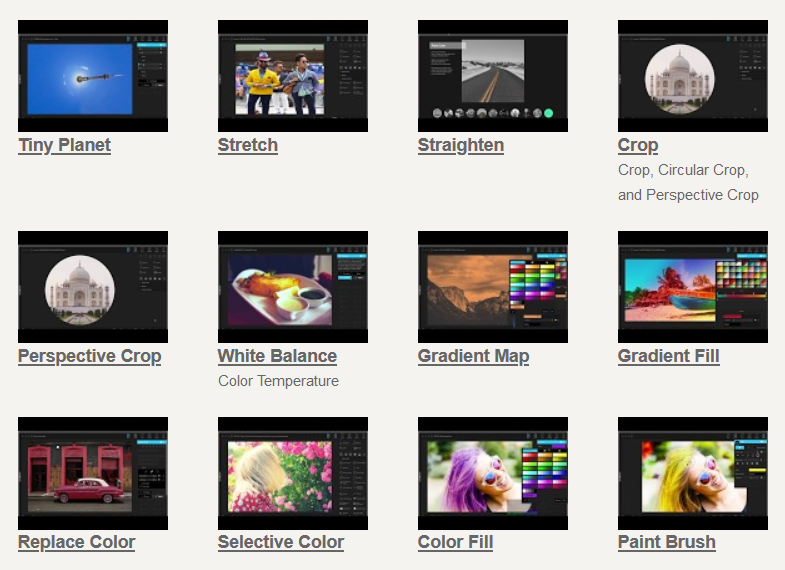
Photo editing has never been so easy and accessible. With an abundance of image processing apps and online tools, there are also free options that are good as paid versions to try. That is why choosing the top 10 free tools for photo editing wasn’t an easy task.
However, among many options, there are a few that stand out with their features. If you want to edit your photo for social networks quickly or want to use layers and more complex settings, you’ll find a photo editing solution on this list.
On this page:
The best free apps for photo editing
Installing free apps for photo editing is necessary if you want to try more advanced photo manipulation settings. Even though it usually takes more time to master the software and successfully bring your vision to life, it is entirely worth it.
These free apps have the most potential as alternatives to expensive photo editing software such as Adobe Photoshop, Lightroom, etc. Whether you want to try a free app or online editor, there are a few suggestions to help you get the job done.
GIMP
GIMP or GNU Image Manipulation Program is a strong Photoshop alternative, but completely free. This app for photo editing supports layers and selections, filters, effects, text, brushes, basic settings, etc.

For a free tool, GIMP is incredibly advanced. The only drawback is the complexity of this app. To master it and be able to use GIMP as a pro, you’re going to need some time to learn its features and options.
GIMP supports multiple image formats BMP, GIF, JPEG, PDF, MNG, XCF, PCX, PNG, PS, PSD, SVG, TIFF, TGA, XMP, and more. Also, you can use GIMP to export your photo to other image formats.
Ashampoo Photo Optimizer
Even though Ashampoo Photo Optimizer 2019 offers only a portion of full app options with e-mail registration, it is worth installing. A simple user interface with one-click options divided by categories makes it very easy to use. Learning how to edit photos with this free app is fast since all settings are well-positioned.
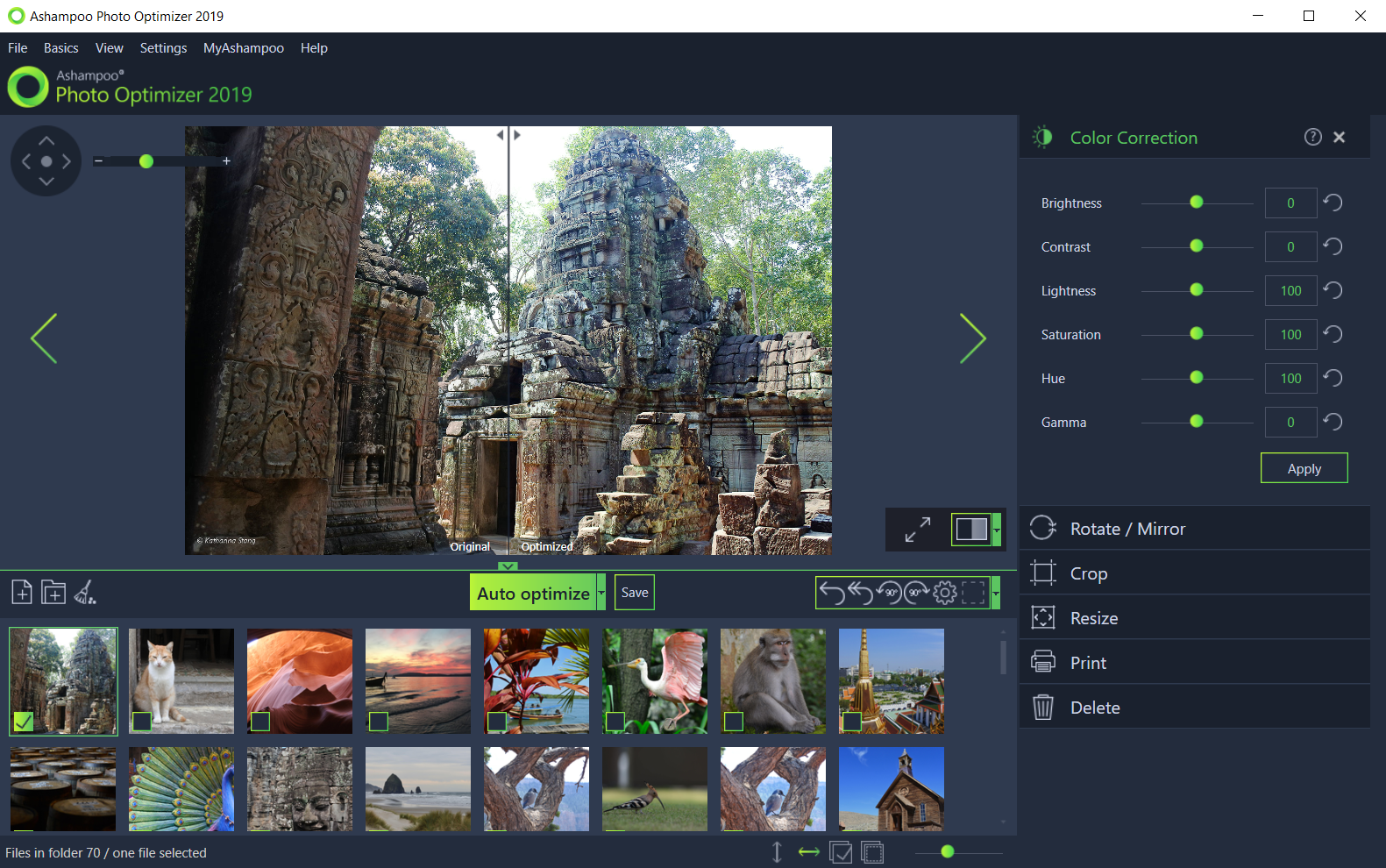
Features of Ashampoo Photo Optimizer 2019 include basics such as rotate / mirror, crop, resize, color correction, etc. The most exciting tool you can use in this photo editing app is the auto-optimize option you can use to edit multiple photos at once. The difference between before and after the picture is substantially visible.
Ashampoo Photo Optimizer 2019 supports formats for saving files that include popular image formats such as JPG, BMP, JNG, JPE, PNG, TIFF, and more.
Photoscape X
PhotoscapeX is a universal free photo editing app with a multitude of one-click options for manipulating digital images, so even beginners can easily use it. Among many features, you’ll be happy to know that it supports RAW format conversions, creating macros, collage, batch actions for renaming, resizing, and format change.
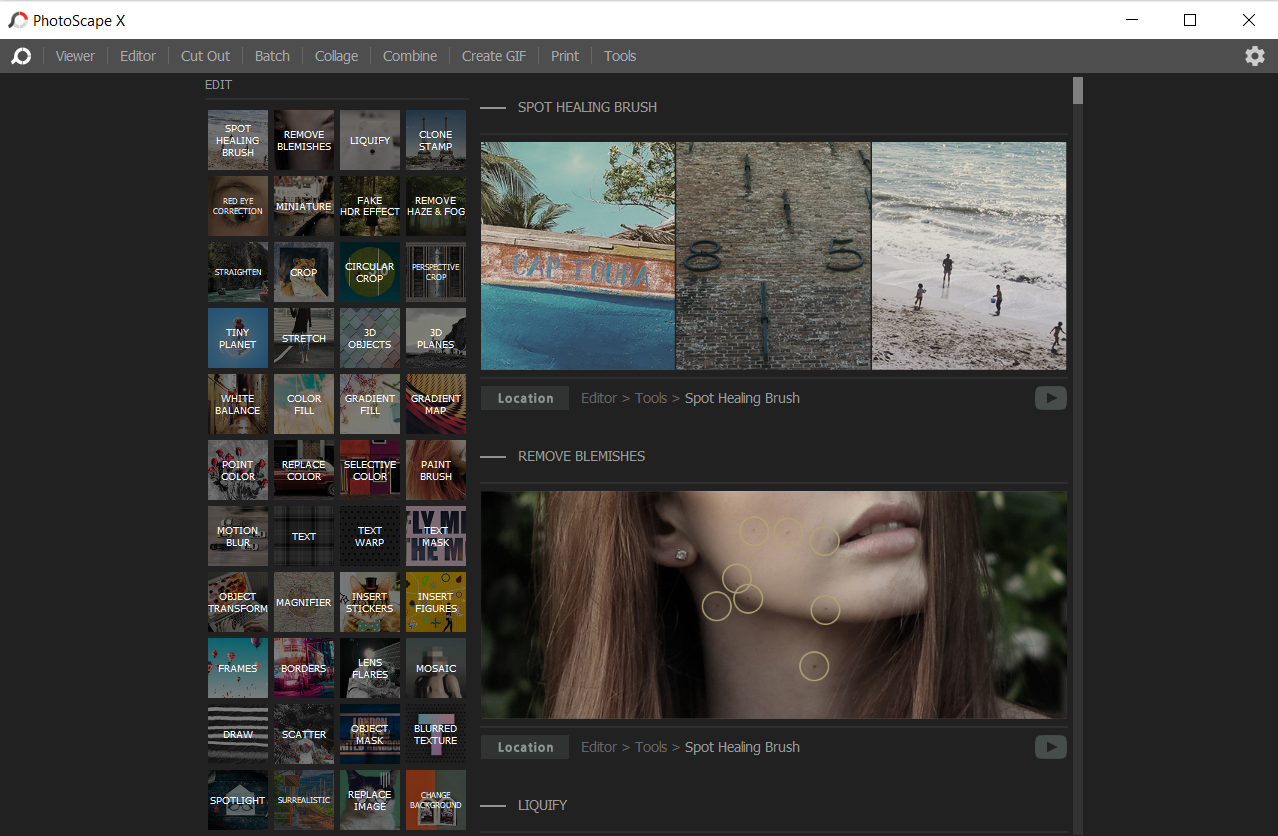
One-click actions include red-eye correction, stretch, magnifier, borders, frames, lens flares, draw, blurred texture, text, motion blur, color fil, white balance, crop, circular crop, and many more. PhotoscapeX is all in one tool that has many templates with a bunch of editing settings that provide endless possibilities.
You can choose from many popular formats to save your photos, such as JPG, PNG, GIF, WEBP, BMP, TIF, etc. For Windows users, there is also a pro version that you can get for $39.99.
Darktable
Darktable is another free photo editing software but with the ambition to be concurrent with Lightroom. It has versions for Mac OS, Linux, and Windows. Supported image formats you can use with this app include JPEG, PNG, TIFF, PPM, PFM, EXR, etc.
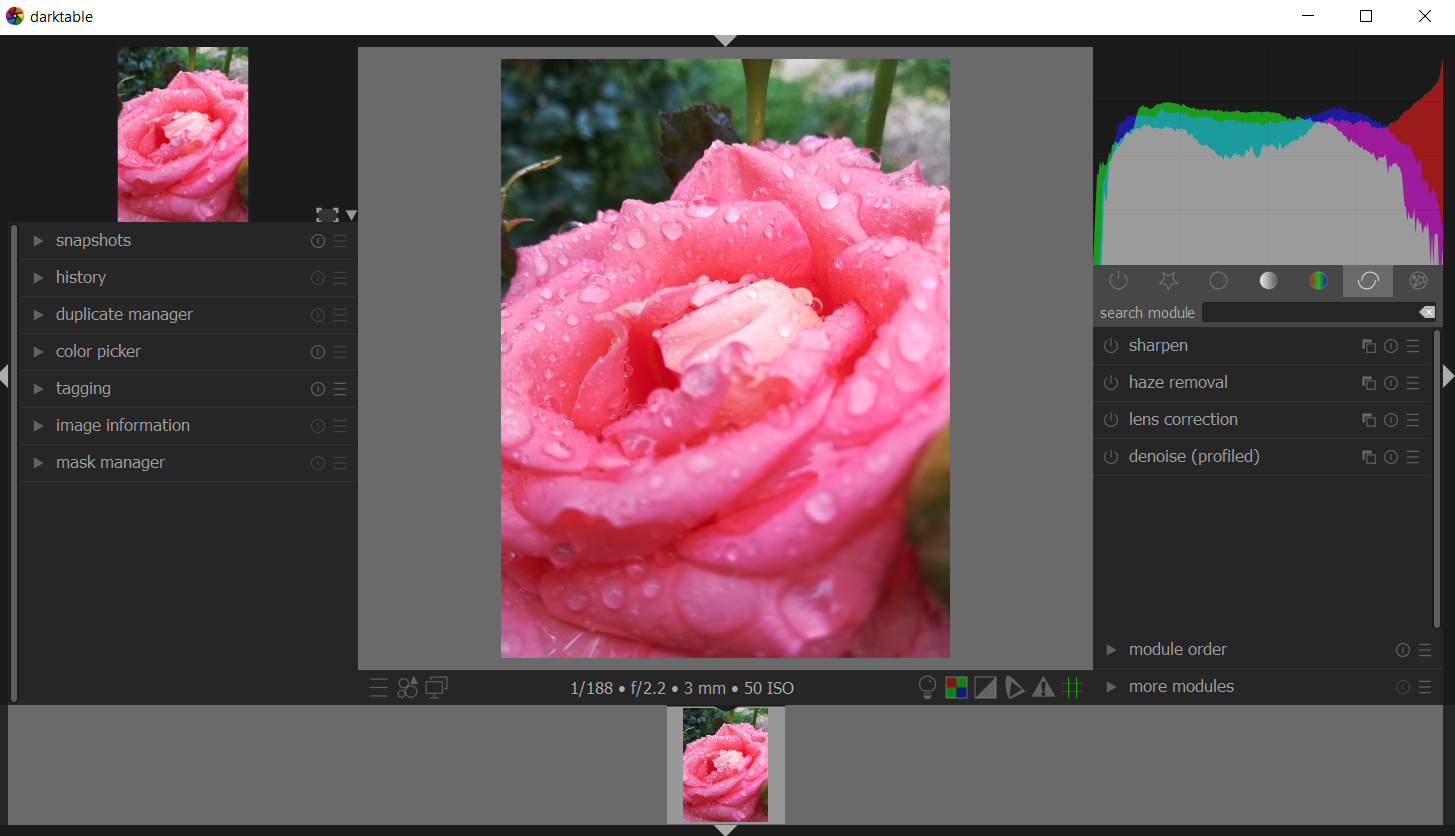
Among its features, the most important is non-destructive editing, cataloging, lens and perspective corrections on RAW files, and more. Some of its editing possibilities include haze removal, color balance, RGB levels, exposure, orientation, base curve, white balance, tone equalizer, local contrast, crop and rotate, highlight reconstruction, etc.
The best free online tools for photo editing
Editing photos has evolved into straightforward and accessible free online editors with plenty of fast and effective photo manipulation options. If you need to edit your digital photo on an expert level or want to make your photo Instagram worthy or tweak some minor details before sending it, you should try one of these online editors.
You don’t have to install new third-party software on your PC and waste time figuring out options for photo manipulation. Most online photo editors are quite easy to master. The best thing about them is that they are entirely free.
Pixlr X
Besides being a free online photo editor, Pixlr X has premium features available after watching an ad, which seems pretty acceptable, considering you’ll get a multitude of premium options. You don’t need to create an account to use the web or mobile version of Pixlr X.
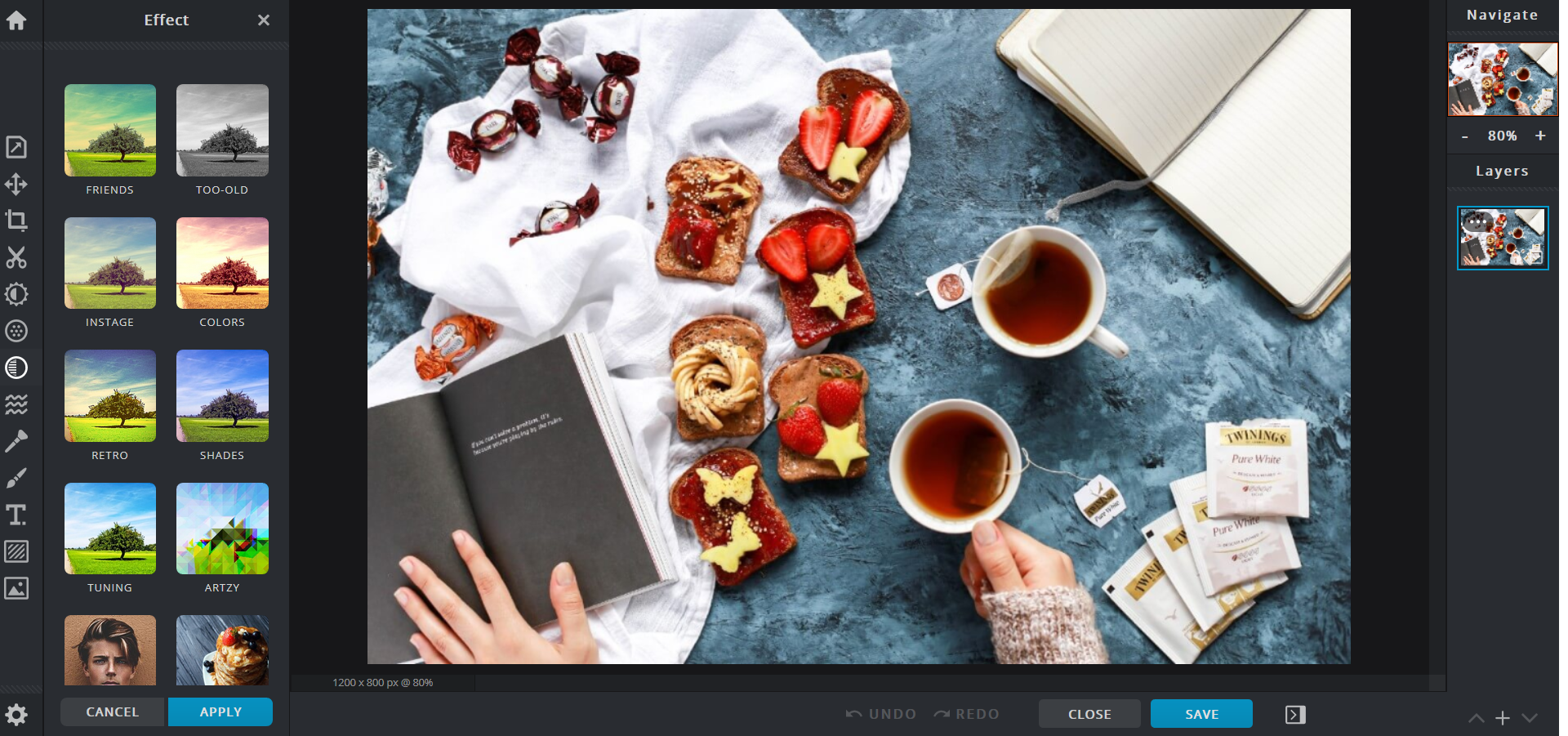
Image manipulation one-click tools you can use for photo editing include overlays, layers, and selections, essential editing tools, stickers, filters, effects, portrait manipulation, etc.
As most online photo editors, Pixlr X has a resolution limitation at 4000px, an acceptable photo size for sharing on social media, sending, etc.
With all its options, Pixlr X is a powerful tool for non-professional photographers and is often compared to Photoshop Express. Supported image formats you can edit with this tool include JPG, PNG, and PXD. The paid version is ads-free, and the starting monthly price is at $4.91 with a year subscription.
BeFunky
A free version of BeFunky online tool for photo editing has many options to choose from and plenty of limitations. Resolution is maxed at 4000px, has an abundance of ads, layers, and selection can be used in plus version only as many other advanced features, including their famous Cartoonizer effect.
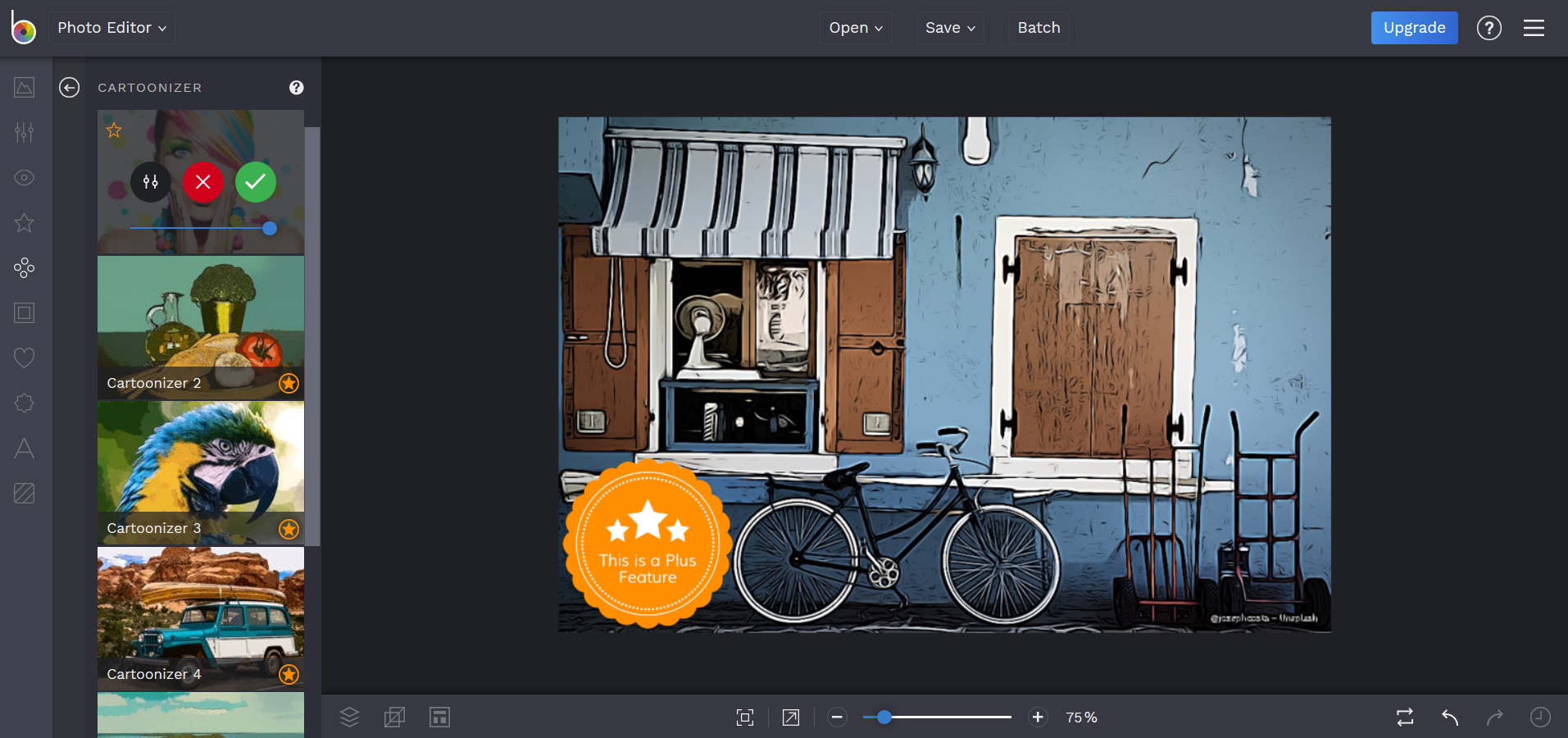
However, BeFunky, in general, has an intuitive user interface; it’s easy to use and has a batch option and also many other entertaining features. What is fantastic is that you can try premium options too with added watermark. Similarity with Fotor is undeniable as BeFunky also has three categories to edit photo editor, collage maker, and graphic designer.
Besides basic editing options, BeFunky has many powerful effects, textures, frames, overlays, etc. Supported formats of this photo editor include JPEG, GIF, BMP, and PNG. Except for the web version, BeFunky also has a mobile version for iOS and Android.
If you want to try BeFunky in plus version, a monthly fee is going to cost you $6.99, or you can go all out and buy a subscription for a whole year at $59.88
Fotor
Fotor is an online photo editor for a beginner level that has a free and paid version. The main difference between the two is that in the free version, you can use images with a limited resolution at 4000px and also watermarks on fancier frames and advanced editing options. Even though it is a web-based tool, it works best in Google Chrome. With Fotor, you can edit a photo, make a collage, or create a design.
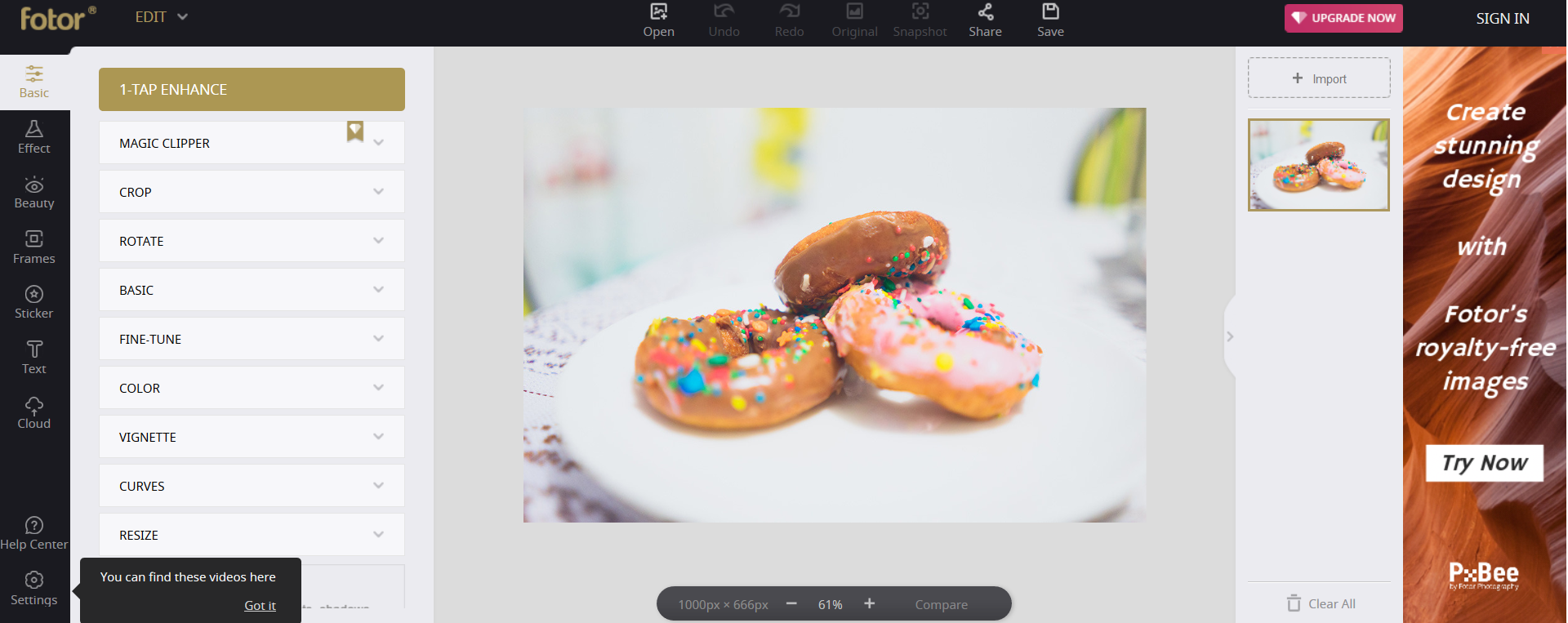
Regarding the options for editing photos, Fotor has, most popular are HDR effect, a rich library of filters and stickers, image shapes, RAW file converter, frames, color and lighting adjustments, beauty retouching, batch image processing, etc. Also, you can easily share your photo from Fotor when you sign in to Facebook. Among supported image formats, Fotor includes JPG, PNG, TIFF, PDF, and also has a RAW file converter.
To get a watermark-free picture, storage on Fotor Cloud, more editing options, and an ads-free editor, you’ll have to upgrade to the pro version for a monthly fee of $8.99 or 3.33$ if you take annual membership. Besides the web version, Fotor also has a mobile and desktop version.
Adobe Photoshop Express
Adobe Photoshop Express is a free piece of Adobe Photoshop in the form of an online photo editor. Its features include basic image manipulation such as crop, rotate, clarity, resize, and advanced options such as Color, Creative, Vignetting, and B&W effects. Also supports layers and selections, option to remove background, borders, frames, red-eye removal, support for collages which makes it easy to share photos on social media, etc.
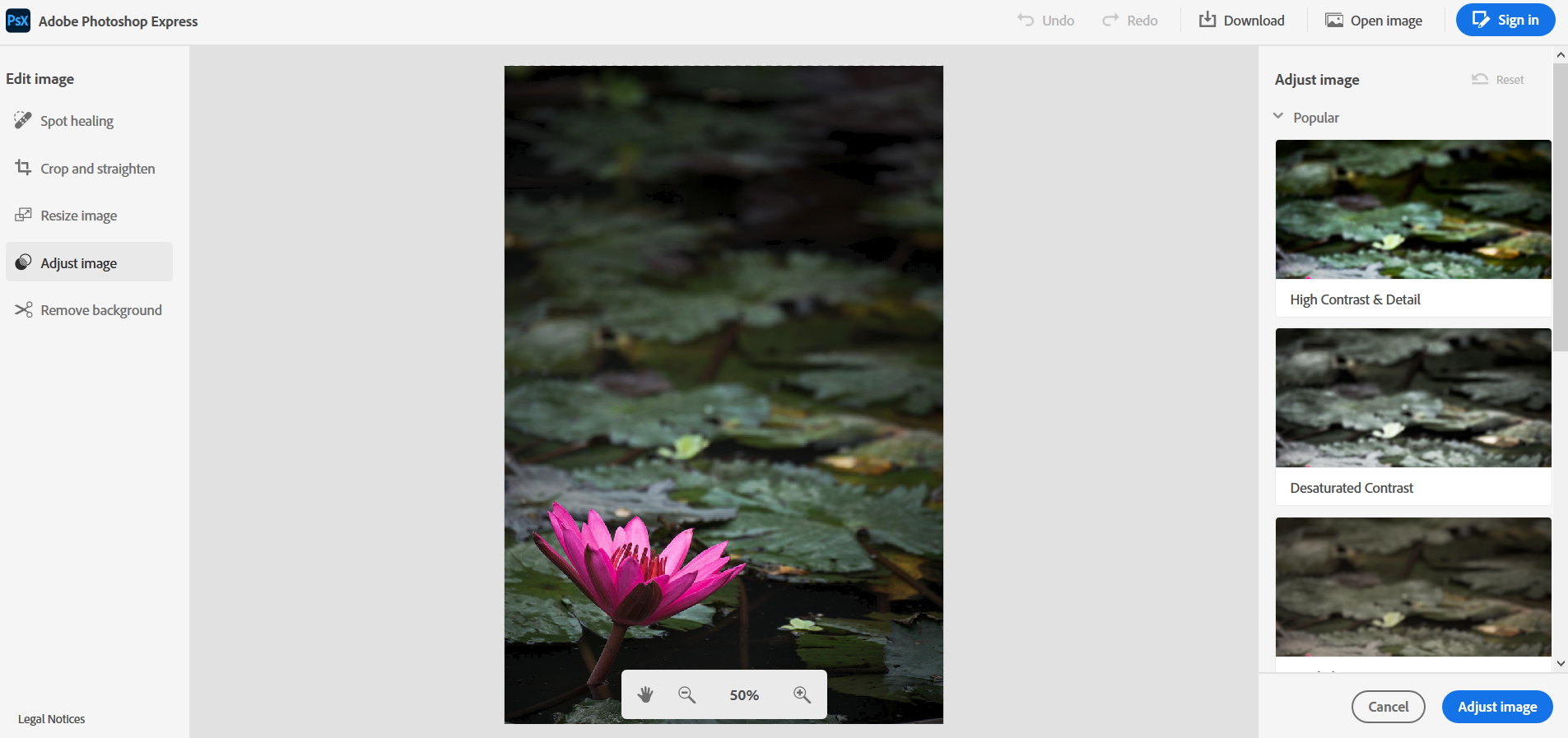
The only formats you can save your images in are PNG and JPG/JPEG. Its mobile version is excellent for one-touch options and has more features such as adding text to images, adding watermarks, etc. Adobe Photoshop Express doesn’t have an excess of advanced options, but the ones it has are to the point and make your images look professional.
PicsArt
PicsArt is an online photo editor, and it also has an adequate mobile version. Except for photo editing, it can create collages, make slideshows, and connects its users to social networks such as Instagram and Facebook.
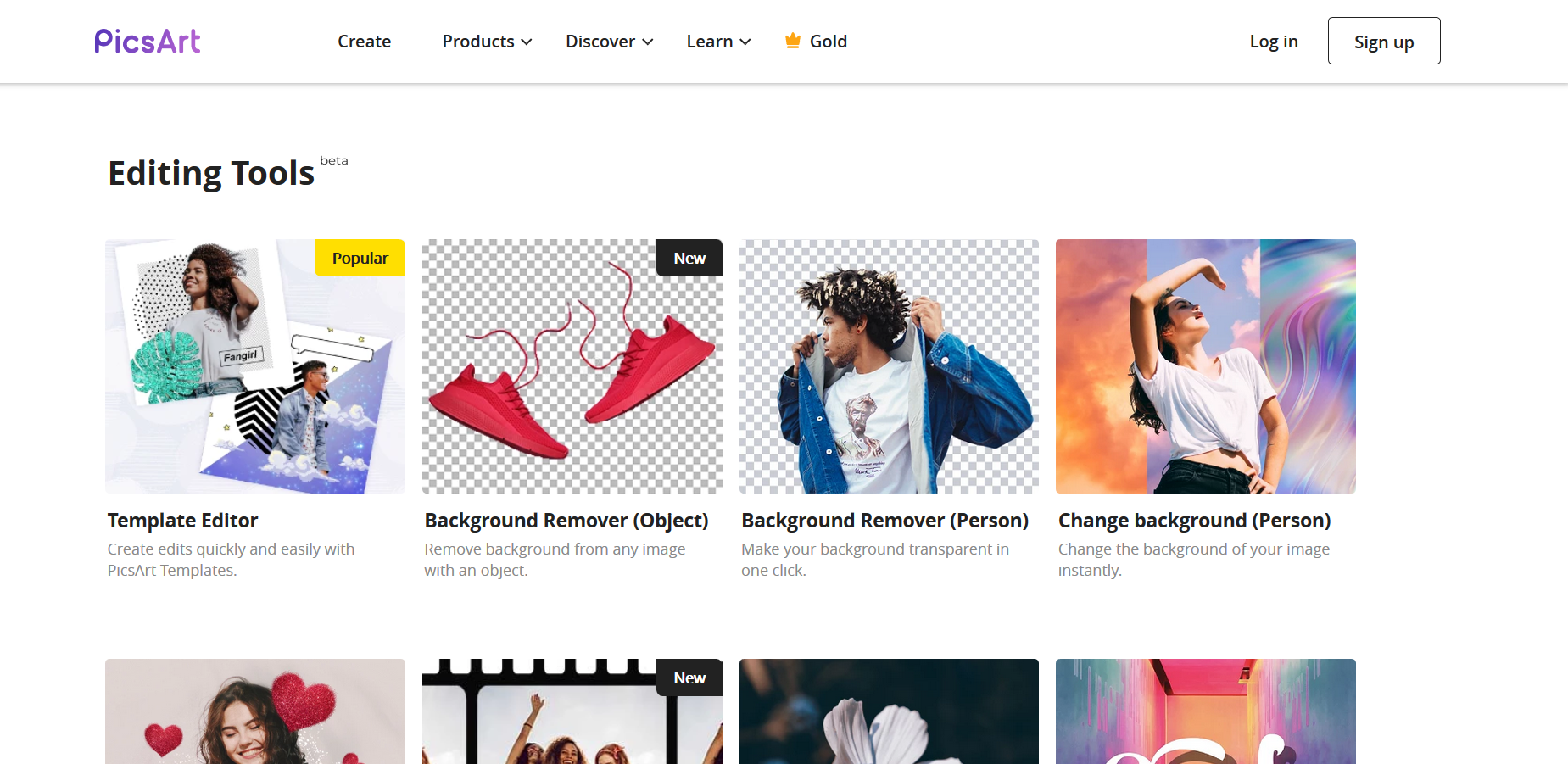
PicsArt features include a multitude of effects, fonts, stickers, filters, beautify options, drawing with layers, borders, meme generator, template editor, color toning, sketch effects, color exposure, etc. When finished with photo editing, you can save it in either JPG or PNG format.
The Mobile version of PicsArt has much more editing features and is in Photoshop’s rank but also includes the possibility to take pictures on a professional level.
Canva
Even though Canva is a simple free online editor, it has many features for making your digital photo look amazing for social media, flyers, logos, Instagram stories, Facebook posts, etc. It has to offer over 8000 templates in the free version. However, to use them, you’ll need to sign up with Google, Facebook, or e-mail. Besides templates and effects, Canva has all the essential settings such as crop, resize, rotate, flip, etc.
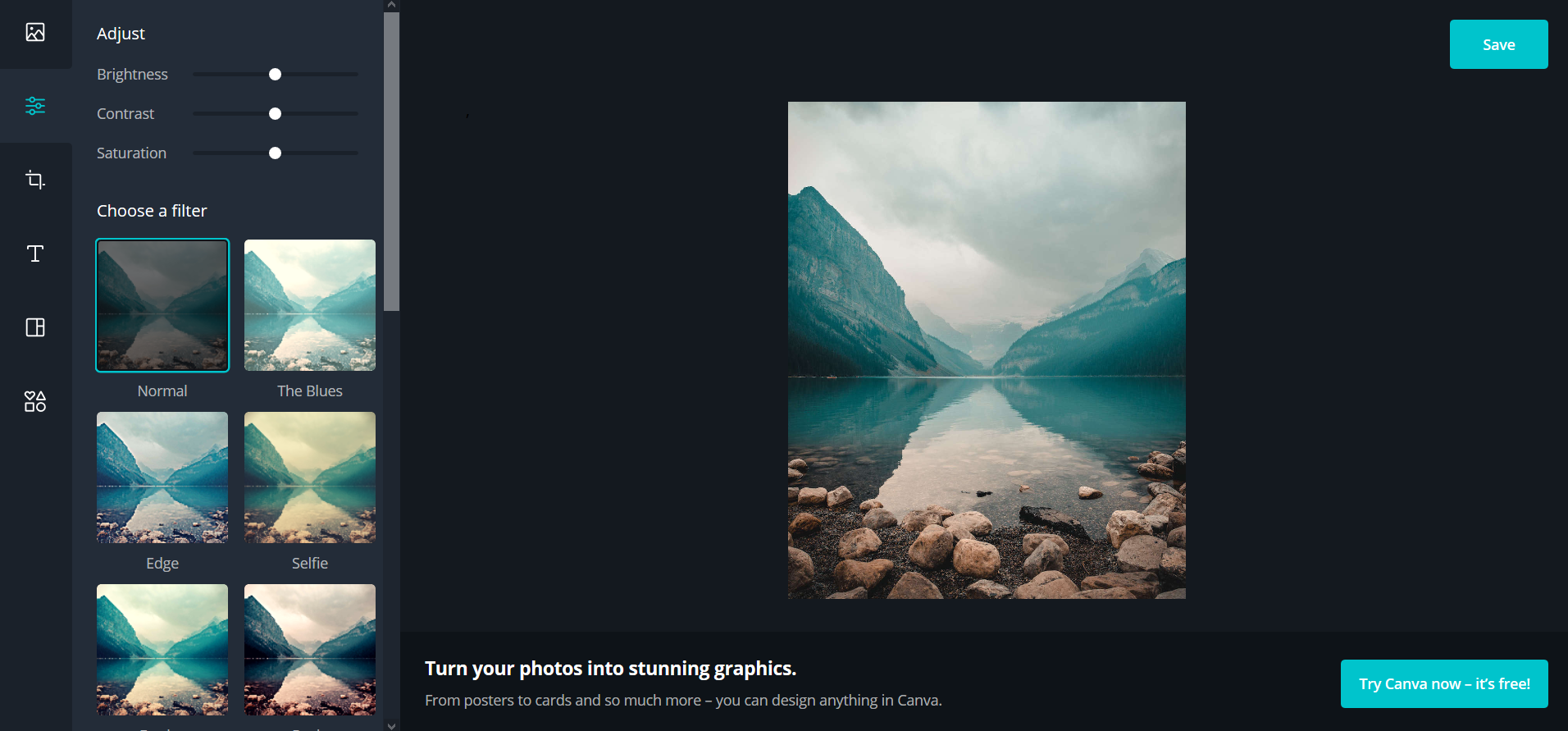
Photo editing with Canva is straightforward, and anyone can master all its features fast. What is lacking is advanced options for manipulating images.
For access to even more templates and designs, you’ll have to pay at least $9.95 for the pro version monthly for a year subscription.
Conclusion
Whichever free tool you choose from this list, you’ll be able to edit your photo for an undisputable price. If you have images in unsupported image formats by any of these tools, you can use another free online service at Image Converter to convert your image files to the one you need in just a few moments.



