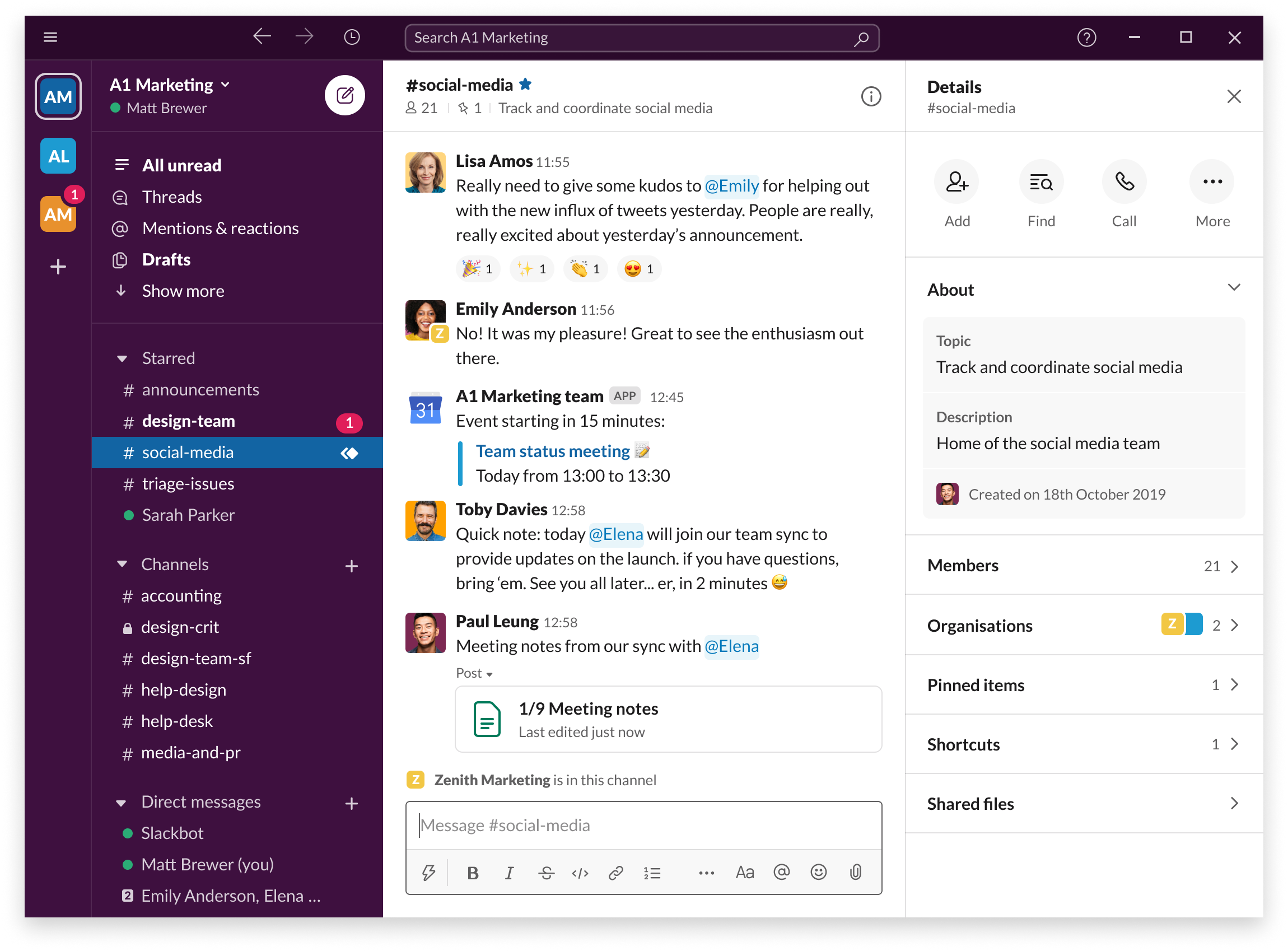Top 10 file-sharing services

In the era of working and studying from home, file-sharing services became the number one thing in every household. Forget everything about fancy widgets on the go – these guys, file-sharing services, are the key players.
Just in case you are in search of the best way to share your files, here are our top 10 file-sharing services that can help you with that. The only problem for you will be to choose the one you like the most.
On this page:
1. Google Drive – file-sharing service for every platform
If you want to access your stored files anywhere using only a web connection, Google Drive is the right choice for you. With this simple file-sharing service, you can use email or link and send your loved ones the best memories within seconds. It is compatible with different apps and tools such as Microsoft Office files.
Plus, you can easily access to Google Drive using any existing mobile or desktop platform. And the best part is that this file-sharing service allows you free storage space up to 15GB, and if you want to upgrade it, there are a few options for you to choose from.
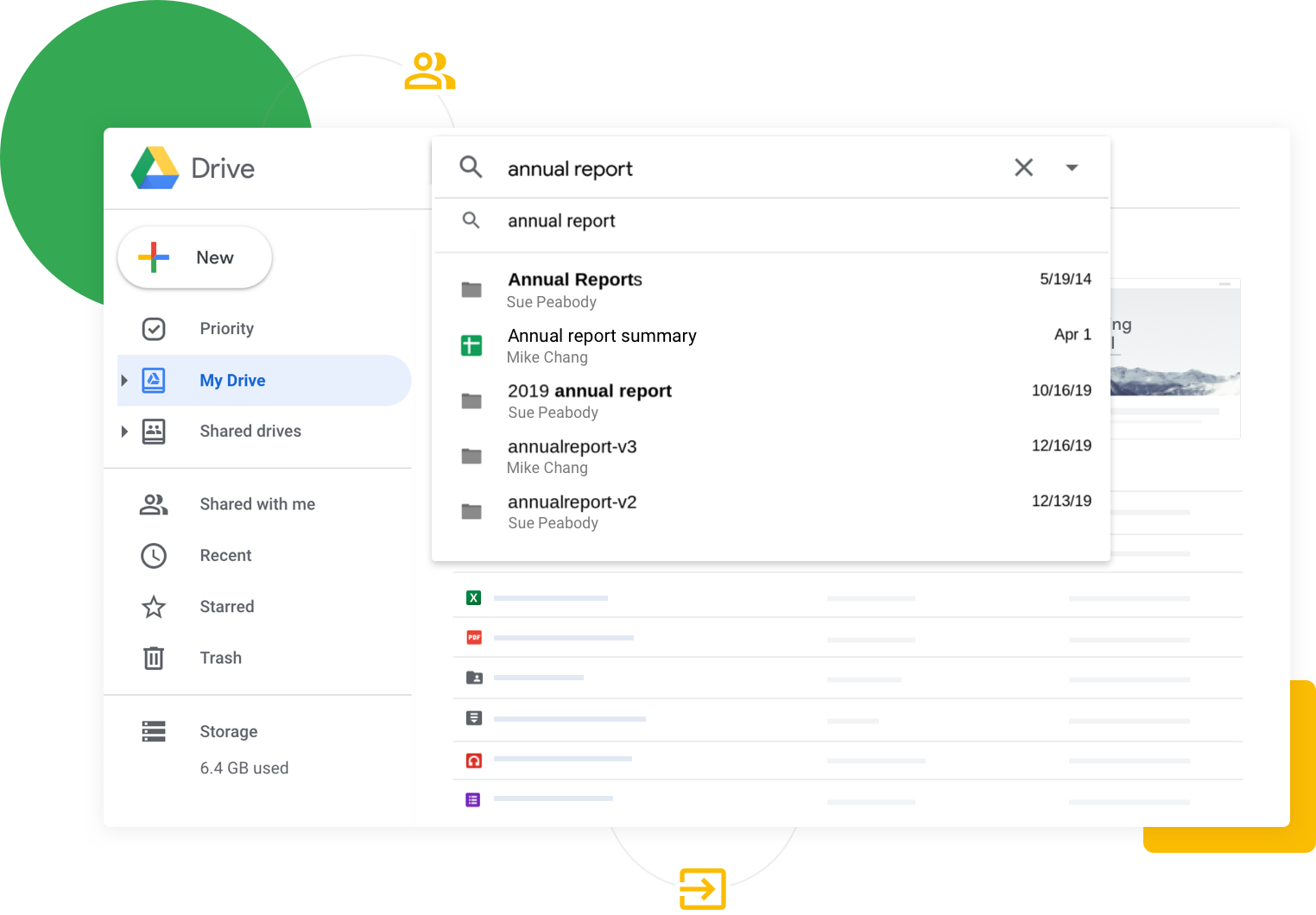
2. Dropbox – file-sharing service you’ve used more than once
Dropbox is a well-known cloud storage service and you have probably seen it or even used it more than once. Besides sharing documents, with Dropbox you can store photos, videos, audio, and everything that comes across your mind. Plus, you can apply password protection to all uploaded files.
No wonder this one is at the top of our top 10 file-sharing services because the best part is that this cloud storage service is compatible with Windows, macOS, Linux, and the web. Besides, Dropbox is a cloud-based cross-platform that has a simple file-sharing process. The only down-side is that you have a limited free allowance.
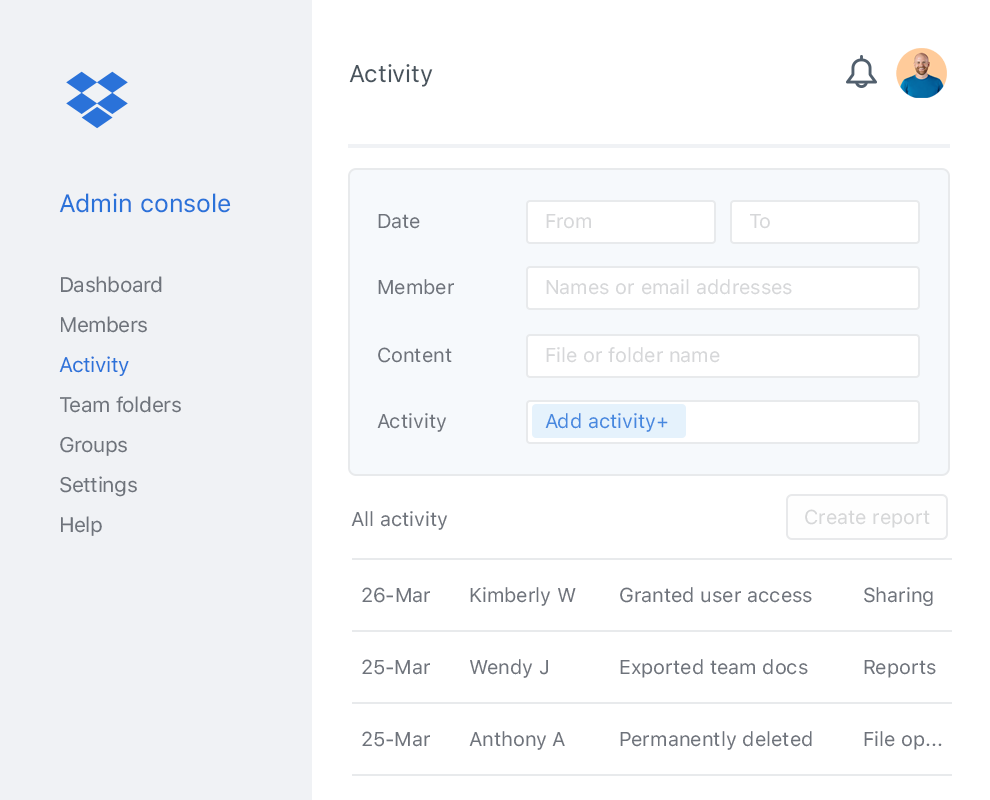
3. WeTransfer – the simplest file-sharing service out there
If you are in search of a quick and simple way to share your files with friends and family, look no more, the right choice for you is WeTransfer. It is a one-page website that will transfer your files in just a few steps without any previous registration.
However, there is one thing you should know about WeTransfer – there is a paid version as well with an extra storage space. But regardless of which one you choose, you can send a link to your files using email or a simple link copy-paste. Plus, Android and iOS apps are available.

4. Hightail – straightforward file-sharing service
Have you heard about drag and drop your files to a web-based file-sharing service, and that is it, you’re done? There is a file-sharing service that works just like that. We are talking about Hightail, of course. If you want a link that leads to files that lasts up to 7 days, guess what – Hightail.
The only downside is a stingy 100MB file size limit in place, but you can change that in a bit. There is a Pro account option as well that supports up to 25GB file size limit, delivery notifications, customized branding on the share screen, and much more.
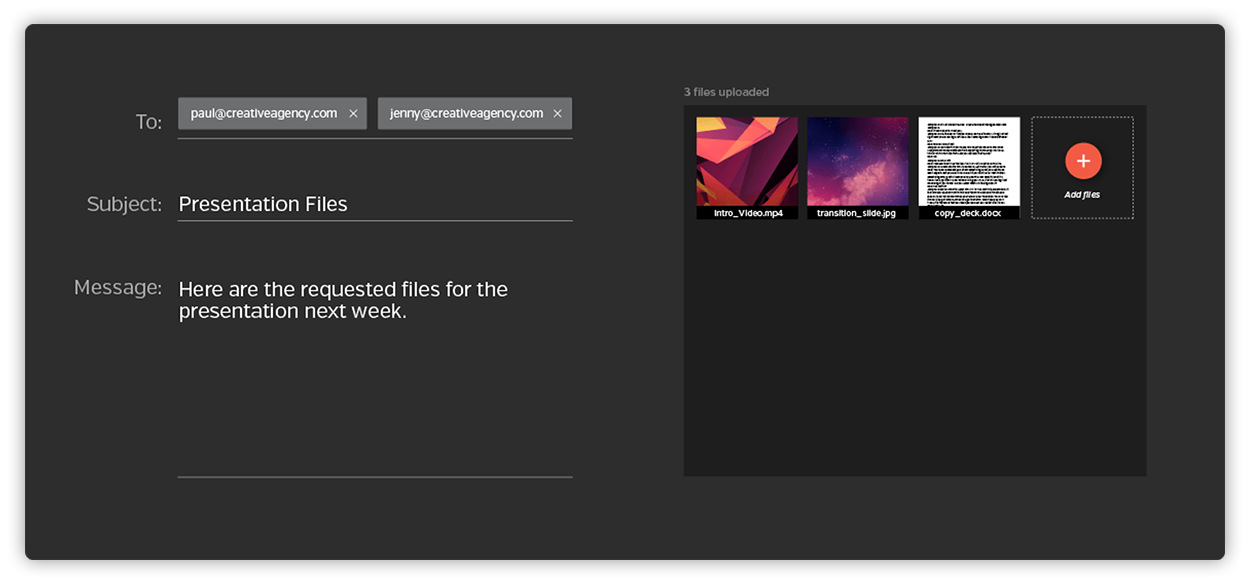
5. Send Anywhere – web and app file-sharing service
Another extremely simple to use tool that will help you with your files is Send Anywhere. The reason why it is on our top 10 file-sharing services is its generous 10GB file size limit that comes in handy for everyone out there. Plus, the link that leads to uploaded files lasts 48 hours. Quite cool, right?
There is one more thing about Send Anywhere that users adore, and that is the existence of an easy to use app for every Windows, macOS, Android, and iOS device just in case you don’t want to use the web.
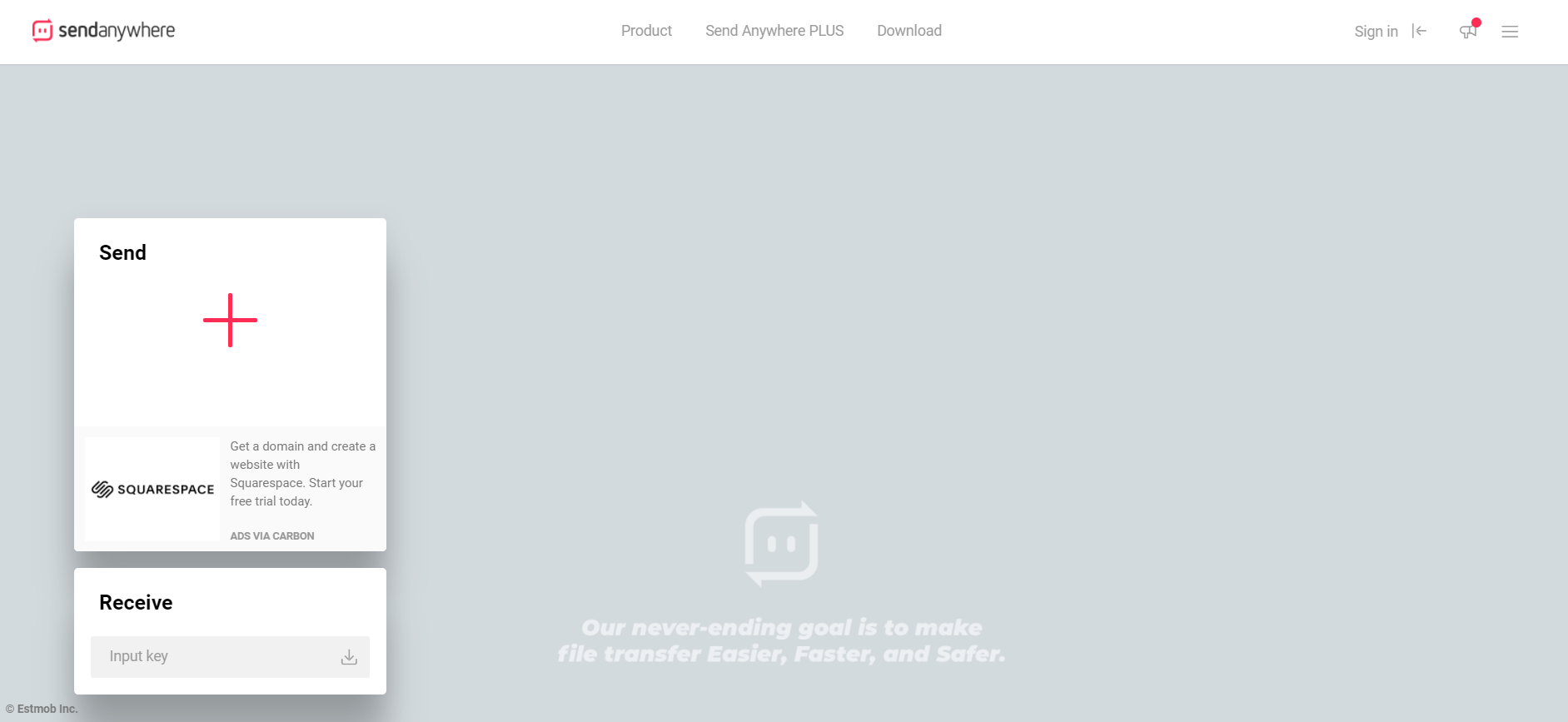
6. Apple iCloud – file-sharing service with various features
To every Apple fan, this file-sharing service named Apple iCloud is a well-known thing, and that is the main reason why it deserves to be on our top 10 file-sharing services list. It is a cloud-based file-syncing solution that allows users to store and share files. Regardless if you own Windows or Mac, this service will do the job.
Amongst other features, Apple iCloud has the option of creating various folders. Plus, it has an easy setup on all devices, including the iPod touch, iPhone, and iPad.
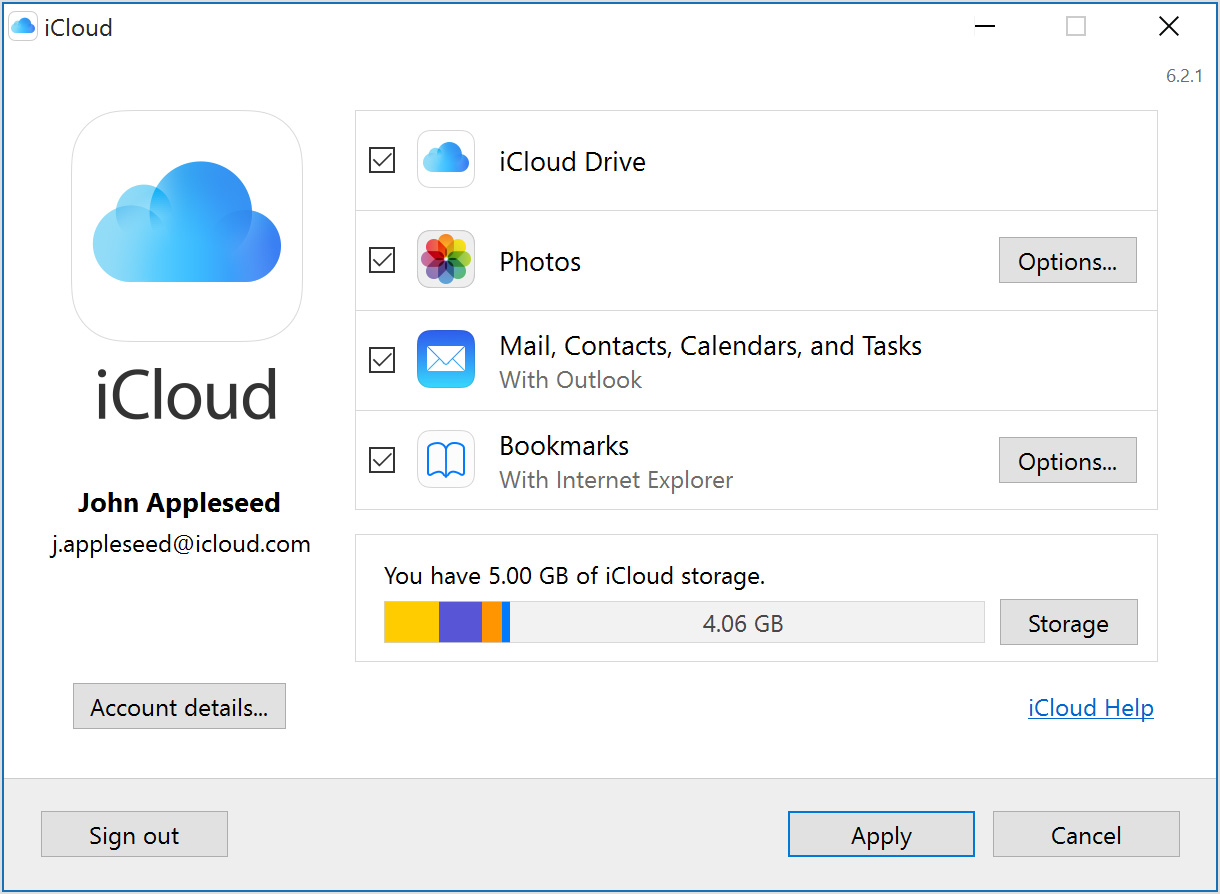
7. OneDrive – file-sharing service with great synchronization
OneDrive is one of the most famous file-sharing services created by Microsoft. It has the best integration with Office 365, and it is available to both Windows and macOS systems. It can even extend out to some Xbox gaming consoles.
Another great thing about OneDrive is a mobile app available for iOS and Android users. Plus, security is one of the best features of this file-sharing service that can recover files. There is only one more thing left to say – OneDrive is the perfect service that deserves to be on our top 10 file-sharing services list.
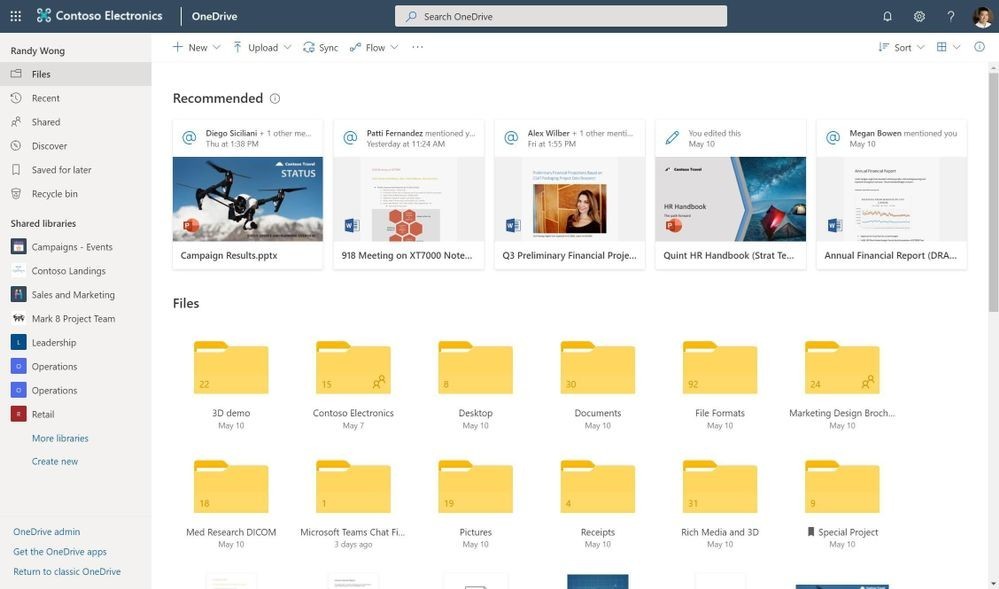
8. FileCloud – secure web-based file-sharing service
If you want a file-sharing solution for computers, smartphones, tablets, and file servers, then you should probably use FileCloud. It is a service with an awesome user-friendly interface that allows users multiple permission levels. Plus, with FileCloud, you have a phone and email support, just in case you need one.
This file-sharing service even has the option to brand your FIleCloud with your logo, which is quite fancy, don’t you think so? But the main reason why FileCloud is on our list of top 10 file-sharing services is its 256-bit encryption on all files. In case you are wondering, this means that your files are safe with FileCloud.
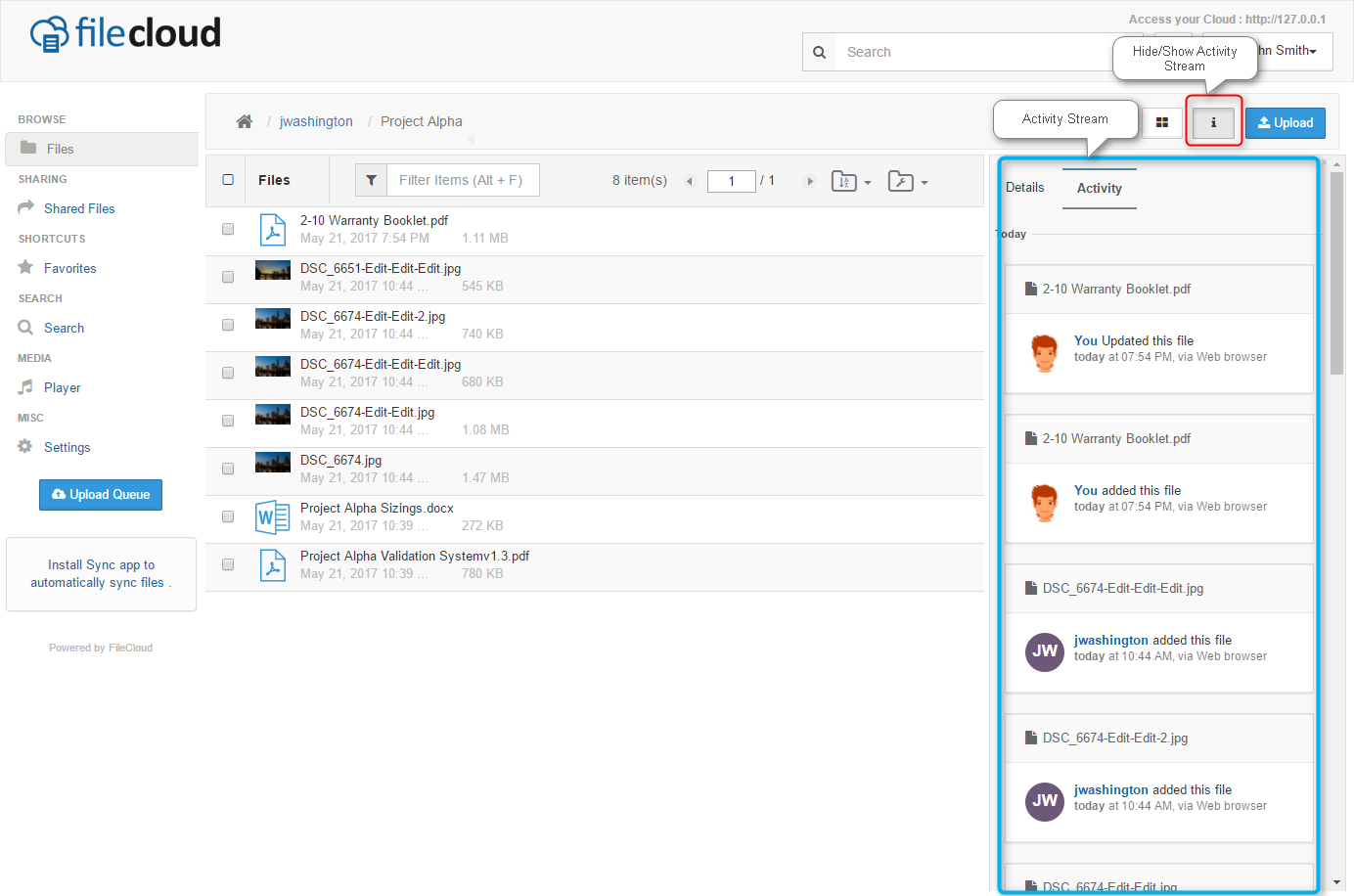
9. Files.com – manager-based file-sharing service
Files.com is another cloud file-sharing service that offers users to create links specific to each invitee and the option of end-dating access. It also allows users a single file directory interface to businesses that use other cloud storage facilities. Plus, it is compatible with Google Drive, OneDrive, and Dropbox.
Every uploaded file is protected with SSH or TLS and every account with two-factor authentication. Just to add a bit of extra security to its system, Files.com has encrypted storage space as well. Ok, you get it, this is a super safe file-sharing service, and that’s why it is on our list.
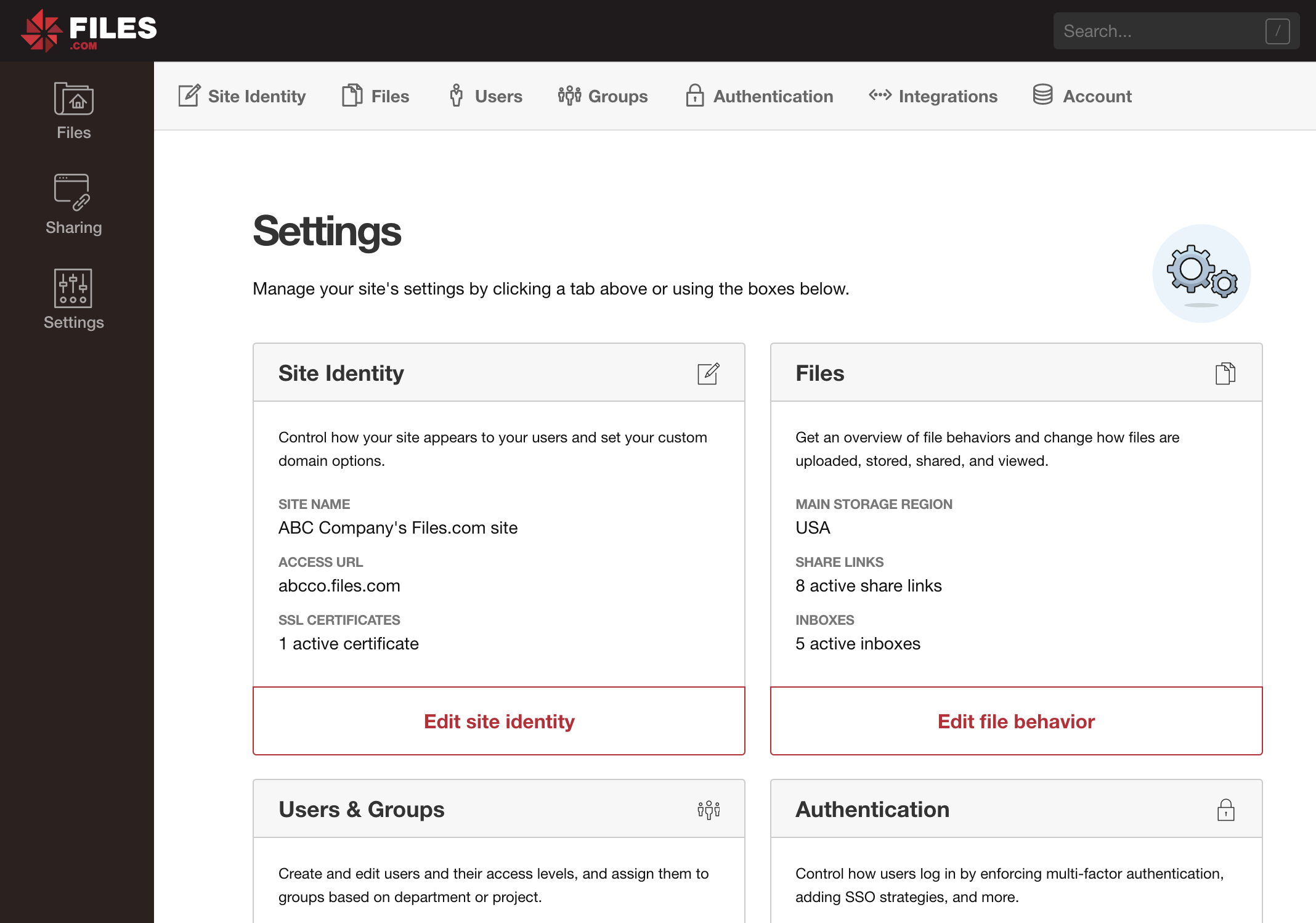
10. Slack – communication platform as a file-sharing service
Ok, Slack is not quite a file-sharing service, it is an online communication platform, but if you need to share a few documents with your working colleges this the right one for you. It is a perfect tool for project management and team communication with a generous 5G storage space.
So, if you want to keep your business-related documentation amongst your teammates, Slack is a good choice. But, there is one more option – compressing documents. Just convert your files from the current file format to any archive format and sharing files will become a lot easier.