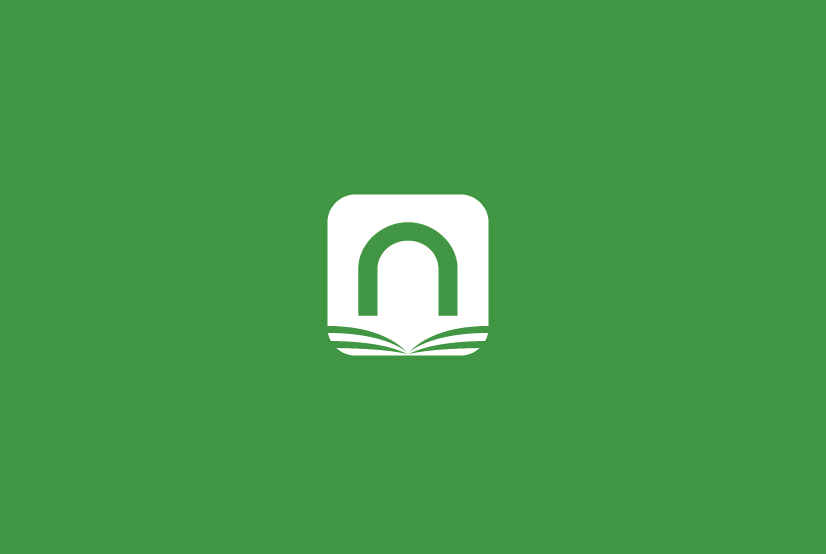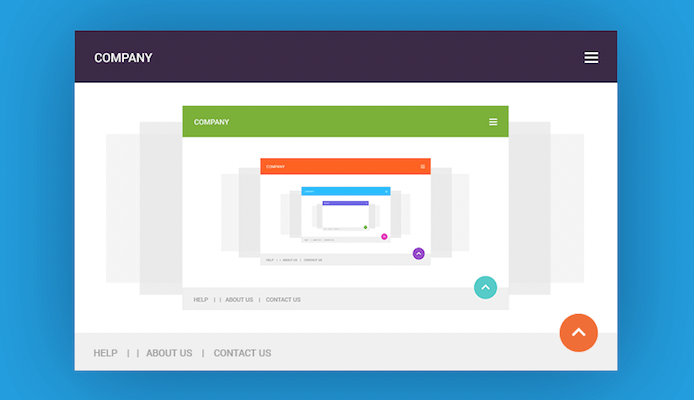The Magic of File Extensions: How Simple Renaming Can Change File Types

Every file on your computer, from documents to images, has a file extension that tells the operating system how to handle it. But did you know that sometimes, just renaming this extension can change how the file works? In this article, we’ll explore which file formats can be renamed safely, and the differences between macOS and Windows in this regard.
A file extension is the suffix at the end of a filename, which determines the file’s type and the software that can open it. While changing an extension might make it seem like you’ve transformed the file, remember that it doesn’t convert the file’s actual content.
On this page:
macOS: Renaming Tricks
- Text Files: Transition from .txt to formats like .md or .log to adapt to specific needs, whether it’s markdown writing or logging data.
- Disk Images: While .iso and .img both denote disk images, renaming might help in specific scenarios, though they might have slight structural differences.
- Image Adaptability: The interchangeability of .tif and .tiff showcases the flexibility in image formats.
- Audio Formats: Ever wondered about the difference between .m4a and .mp4? They can often be used interchangeably, with one signifying audio and the other video.
Windows
- Commanding Control: Transition between .bat and .cmd based on your Windows version to execute batch commands seamlessly.
- Textual Changes: Whether it’s a .txt, .log, or .ini, renaming can help cater to different textual data requirements.
- Images and Beyond: Like macOS, .tif and .tiff can be used interchangeably, ensuring image clarity.
- Auditory Shifts: The duality of .m4a and .mp4 continues here, allowing for a blend of audio and video experiences.
Cross-Platform
- Picture Perfect: Whether it’s .jpeg or .jpg, your images remain as stunning as ever.
- 3D Transformations: Switch between .fbx and .obj, but always ensure your software supports the change.
- Compression Techniques: Use .tar.gz and .tgz interchangeably to manage compressed files efficiently.
Renaming file extensions offers a world of possibilities, but always tread with caution. Ensure you have backups and understand the nuances between formats. And if ever in doubt, remember that Converter365 is here to assist with all your file conversion needs!