2 ways to remove Converter Extensions from Chrome easily
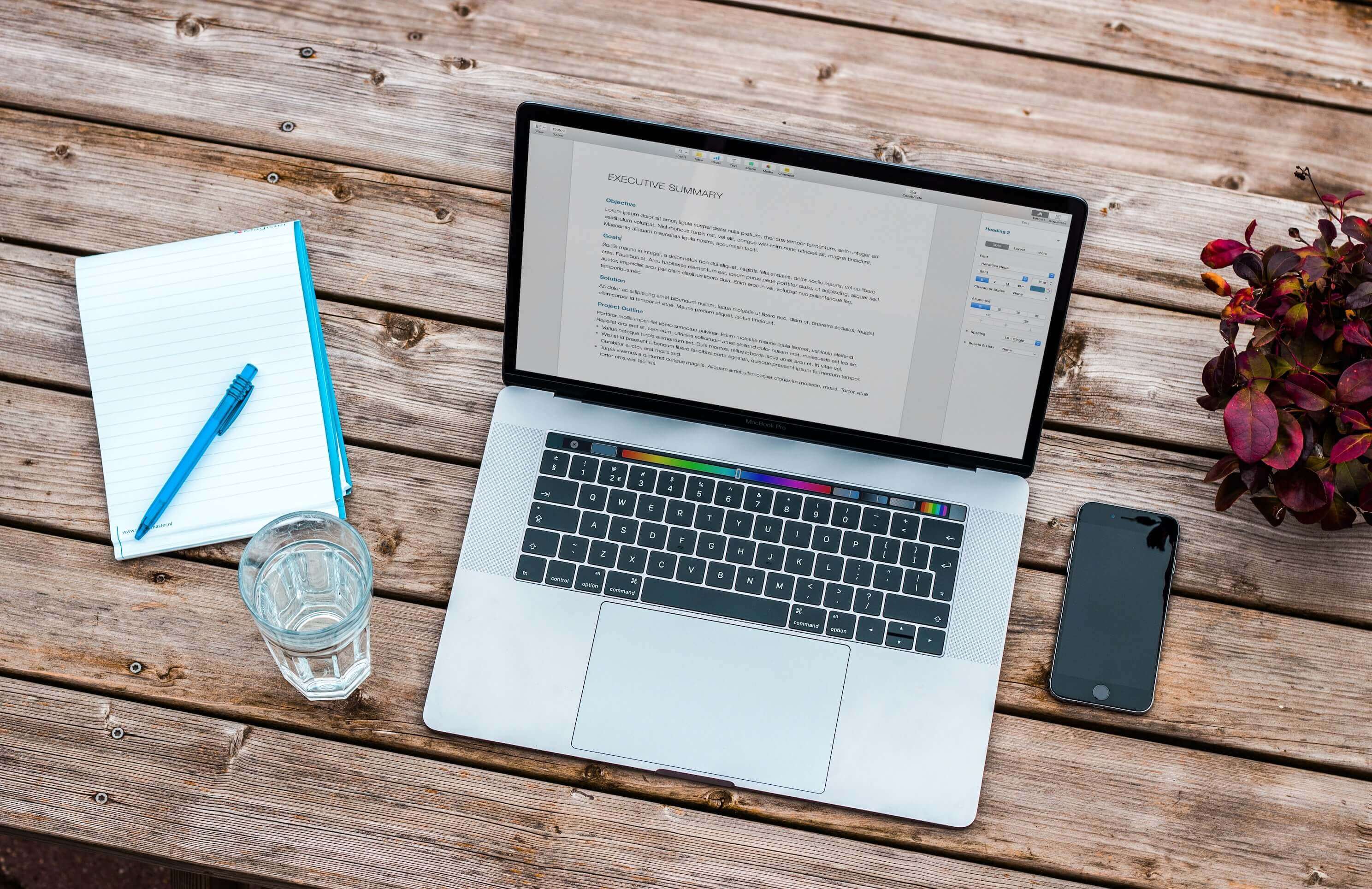
You downloaded Chrome extension, and you don’t like how it works? We have all been there, some more than once. And that is completely fine because there is the right answer to the ‘how to remove Converter Extensions from Chrome’ question.
Guess who knows it? Yes, you got it right. It’s us. But first, let us ask you a question.
What do you ask Google when no one is watching?
On this page:
Why are we talking about the ‘how to remove Converter Extensions from Chrome’ subject?
It is a well-known thing that hundreds and thousands of questions are asked on Google daily. We couldn’t help ourselves and just had to know which are the most frequent questions. At least when it comes to Converter Extensions from Chrome. The results might surprise you.
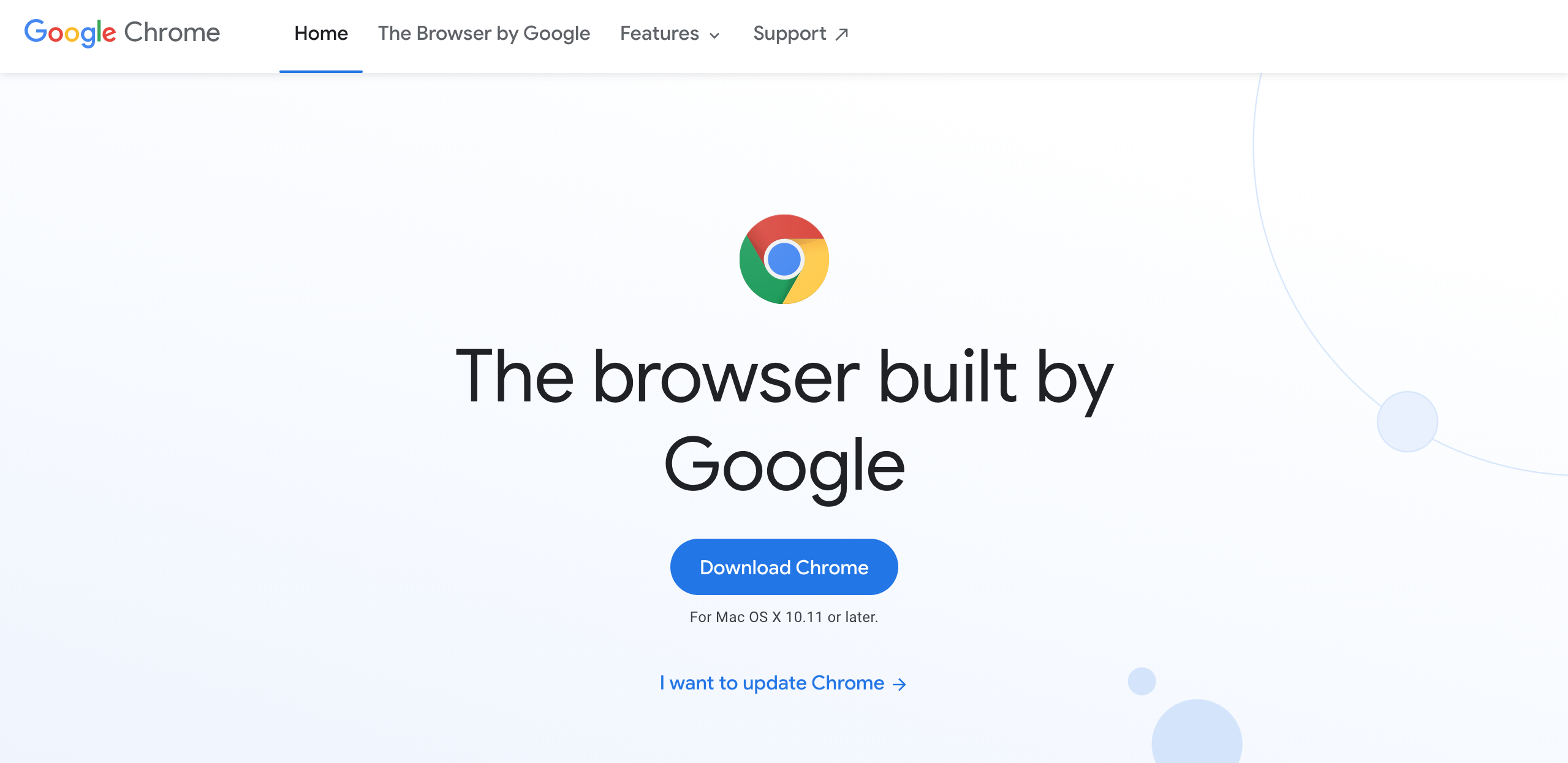
The most frequent question is how to remove Converter Extensions from Chrome. Of course, we are talking about different file format converters. That is the main reason why we decided to make this easy to follow ‘how to remove Converter Extensions from Chrome’ tutorial. And just in case you are wondering, here it is – a list of the top 100 most popular Google searches when it comes to converter extensions.
1 how to remove pdf converter from chrome 2 how to remove my converter hub from chrome 3 how to remove pdf converter from chrome on mac 4 how to remove easy converter from chrome 5 how to use clip converter chrome extension 6 how to remove my quick converter on google chrome from mac 7 how do i stop new tabs opening in chrome online video converter 8 how to uninstall video converter chrome 9 how to open file converter in chrome 10 which chrome extensions for pdf converter is easiest 11 how to remove document converter from chrome 12 how to get rid of my quick converter on mac chrome 13 how to remove my search converter from google chrome taskbar 14 how do i use total files converter with google chrome 15 how to get rid of quick converter in chrome 16 how to get rid of google chrome pdf converter app 17 how to remove pro pdf converter from chrome 18 how do i remove the pdf converter add on from chrome 19 how do i get the my quick converter bar off of chrome 20 how to get rid of quick converter on chrome 21 how to remove fox converter from chrome 22 how do i find chrome currency converter 23 how to remove easy converter from chrome on mac? 24 how to remove my quick converter chrome 25 how to remove your pdf converter from chrome 26 how to remove my quick converter from chrome 27 how to converter chrome pdf to word 28 how to delete chrome online video converter 29 how to remove pc converter from chrome 30 how to change chrome currency converter 31 how to remove app from google chrome my quick converter 32 what is the chrome pdf converter 33 how to find the plugins in google chrome to get dec converter 34 how to remove video converter from chrome 35 how to remove file converter from chrome 36 how do i get rid of pdf converter hub pop up in chrome 37 how to remove video download converter from chrome 38 how to use freemake video converter on chrome 39 how to turn of chrome ads from online video converter on mac 40 how to make daily file converter stop popping up ads chrome 41 how to remove my quick converter from mac chrome 42 how to get ride of my video converter pop ups on chrome 43 how to remove pdf converter hub from chrome on mac 44 how to remove clip converter add on chrome 45 how to uninstall my quick converter on chrome mac 46 how to get rid of media converter promos in chrome 47 how to use the audio converter in chrome 48 video of how to use the chrome video converter 49 how to get rid of easy converter on mac chrome 50 how to get rid of google chrome pdf converter ads 51 how to get my quick converter out of chrome 52 how to restore chrome tab page from easy converter 53 how to get rid of pdf online converter in chrome 54 how to remove file converter from chrome mac 55 how to remove media converter spyware from google chrome 56 how to delete chrome video converter 57 how to delete best file converter from chrome 58 how to get rid of fox converter on google chrome 59 what is google chrome video converter 60 how to uninstall my quick converter on mac chrome 61 how do i get youtube converter on google chrome? 62 how to remove quick converter from chrome pc 63 how to converter video to a picture on chrome 64 how to edit chrome currency converter 65 how do i remove quick converter from chrome? 66 how to turn off pdf converter hub notifications in chrome 67 how to delete download converter now on toolbar from chrome 68 how do i get rid of quick converter on chrome 69 what is the best free video converter for google chrome 70 how to uninstall my quick converter on chrome 71 how to remove myquick converter from chrome 72 how to get jpg to pdf converter in chrome 73 how to get rid of google chrome converter hub 74 how to remove quick converter from chrome 75 how to delete quick converter from chrome 76 how to use online video converter chrome extension 77 how to remove my quick converter from chrome not on program list 78 how to remove pdf converter hub from chrome 79 how to uninstall quick converter from chrome 80 how to get ride of my video converter pop ups on macbook chrome 81 how to delete chrome online video converter extension 82 how to remove google chrome pdf-converter 83 how to stop best file converter pop ups in chrome 84 how to get rid of media converter promos on mac chrome 85 how to stop popup ads on chrome online video converter 86 how to remove google chrome pdf converter app 87 how do i remove pdf converter from chrome 88 how to remove the online video converter virus from chrome 89 how to get rid of my quick converter chrome 90 how to uninstall converter on chrome 91 how to delete video converter chrome 92 what video converter is compatible with chrome 93 how do i copy a video link with total converter in chrome 94 how to get rid of easy converter on google chrome 95 in my google chrome extensions is video download converter, what is this 96 how to get rid of my quick converter from chrome 97 how to get rid of pronto video converter chrome windows 10 98 how to remove pro pdf converter on chrome book 99 how to remove online video converter from chrome 100 why won't chrome allow miro video converter
Now, let’s get back to the ‘how to remove Converter Extensions from Chrome’ story.
How to remove Converter Extensions from Chrome
If you want to remove Converter Extensions from Chrome, there are a few steps you should take. Luckily, we have all the steps written below. Just follow them, and you will remove Converter Extensions from Chrome in no time. However, you will have to choose which one out of two different ways you like the most.
Option 1: How to remove Converter Extensions from Chrome
There are two different ways to remove Converter Extensions from Chrome, and here is the first one.
STEP 1
Open Chrome browser on your computer. Now, on the top right, find the extension’s icon and click on it. Hint: it looks like a puzzle.
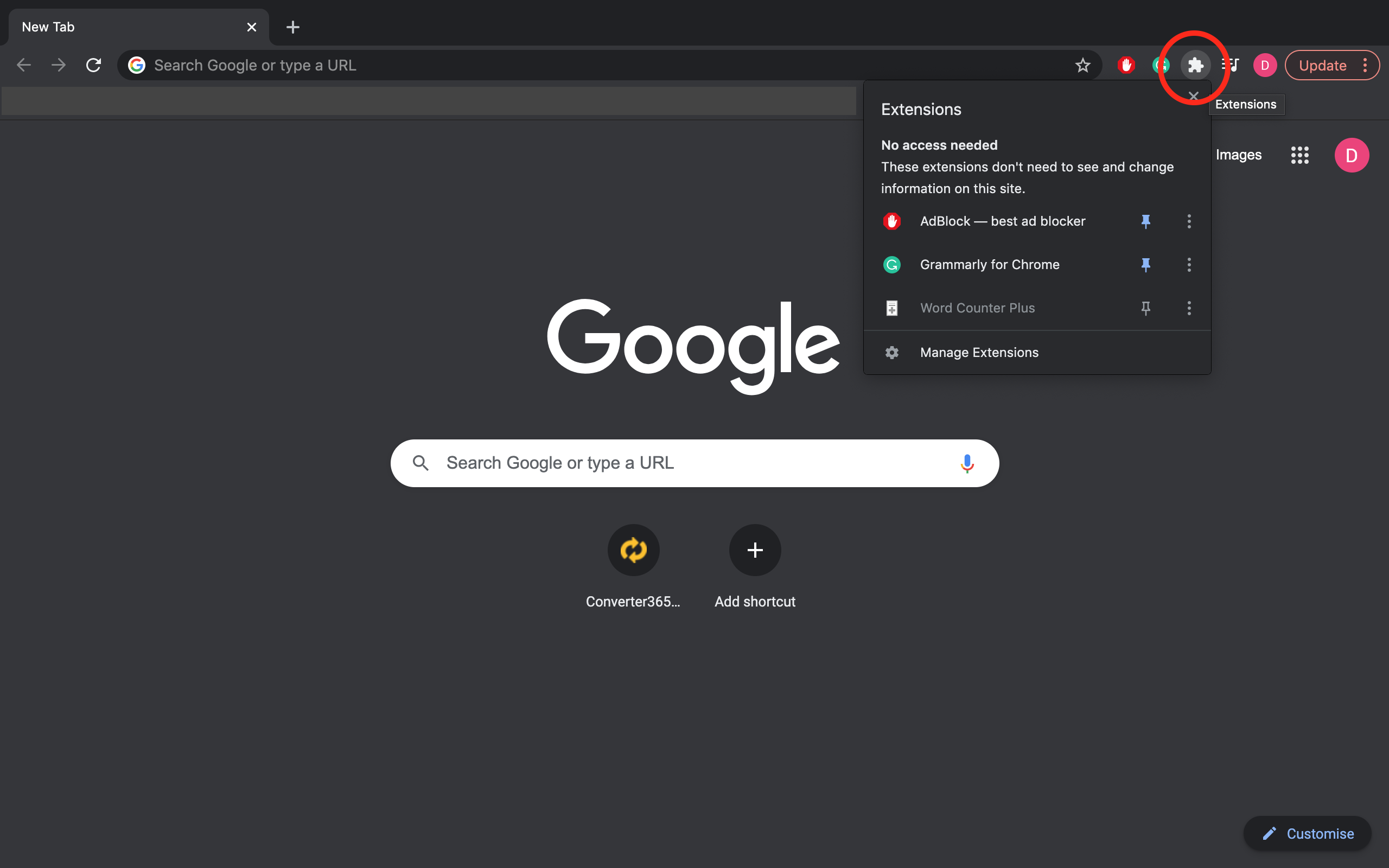
STEP 2
The drop-down menu will appear after clicking on the extension’s icon. Now, choose the Manage extensions option from the previously mentioned menu.
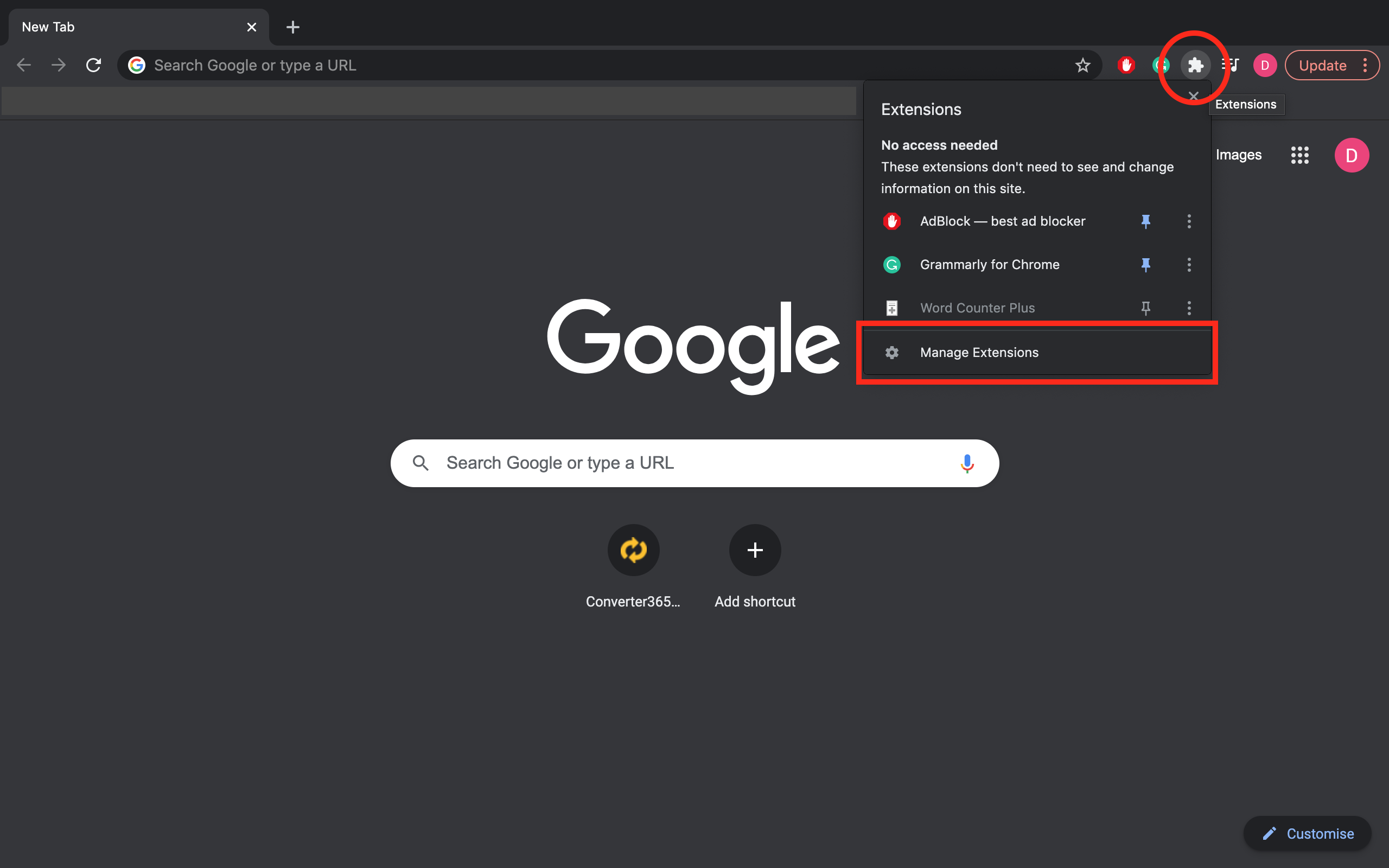
STEP 3
At this point, you should be able to see all added Chrome extensions. Just click on the Remove button next to the one you want to remove.
And you are done!
How easy and fast was that?
Option 2: How to remove Converter Extensions from Chrome
Just to make things a bit more interesting, here is another way to remove Converter Extensions from Chrome.
STEP 1
First, open the Chrome browser on your computer. Next, on the top right, find the three vertical dots (or the More option with dots on the same place if you are a Mac owner). Press it.
STEP 2
Now, choose the More tools option from the drop-down menu and the Extensions option right after that.
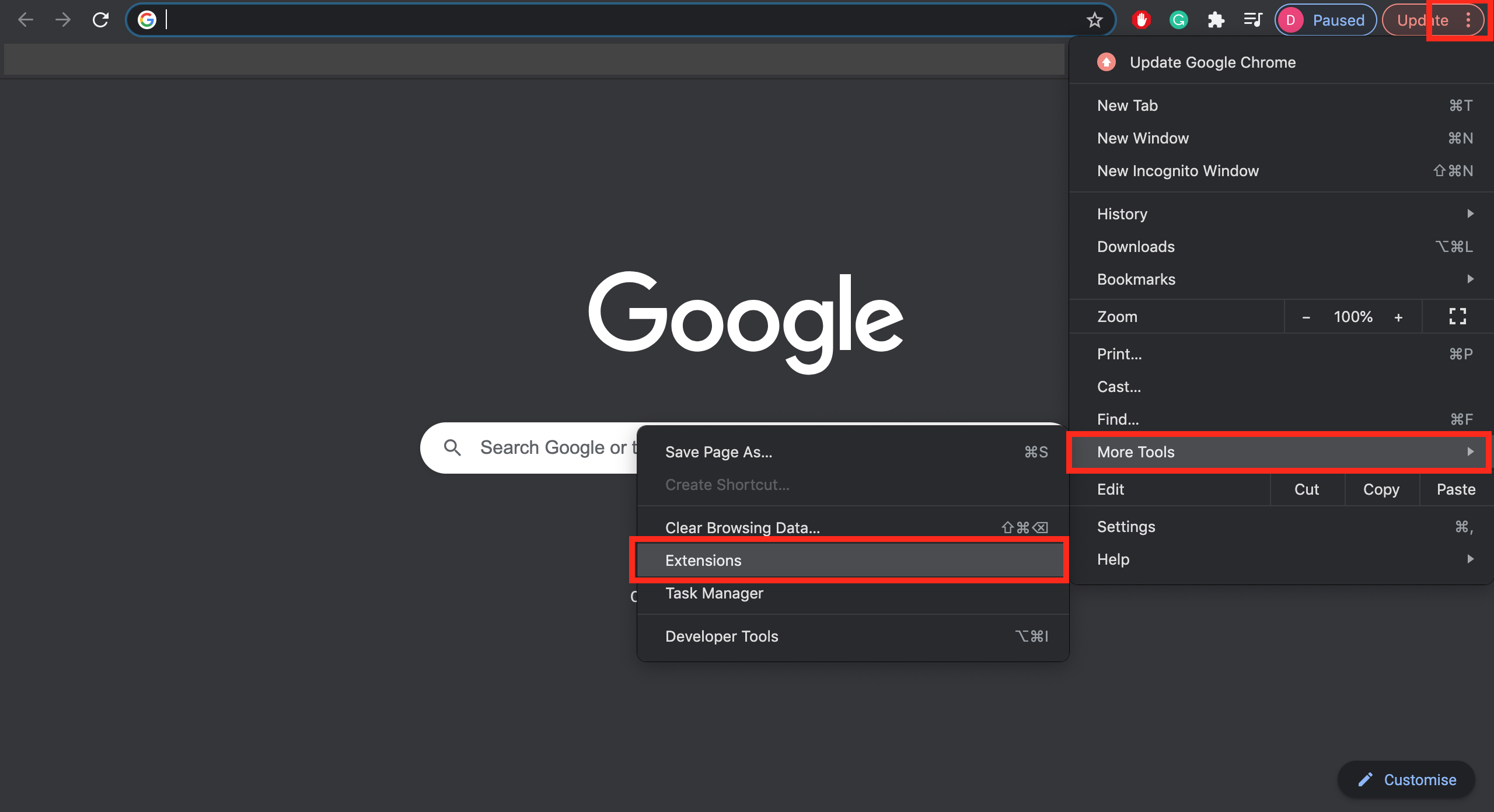
STEP 3
In this step, the final one, you will see the list of all previously added Chrome extensions. Now, just choose the Converter extension you want to remove and press the Remove button.
There you have it! A simple and easy three-step process that shows how to remove Converter Extensions from Chrome. And not just converter extensions, but all others as well.
The final words
In the end, there are few things we want to say to you. The first thing is: you can remove Converter Extensions from Chrome any time you like. And you can do it in a few ways. So, if you are not happy with existing extensions, remove them. We gave you the tools, but you have to do the work.
The second thing is more a question than a statement. Actually, several questions. Why this added converter extension simply doesn’t work for you? Too many ads? Or too boring? Or it simply doesn’t work? What did you expect from it? Are you willing to try any other? What about Converter365’s extension?
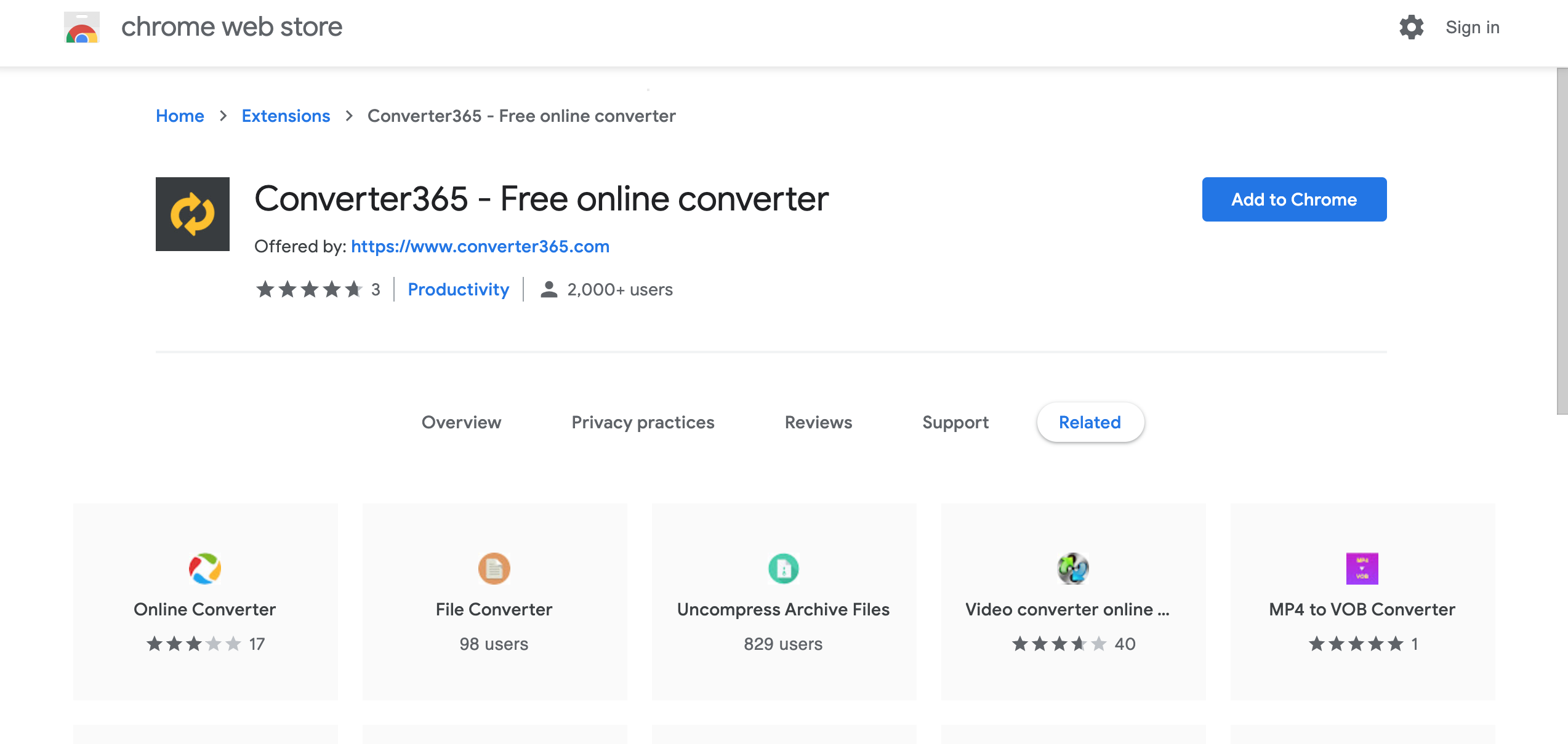
If you are not sure about adding it right away, you can always try the free and online version. But hey, we just taught you how to remove Converter Extensions from Chrome, so go ahead, add Converter365’s extensions. After all, you can remove it any time you want. But we are pretty sure that’s not going to happen.



