Top 3 best ways to open XLSM file online
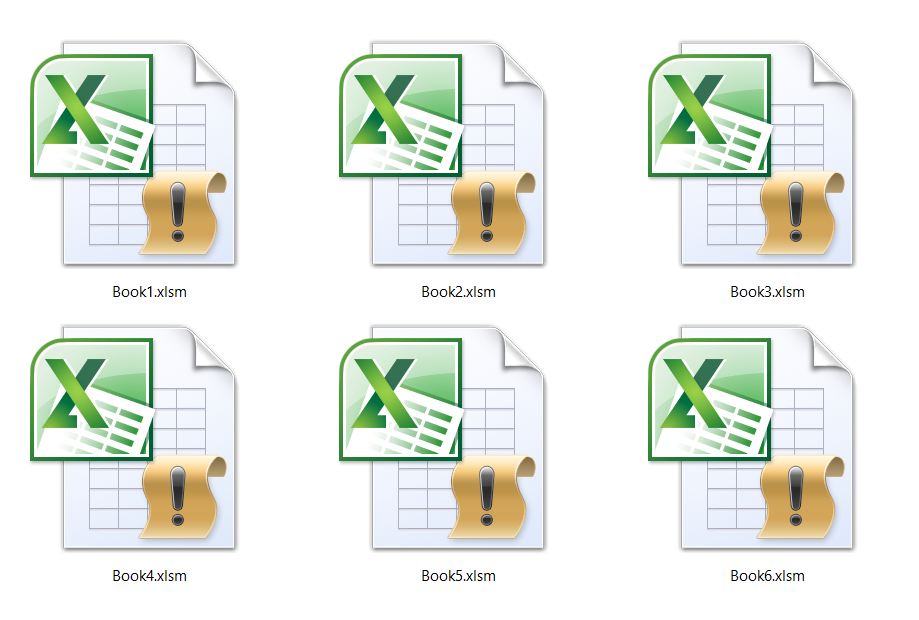
Besides XLS and XLSX, Excel files can have numerous other extensions, including XLSM. If you want to open XLSM file online, there are safe and easy ways to do this. We will show you at least three ways to open XLSM file online using Google Docs, Microsoft 365, and a free online tool that has many great features.
The first and second way to open XLSM file online includes registration with your personal information and e-mail. But, you only way to change XLSM file extension to any other format is with Converter365 anonymously and for free.
Depending on the preference and purpose of your XLSM files, you can choose whatever suits you. First, we will explain more about XLSM and other Excel formats you can come across working with spreadsheets.
On this page:
What is the XLSM file format?
XLSX, XLSM, and XLS formats are native to Microsoft Excel, and you can use them to save your spreadsheets. However, they have different purposes and features. Excel Macro-Enabled Workbook or XLSM file is one of the extensions your file can have, if you use Microsoft Excel for saving your spreadsheets. This file extension became available in the 2007 version of Excel, and it is still a format you can use in newer versions.
XLSM offers one option that the default format in Excel XLSX doesn’t support. That option is executing macros programmed with VBA (Visual Basic for Applications) language.
However, all other functionalities of XLSX are translated into XLSM, such as cells divided into rows and columns, with functions and all other elements.
How to open XLSM file?
Many spreadsheet apps open XLSM files, such as Microsoft Excel, LibreOffice Calc, OpenOffice Calc, WPS Spreadsheets, etc. If you want to open XLSM file online, you can use Google Docs, Microsoft Excel Online, etc.
How to open XLSM file online using Microsoft 365?
By far the easiest way to open XLSM file online is if you use Microsoft 365 Excel Online. The way to access it is if you have a Microsoft account. Next, you need to open Microsoft 365 and then Excel Online. Now you can press the Upload and open button. That is all you need to do to open XLSM file online.
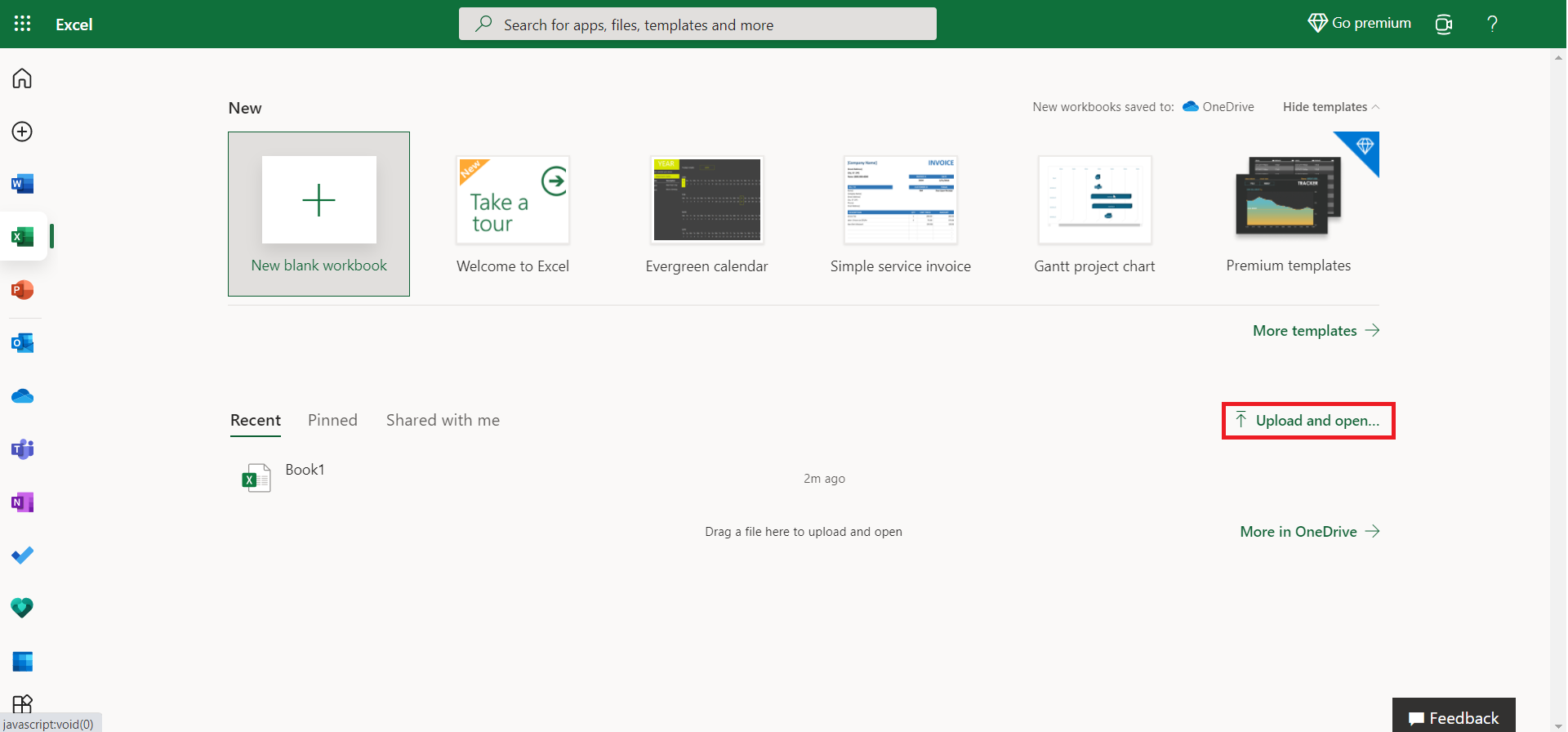
How to open XLSM file online using Google Docs?
One of the best ways to open XLSM file online is by using Google Docs. Moreover, you can edit your spreadsheet and then save it as an XLSX file. XLSX is a more commonly used file, and you can open it with most spreadsheet apps. For using Google Docs, you need to have an account and log in with your data. That means this is a bit complicated way to open your XLSM files.
Step 1
After logging in, open Google Sheets, and in the File menu, select the Import option.
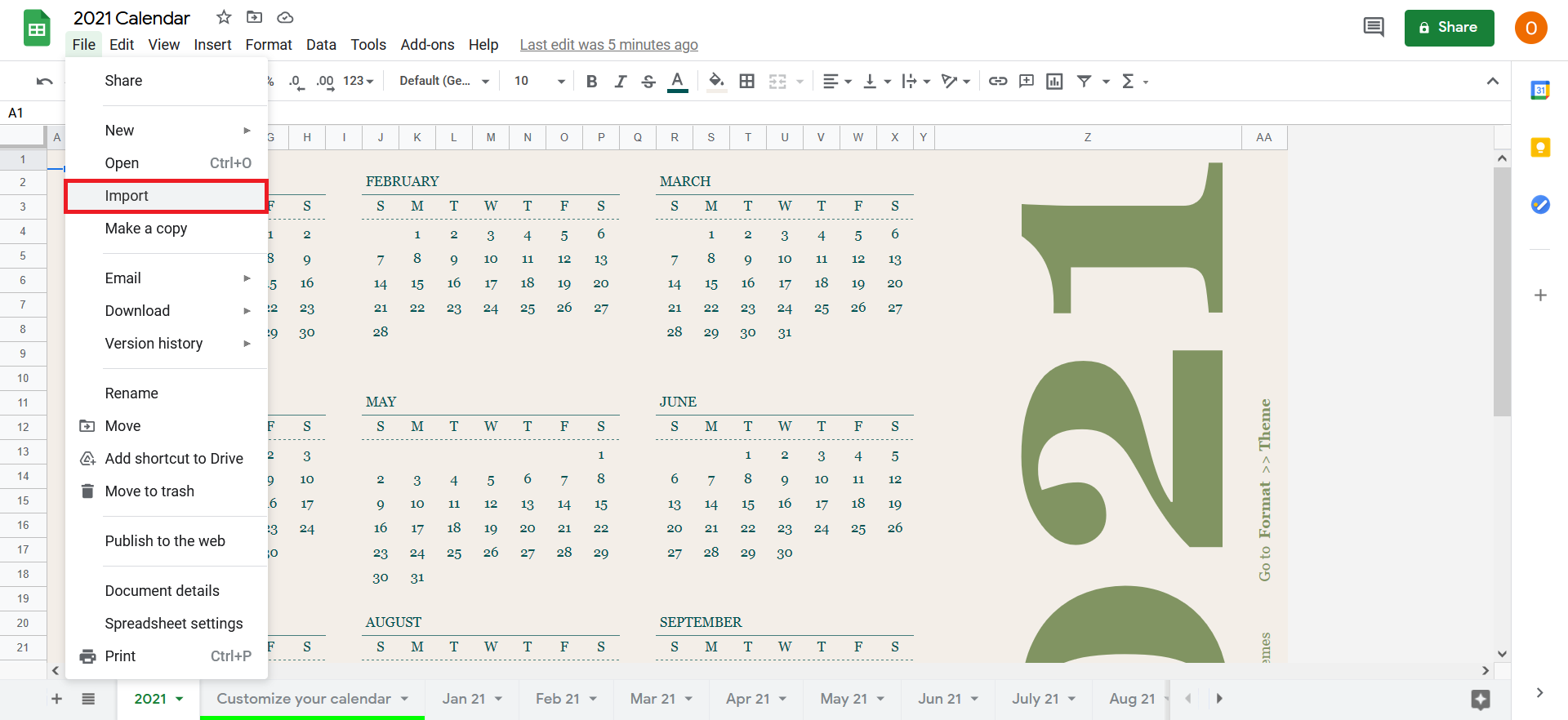
Step 2
In the Import file dialog box, you can drag a file or press the Select a file from your device button. That will add your XLSM file to Google Drive.
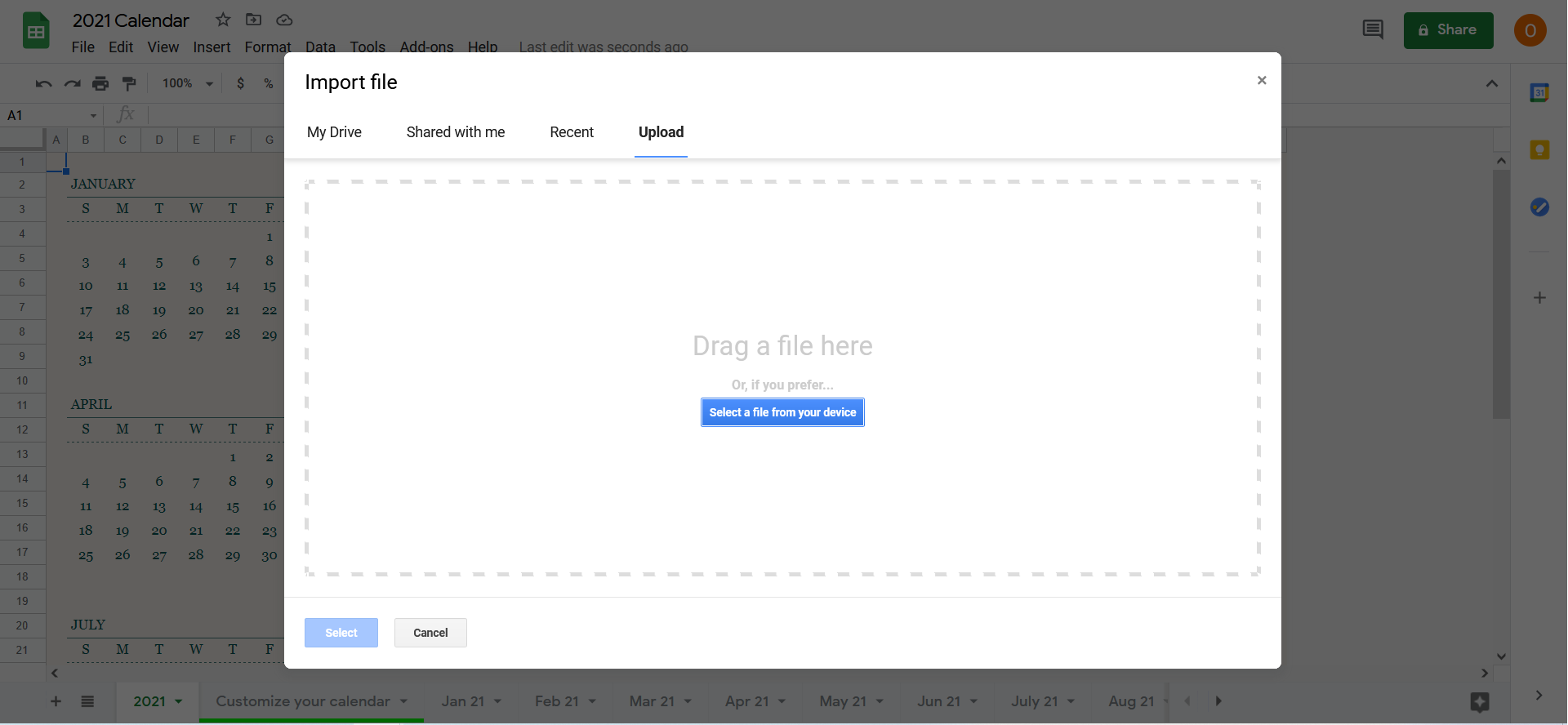
Step 3
When you select the file you want to import, you can choose additional settings such as file location, create, insert or replace the current spreadsheet. After that, you can press the Import data button.
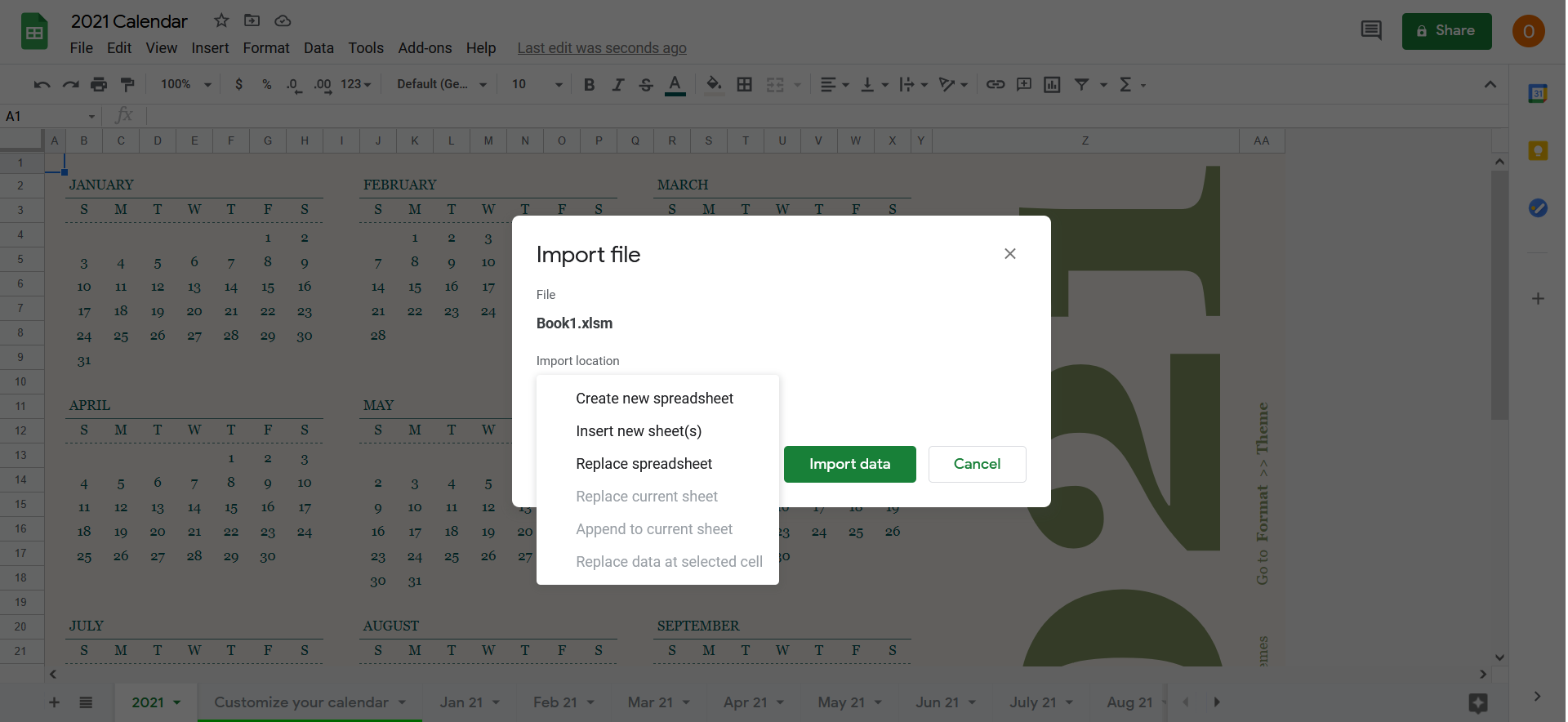
Step 4
When your file is imported, you can press the Open now link to access it.
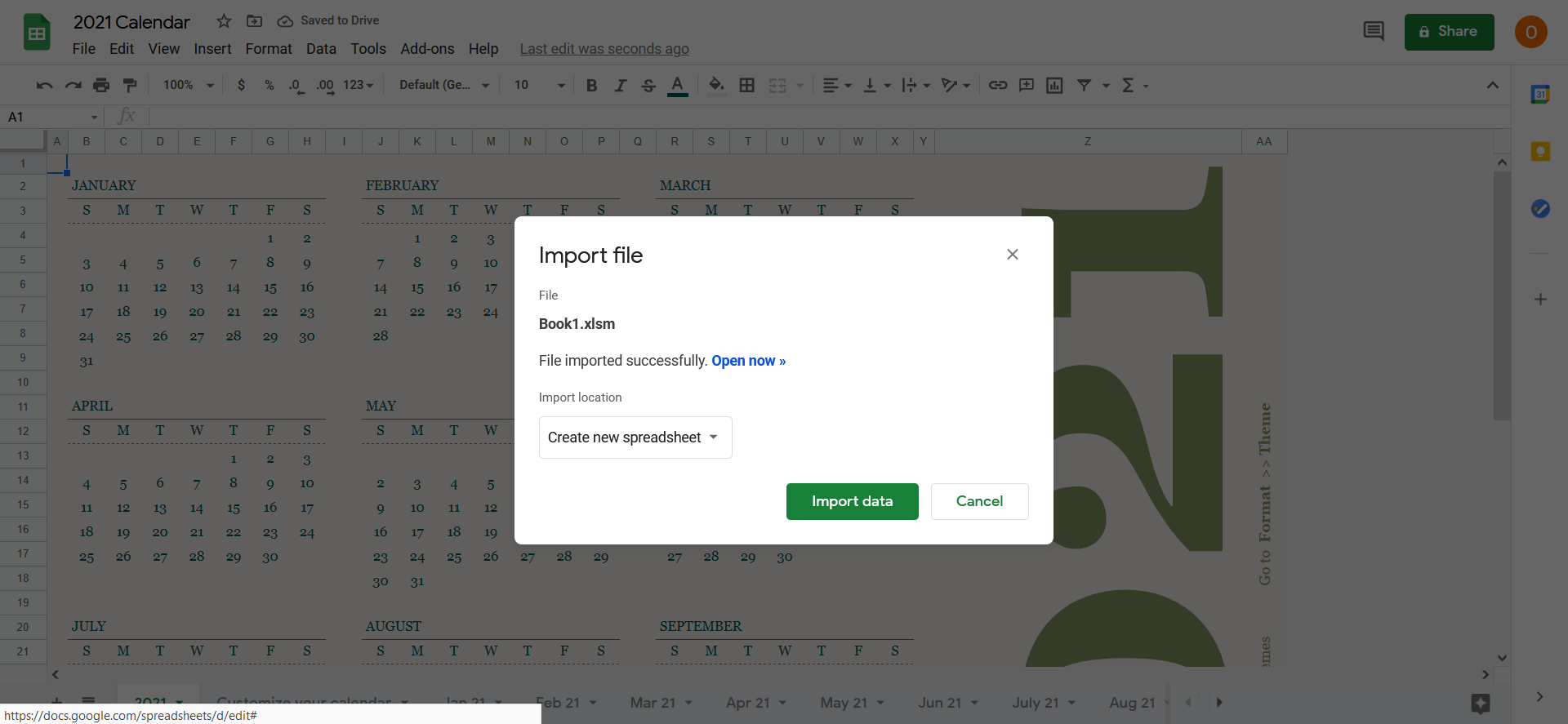
Google Sheets will open your XLSM file, and you’ll be able to edit it further and save it in XLSX format on your Google Drive.
How to open XLSM file for free?
If you don’t want to register or install a new app, you can open the XLSM file using a free online converter such as Converter365. With this spreadsheet converter, you can convert XLSM files to any format you need, starting from spreadsheet formats to document, image, archive, and more. Some possible conversions include XLSM to PDF, XLSX, XLS, ODS, DOCX, DOC, PNG, JPG, etc.
Step 1
Add your XLSM files for conversion to the desired format. For this example, you can choose PDF format as the output format.
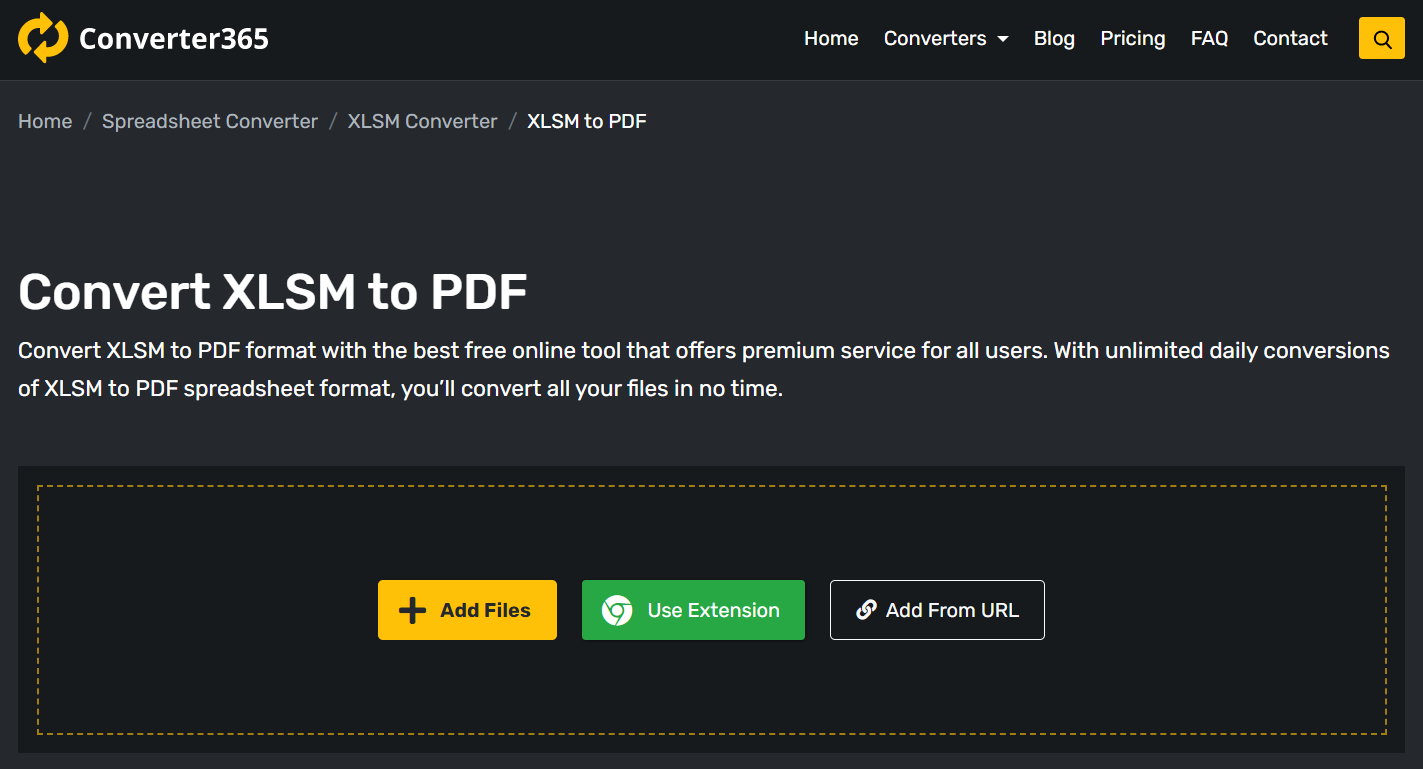
Step 2
Next, press the Start conversion button to begin converting XLSM files.
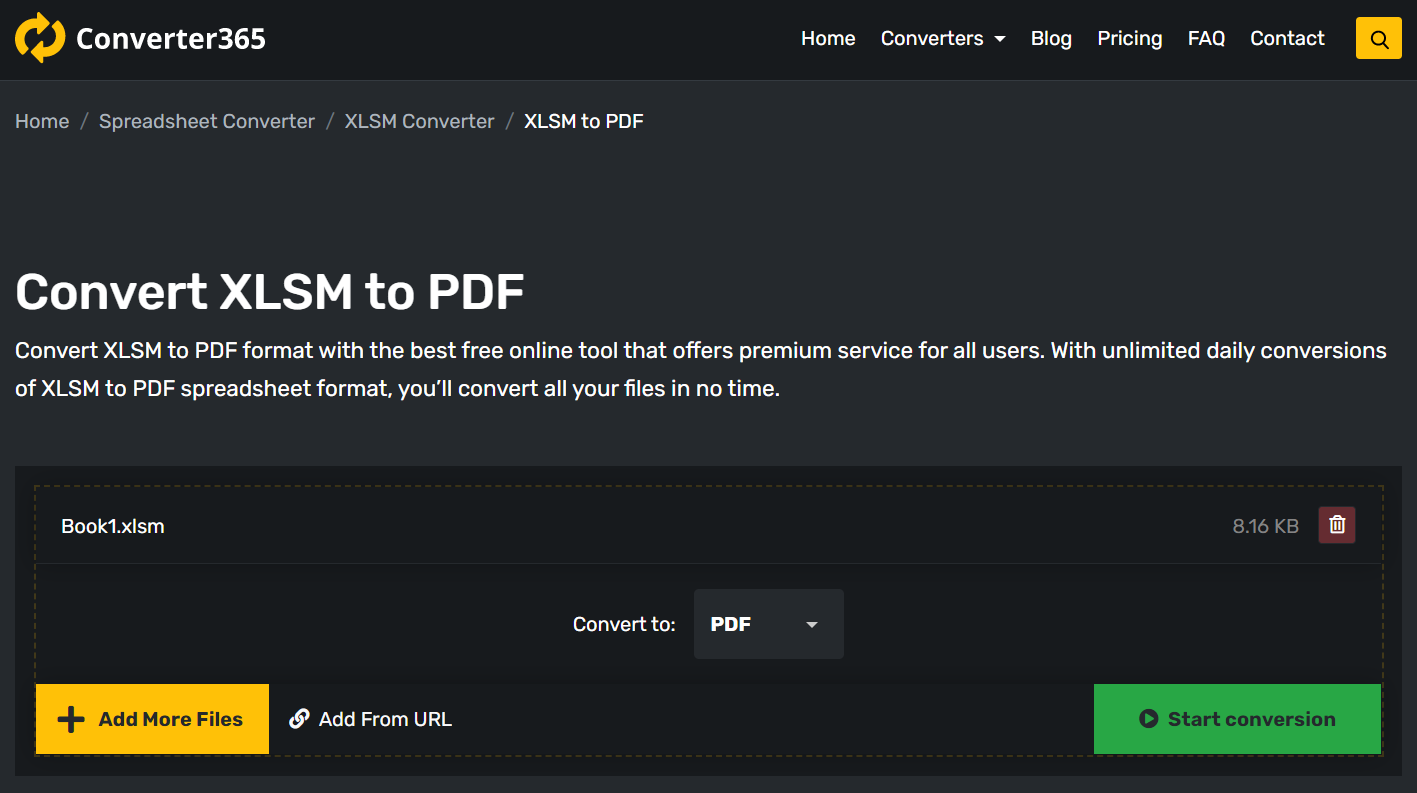
Step 3
Wait for a few seconds, and you’ll get your converted PDF files to download from the same page.
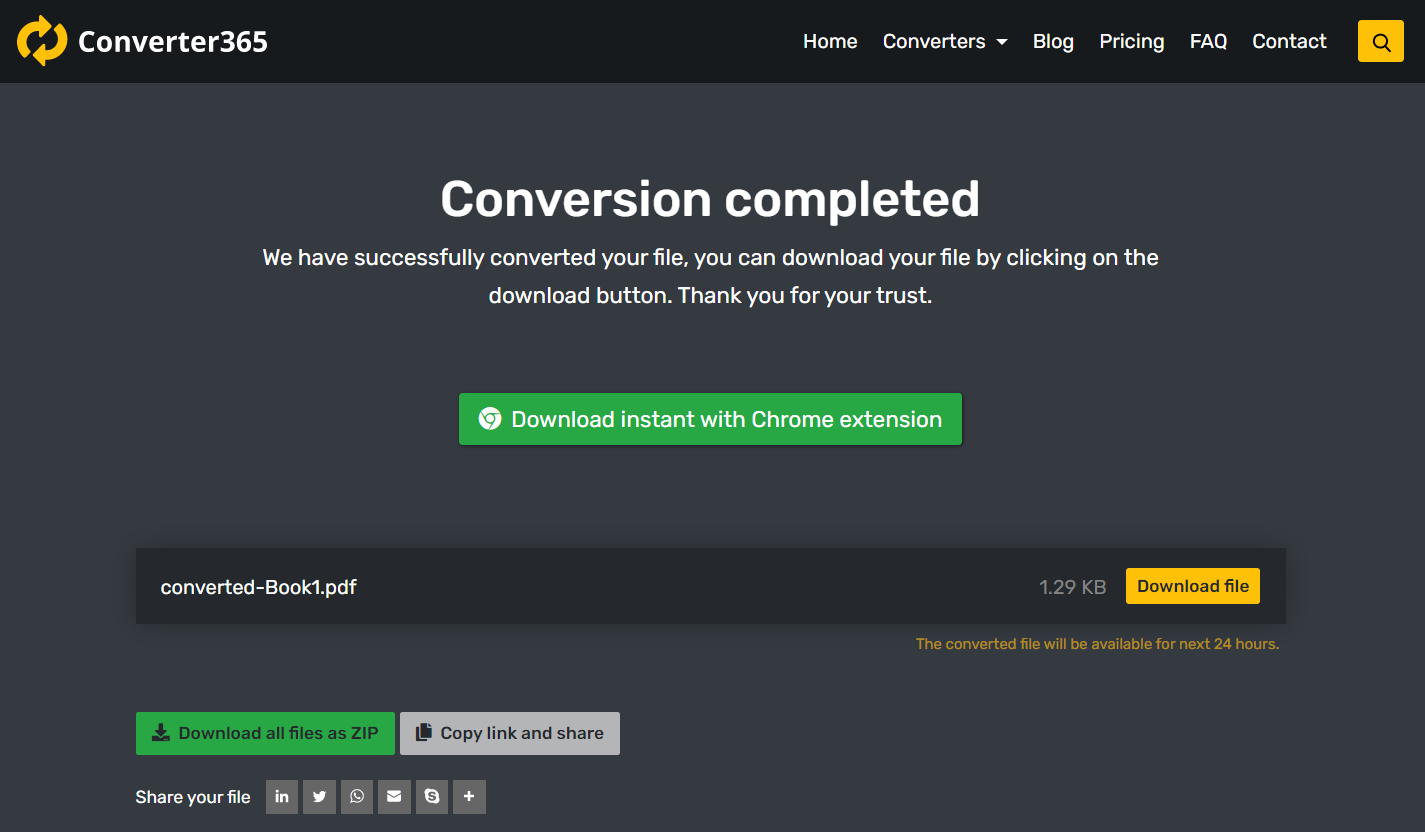
There are more advantages of using a free online XLSM converter. You can convert multiple files at once on Mac, Windows, Linux, Android, etc., also completely free of charge. With Converter365, it is easy to convert large files to any possible format you could want.
Final Word
As you can see, there are at least three easy ways to open an XLSM file. The first one is with Microsoft 365 and then similarly with Google Docs. With these methods, you can edit or open XLSM file online.
Depending on your personal preference, you can open an XLSM file online with an app you already have on your device. But, you can do this only with the help of a free online converter such as Converter365. This powerful tool can convert your XLSM file to any format you could need.



