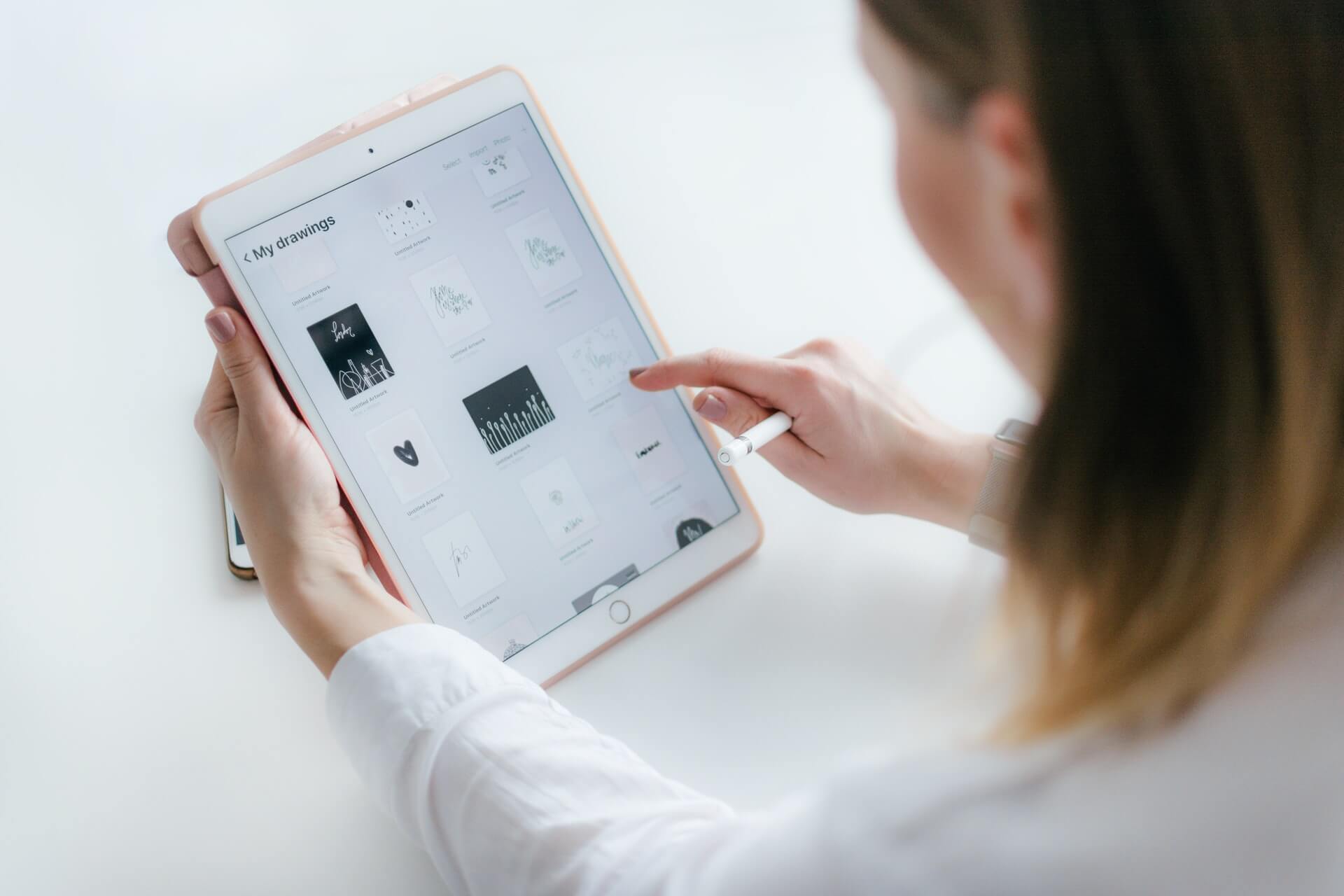How to read Lotus Word Pro LWP files?
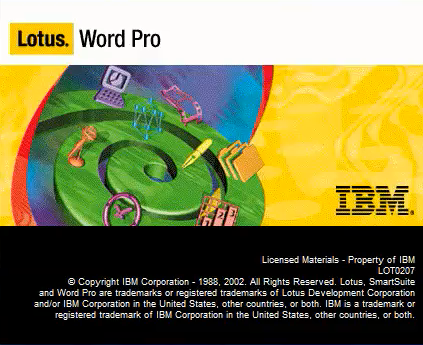
If you have used Lotus Word Pro before, you’re familiar with the LWP files format. One way to get these files is that you create them with Lotus Word Pro. If you never used this software and you got LWP files from somebody else, or you have a bunch of these files before switching to other word processing software, then you’ll need a way to open or edit them.
On this page:
Lotus Word Pro
The easiest way to read or edit LWP files is with the Word Pro app. The only problem is that Lotus Word Pro has been discontinued since 2014. IBM announced the end of life for the entire Lotus SmartSuite that includes Lotus 1-2-3, Word Pro, Lotus Organizer Release, Freelance Graphics, and Approach, which means they don’t longer provide support for this software package.
Even though Lotus SmartSuite is proprietary software, it was widely used in the 1990ies. Because of that, many users still use it on older versions of 32-bit Windows operating systems such as Windows XP, Windows 7, etc. Despite its popularity, Lotus SmartSuite was no match for Microsoft Office Suite, LibreOffice, and other popular word processing software.
Not only Word Pro no longer has technical support, but also there is another issue that prevents you from using it on most operating systems such as Windows 10. Originally Lotus SmartSuite is 32-bit software that doesn’t work on 64-bit operating systems that most users have nowadays.
Nevertheless, there are plenty of ways to access or read LWP files. But first, let’s explain the LWP format and its features.
LWP file extension
International Business Machines Corporation (IBM) purchased the LWP file format in 1995 from Lotus Development Corporation. LWP is short for Lotus Word Pro, as this software can create files with LWP extension. As a word processing file, LWP supports text, creating graphics, click here blocks, equations, drawings, menu finder, and other elements and settings for creating a word processing document.
Typical uses of LWP format files are for creating instruction manuals, reports, informational company letters, business proposals, and other purposes.
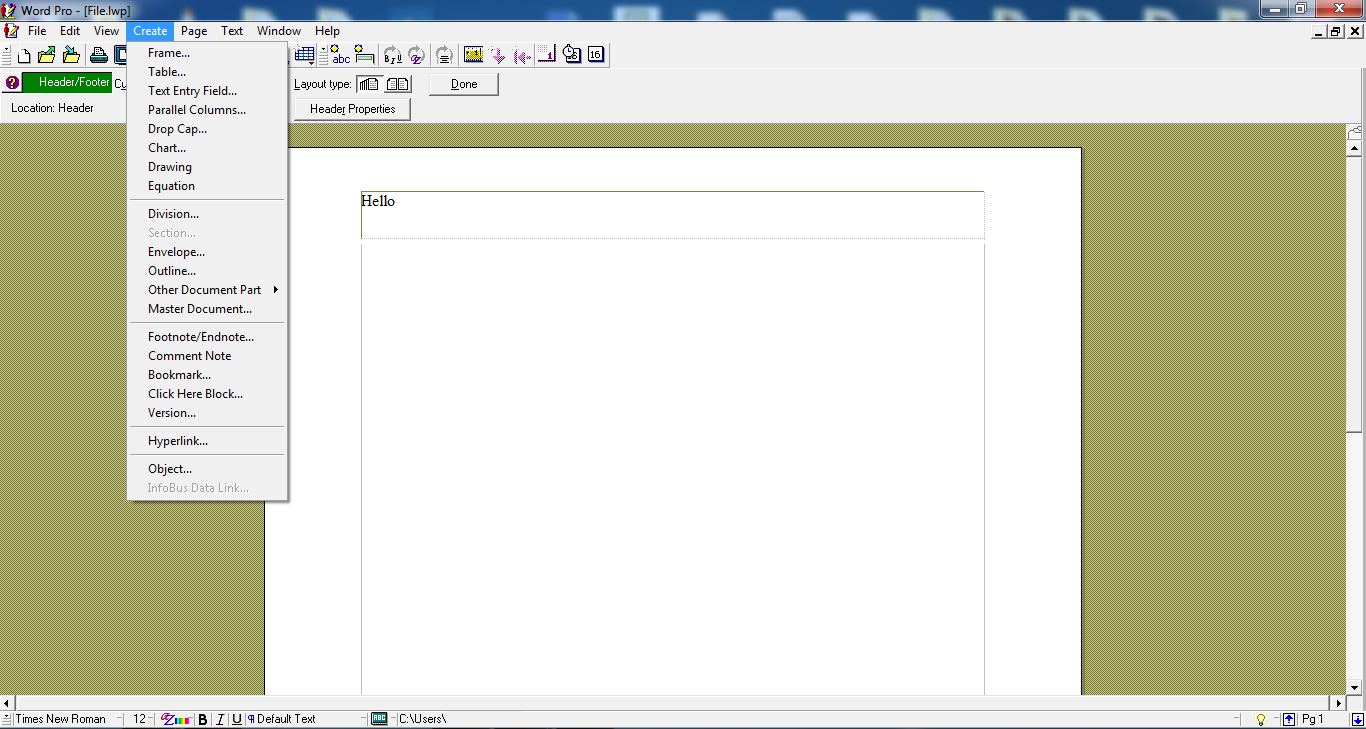
How to open the Lotus Word Pro LWP file on Windows 10, Linux, or Mac OS?
Opening and editing files in a discontinued format is not simple. Luckily, there is a solution in the form of a free online converter since finding software that still supports the LWP format is not so easy. There are at least two options for handling this issue, so you can choose whatever best suits your needs.
Free online converter
The easiest way to open the LWP file is with the use of free online converter such as converter365.com. As an online tool, this converter is available on all platforms. In just a few clicks, you can convert your LWP files to a document file format that you currently use. That means you can not only read the Lotus Word Pro LWP file but also modify it with your word processing software, change the formatting, update content, etc.
As a free online tool, converter365.com offers conversions to a variety of different formats divided into categories. In the Document converter category that supports the most well-known document formats, you won’t have trouble finding the one that you need.
Software solution
If you have some time and want to find a software that can read the Lotus Word Pro LWP file, you’ll need to check operating system specifications first.
First, check if you still have Lotus Word Pro software installed on your PC if you ever used it. Word Pro is software that can create LWP files. You should know that Word Pro is proprietary software, and if you can obtain installation for it, then you will have no problem opening LWP files. However, Lotus Word Pro will work only on 32-bit operating systems, so it is possible that you’ll have compatibility issues with this software depending on the OS you have.
If you need to forward the content of LWP files, you can easily save the LWP file as TXT or RTF file with Word Pro. And afterward, open it with Microsoft Word and edit it further. Have in mind that this conversion has consequences for document formatting and objects and elements that are not supported in the converted format.
As you probably know, Microsoft Word can’t read LWP files, and this file format on Windows 10 acts as an unrecognized format. That is the reason IBM released the free software KeyView so it can help you read LWP files. However, KeyView functions only for 32-bit versions, and you can use it to open, browse, or print LWP files and other word processing formats.
Free software alternatives for Lotus Word Pro LWP format
If you used Lotus SmartSuite and its app Word Pro, you’d find it difficult to replace it. However, there are many alternatives you could take into consideration. As Lotus SmartSuite, there is some word processing software you have to pay, but there are also several free alternatives that work just as well.
Apache OpenOffice
Known as the successor of OpenOffice.org and IBM Lotus Symphony, Apache OpenOffice is a free software package that has a word processing app included under the name Writer. The best thing about this software is that it can function correctly, whether you’re using Linux, Mac OS, or Windows. Available options while creating documents with Writer include custom templates and styles, tables, Auto-Correct, linking of graphics and other objects, copying several objects and pasting into one place at the same time, and much more. Writer allows saving documents in HTML format, handling large document files, exporting to PDF, multilingual features, and more.
LibreOffice
LibreOffice is a powerful open-source suite with intuitive user interface and useful tools. What makes it stand out is its support of most popular formats such as DOC, DOCX, XLS, XLSX, PPT, PPTX, ODF, etc. LibreOffice has features that allow your work to look professional so you can focus more on the content. Considering that LibreOffice is a package deal, it gives a lot more than just the standard word processing tools with full control of managing your data and exporting to PDF format as well.
Polaris Office
Polaris Office is one of the best-known office suits that also has many different packages for specific areas of use, for example, for Business, Public, Education, and Personal Use. It is available for not only Linux, Mac OS, Windows, and other OS, but also smartphones. Except for advanced features for creating documents, it offers compatibility for all kinds of different document formats.
Microsoft Office Online
If you are looking for word processing software that has similar options as Microsoft Word, but for free, this will end your search. Even though with Microsoft Office Online, all features of Microsoft Word are not supported, you can enjoy using it for free and without installation. All you need to have is a free Microsoft account to start using light versions of Word, Excel, and PowerPoint.
Google Docs
Probably the best online tool that supports creating documents, presentations, and spreadsheets is Google Docs. The best thing about it is that you can access any file you create wherever you are because they are stored online. Also, creating documents with Google Docs includes advanced formatting, templates, styles, fonts, links, image embedding tools, and more useful settings. Editing and accessing documents is easy, and you can collaborate with colleagues on them for free.