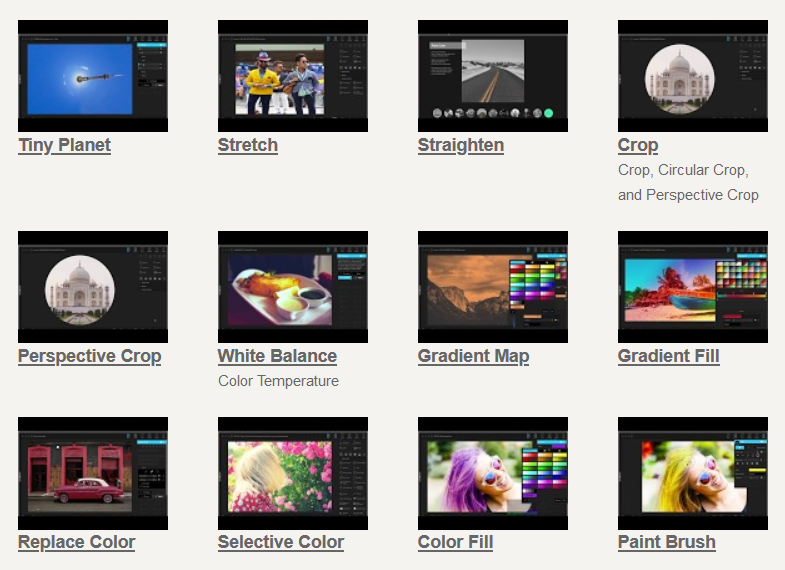How to fix bad audio quality?

Have you ever made the perfect video and then realized how bad is the audio? It might seem like a desperate situation, but what if you can fix bad audio quality? Well, you can and we are here to show you how.
The good news is that you can fix echo, distortion, noise, artifacts, or microphone rustle. And you can do it using popular video editors for different devices such as Windows Movie Maker. Let’s start with the basics.
On this page:
Most frequent reasons for bad audio quality
There are a lot of different reasons why your audio might be of low quality. For example, your audio might have a frying egg sound in the background. It is called audio distortion, and it can be easily fixed. Also, there is a well-known noise that can ruin any good video. Luckily, it can be solved too.
Another thing you can solve with different apps is muffled voice recording. It can happen because of pour microphone placement, low fidelity mic, or any similar reason. To avoid this problem, check the frequency levels before recording. But even if the problem appears, don’t worry, you can fix it.
Another thing often found in bad audio quality is sibilance. If you are wondering, sibilance is consonants’ shrill sound where S or T sounds are heard. Luckily, this one is solvable too.
How to fix distortion in bad audio quality?
To cope with this problem, you should probably know want distortion is. So, distortion is a thing that happens when recording runs out of digital bits. As a result, you will hear a “harsh” sound, almost like a frying egg sound, in your recording.
Luckily, there are affordable solutions that can help you with that. All you have to lose to fix distortion in bad audio is with modern de-clipping plugins. One of the best tools you can find is Accusonus’ ERA 5 De-Clipper.
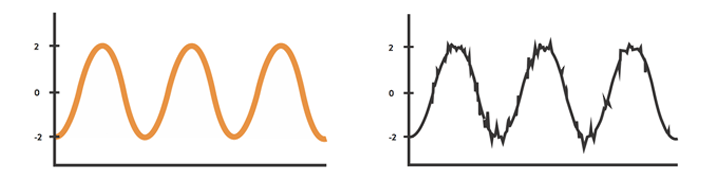
Sure, these kinds of tools can fix a problem, but in the end, the best you can do to avoid bad audio quality is by recording non-clipping audio in the first place. How? Record audio below zero dB. However, if the distortion problem appears, you know the solution.
How to remove background noise from bad audio quality?
In the ideal world, you would have the perfect studio conditions during audio recording. In the real world, things are slightly different. If your video and audio were shot or recorded outside, sounds like traffic, lights, fans, refrigerators, or people talks can be part of your recordings.
Luckily, you can remove background noise and go from audio with a bad quality straight to audio with good quality. If you want to remove noise with modern methods and even add creative effects to your videos, you can use Premiere Pro, Sony Vegas, DaVinci Resolve, etc. You can also use the previously mentioned Accusionus’ or Adobe Audition. Both of them have excellent features you could use to make your audios the best possible ones.
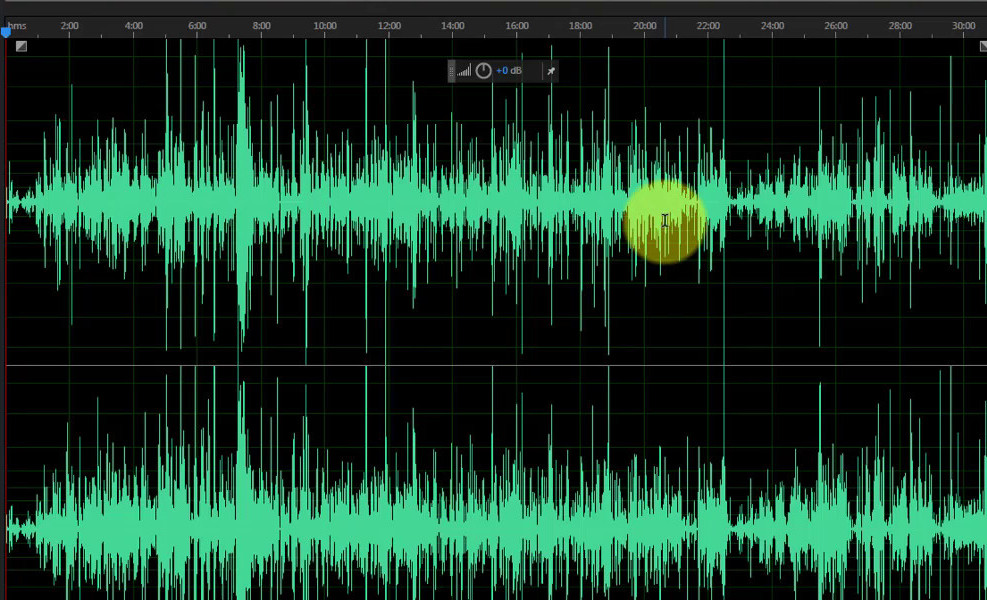
For example, you can remove background noise from bad audio quality with Adobe Audition using the following steps.
STEP 1: Select part of the audio and go to the Effects option from the menu.
STEP 2: Choose the Noise Reduction/Restoration option next and the Capture Noise Print right after.
STEP 3: In the dialog box, adjust levels and reduce the noise. Now, test the results by hitting the spacebar on your keyboard.
STEP 4: After you finished the adjustments, press the Apply button and wait for a few moments.
STEP 5: Now, do the right-click on the selection and choose Save Selection As.
STEP 6: In the end, save the whole project.
And that is it!
How to remove echo from bad audio quality recordings?
Another thing that can ruin your audio and video is an echo. It happens when you record audio in a large room, so the sound bounces across the room and makes the microphone sound slightly delayed.
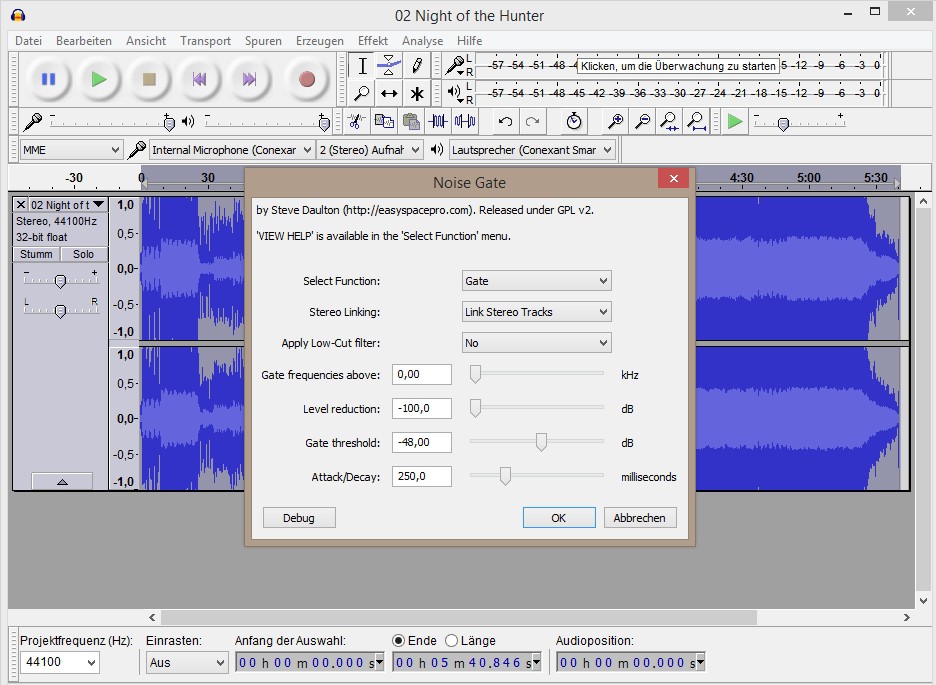
For a long time, there wasn’t any successful way to remove echo. Luckily, new programs and tools allow you these corrections. Just like in the previous cases, all mentioned tools can help you with this task. But there is one more famous tool that will solve this problem for you in no time. We are talking about Audacity.
In just a few simple steps, you can remove echo from your audios. So, you don’t have to be afraid to use this awesome tool.
A word or two in the end
In a nutshell, the main thing you have to do is choose the right tool that you are comfortable using.
Some work better with free online apps that allow you minor edits or just muting the audio completely. Others prefer programs like Adobe Audacity that require a bit more than just basic knowledge in audio editing.
In the end, it’s up to you. We are here to show you that some reasons for bad audio quality can be solved.