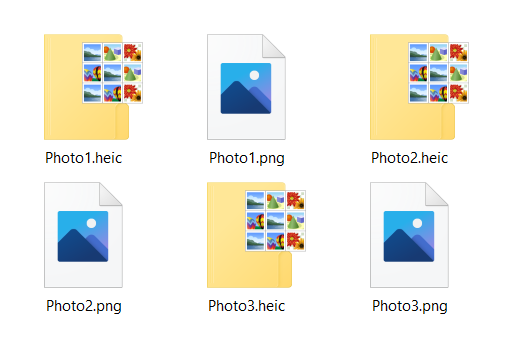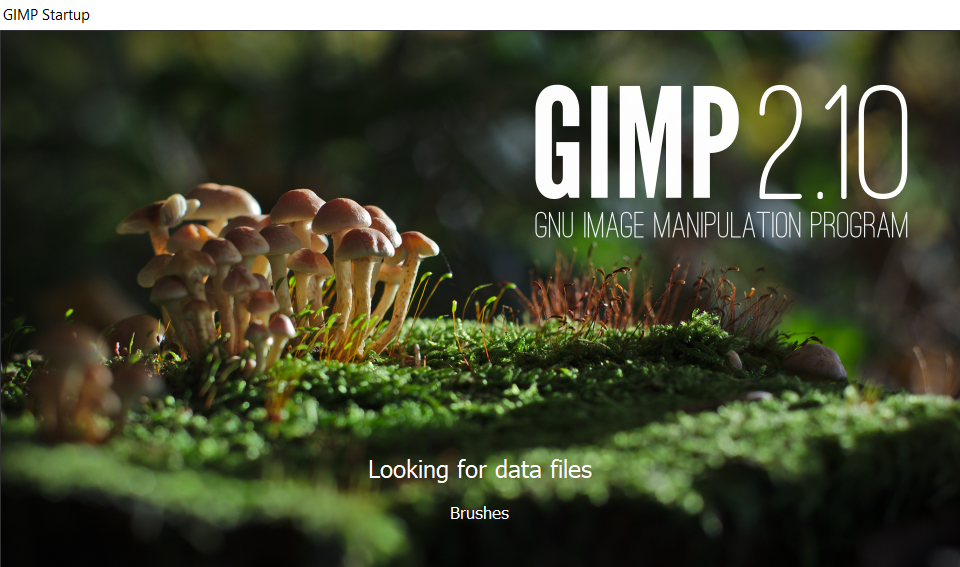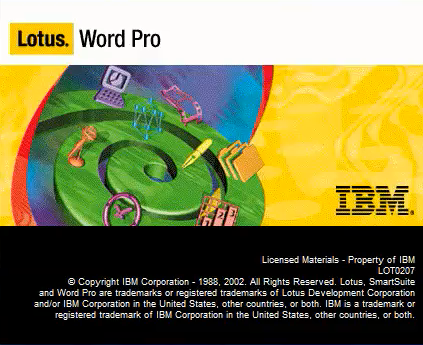How to convert TIFF to PDF in the best 3 ways?

Have you ever wondered how to convert TIFF to PDF? Yes? So did we. That’s why we decided to find the best possible ways to convert TIFF to PDF. We tried different tools, apps, as wells as Mac and Windows devices. And here are the best ones we found.
But first, let us remind you about TIFF and PDF file formats. Sure, we already introduce them to you earlier in our best image file formats article, and also in the one about e-book file formats. But a small recap won’t do any harm to nobody.
On this page:
More about TIFF and PDF file formats
In case you haven’t noticed, these file formats are from different categories. So, how to convert TIFF to PDF and why? Well, in the end, it all comes to file format’s compatibility and popularity. Regardless of that, you should know the basics about both of the previously mentioned file formats.
The TIFF basics
There are a few things you should know about this type of file format. Luckily, we are here to point them out.
- TIFF files are usually quite large but of very high quality. In general, that’s how things work in the world of file formats – the higher quality, the bigger file. And TIFF file format is no exception.
- TIFF file format is compatible with various graphics, desktop publishing apps, and word processing ones, as well. Meaning, this type of file format is highly portable.
- There are four types of baseline for TIFF images: bi-level, gray-scale, palette, and RGB. RGB images store up to 16.7 million colors, while gray-scale and palette are limited to 256 colors. However, this type of file also allows CMYK images.
- Even after compression, TIFF files are still much bigger than GIF and JPEG images.
- The main reason why this type of file is converted to other formats is the lack of compatibility with different web browsers. That’s why you should know how to convert TIFF to PDF, or any other file format.
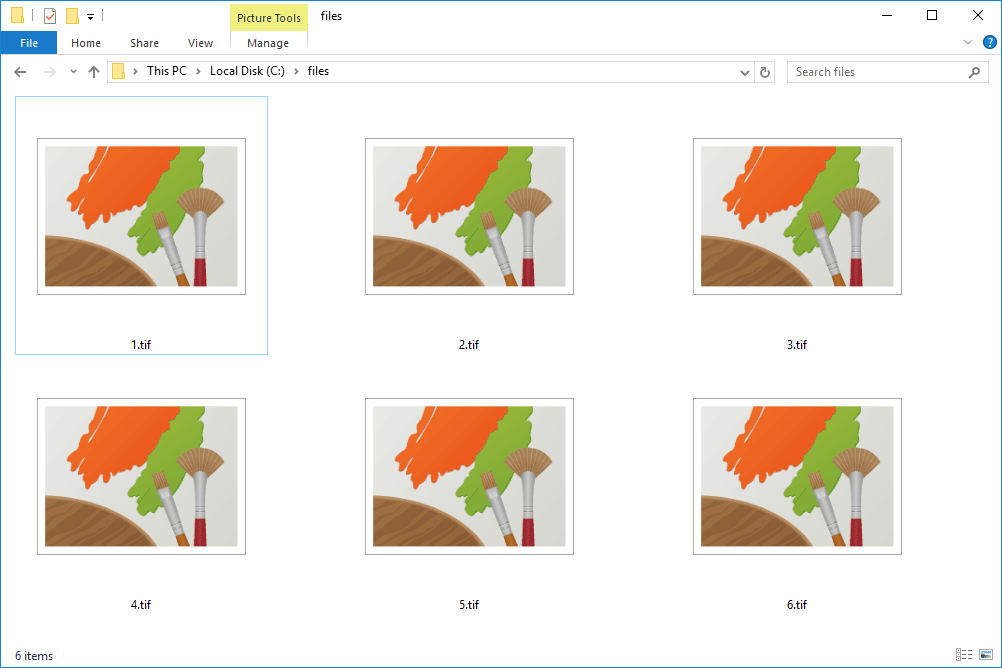
The PDF basics
To be completely honest with you, there isn’t much to say about PDF file format that hasn’t been said already. Except for the ‘how to convert TIFF to PDF’ part. However, we felt obligated to point out a thing or two.
- Portable Document Format, known as PDF, is one of the best file formats for reliable file presentation and file exchanging.
- PDF files can contain text, spreadsheets, images, links, buttons, business logic, and even audio and video data.
- It is one of the most compatible file formats in the world. PDFs can easily open on every Mac, Windows, Android, and iPhone device. At least if you have a free Adobe Reader, and often it is already on your device.
- It is used for documents, e-books, images, logos, and graphics.
- Password-protection is another great feature PDF files have.

How to convert TIFF to PDF on Windows?
The good news is that you can convert TIFF to PDF on a Windows device without downloading any additional software. And here are the steps you should take to do it.
STEP 1: Open the TIFF image in your default image viewer. Or open your file in Paint or any similar app.
STEP 2: Use a shortcut Ctlr+P to open a Print dialog box.
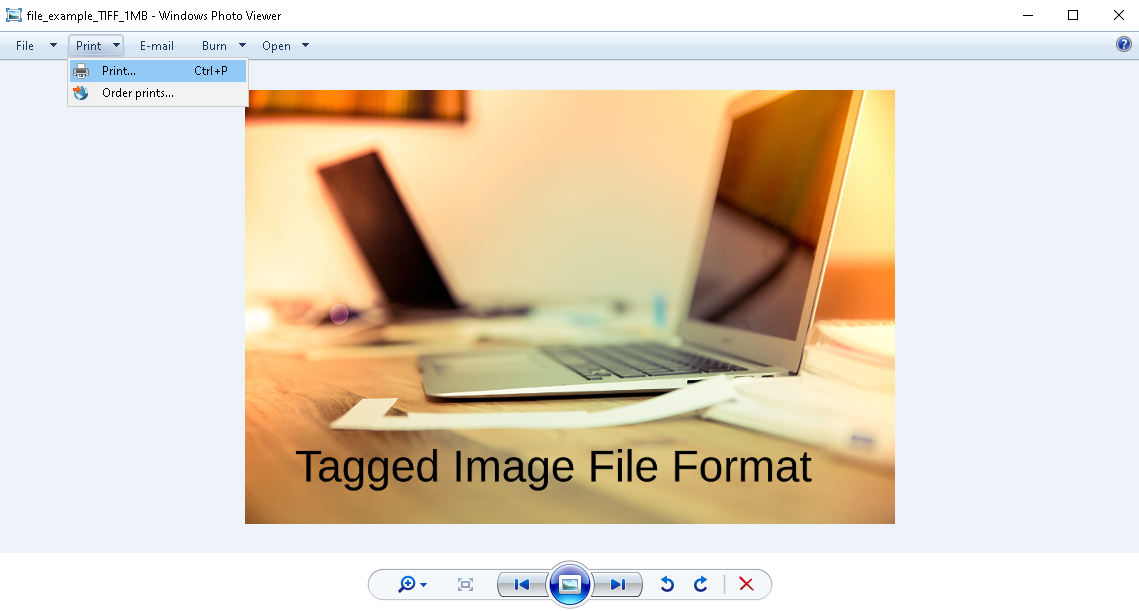
STEP 3: Find the Microsoft Print to PDF option for the printer and click on it.
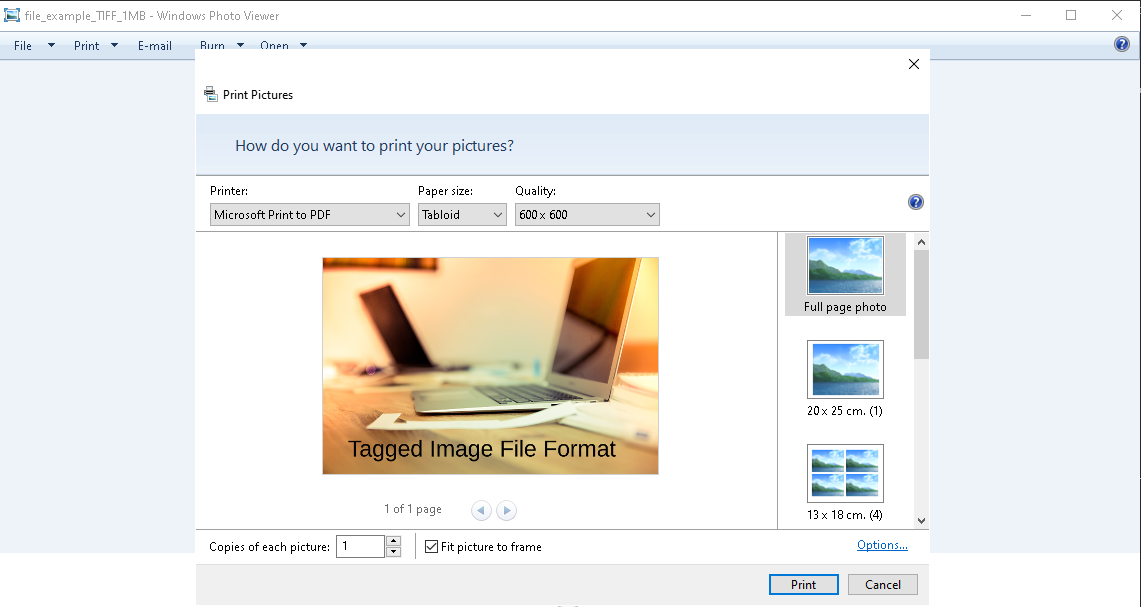
STEP 4: You will see another dialog box in this step. Now, you can choose the name of your file and select the file location. When you are done with it, click on the Save button.
And that is the answer to the ‘how to convert TIFF to PDF’ question.
However, if you don’t have the option for Microsoft Print to PDF, you should do the following. Go to a system search for turn windows feature on or off and select the match. Scroll down until you find and tick it. Then, press the OK button.
How to convert TIFF to PDF on Mac?
If you are a Mac user, you can easily convert TIFF to PDF in a few simple steps. The best part is that you don’t have to download any additional software or plug-ins. Just follow the steps given below, and that is it.
STEP 1: Open a TIFF file or several ones with the Preview app.
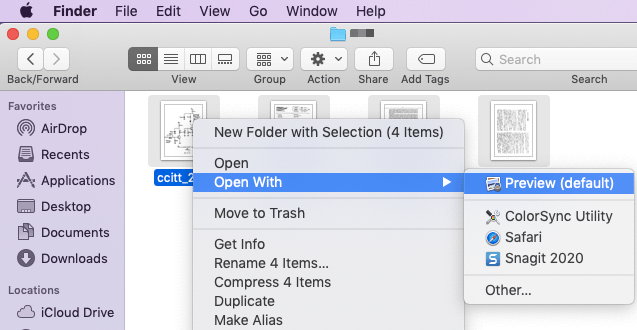
STEP 2: Choose the File option and the Export one right after.
STEP 3: Click the Format menu pop-up window and choose the PDF file format.
STEP 4: Choose the name of your files and select their final location. After you finished whit that, click on the Save button.
Congratulations! You just answered the big ‘how to convert TIFF to PDF’ question.
However, there is one more way to do this on a Mac device. The first step is the same one, but in the second one, you should choose the File option and the Print one right after. The setting window will appear. There, you have to choose the Save as PDF option. Next, click on Save as, and do the fourth step. Et voila! We showed you another way to convert TIFF to PDF.
How to convert TIFF to PDF free and online?
We are pretty sure that this is one of everyone’s favorites ways to convert TIFF to PDF. It is free, online, and perfectly safe. We are talking about online TIFF to PDF converter created by Converter365. All you have to do to get your files converted is to follow a simple three-step procedure written below.
STEP 1
First, you have to upload your TIFF files online. You can do it by dragging and dropping files into the upload box. Or you can add a link to files if you don’t want to download them from the web. Either way, your files will be uploaded and ready for conversion.
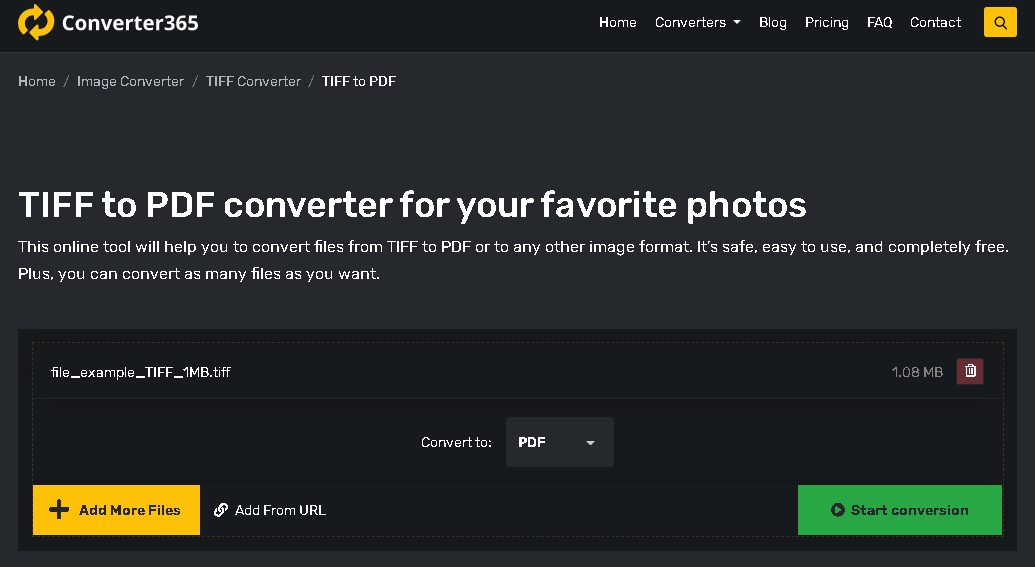
STEP 2
If the file or several of them are uploaded, it’s conversion time. You will convert TIFF to PDF by pressing only one button. We are talking about the ‘Start conversion’ button, of course. Click on it and wait a few moments for the conversion to be done.
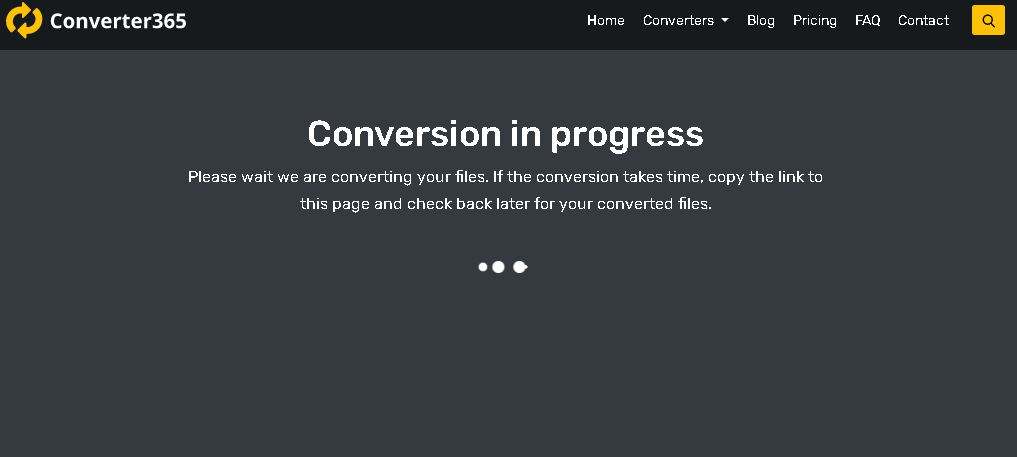
STEP 3
All that is left to do in this ‘how to convert TIFF to PDF’ process is to download your files. You will get your brand new PDF if you press the download button. And that’s it! Congratulations.
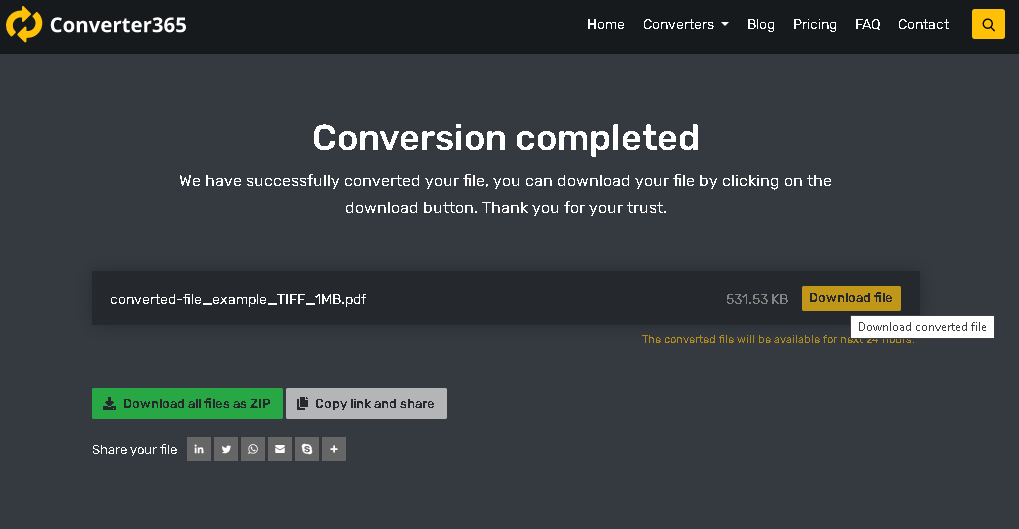
Plus, there is a how-to tutorial to help you with the previously mentioned steps:
How easy is that? We have shown you how to convert TIFF to PDF in three easiest and best possible ways. Now, it’s up to you which one you are going to use.