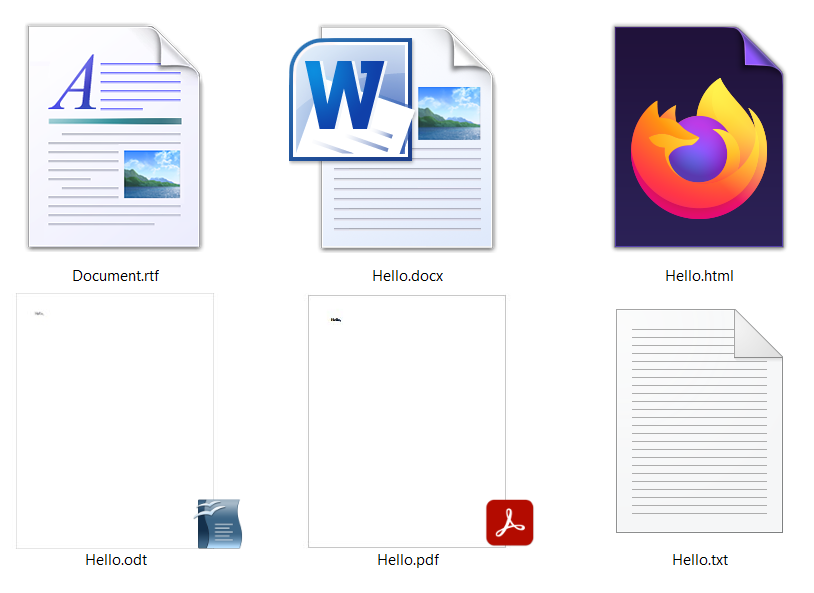How to convert EPUB to RAR for free online?
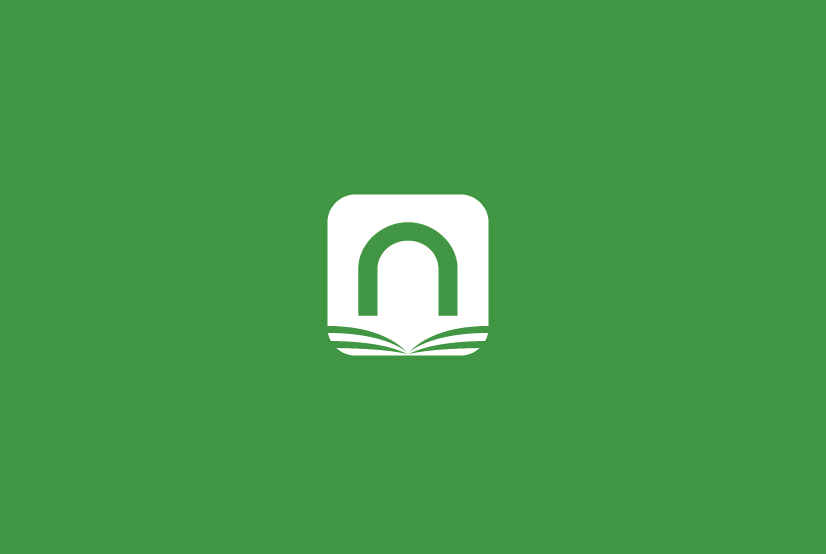
The more and more popular digital e-book formats get, there is more need for a great online EPUB to RAR converter. Besides a multitude of e-book formats, there are even more readers and platforms that sell e-books in a specific format. For example, one of the most popular e-readers is NOOK, and it supports EPUB format, while Kindle does not.
To ensure compatibility between devices and readers, you first need to know which format should you download and what works for you. Also, a common issue that appears when starting to read more e-books is organizing your digital library. Converter365 free online EPUB converter can help you with that. But first, let’s dive into EPUB format features and find out how to save memory space.
On this page:
The EPUB eBook file format
International Digital Publishing Forum or IDPF developed the EPUB standard based on XML and HTML in 2007. Specifications of EPUB format include the following standard Open Publication Structure, Open Packaging Format, and Open Container Format.
It has reflowable features, which means it can adapt to any screen size of a reader. That makes the EPUB format easier to read on any e-book reader that supports it. A list of some of the most popular e-book readers that support this format includes Nook, Mobipocket Reader Desktop, Google Play Books, Kobo eReader, and PocketBook. Unfortunately, the popular Kindle eBook reader doesn’t support the EPUB format.
Should I compress EPUB files to RAR format?

If you need to save memory space, you can convert EPUB to RAR with an online EPUB converter such as Converter365. Another solution is to install archiving software that can do this conversion. Most free archiving apps don’t support RAR format, but ZIP is a more common option. However, there is still hope. WinRAR easily converts EPUB to RAR, and it has a free trial period.
How to convert EPUB to RAR files with a free online EPUB converter?
The title of best free online EPUB converter, Converter365 justified with its premium features, such as batch conversions, support for large files, support for any file format you can think of, and more. The conversion process is highly simplified and consists of only three steps. There is no tedious registration process and no installation of third-party software.
Also, Converter365 has many options for converting EPUB files. Besides converting this format to any well-known e-book format, you can convert EPUB to PDF, DOCX, any archive format such as RAR, ZIP, etc. It is possible to convert up to ten EPUB files simultaneously for free, and there is no daily limit to the number of conversions.
Step 1
Add your files to the best free online EPUB converter with Add Files button or drag and drop them in a designated area of the website.
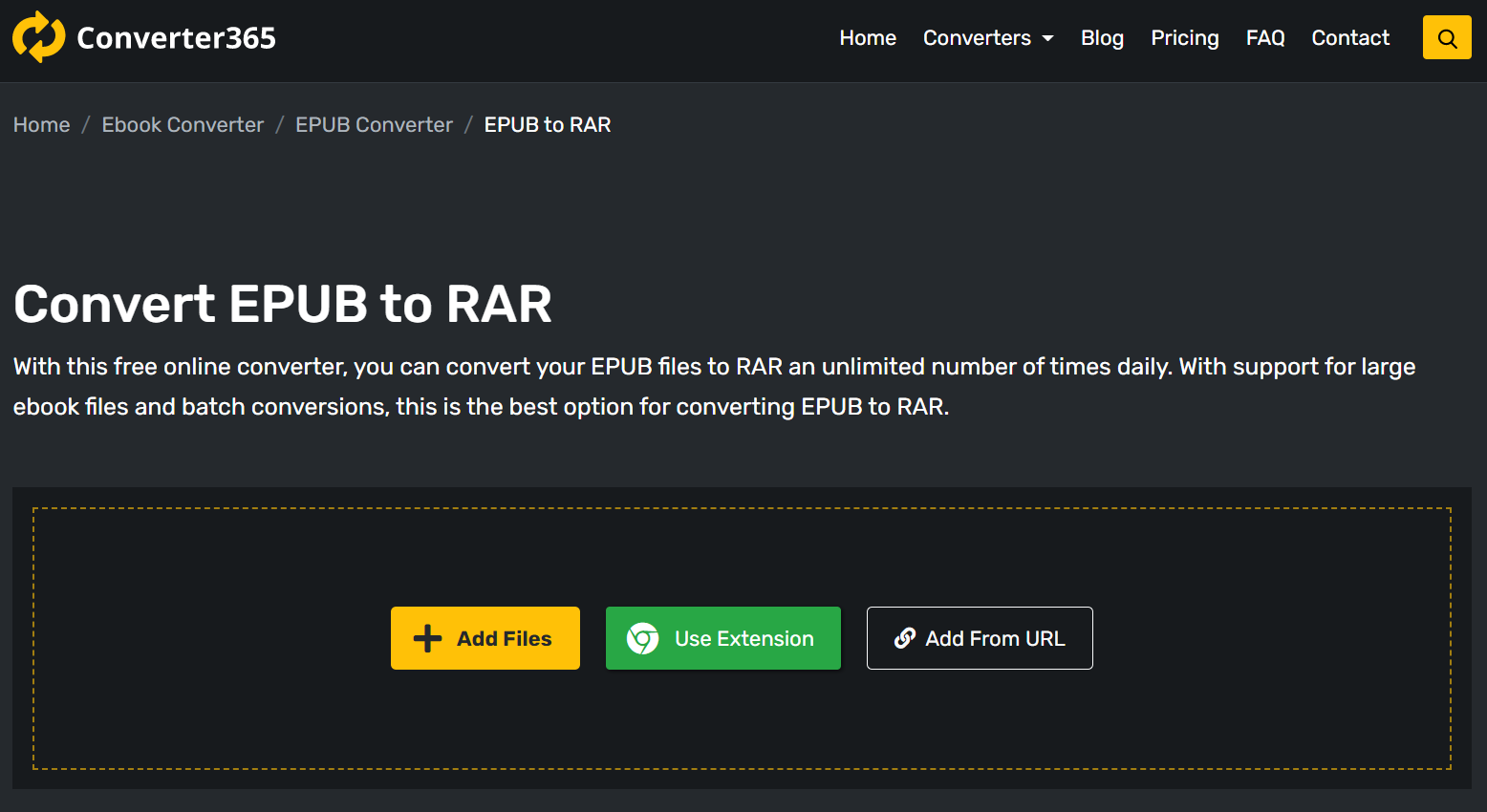
Step 2
Check the target format and change it to RAR. After that, press the Start Conversion button.
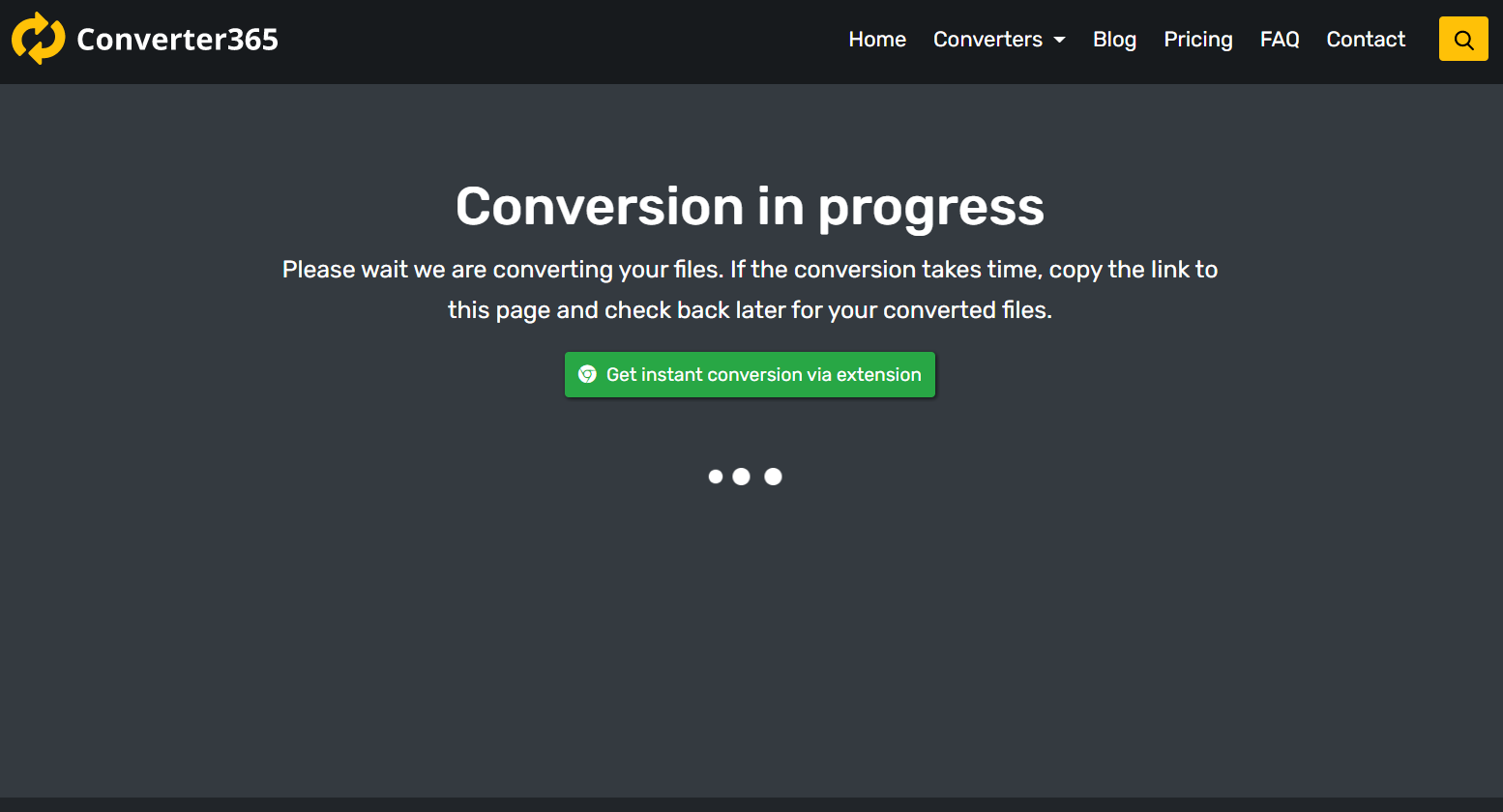
Step 3
In a short while, converted EPUB files will appear in the download link in the same window.
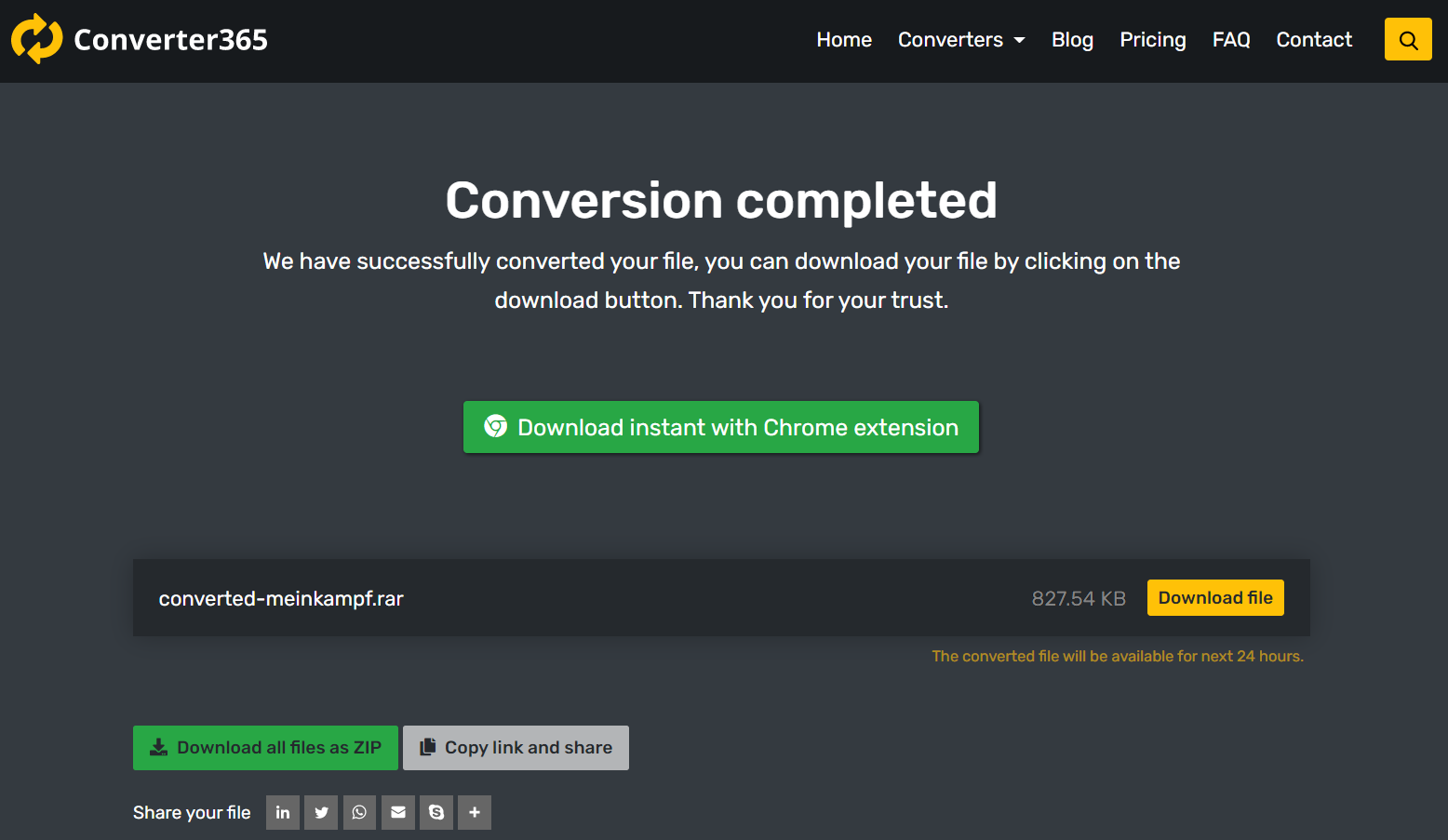
We’ve analyzed the best archiving software that can do EPUB to RAR conversion before. But just in case you want, here is another free way to convert these files using a desktop app on Windows 10.
How to convert EPUB to RAR using WinRAR?
If you don’t have this quite popular archiving tool, you can easily install and use it for free of charge for 40 days on Windows. However, it is much easier to use a free online tool such as Converter365 because it is accessible on any operating system and is completely free.
Step 1
After installation, you can use right-click on the EPUB file and select Add to Archive option.
Step 2
A dialog box with more options for conversion will appear. There you can choose file destination, set format to RAR, enter a password, etc. After that, you can press the OK button. That will start the compression process and generate the RAR file in the selected destination.
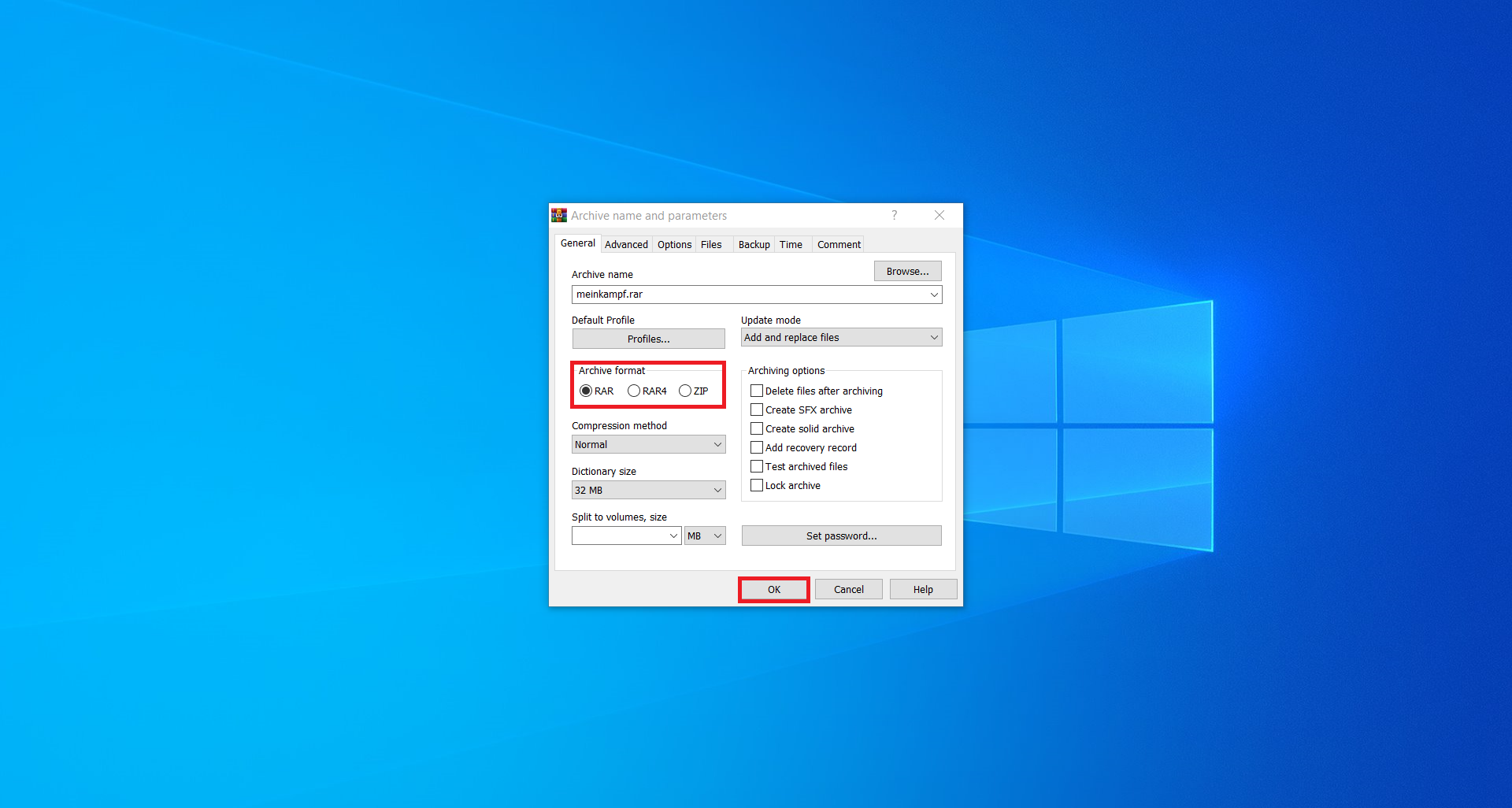
Converting RAR to EPUB goes in a pretty simple way. Only this time, the option Extract Files is the one you need. It is fairly easy to convert EPUB to RAR or the other way around RAR to EPUB using WinRAR, but it is paid software that works only on Windows.
Final Word
While there are a bunch of e-book formats and readers, they are not all interchangeable and compatible. EPUB is for sure one of the most used e-book formats. If you have a large digital book library, you’ll need to organize it and save memory space by converting or compressing your EPUB files to RAR or some other archiving format.
That is easy to do with the best free online EPUB converter such as Converter365. It is a free, simple, and high-quality conversion format tool that can get you your target format in seconds. Another solution is to use WinRAR or some other archiving software to convert EPUB to RAR. If you decide on using this app, bear in mind that it has a limited free trial.