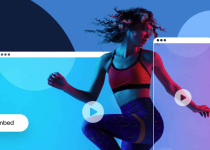How to convert EPUB to PDF?

Have you ever wondered how to convert EPUB to PDF? Luckily, you don’t have to wonder because we have the right solution for you – a free, online way to convert every EPUB to PDF.
Finding a trustworthy and easy way to make your e-books available on every device can be tricky from time to time, not only because of different file formats but because of their compatibility as well. We have already talked about the most popular e-book file formats, but now it’s time to show you how to convert one specific e-book file format to another, EPUB to PDF, to be precise.
First, let us remind you of a thing or two about EPUB and PDF file formats.
On this page:
In ‘convert EPUB to PDF’, what’s EPUB?
EPUB is a widely adopted e-book file format used by many different e-book readers such as Apple iBook, Adobe Digital Editions, Barnes and Noble Nook, etc.
This file format is primarily used for text and images, but luckily, EPUB supports SVG graphics, interactive elements, and even full videos as well. That’s why it’s no wonder that EPUB is one of the most popular file formats.
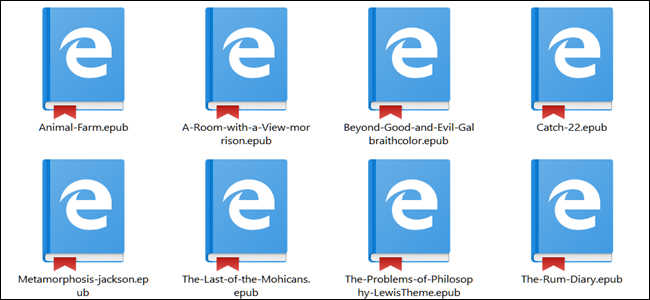
But just in case your device can’t open this type of file, you can always convert it, and the most famous conversion of this file format is EPUB to PDF. Why? Well, keep reading, and you’ll get the answer.
In ‘convert EPUB to PDF’, what’s PDF?
A PDF file is one of the popular ways to deliver e-books to every device. This file format is widely used and supported by so many different types of devices. You can easily open PDF files on your computer, tablet, or phone. However, there is one downside this file format has. PDFs don’t have a native reflowing.

Regardless, people still convert EPUB to PDF all the time. But how do they do that?
How to convert EPUB to PDF online and free?
All you have to do to convert every file from EPUB to PDF is to follow a simple three-step process. At least if you are using our awesome free online EPUB to PDF converter. In case you are wondering, here are the steps:
STEP 1 – Upload
The first thing you have to do is to upload your files. You can add your EPUB file for conversion by using the ‘Add files’ button. You can also upload them after adding a link that leads to your file.
STEP 2 – Convert
Press the ‘Start conversion’ button and wait for a few moments for the algorithm to do its part.
STEP 3 – Download
When the convert EPUB to PDF part is finished it’s time to download files. You will do that with the ‘Download’ button.
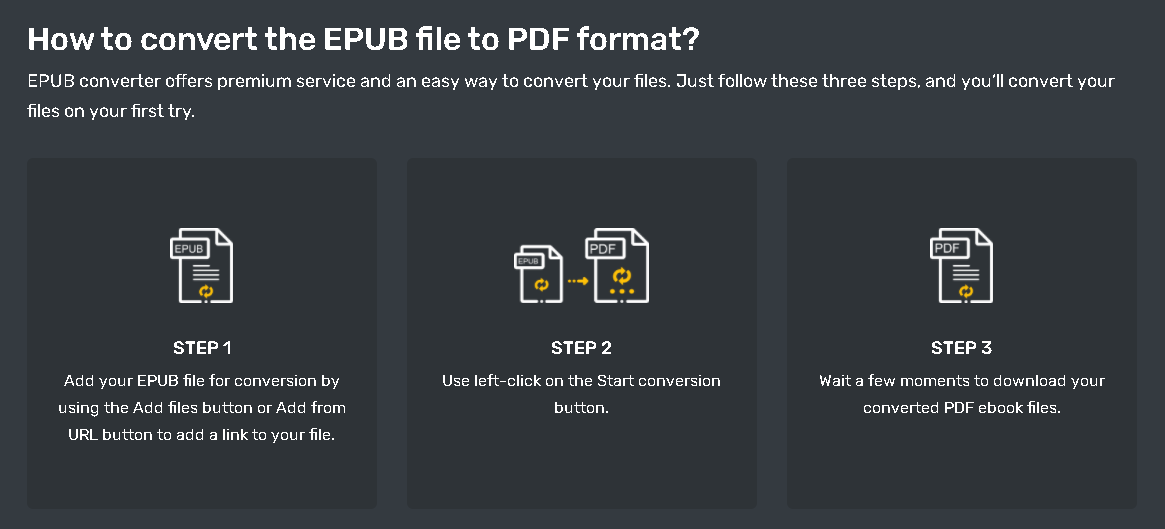
In the end, all we have to say is that three steps and a few clicks are all it takes to convert every EPUB to PDF. Besides, the whole process is free, super-fast, and all your uploaded files are safe with us. How come? Well, we created a converter that erases all uploaded files within an hour of form conversion. Pretty cool, right?