How to convert DOCX to PDF for free?
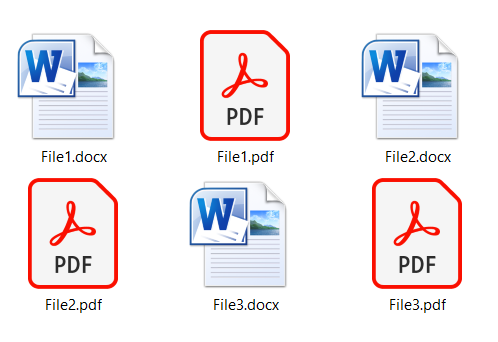
Among format conversion questions, the most common one is how to convert DOCX to PDF. Both formats are very much used and familiar to most people, so it is not surprising that there are many ways to convert DOCX to PDF. However, finding the right tool to do this conversion without leaving a watermark or messing up your document formatting is not that easy.
Luckily, all the necessary information you can find right here. There are simple ways to convert DOCX to PDF with Microsoft Word and a reliable online tool. Also, we will compare features of DOCX and PDF format and their most common uses.
On this page:
DOCX vs PDF
Since these file formats are entirely different, they are used for various purposes. Microsoft Word documents are usually in DOCX format, although there are options for saving in other formats, for example, RTF, ODT, WPS, DOC, etc. DOCX offers more than compatibility with most word processing apps; it supports text, images, tables, charts, and much more. These files are also easy to send and share, and you can even edit DOCX files online using Google Docs. If your DOCX file doesn’t contain high-resolution images, its file size is pretty small.
However, if you have a large DOCX file, conversion to PDF format will help with this issue. It is also much safer for printing purposes to use PDF format if you’re worried for keeping your formatting. Moreover, PDF (Portable Document Format) files are made with this in mind. Its primary purpose is to ensure saving your content’s formatting regardless of the operating system you use Windows, Linux, Mac OS, etc. On the other hand, PDF files are not easy to edit. But if you need to transfer, print, send or share your content with ease, PDF format will deliver.
How to convert DOCX to PDF using Microsoft Word?
The great thing for Windows users is that as of Microsoft Word version 2013, there is an integrated option for exporting DOCX to PDF file format. When you open your DOCX file in this app, you need to follow simple instructions for converting DOCX to PDF format. This way, you can also convert all supported formats in Microsoft Word to PDF files.
Step 1
In the File menu, find and select the Export command. That will open options to Create PDF / XPS Document or Change File Type. Select Create PDF / XPS Document and press the button Create PDF / XPS.
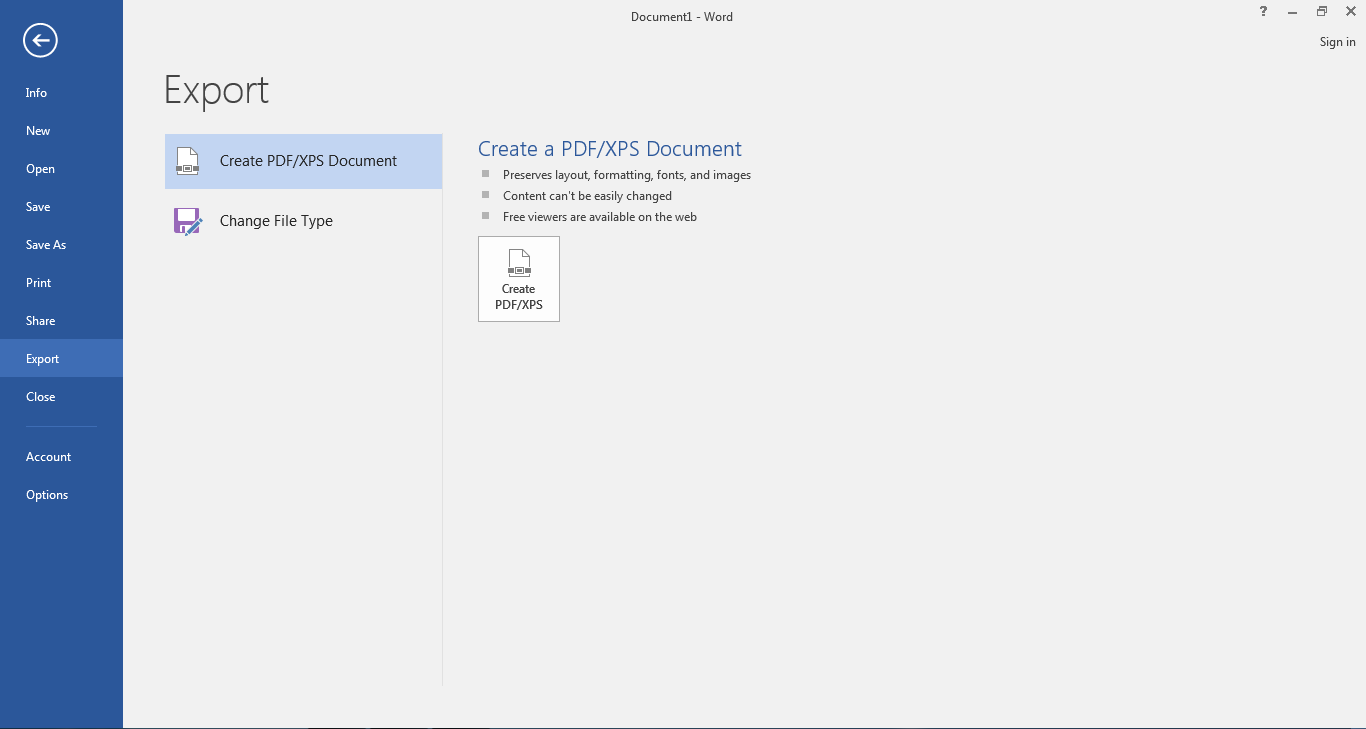
Step 2
You can choose a destination for a PDF version of your DOCX file, Standard or Minimum size, and some other Options in the opened dialog box.
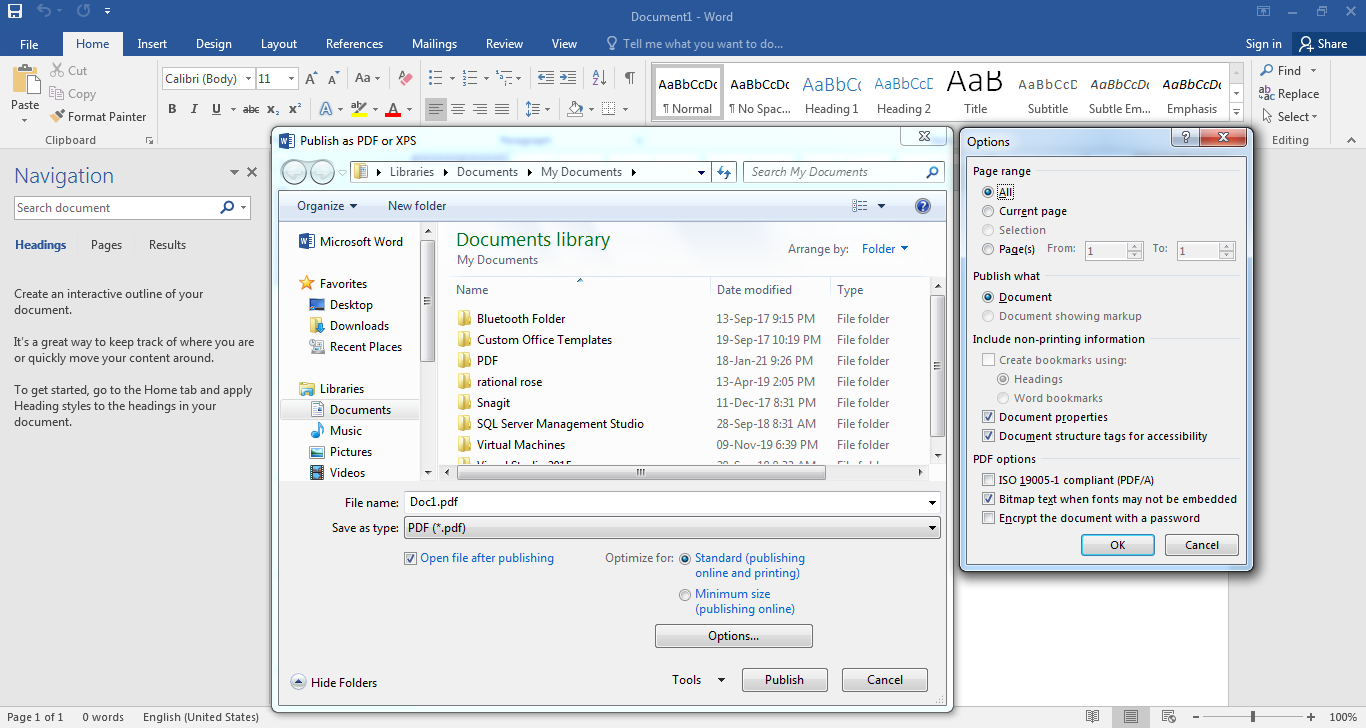
The disadvantage of using Microsoft Word for converting DOCX to PDF file format is that you have to convert one file at a time.
Another option in this app can be to use the Save As for converting DOCX to PDF. Not every version of Microsoft Word has this format included. If you do have it, you need to Choose Save As in the File menu, and in the opened dialog box, select PDF format in Save As Type drop-down list and save.
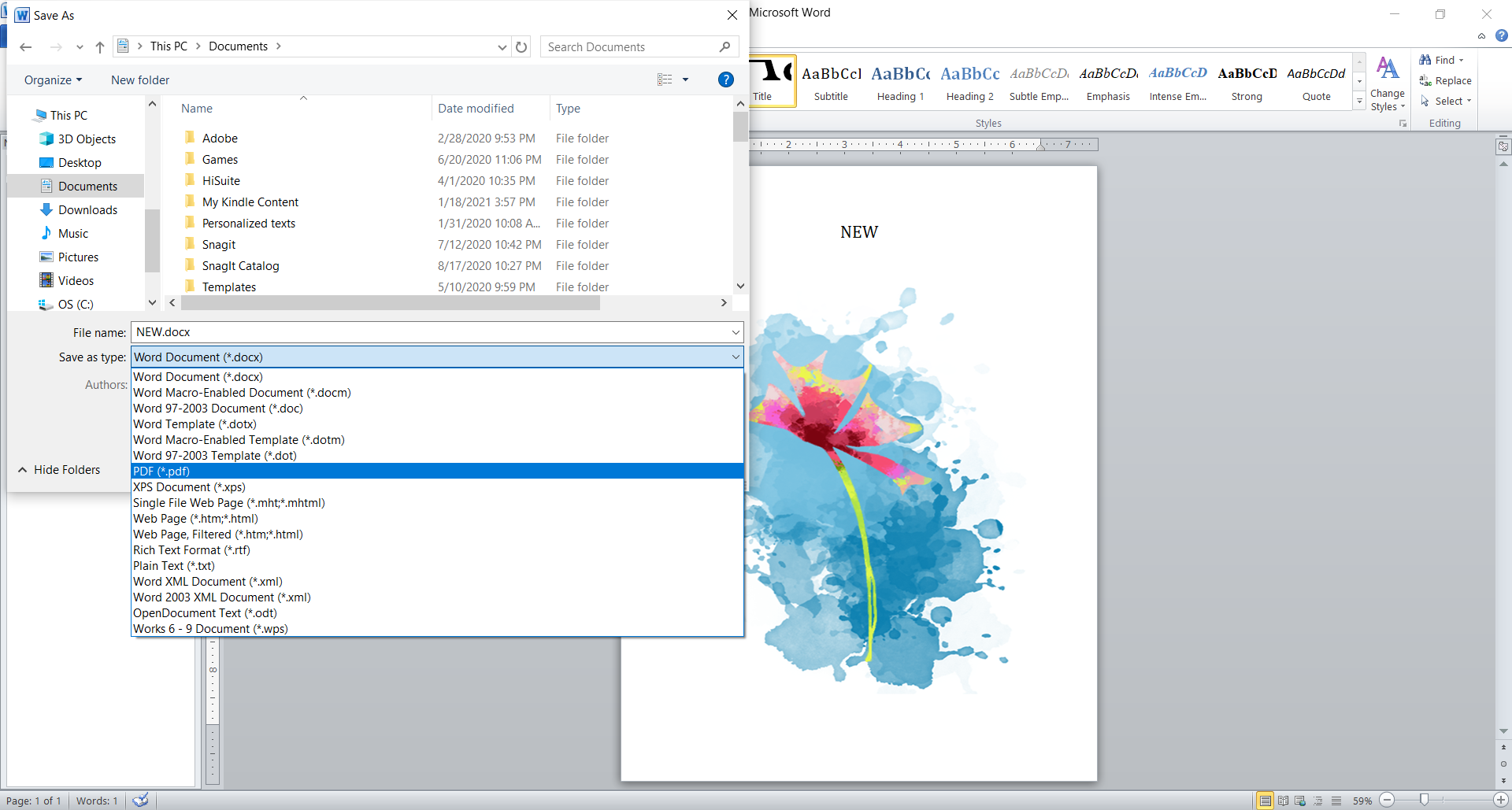
If you have an older version of Microsoft Office than 2013, have no worries, there is a way to convert DOCX to PDF file format online and for free in the following.
How to convert DOCX to PDF on Mac OS?
If you use Mac OS, you can open DOCX in integrated app Pages and convert DOCX to PDF in this app. Follow these three steps to change your document format successfully.
Step 1
Open DOCX file in Pages and under menu File select Export To drop-down list and then PDF option.
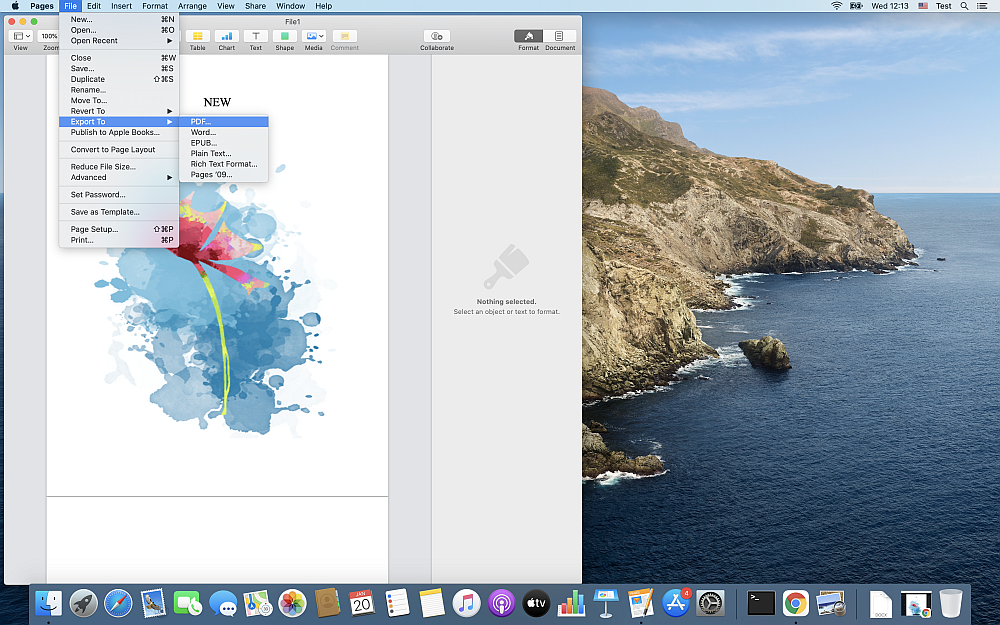
Step 2
In the Export Your Document dialog box, choose the PDF tab and press the option Next.
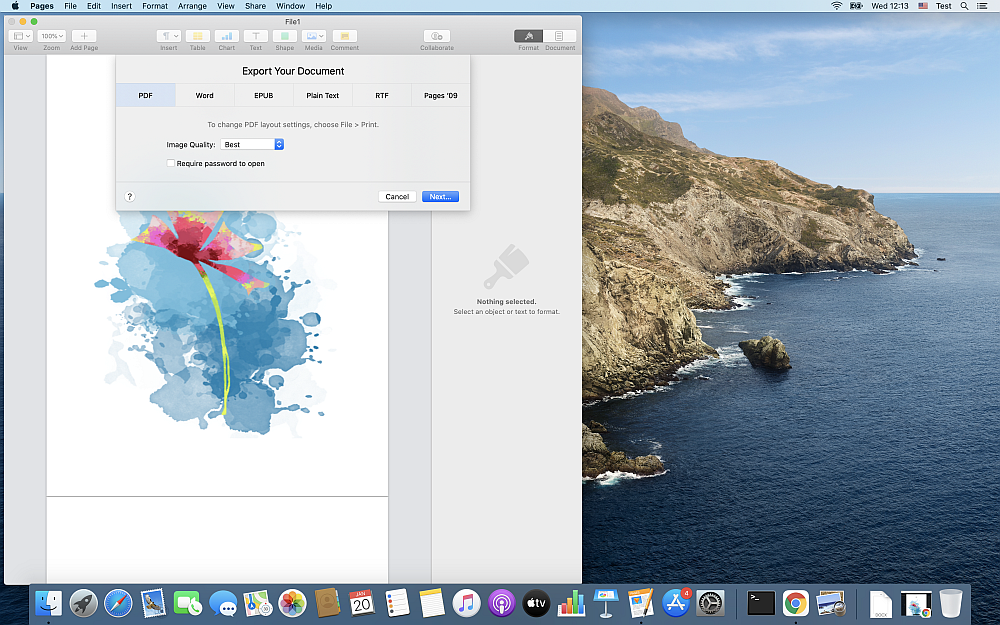
Step 3
That will lead you to the next dialog box, where you can type the file name and choose where to save your PDF file. Confirm by pressing the Export button, and your conversion will be over.
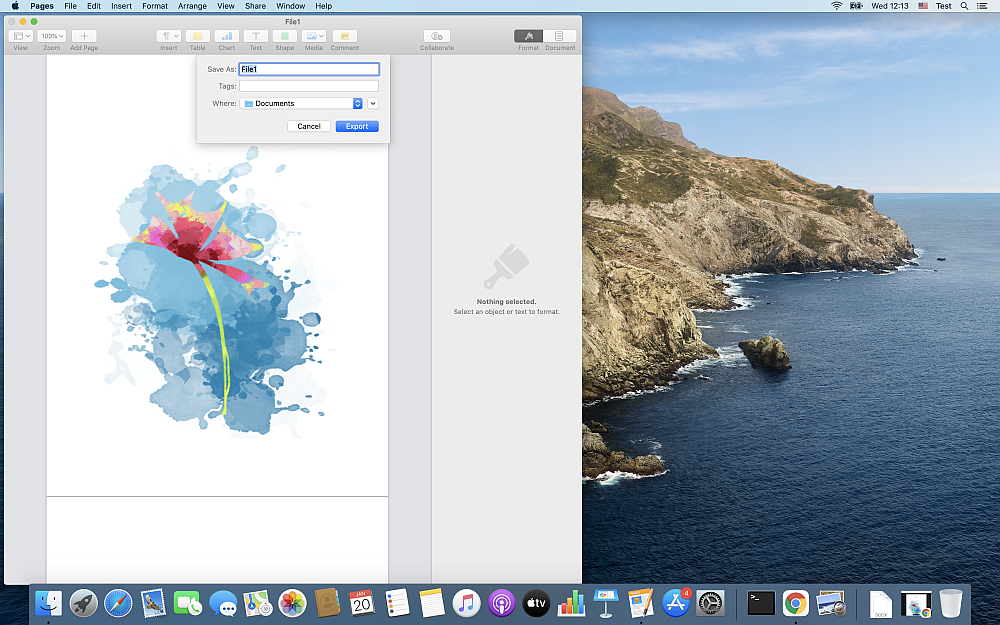
How to convert DOCX to PDF online?
Converting one file at a time can be tiresome, so why not convert ten files simultaneously and for free regardless of the operating system you use. All these options you can find in one free online tool such as Converter365. You can also use it for various formats conversions divided into nine different categories Document, Archive, Image, Vector, E-book, Spreadsheet, Video, Audio, and Presentation converters.
There is no file too big to convert with this tool because it supports large files up to 200 MB. With modern design and an intuitive user interface, you don’t even need conversion instructions, but just in case, check out the following.
To convert DOCX to PDF the easiest way possible, you need to follow simple instructions.
Step 1
Add your DOCX files to the Converter365 website.
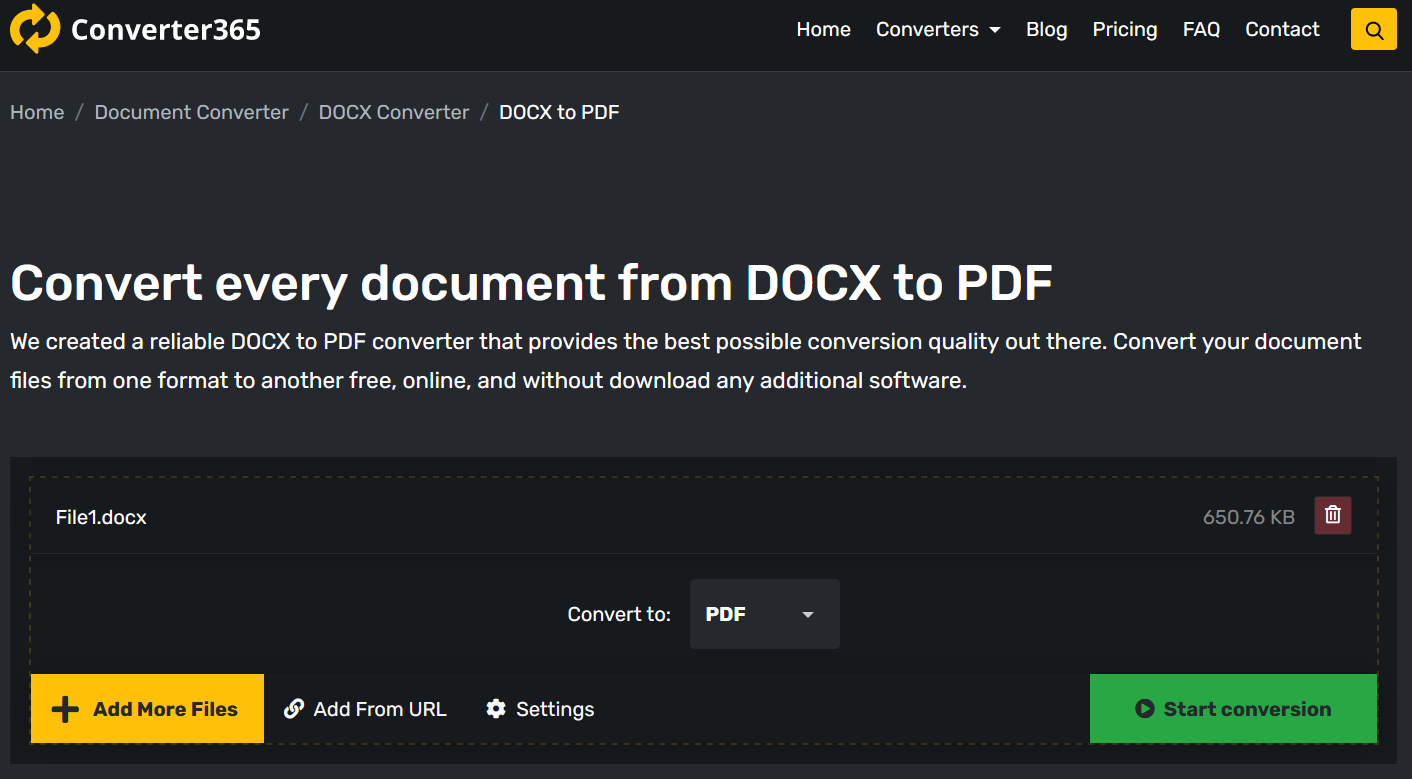
Step 2
Press the Start conversion button to convert your files to PDF format.
Step 3
Download PDF files directly from the Converter365 website.
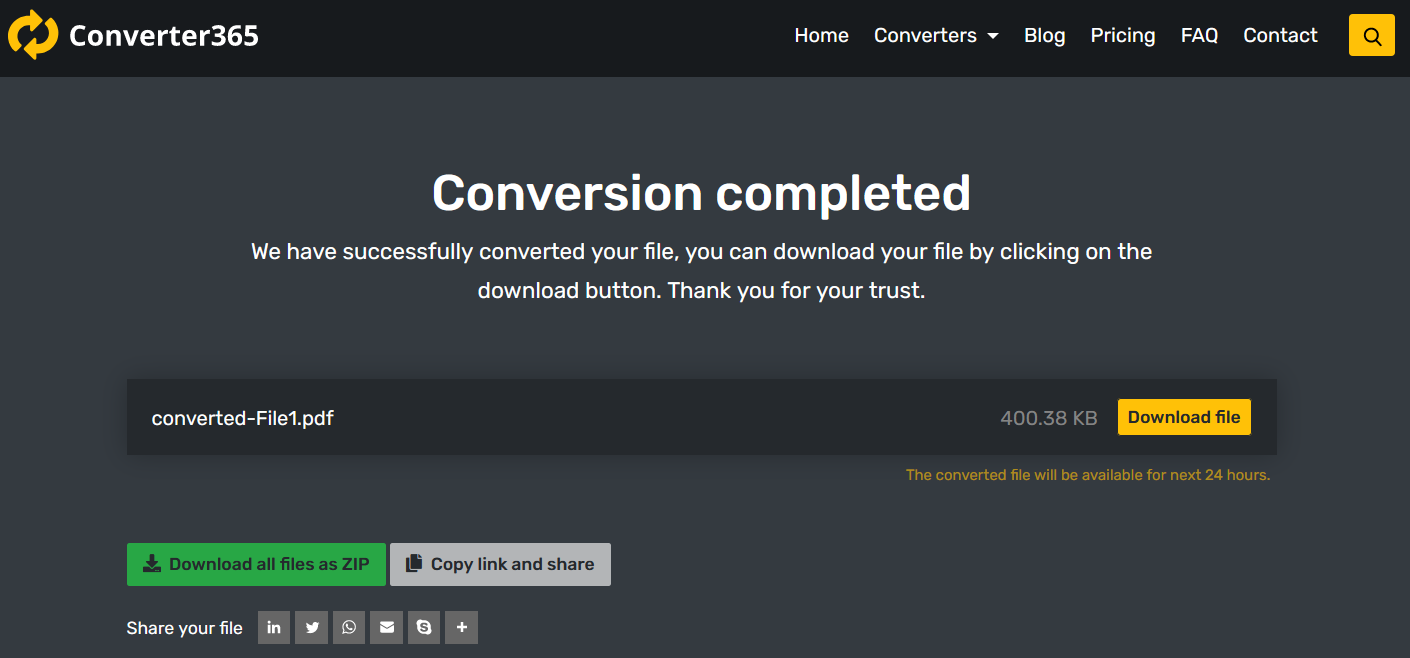
With this tool, you don’t need to register or leave personal information to make unlimited daily free conversions.
You can also take a look at this easy how to convert DOCX to PDF tutorial just to be sure you remember all the steps:
Final Word
If you have doubts which format to use, DOCX or PDF, pay attention to their features. PDF files are better for printing and transferring, while DOCX is excellent for editing purposes.
If you need a fast and free way to convert DOCX to PDF format, we have a few solutions for you. For Microsoft Word users, this conversion is easy if you have a newer version of this app. On Mac OS, you can use Pages to open DOCX files and export them to PDF. But what works regardless of the operating system you use is an online-based tool such as Converter365.
With free unlimited conversions of most used file formats in different categories, this tool is handy to have.



