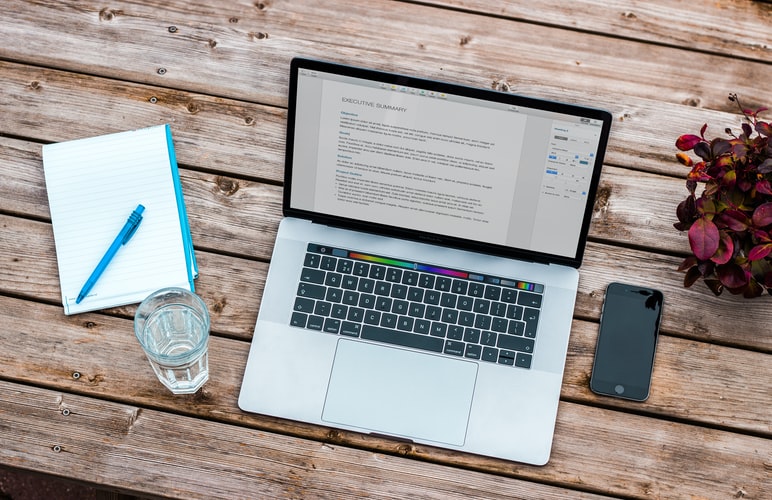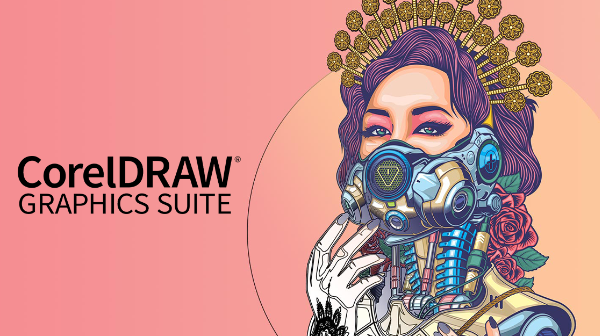How to convert DjVu to PDF?
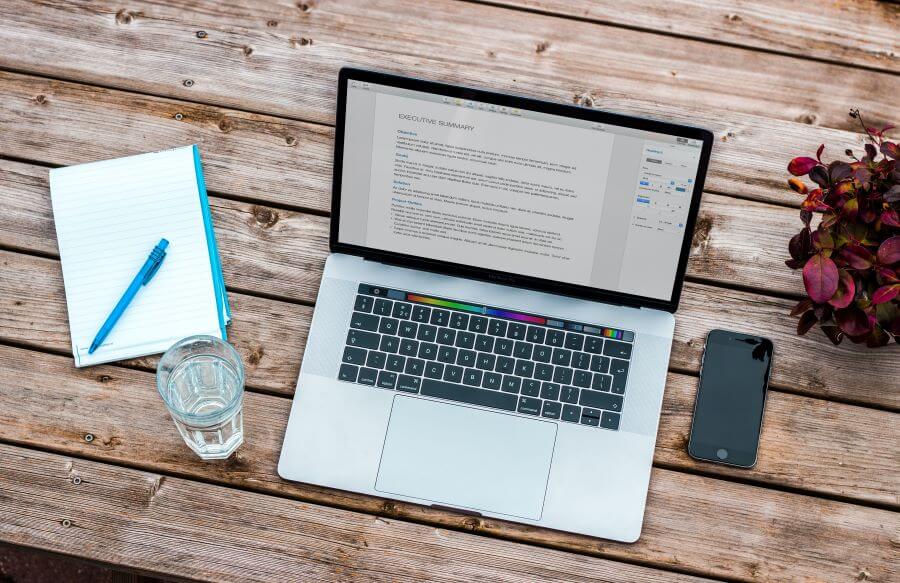
There are a lot of different file formats out there, but our main focus this time is DjVu, or the answer to the ‘how to convert DjVu to PDF’ question, to be precise.
First, we are going to talk about DjVu files in general. Then, we are going to say a word or two about the PDF file format. And then, in the end, we are going to show you how to convert DjVu to PDF in a few different ways. Does that sound good to you?
Yes? Good. So, let’s start with the basics.
On this page:
What is a DjVu file?
DjVu file format is specially designed for storing scanned documents. They can contain text, line drawings, images, and the combination of the previously mentioned. Plus, the DjVu file format can also be used for e-books, manuals, comics, catalogs, and even newspapers. You can often find this file format on the web, too.
In case you were wondering, data kept in this type of file format is compressed. However, the file is still a high-quality one. It is actually quite similar to the commonly used PDF, one of the most popular file formats. And that is also the main reason why it’s often converted to it.
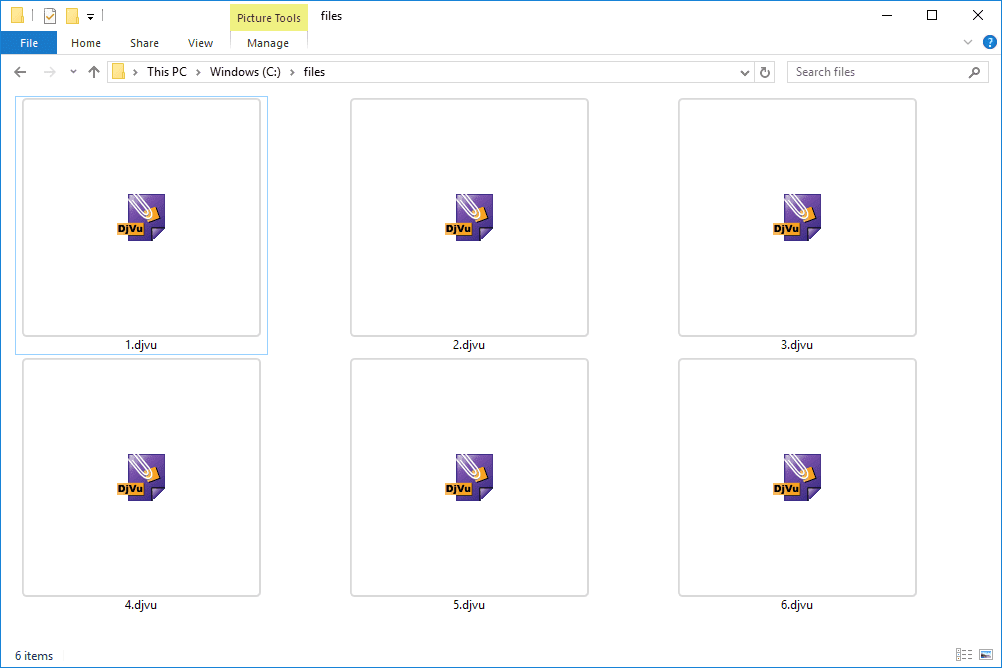
Even though this file format can compress image documents up to 10 times more than JPEG and GIF, or up to 8 times more than TIFF, everybody wants to know how to convert DjVu to PDF. And we are here to show you how, but first, let us show you how to open this type of file.
What is PDF file?
We aready talked about this type of file format in our article about best document file formats, but repeating a thing or two won’t do us any harm, right?
PDF is short for Portable Document Format and it is used for files you want to print and share easily. The only downside to this type of file is that it can’t be modified.

It is one of the most used file formats, and you can find it everywhere. From documents, logo designs, images, all the way to e-books. Sometimes, it seems like everywhere you look, there is a PDF file somewhere.
Users are converting their files to PDFs more often than you think. And the original files come from different categories such as images, vectors, and documents. So, it’s no wonder why we are talking about how to convert DjVu to PDF.
How to open DjVu file on Mac?
There is good news for every Mac user out there. You can easily open your DjVu files after downloading additional software to your device. One of the best ones you can find is Mac DjView.
This free tool has various features, and the first one we are about to mention is its speed. It is super fast and easy to use the app for your device. You can display your pages one by one or two at a time. Plus, it has a quick page-turning where you can go from the first to the last page in no time.
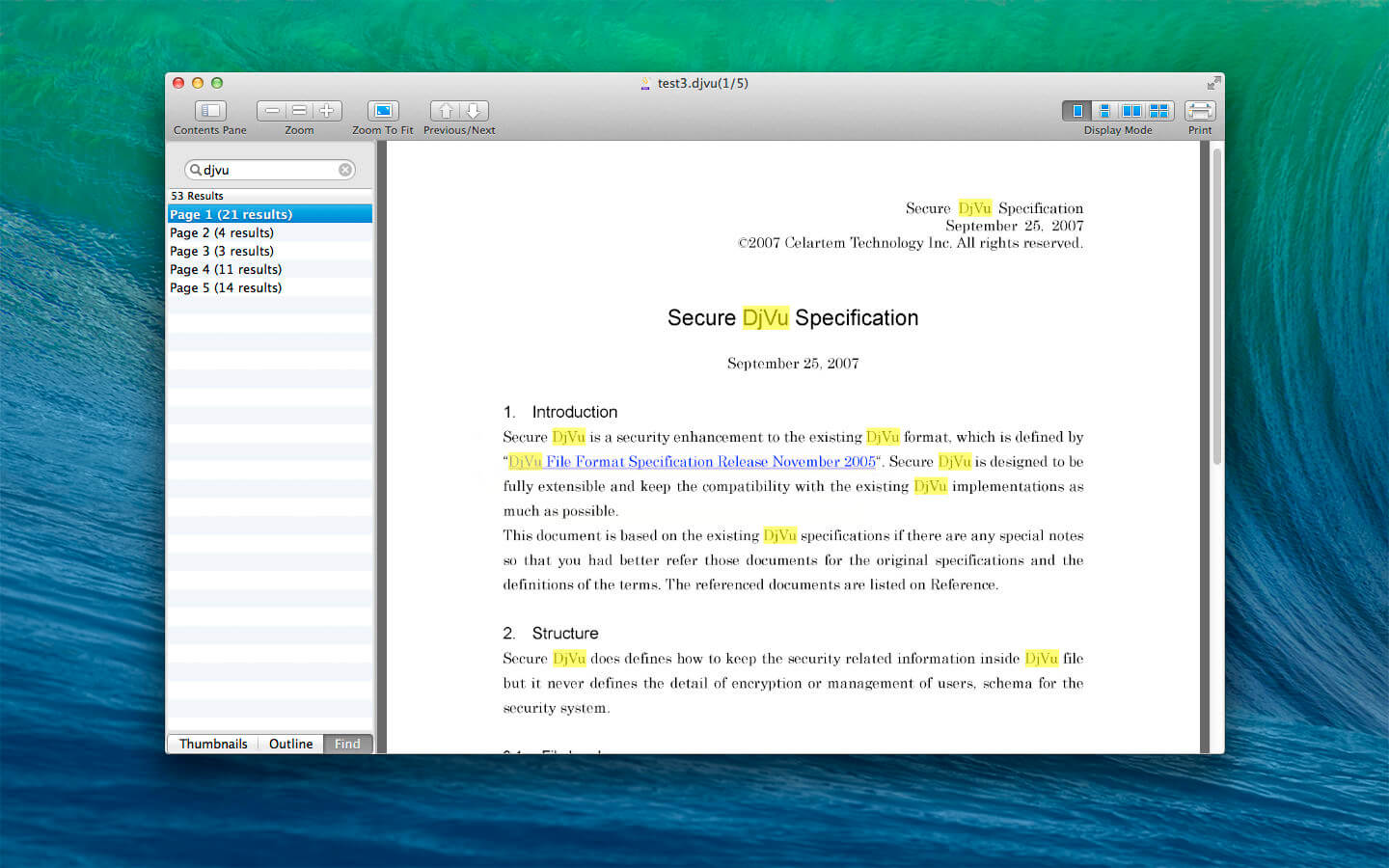
Another great feature is a sidebar with a table of contents and thumbnails. Besides, you can zoom-in or zoom-out pages you like or rotate them for easier reading. Which is quite cool, don’t you think so?
Besides, you can print your DjVu files in just a few clicks, too. Find the Print icon and click on it. Later, in the dialog box, adjust the number of pages or prints you want to have and click on the OK button. If you don’t want to download any additional software or you have only one file n DjVu file format, maybe you should use an online way to convert DjVu to PDF.
How to open DjVu file on Windows?
All Windows users have to download additional software if they want to open their DjVu files. One of the best tools you can find online is DjVuLibre.
It has all the features like the previously mentioned tool available for Mac users. It has options for page rotations and different adjustments for opening and reading your DjVu files. It also allows you to print your documents in just a few clicks.
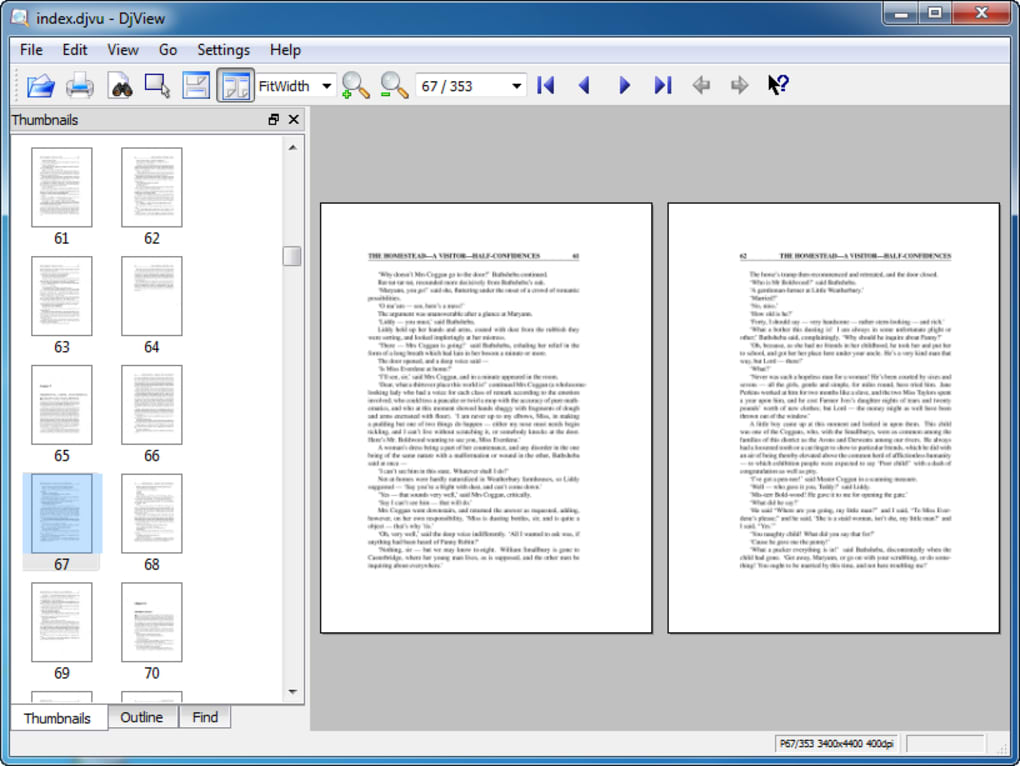
Users love this tool because it allows them to convert DjVu to PDF. And that is our favorite thing about this free software, too. In just a few steps, you can change the format of your files. Change them to PDF, and make your pages readable on every device. So, if you are wondering how to convert DjVu to PDF, the answer is DjVuLibre.
However, if you don’t want to download any additional apps or tools to your PC, just use the online DjVu converter.
How to convert DjVu to PDF on your phone?
Whether you are an iPhone or Android user, different apps and tools can help you with DjVu files. Luckily, we found some of them you can easily download and use if you feel like it.
For example, you can use EBookDroid if you are an Android user. This tool allows you to open files with DjVu, PDF, EPUB, MOBI, and AWZ3 extension. Plus, you have an option to highlight, draw, annotate, or even export files from the original document.
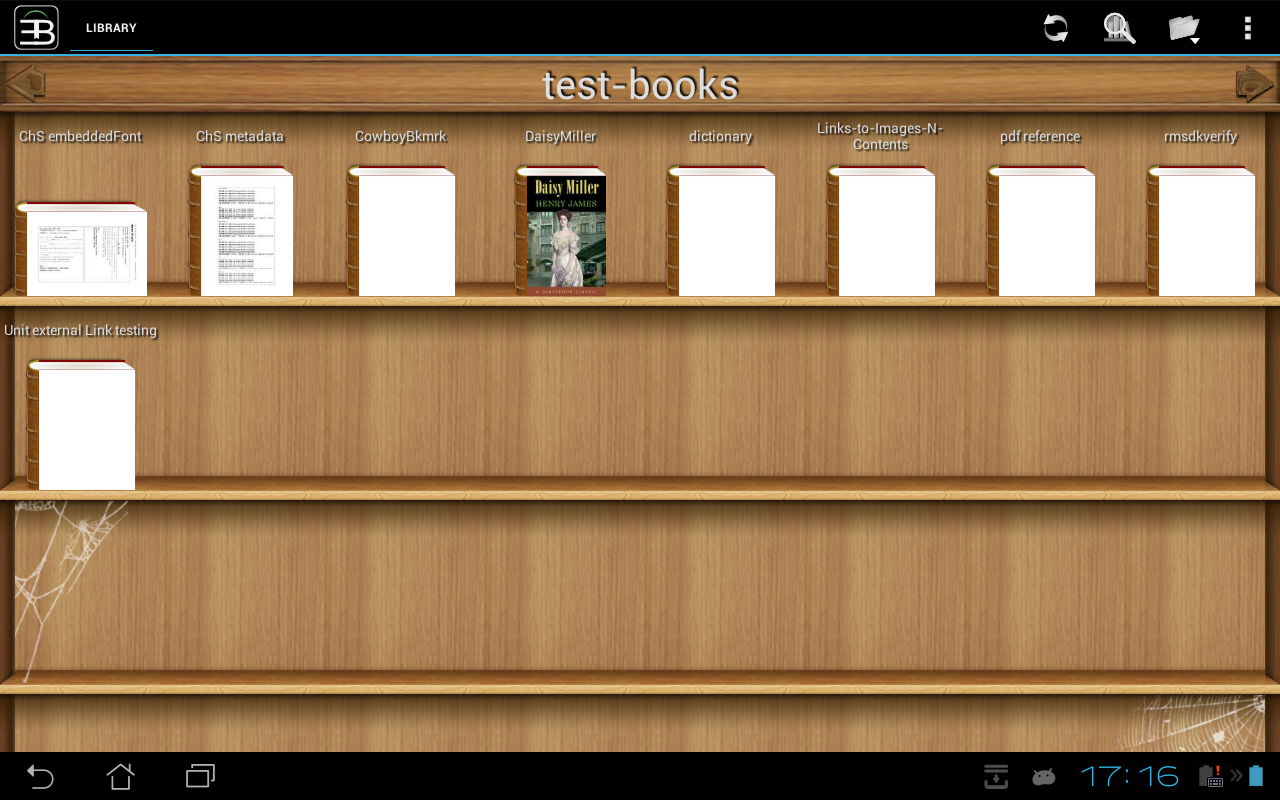
On the other hand, if you are an iPhone user, you can use KyBook DjVu Reader. It supports different file formats such as DjVu, FB2, RTF, PDF, CHM, CBR, and CBZ. It also supports some audio file formats like MP3, M4B, and M4A. This tool even supports a few archive file formats like ZIP and RAR.
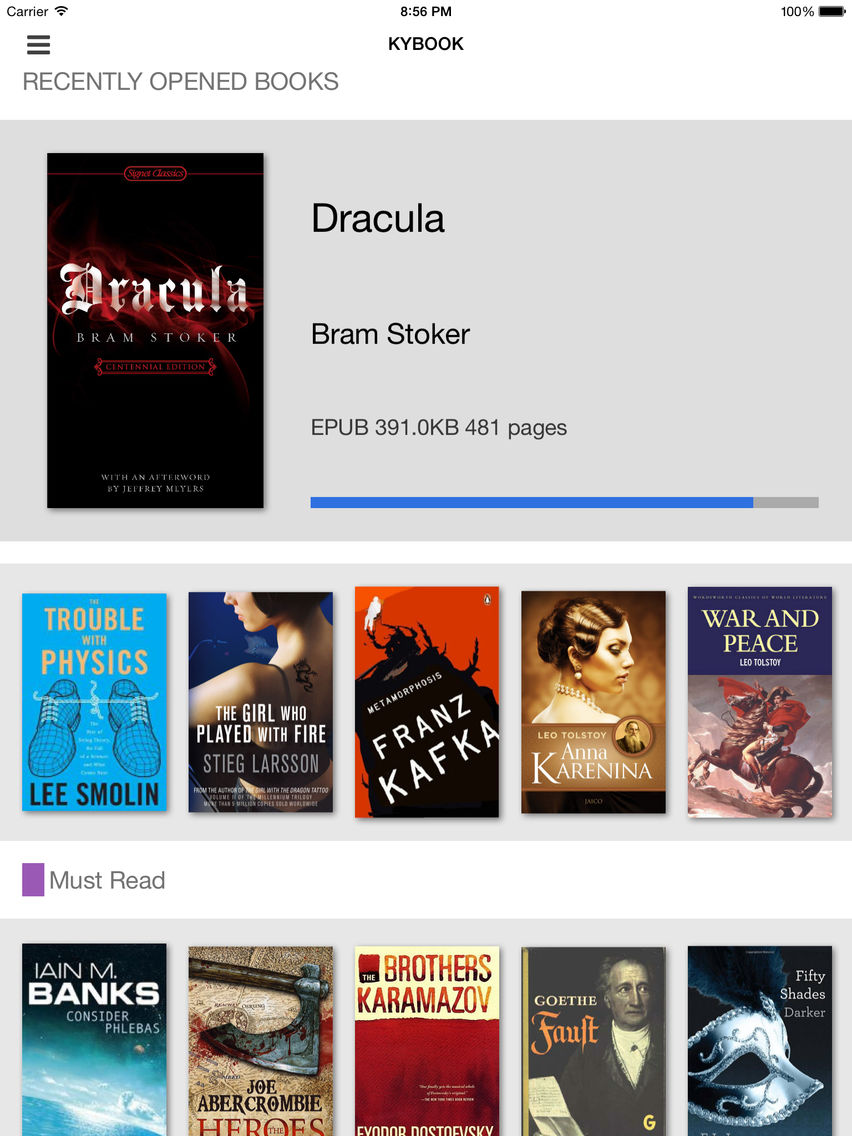
So, if you need to open your DjVu files on your phone, there is a solution for that too. Or, you can use our free online converter and convert DjVu to PDF because our free tool works the same on your mobile device, too.
How to convert DjVu to PDF online?
One of the easiest ways to convert is to use our DjVu to PDF converter. Besides it’s free, it is also super-easy to use. All it takes is a few clicks and several seconds, and all your files will be converted from DjVu to PDF. Just follow a three-step process, and that is it!
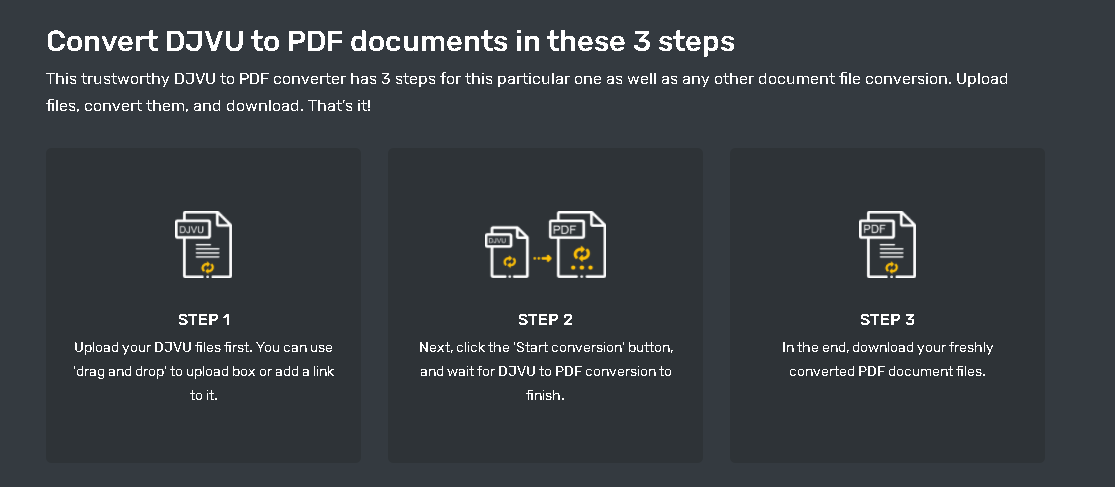
STEP 1: Upload your files online. You can use a ‘drag and drop’ method. Or you can add a link to your files.
STEP 2: Convert your file using a ‘Start conversion’ button.
STEP 3: Download your freshly converted files.
And that is it! There you have it – the best possible answer to the ‘how to convert DjVu to PDF’ question. And in case you are wondering, this is what a how-to tutorial looks like:
The final words on ‘how to convert DjVu to PDF’ subject
Regardless if you are a Mac, Windows, iPhone, or Android user, there is a tool or an app that can help you with your DjVu files. For Mac users, there is a tool called Mac DjView. For Windows users, there is a free software called DjVuLibre. Android users can download EBookDroid, and iPhone users have KyBook DjVu Reader.
And previously mentioned devices can use one ultimate tool for all file conversions. Yes, we are talking about the one and only Converter365.
It’s up to you which way is the perfect one for you, and it was on us to show you how to convert DjVu to PDF.