How to convert any e-book format to PDF?

Even though e-books increased the accessibility of reading various book genres, many readers still prefer hard copies. If you have some e-books, you would instead read like a real book you’ll need to know all about how to convert e-book format to PDF.
As you know, electronic books are taking over the book market because of many advantages. Not only is it easier to access the book you’re reading on the device you use, but also e-books are a much more ecological solution compared to hard copies.
Among the most popular free e-books applications is Amazon Kindle, Nook, Google Play Books, etc. Because of so many different apps and websites you can find e-books, there are so many other formats that are not necessarily compatible. Also, different readers have various limitations on printing the book or exporting part of it. That is one of the reasons to convert your e-book to PDF.
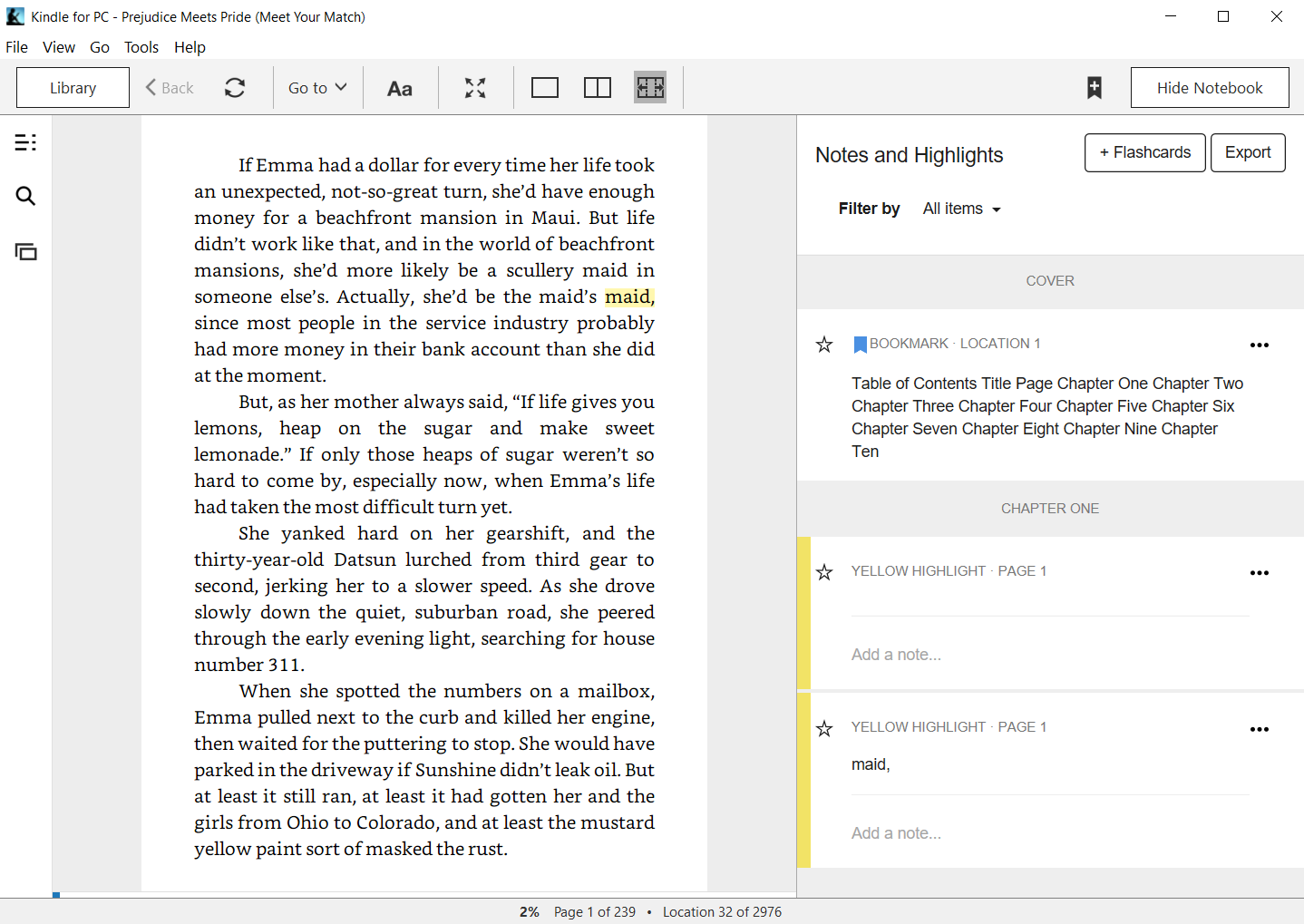
After the conversion of an e-book to PDF format, you’ll get a few new options. But there are also a few disadvantages of PDF format. To find out all about e-book formats, PDF files, converting settings, and more, read the following.
On this page:
Most popular e-book formats
If you use Kindle, the e-books format you can use is Mobipockets MOBI, while Amazon has its AZW file format. Nook Color accepts the following file formats: EPUB, PDF, and PagePerfect™ NOOK Books. Since all e-book readers use almost exclusive file formats, it isn’t easy to read other files from different sources.
The advantage that most e-book formats have is support for a reflowable screen, which means that text format and all content adjusts its size to the screen of the device you are using. Since these formats are HTML based, they act as a web page, and text adapts its size to the mobile or another device you use to read your electronic book. Text in these formats is easy to read because it adapts to your screen and orientation to fit.
What is specific for e-books is that there are no page numbers; instead, there are chapters or sections for reference. Printing of e-books is overall not possible.
The most popular e-book formats are EPUB, MOBI, AZW, etc. Most readers support EPUB, while MOBI you can use on Kindle. However, these have fewer options compared to the AZW format. For example, on Kindle, you can change font size, color mode, highlight text, write notes and marks, etc.
What is the difference between e-book and PDF file format?
The strongest feature of e-books is reflowable content, which allows a comfortable reading experience no matter what the screen size might be (mobile, iPad, PC, Kindle, etc.). Since e-book formats such as MOBI, EPUB, AZW, etc., are HTML based, they act as a web page.
PDF files do not have this feature, so to fit the page on your screen, you’ll have to try and zoom the text’s size to match it or scroll left and right to read the page. To be honest, PDF file or Portable Document Format doesn’t fall into e-book formats. Also, the PDF file consists of objects. Confirmation of this is that most e-book sellers do not provide support for uploading PDF files.
The whole point of a PDF file is that its content is fixed and can’t be easily modified. Nevertheless, PDF files are often considered e-book format, and people frequently use them as e-books.
A strong suite of PDF files is the ability to save formatting of its content regardless of the device you open them. That makes this format great for printing and transferring purposes.
Why should I convert my e-book to PDF?
Many e-book formats are used by different readers, such as AZW, CBC, EPUB, HTM, LIT, MOBI, PDB, SNB, etc. However, each reader has its exclusive formats that are not often supported by other readers. For example, if you have EPUB files that you want to open on Kindle, you’ll have to convert it first to MOBI format because Kindle doesn’t support EPUB files.
If you want to keep your electronic books library independent of readers and maybe print some of those books, you’ll need to convert them to PDF file format. Because of all these format conversions, you’ll need a reliable tool to use on all your devices. Free e-book converter that can make all your conversions an unlimited number of times is converter365.com. As an online-based tool that directly provides a conversion process on the website, you can use it regardless of the operating system you have.
How to convert MOBI, AZW, EPUB, and more e-book formats to PDF on Windows or Mac?
One of the best features of online tools is that you don’t have to install additional apps on your device, and you can access them whenever you need them in your web browser. When you finish all your format conversions, you can close the tab in your browser, but don’t forget to bookmark such a useful online tool to use it again. With converter365.com, you get premium service that is entirely free and with loads of options. Nevertheless, the user interface is simple and easy to use. For the conversion process, you’ll need just a few clicks.
Step 1
Add your e-book files from a device or URL.
Supported formats include AZW, AZW3, AZW4, CBC, CBR, CBZ, CHM, EPUB, FB2, HTM, MOBI, PDB, SNB, and more.
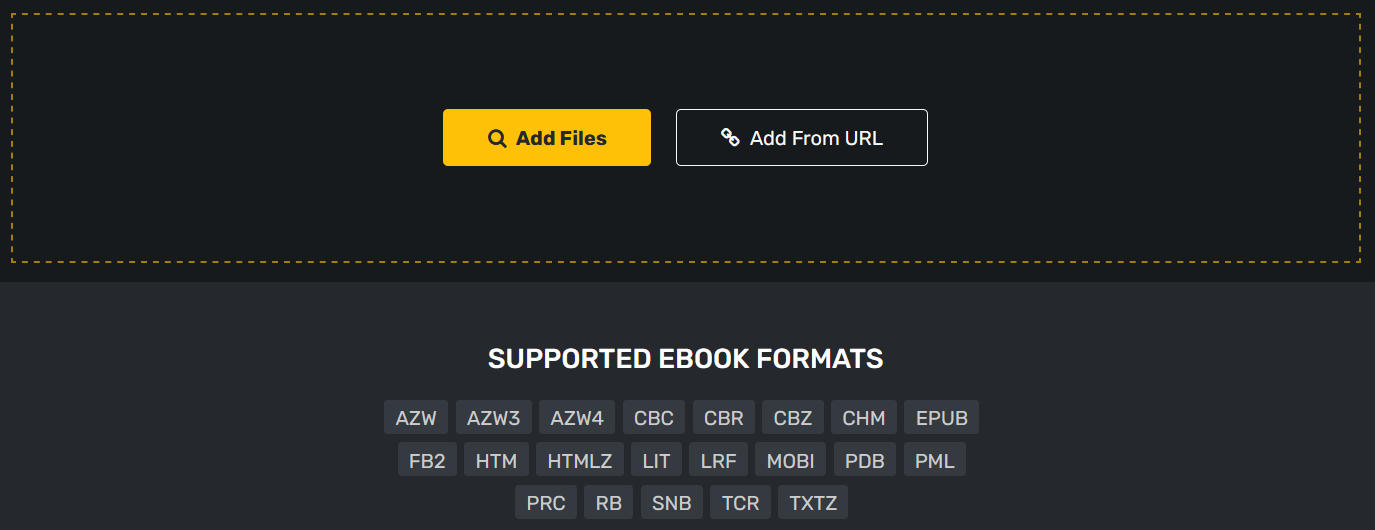
Step 2
Choose the target format from Convert to list and check out additional conversion settings.
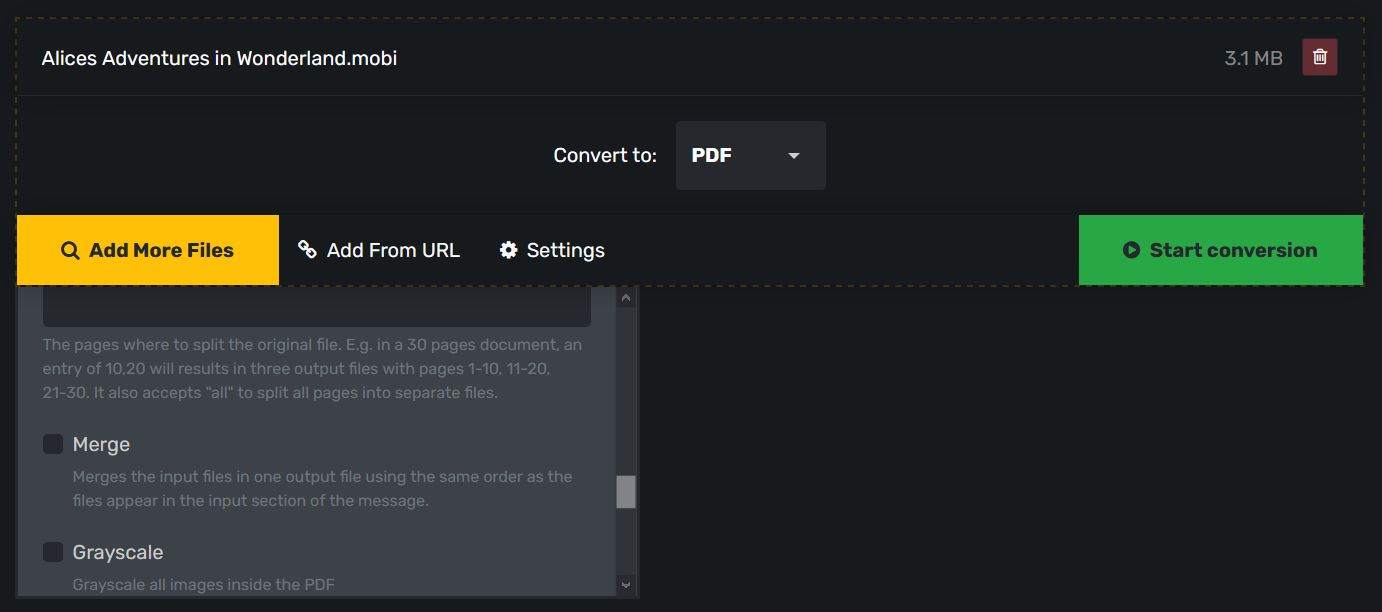
Step 3
After a few moments, you can download converted files as a ZIP file or share a link.
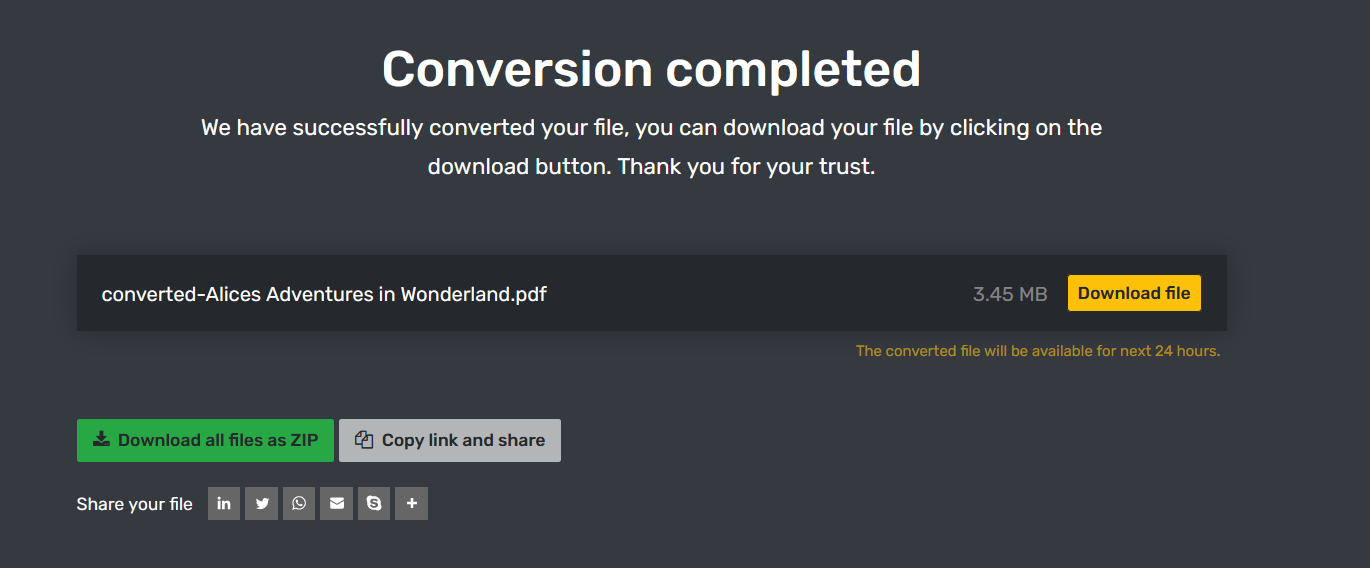
Downloading files in the same window is useful, and there is no waiting period before the next conversion. You can use converter365.com for your following conversion that doesn’t have to include e-book format. There is a multitude of various formats supported for the conversion process on this free online tool.
Benefits of using free online format converter
When it comes to accessibility and ease of use, online tools are superior to apps. You don’t oblige to install any new applications to convert an e-book to PDF format, and you can convert all files you have without limitations. To get a better view of options and features of free online converter365.com to check out the following list:
- 100 % FREE unlimited e-book file format conversions and more;
- Enabled up to 10 files simultaneous conversions;
- Support for large files conversion (up to 200 MB);
- No ads;
- Adding files from PC or link available;
- Allows a multitude of input and output e-book file formats and many more (video, audio, image, vector, spreadsheet, presentation, archive, document)
- No daily time limit or waiting period between conversions;
- User intuitive interface and modern design;
- Available on various operating systems (Mac, Windows, Linux, etc.) and devices;
- No installation of third-party apps;
- No need for e-mail registration;
- Download link accessible directly on the website for 24 hours.
The amount of available input and output file formats in each category on the converter365.com website is unreal. Not only do you get to convert all your e-book files for free, but also there are tons of other file formats you can convert with this online tool. High recommendations for online tools like this, and we suggest bookmarking it because you’ll surely use it for any format change.
Final word
If you like to read e-books, you’ll need to know about different book formats and which formats you can use for your e-book reader. It is nearly impossible to read the incompatible e-book format on a reader that accepts only one or two formats. You’ll have to convert it to a supported e-book format. If you need to print or transfer your e-book collection to another device, it is useful to convert them to PDF format.
Thus, it is good to have an efficient free online e-book format converter such as converter365.com with many options and available formats for conversions.



