The Importance of Cloud-based File Conversion and Sharing in the Modern Office
In today’s fast-paced business environment, being able to efficiently convert and share files is essential for office workers looking to streamline their workflow and improve collaboration with their colleagues. Cloud-based file conversion and sharing services have become increasingly popular in recent years, as they provide a convenient and cost-effective way to manage and share files remotely.
The benefits of using cloud-based services for file conversion and sharing are numerous. For starters, cloud-based file conversion services allow office workers to quickly and easily convert files from one format to another, without the need for expensive software or specialized technical skills. This can help to save time and increase productivity, as well as making it easier to share files with colleagues and clients.
Cloud-based file sharing services, on the other hand, provide a convenient and secure way to share files with others, regardless of location. This can help to improve collaboration and communication within teams, as well as making it easier to share large files or collaborate on documents in real-time.
In this article, we will be exploring the benefits of using cloud-based services for file conversion and sharing in more detail. We will also be providing an overview of the various types of cloud-based file conversion and sharing services available, as well as providing tips and tricks for optimizing their use. Additionally, we will be discussing the importance of security and compliance when it comes to cloud-based file conversion and sharing, and providing advice on how to keep your files safe in the cloud.
On this page:
Understanding Cloud-based File Conversion Services

Cloud-based file conversion services are online platforms that allow users to convert files from one format to another like Converter365. These services can be used to convert a wide range of file types, including documents, images, audio, and video files.
There are several different types of cloud-based file conversion services available, each with their own unique features and capabilities.
Some popular types of services include:
–Document conversion services, which can convert files such as PDFs, Word documents, and Excel spreadsheets to other formats.
–Image conversion services, which can convert image files such as JPEGs and PNGs to other formats.
–Audio and video conversion services, which can convert audio and video files such as MP3s and MP4s to other formats.
When choosing a cloud-based file conversion service, it is important to consider your specific needs and requirements.
-The types of files you need to convert
-The file formats that are supported by the service
-The quality of the conversion results -The security and privacy of the service
Tips for optimizing the use of cloud-based file conversion services include:
-Converting files in batches to save time
-Previewing the file before conversion
-Checking the quality of the converted file
-Choosing the right file format to convert to based on the intended use
-Using dedicated service for specific file types, like image or audio/video conversion.
By understanding the different types of cloud-based file conversion services available and learning how to choose the right service for your needs, you can optimize your workflow and improve the efficiency of your file conversion process.
Cloud-based File Sharing: An Overview

Cloud-based file sharing services allow users to share files and collaborate with others remotely. These services provide a convenient and secure way to share files with colleagues and clients, regardless of location. There are several different types of cloud-based file sharing services available, each with their own unique features and capabilities.
Popular types of cloud-based file sharing services include:
–File hosting services such as Dropbox, Google Drive, and OneDrive, which allow users to store and share files in the cloud.
–Collaboration platforms such as Microsoft Teams, Slack, and Asana, which allow users to share and work on files in real-time with others.
–File sync services such as Box, iCloud, and Mega, which allow users to automatically sync files between multiple devices.
When choosing a cloud-based file sharing service, it is important to consider your specific needs and requirements.
-The types of files you need to share
-The number of users that need access to the files
-The level of security and privacy offered by the service
-The collaboration features offered by the service
-The integration with other tools and apps
Tips for optimizing the use of cloud-based file sharing services include:
-Organizing files in a logical and easy to access way
-Using password protection and encryption to protect sensitive files
-Setting permissions to control who can access and edit the files
-Using version control to track changes to the files
-Using notifications and alerts to stay informed about new activity on shared files
By understanding the different types of cloud-based file sharing services available and learning how to choose the right service for your needs, you can optimize your workflow and improve collaboration with your colleagues and clients.
File Conversion and Sharing in Practice: How to Make the Most of Cloud-based Services

Now that you have a basic understanding of cloud-based file conversion and sharing services, it’s time to put that knowledge into practice. In this chapter, we will be providing real-world examples of how office workers are using these services to increase productivity and streamline their workflow. We will also be providing step-by-step instructions for converting and sharing files using some of the most popular cloud-based services.
Real-world examples of how office workers are using cloud-based file conversion and sharing services include:
-A marketing team using a cloud-based document conversion service to convert a PDF brochure into a PowerPoint presentation, in order to share it with clients.
-A graphic designer using a cloud-based image conversion service to convert a JPEG image into a PNG image, in order to improve the image quality.
-A team of engineers using a cloud-based file sharing service to collaborate on a shared project file, in order to share and update their work in real-time.
Step-by-step instructions for converting and sharing files using popular cloud-based services include:
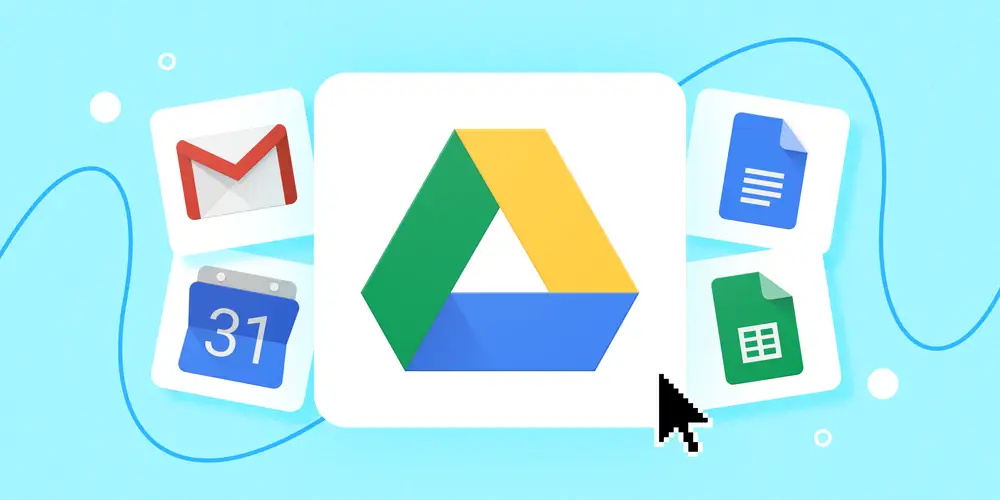
Converting a Word document to a PDF using Google Drive:
- Log in to your Google Drive account
- Open the Word document you want to convert
- Click on “File” in the menu and select “Download as”
- Select “PDF” from the drop-down menu
- Once the conversion is complete, the PDF version of the document will be saved in your Google Drive account.
- Share the PDF file with the people you want to share it with by clicking on the “Share” button -Sharing a folder of images using Dropbox:
- Log in to your Dropbox account
- Create a new folder and upload the images you want to share
- Right-click on the folder and select “Share”
- Enter the email addresses of the people you want to share the folder with
- Click “Share” -Using Microsoft Teams for real-time collaboration on a project file
- Log in to your Microsoft Teams account
- Create a new team and add the members you want to collaborate with
- Create a new channel for the specific project and add the project files
- Use the built-in collaboration tools to share and work on the files in real-time
Tips and tricks for maximizing the efficiency and productivity of your file conversion and sharing workflow include:
-Scheduling regular file backups to ensure that your files are always safe
-Using keyboard shortcuts to save time when using cloud-based services
-Setting up automatic notifications to stay informed about new activity on shared files
-Using integration with other tools and apps to automate repetitive tasks
Security and Compliance: Keeping Your Files Safe in the Cloud

While cloud-based file conversion and sharing services provide many benefits for office workers, it’s important to be aware of the security risks associated with storing and sharing files in the cloud. Data breaches, unauthorized access, and compliance issues can all put your files and sensitive information at risk.
An overview of the security risks associated with cloud-based file conversion and sharing services include:
-Unauthorized access to files by third parties
-Data breaches caused by hacking or malware
-Loss of data due to human error or technical issues
-Unauthorized access to files by former employees
-Non-compliance with industry regulations and standards.
Best practices for ensuring the security and compliance of your files in the cloud include:
-Encrypting files before uploading them to the cloud
-Using strong and unique passwords
-Implementing two-factor authentication
-Monitoring access logs to detect suspicious activity
-Performing regular security audits and vulnerability assessments
-Staying up-to-date with the latest security patches and updates
-Using a reputable and compliant cloud service provider
Tips for protecting your files from data breaches and unauthorized access include:
-Restricting access to files to only authorized users
-Monitoring access logs to detect suspicious activity
-Implementing data leak prevention measures
-Performing regular backups of your files
-Using intrusion detection and prevention systems
Conclusion
In this article, we have explored the benefits and potential risks of using cloud-based file conversion and sharing services for office workers. We have discussed the different types of services available and provided tips and tricks for optimizing their use to increase productivity and collaboration.
To summarize the key takeaways from the article:
-Cloud-based file conversion and sharing services can increase productivity and streamline workflow for office workers.
-Different types of services are available for different needs, and it’s important to choose the right service for your needs.
-Security and compliance are important considerations when using cloud-based services.
-Tips and best practices have been provided to optimize the use of cloud-based file conversion and sharing services.
For office workers looking to implement cloud-based file conversion and sharing in their workflow, it is important to start by understanding the different types of services available and evaluating which ones would best suit your needs. Once you have identified the right services, it’s important to implement best practices for security and compliance to ensure that your files and sensitive information are protected.
Looking to the future, the trend of cloud-based file conversion and sharing services is expected to continue growing as more businesses move towards remote work and digital transformation. We can expect to see new innovations and features that will make file conversion and sharing even more efficient, secure, and convenient for office workers.



