The big 5: Best ways to share big files

If you need to share big files with your community, here are the best choices. This time we are going to show you how to share big files in five different ways and it’s up to you which one you are going to choose.
On this page:
1. Use a file compression to share big files
One of the most popular ways to share big files is with file compression. You can either convert files to the same file format category or compress files to any existing archive file format. In the end, it’s up to you. We are here to show you how you can convert your files to another file format. Or should we say put it in an archive?
1.1 Use an online converter to share big files
It’s a well-known thing that changing file formats can help you with the whole ‘share big files’ thing. For example, if you have raw images you want to send via social media, you should probably convert them to JPG. That way, you will get not just smaller files but those compatible with every existing device. Or you can do the same if you choose an archive file format for your compressed files. Either way, an online converter will help you with this.
In case you are wondering how to do it, here is a simple three-step process. Just open Converter365, a free and online converter in your favorite browser, and do the following.
STEP 1
Upload files to the upload box. Use the Add files button or do a simple ‘drag and drop’. You can even add a link to your files.
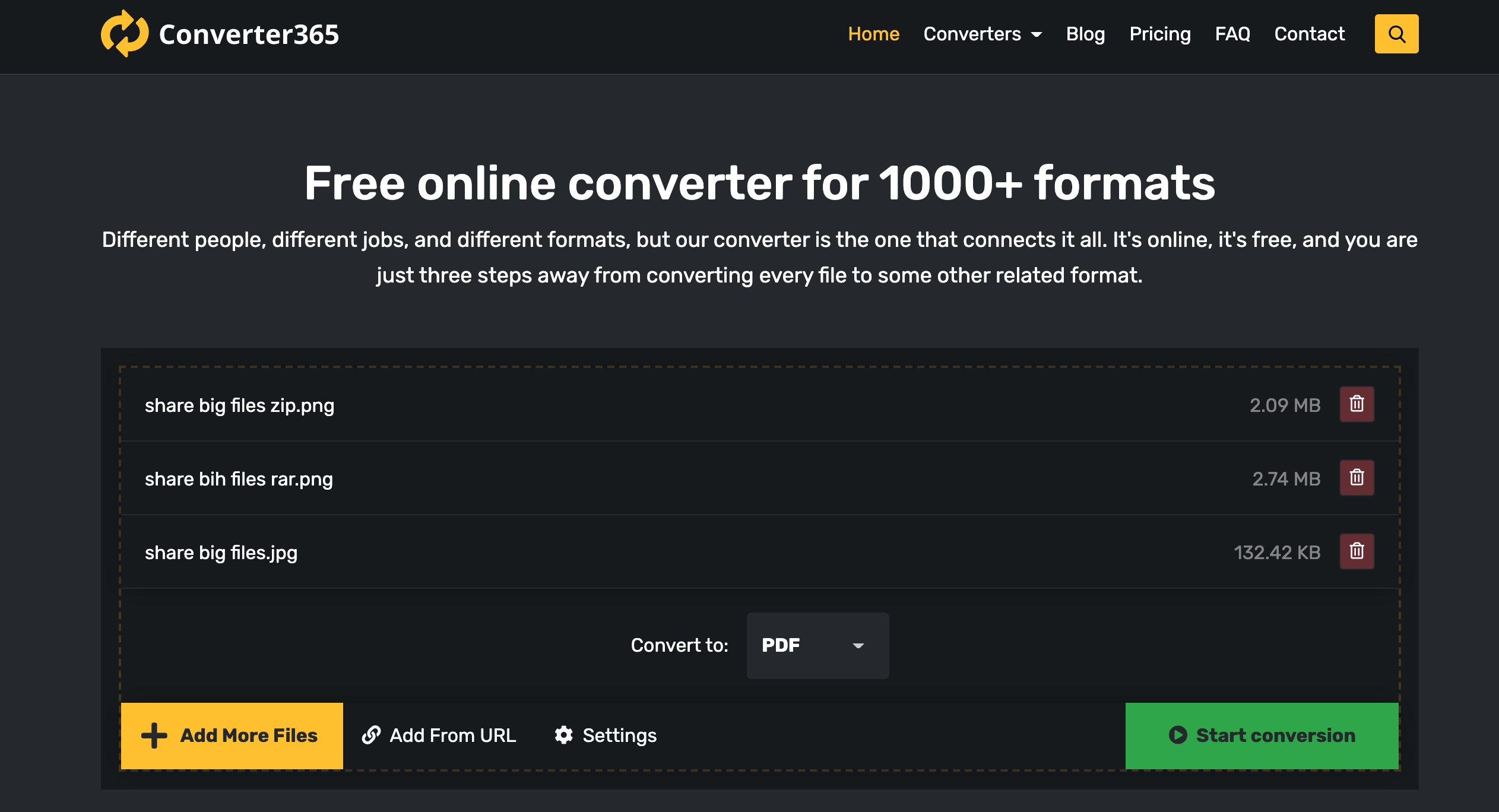
STEP 2
Now, choose the file format for your new files and press the Start conversion button.
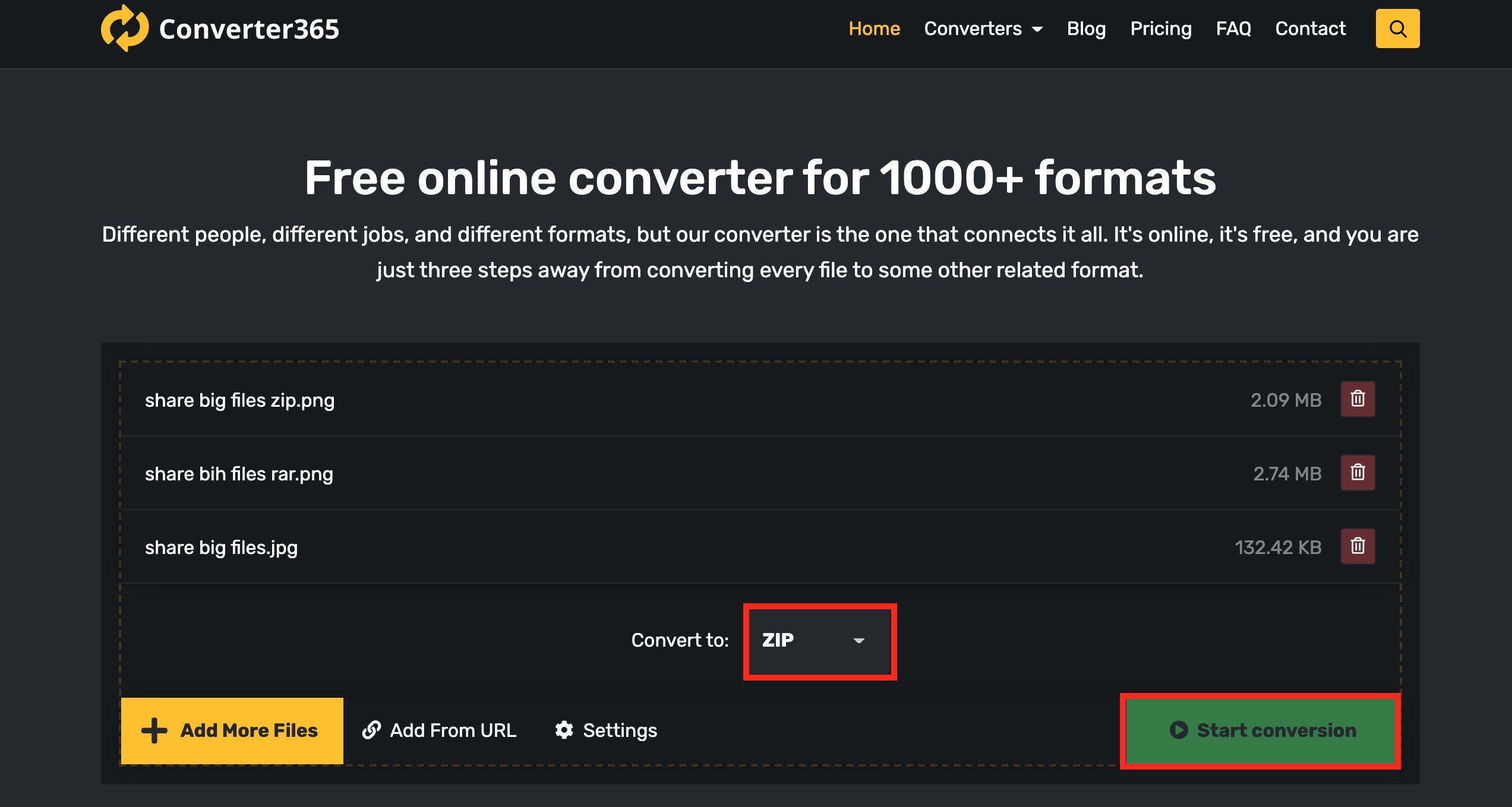
STEP 3
Download files using the download buttons or copy and share a link to your files. And you are done.
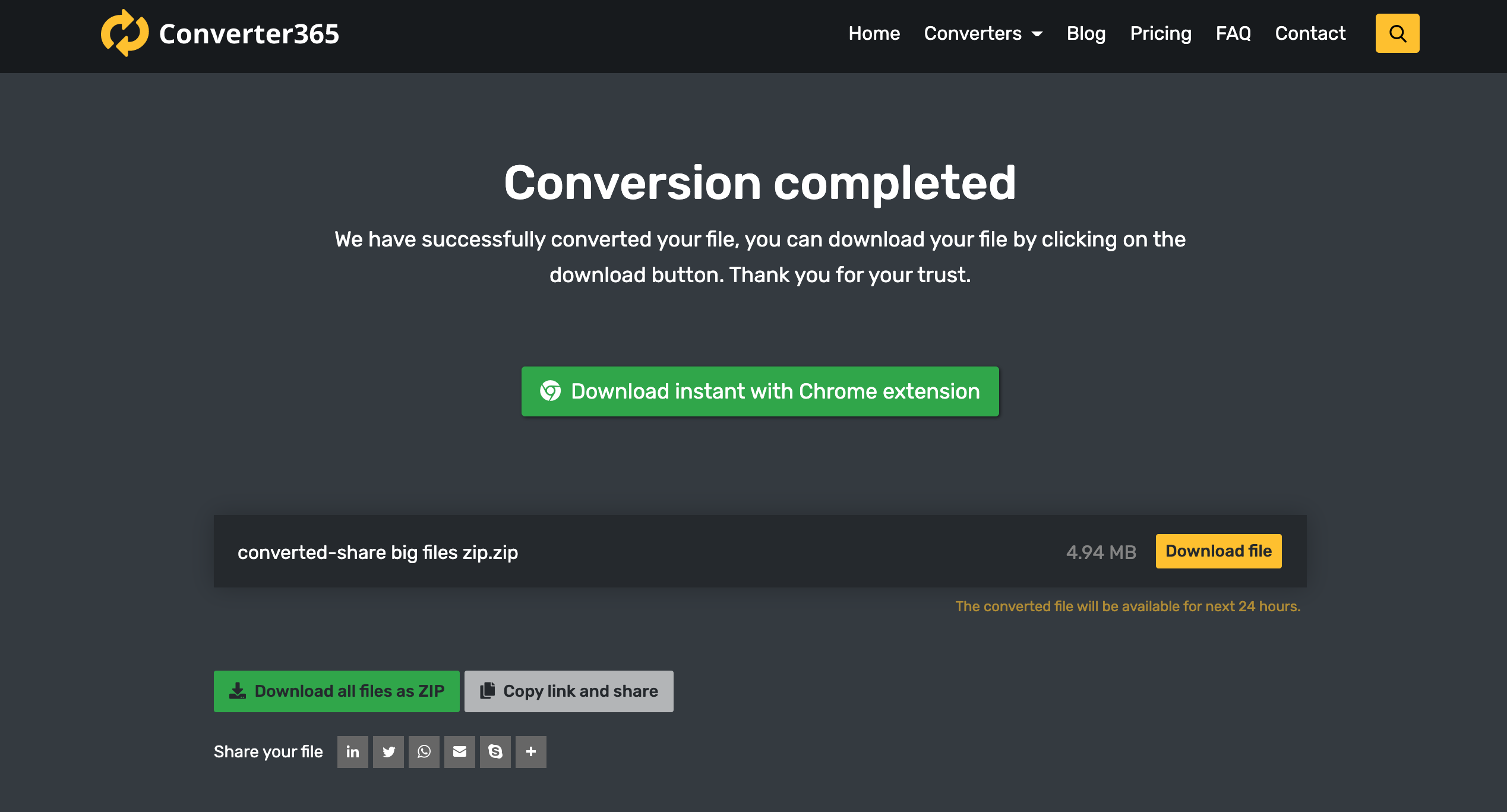
Of course, this way of sharing big files is perfect for a smaller amount of files. If you have more files, you should use a ZIP or RAR archive compression to share big files.
1.2 Use ZIP or RAR archive compression to share big files
If you are not a fan of uploading files online, you can use file compression software. The most popular software are ZIP and RAR, both available for Windows, Mac, and Linux. Besides, most devices can even extract these files without any additional software.
The procedure you have to take to share big files with ZIP or RAR archive is the same. Just follow a simple step-by-step procedure given below, and you are done in just a few moments.
STEP 1
Choose the file you want to add to ZIP or RAR and do the right-click on it. A new menu will show up.
STEP 2
Choose the Compress “name_of_your_file” option.
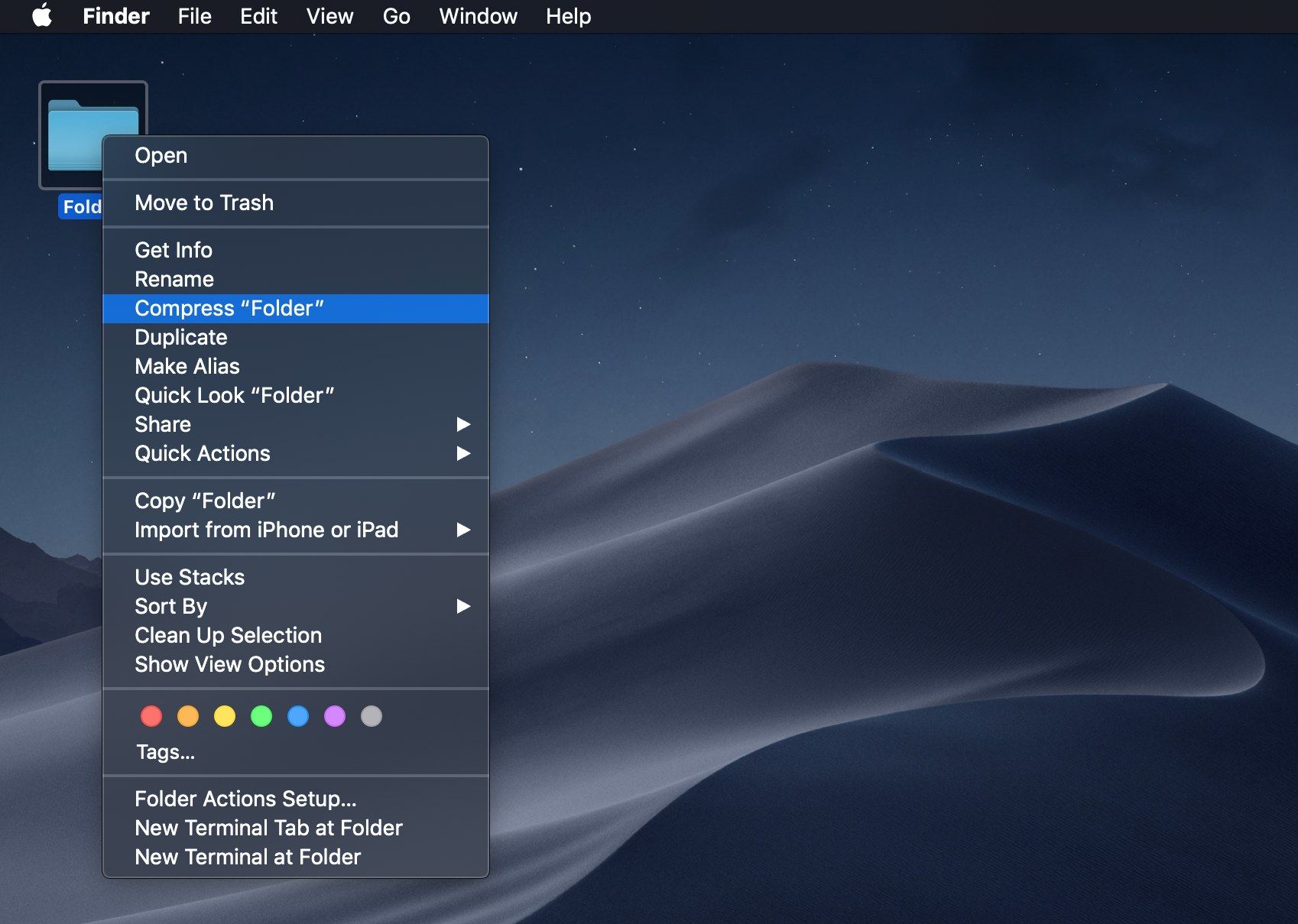
STEP 3
Wait for a few moments, and your compressed files will show up in the same place as your original file. Now share big files unbrotherly.
You are done! You just used compression to share big files. And remember that larger files will transfer faster than a folder containing smaller files of the same size.
2. Use a specialized service to share big files
Another great way to share big files is with a specialized service. There are plenty of different services that will help you with your files. Some of them are completely free, some offer pay-as-you-go, and some require a monthly fee.
The big players are Aspera and Signiant that allow the transfer of huge files via the cloud.
There are also some less popular services like Masv that can do the same for you. And this one, in particular, offers a pay-as-you-go model per downloaded GB. In a way, it’s a win-win option if you have one time (or rare) need to share big files.
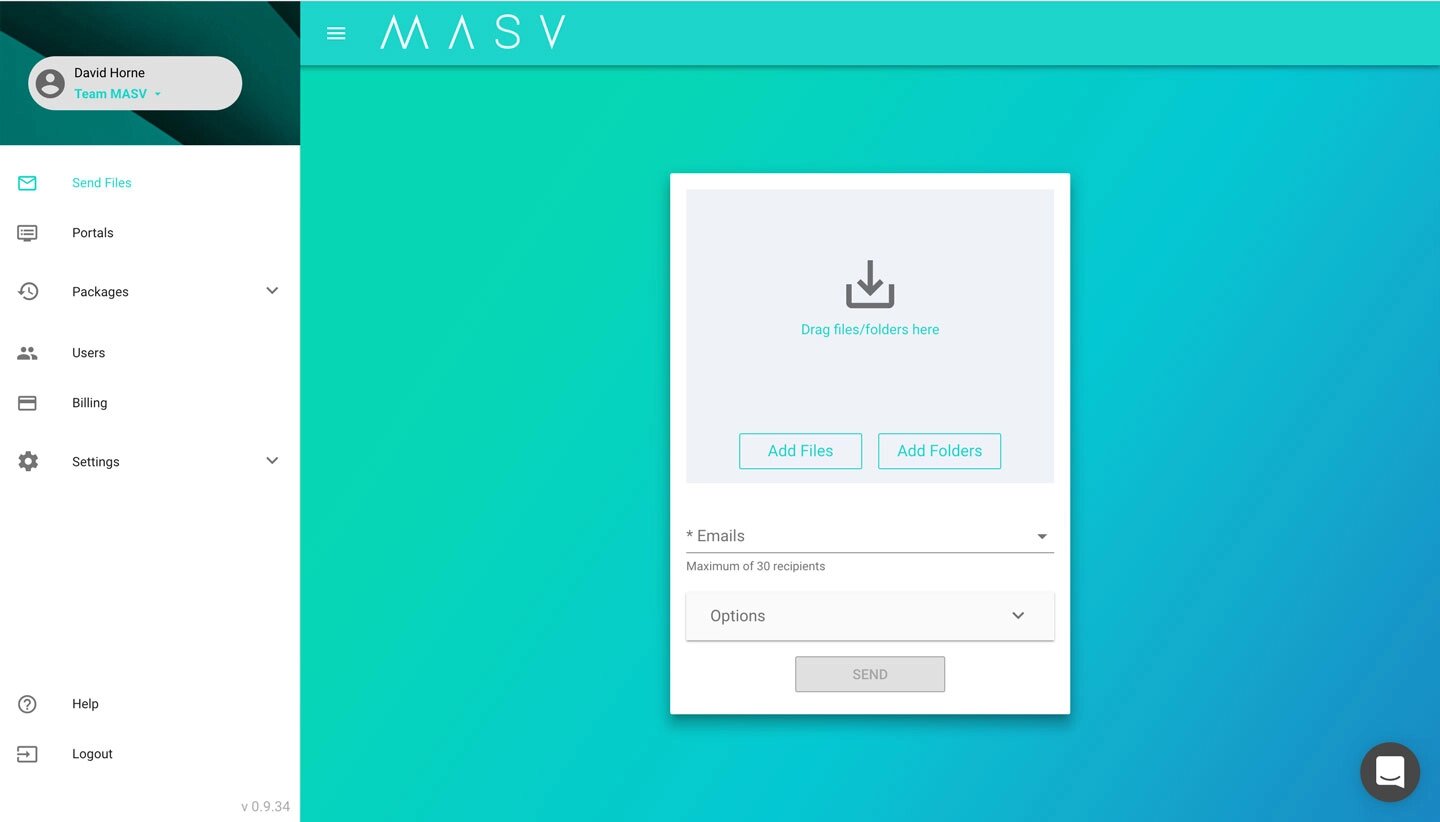
3. Use Google Drive to share big files
If you ever used Gmail messages, you know that you can send files up to 25 MB per mail. All others can be transferred with Google Drive. Google gives you the option to place big files to Drive, and it gives you the link to your files automatically.
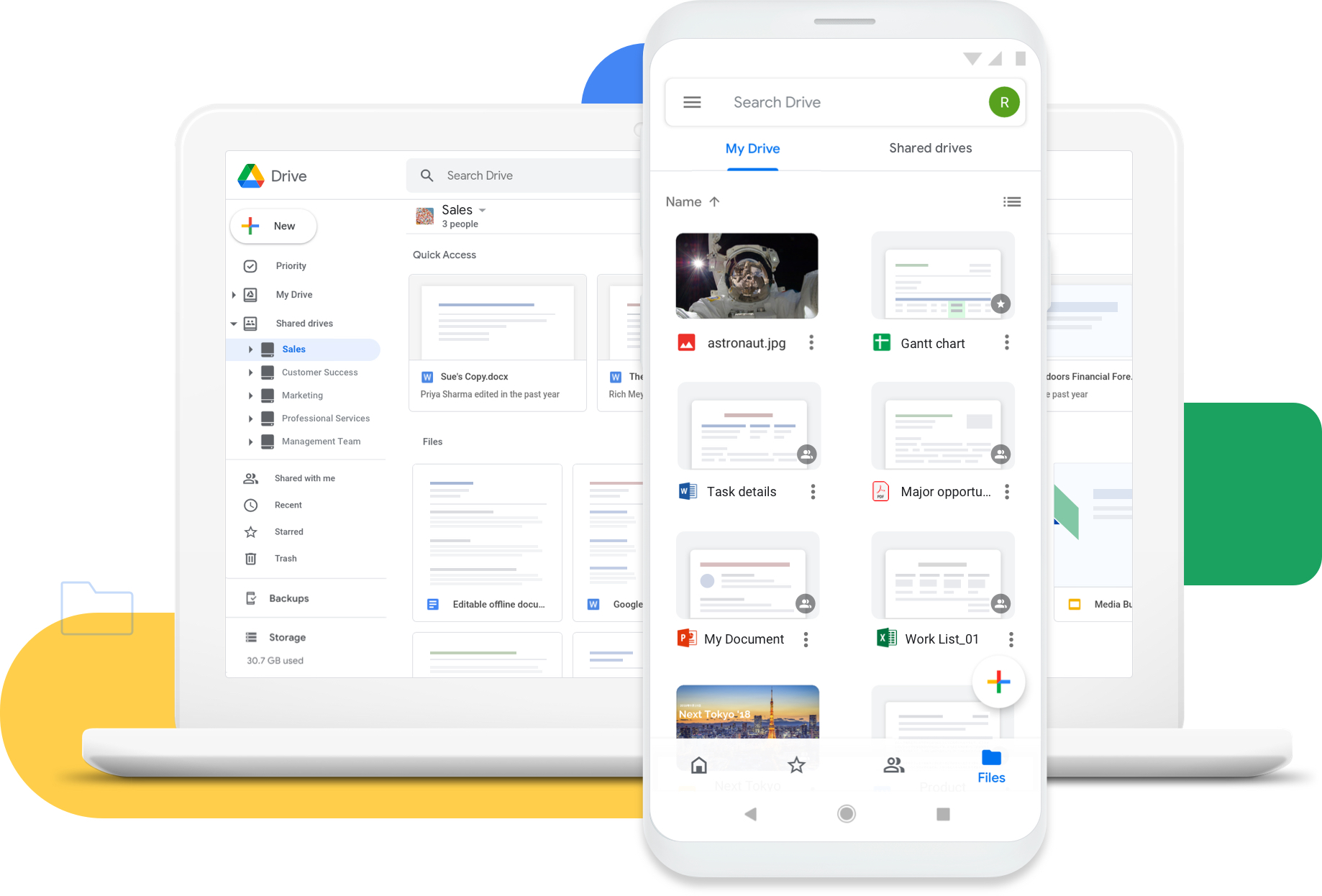
If you want to share big files up to 10 GB in size, you can do it for free. Everything above that size you have to pay extra. But hey, if you have unnecessary files stored, delete them and “recycle” storage space so you can share big files once more.
4. Use WeTransfer to share big files
If you want to share big files for free, there is more than one service for it. However, one that we prefer is WeTransfer.
It is easy to use, and you are only a few clicks away from sharing big files with anyone. You can even choose if you want to send the file via email or through the link. Plus, the first 2 GB are completely free. But if you pay a monthly fee, you can upgrade the service and send up to 20 GB.
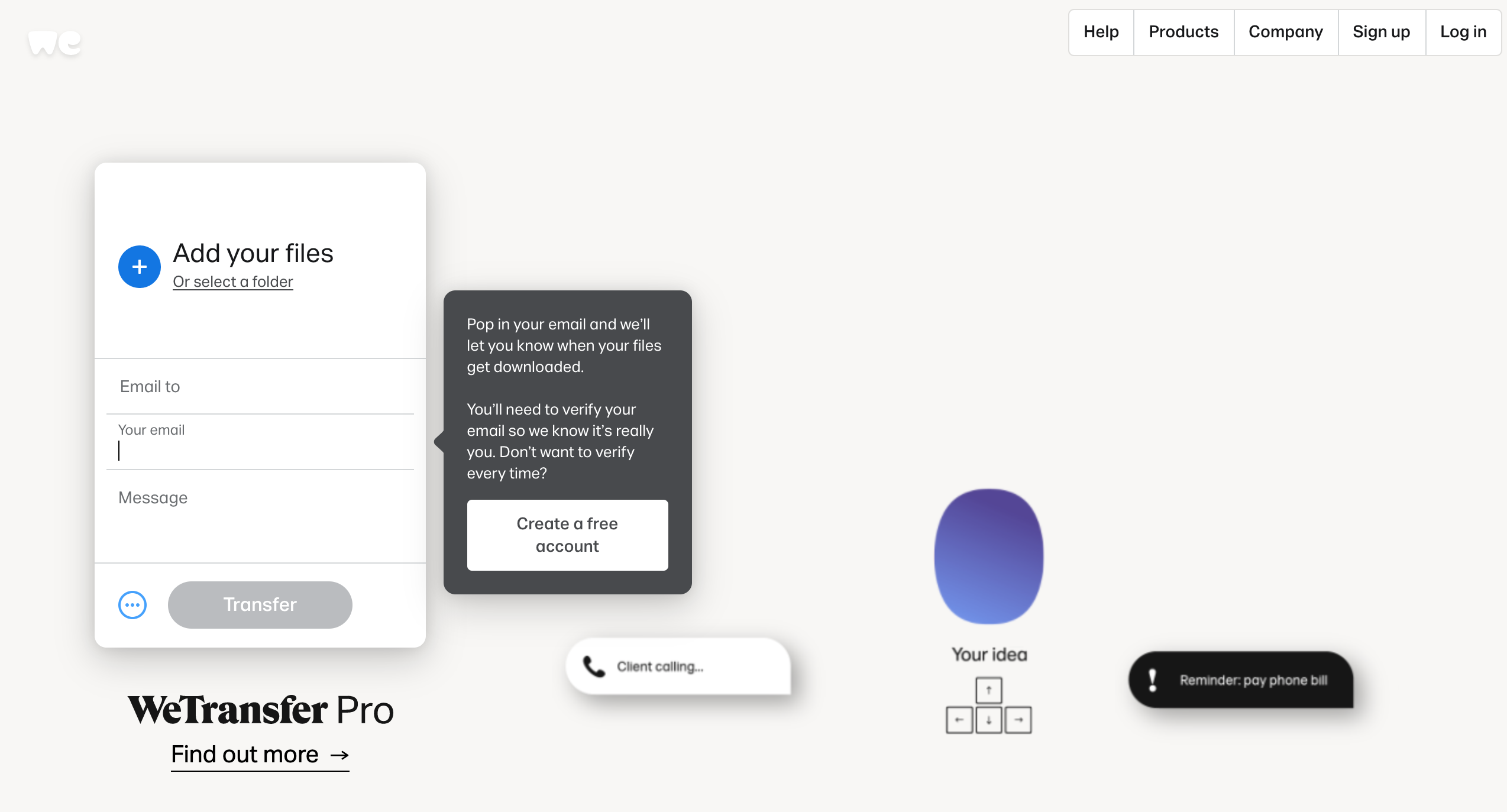
In case you are wondering how it works, here is a simple step-by-step procedure. First, upload files using the add files button. Next, type your email address and choose whether you want to share big files via link or email. And start the uploading process. Wait for a few moments, and that is it. You did it!
5. Use Dropbox to share big files
Another cloud storage service that can help you with sharing big files is Dropbox. For the first 2GB of storage space, you will get Dropbox for free, and if you want more than that, there is a monthly fee. And the best part is you can download a desktop app or one compatible with your mobile device.
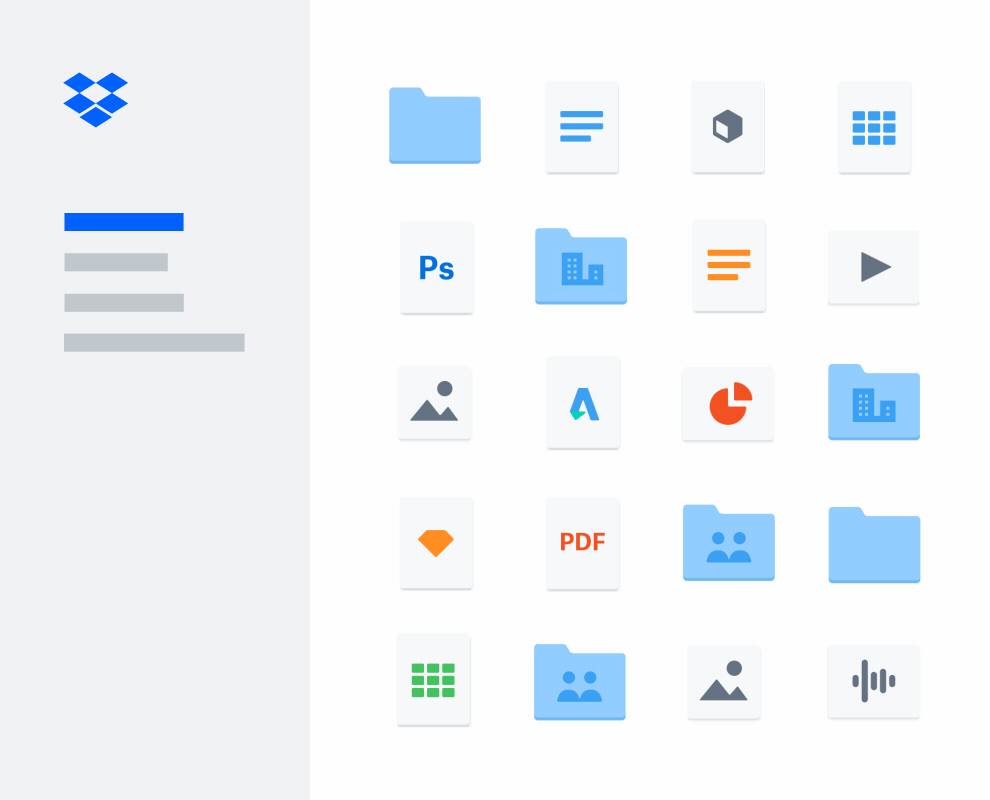
If you want to access your files anytime and anywhere, you should probably choose this way to share big files.
Conclusion
In the end, there is one more thing left to say. If none of the previously mentioned ways doesn’t work for you, you can use the good old USB or the external hardware option. Plus, it is a great excuse to get a cup of coffee with your friends.
But if you want a fast and online way to share big files, that choose one of the five ways we suggested. It’s up to you which one you prefer.



