Best tools to make a GIF online for free
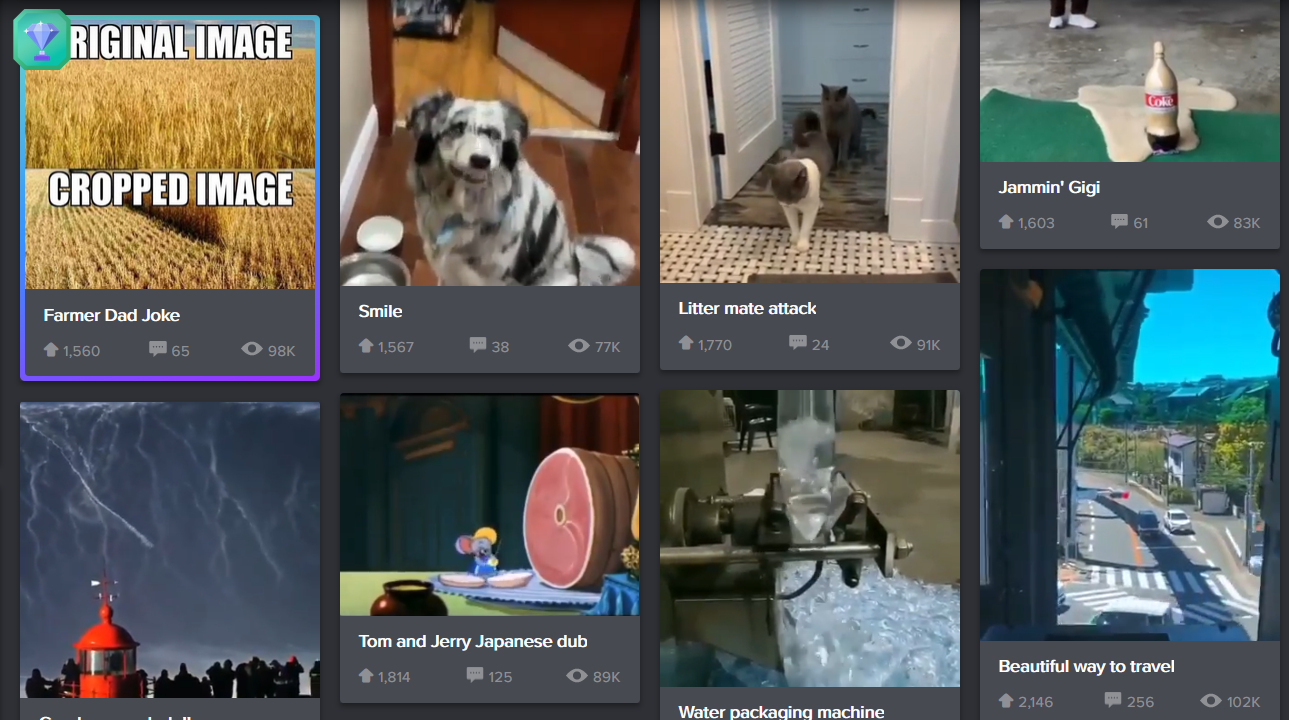
Find out which are the best tools to make a GIF online for free and how to use them. Based on its current popularity, who would have guessed that GIF format dates back to 1987 and its latest update was just in 1989. Even though GIF is two years older than the World Wide Web, its presence is growing on websites because of its small size and functionality.
What makes this image format so unique is the option to create animations. One GIF file can contain multiple images that, with the right decoder, look like a flipbook that can loop indefinitely. Other features of GIF file type include safety on the web, transparency, lossless compression, full compatibility with most web browsers, small file size but limited color depth at 256-bit.
GIFs are in use on websites as banners, buttons, or any small image that doesn’t require higher quality, even though there are tools that can make higher quality GIFs on this list.
It is quite simple to make a GIF with many image editing apps. If you don’t want to install an app to make a GIF and want a fast and free solution, the best option is to use a free online service. Making a GIF with this kind of tool is simple and over in just a few clicks. You can also use most of these websites on your iPhone, Android, and other mobile devices.
On this page:
IMGUR.com – simple way to make a GIF and browse the most popular ones
Imgur is the online tool to make a GIF that you probably heard before. Besides making GIFs, it’s a great place to scroll through their gallery with an immense quantity of newest and most popular GIFs. To make a GIF, you don’t have to register. However, it will be published in their gallery by default, and you can download it or save a link. To share your GIF on Facebook, Twitter, Reddit, etc., you’ll have to log in. Registration requires not only your e-mail but also a phone number.
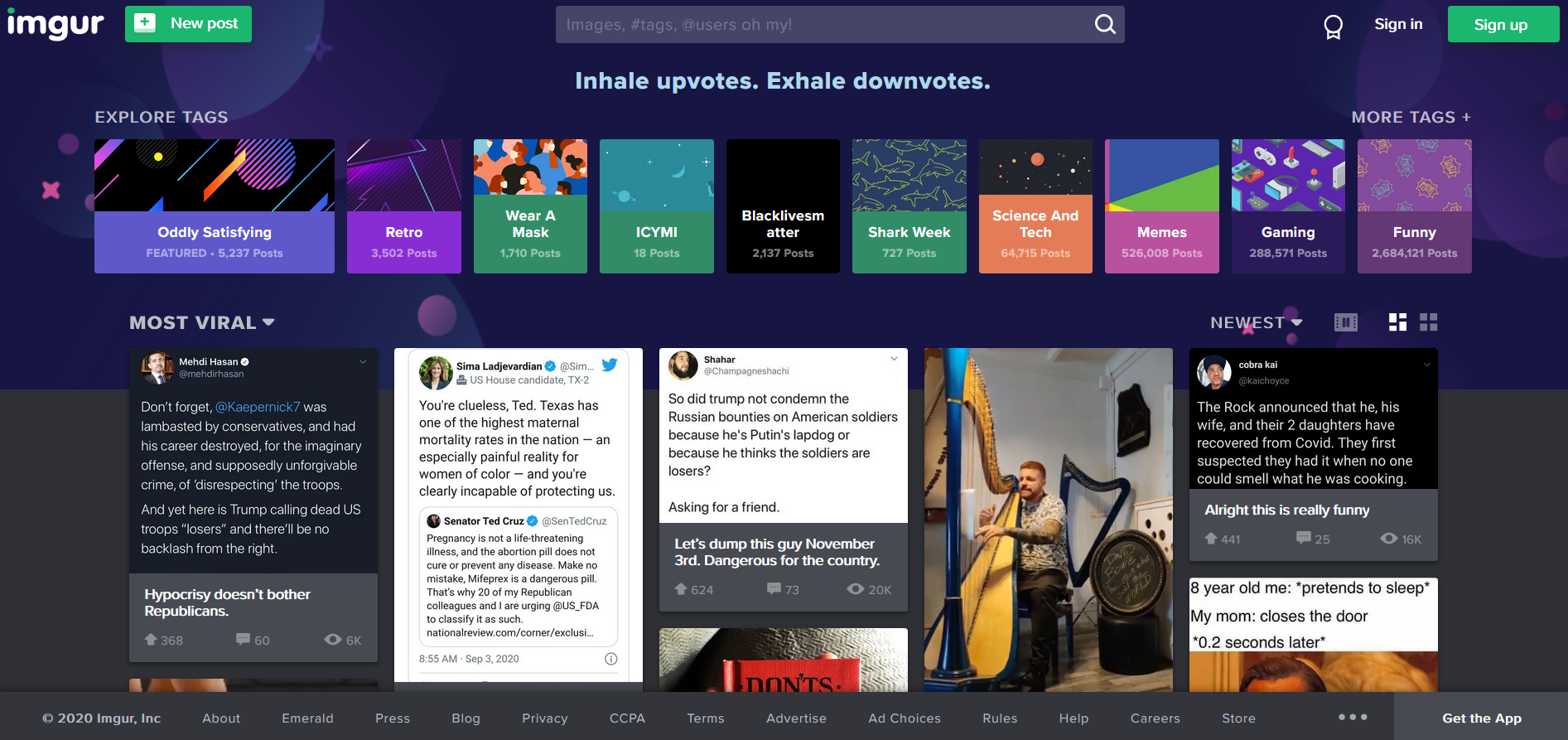
Options for creating GIFs are by uploading photos or adding a link to a video. Imgur can also serve as a meme generator. For this task, you need to choose or upload a background and add text.
If you need an easy and fast way to create GIFs, but with not many options, then this is the right tool for you. More options for editing are available if you log in.
GIPHY.com – popular tool with many options
Giphy is one of the most popular online tools for making GIFs for free, as tens of millions of people use it. The reason might be its simplicity and abundance of options. If you want to make a GIF from a video (YouTube, Vimeo, etc.) or series of images, this is the tool for you. You can also add stickers, freehand drawing, one text box, and filters to your GIFs entirely free of charge.
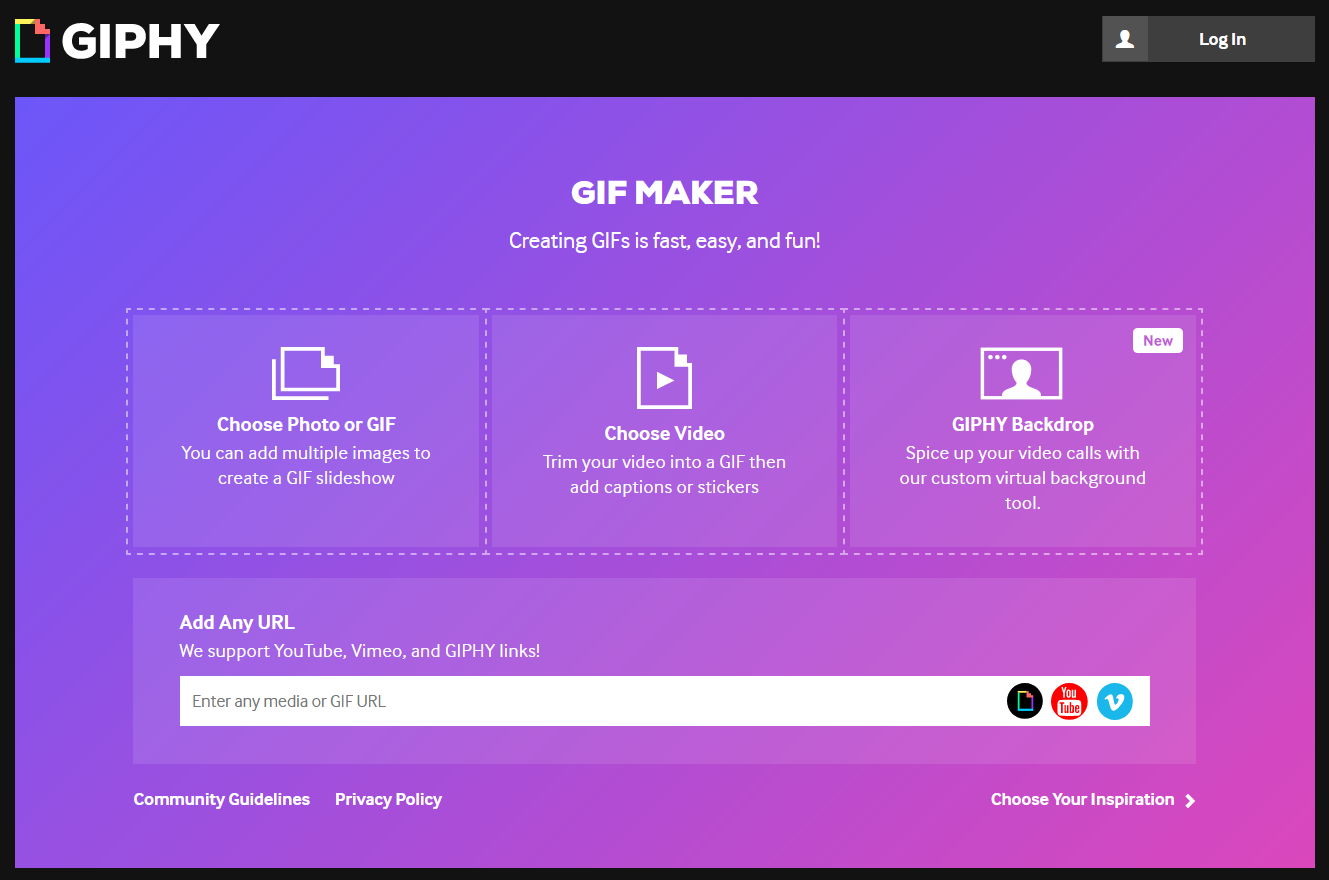
Another option Giphy offers is to create Backdrop to make your video calls more interesting. All of this and there are no annoying ads. When you’re done creating, you can easily share your GIF on social media networks. Even though you’ll need to register for your account on Giphy, considering all offers for free is worth it.
The only catch is you have to upload each GIF you make and can’t delete it. But you can make it private and download or share a link to the GIF how you want.
GIFMaker.me – a powerful tool that offers free service
GIFMaker.me allows you to not only create GIFs but also resize, split, or compress them. Their service of creating GIFs is free, and you don’t have to register to use it. However, you’ll need the Flash player installed. This tool’s only option for creating GIFs is from up to 300 PNG, GIF, or JPG files.
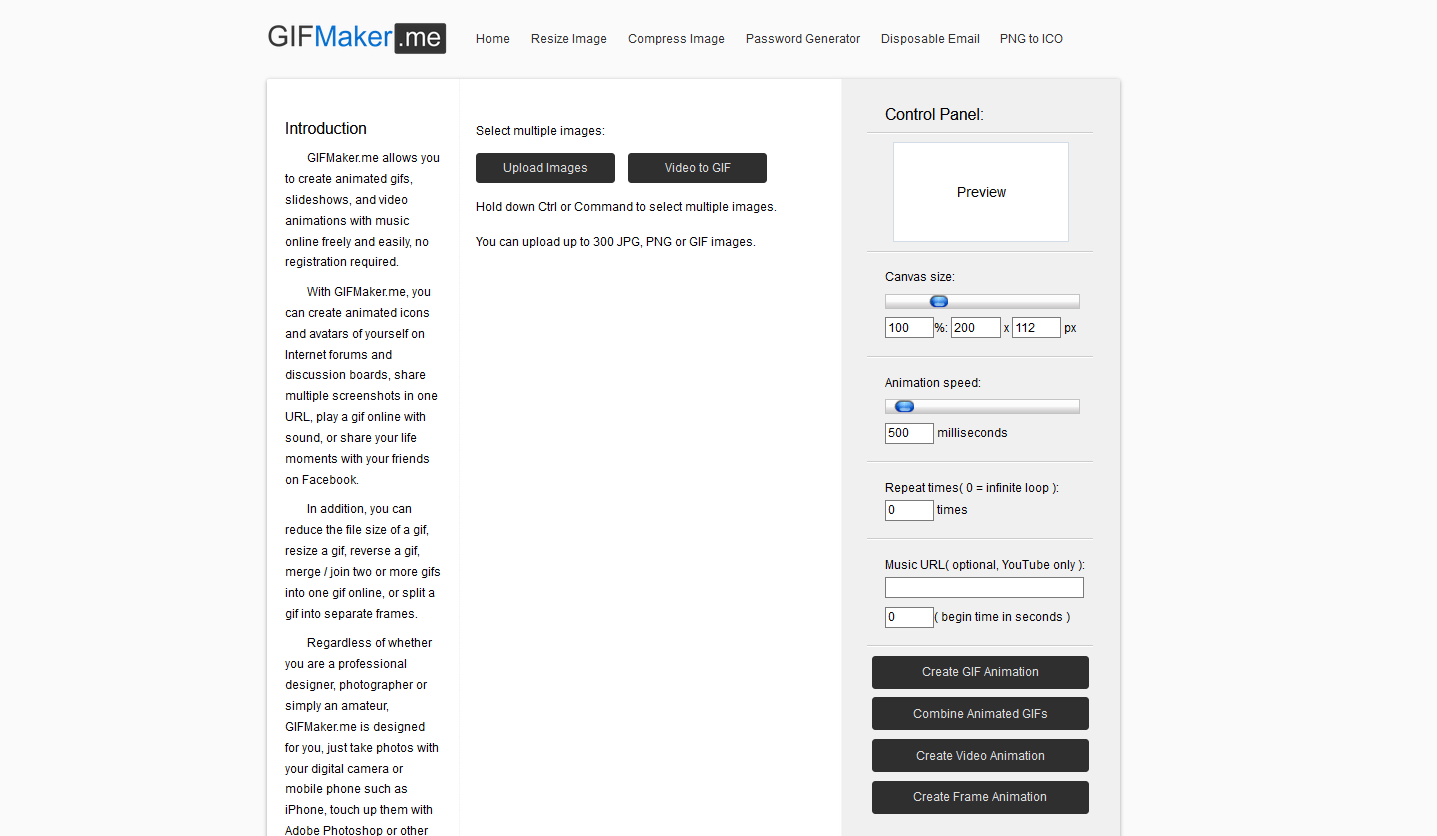
There is plenty to do with options such as live preview, resizable canvas, animation speed, repeat times (up to infinity), Music URL for audio overlay, etc.
Excellent addition to its services is that this online tool allows you to delete your images after finishing your GIF. There is no possibility to store GIF online, but you can download it and use it that way.
MakeaGIF.com – essential options for free
The free version of the online tool makeagif.com offers you to make GIFs from pictures, YouTube, Facebook, Video, Webcam, or upload from your PC. Some options, stickers, and HD quality are available only for premium service, which you’ll have to pay. However, there are plenty of supported features on the free level for which you need to register unless you don’t mind their watermark.
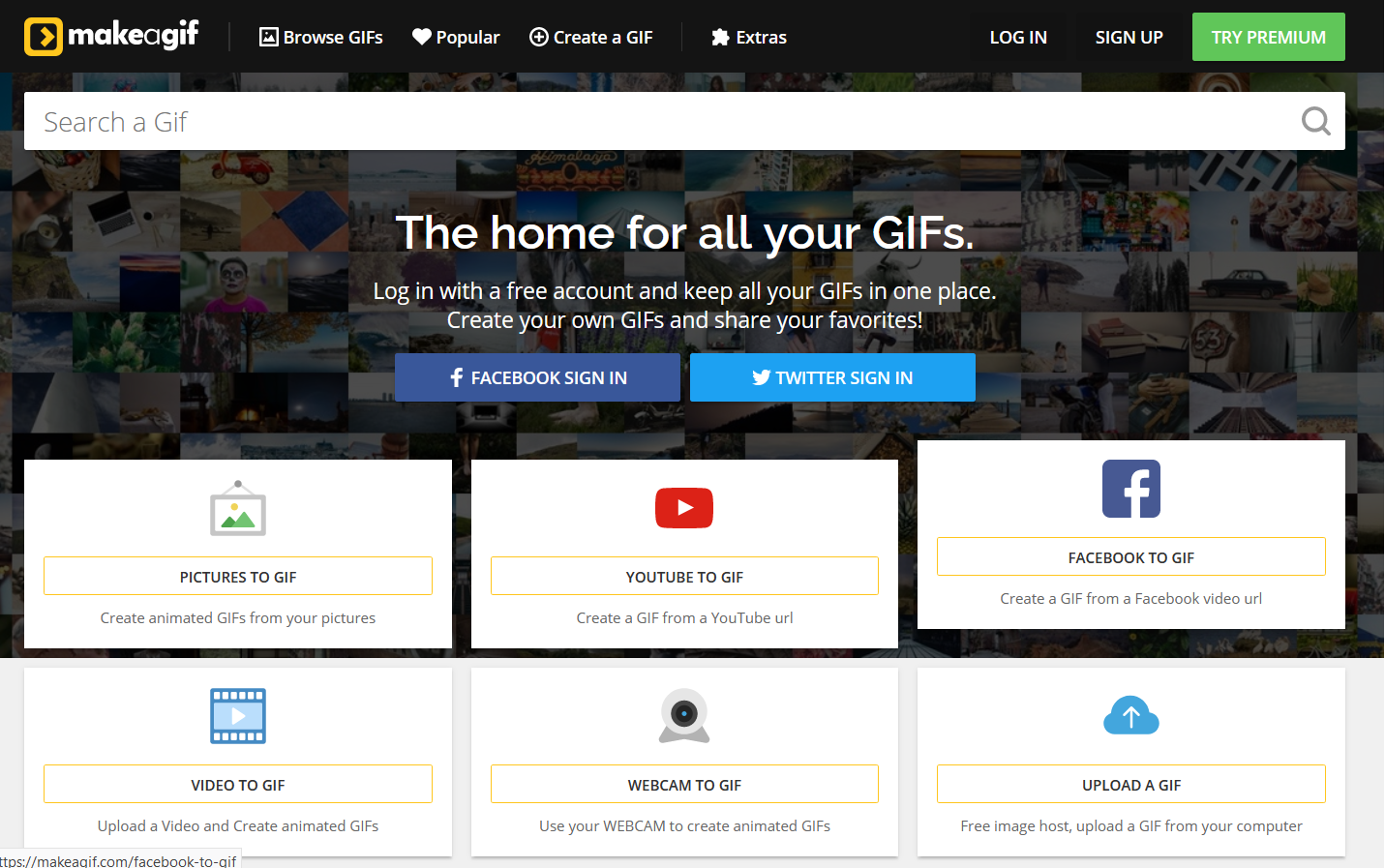
While editing your GIF from the video, you can adjust GIFs speed, length, and quality, start time, add stickers, add multiple text boxes, etc. The appealing option is that you can enable audio and ping pong effect. When you finish editing your GIF, you have to upload it as public, private, or unlisted, which means only you can see it. To make a GIF from pictures is just as simple with the option to drag and drop them in the desired order.
ImgFlip.com – easy and functional way to create GIFs
ImgFlip.com has a few other options besides Animated GIF Maker such as Demotivational Poster Maker, Meme Generator, and Chart Maker. There are a few ways just as easy to make a GIF, such as from uploaded videos, YouTube links, images, and other video websites.
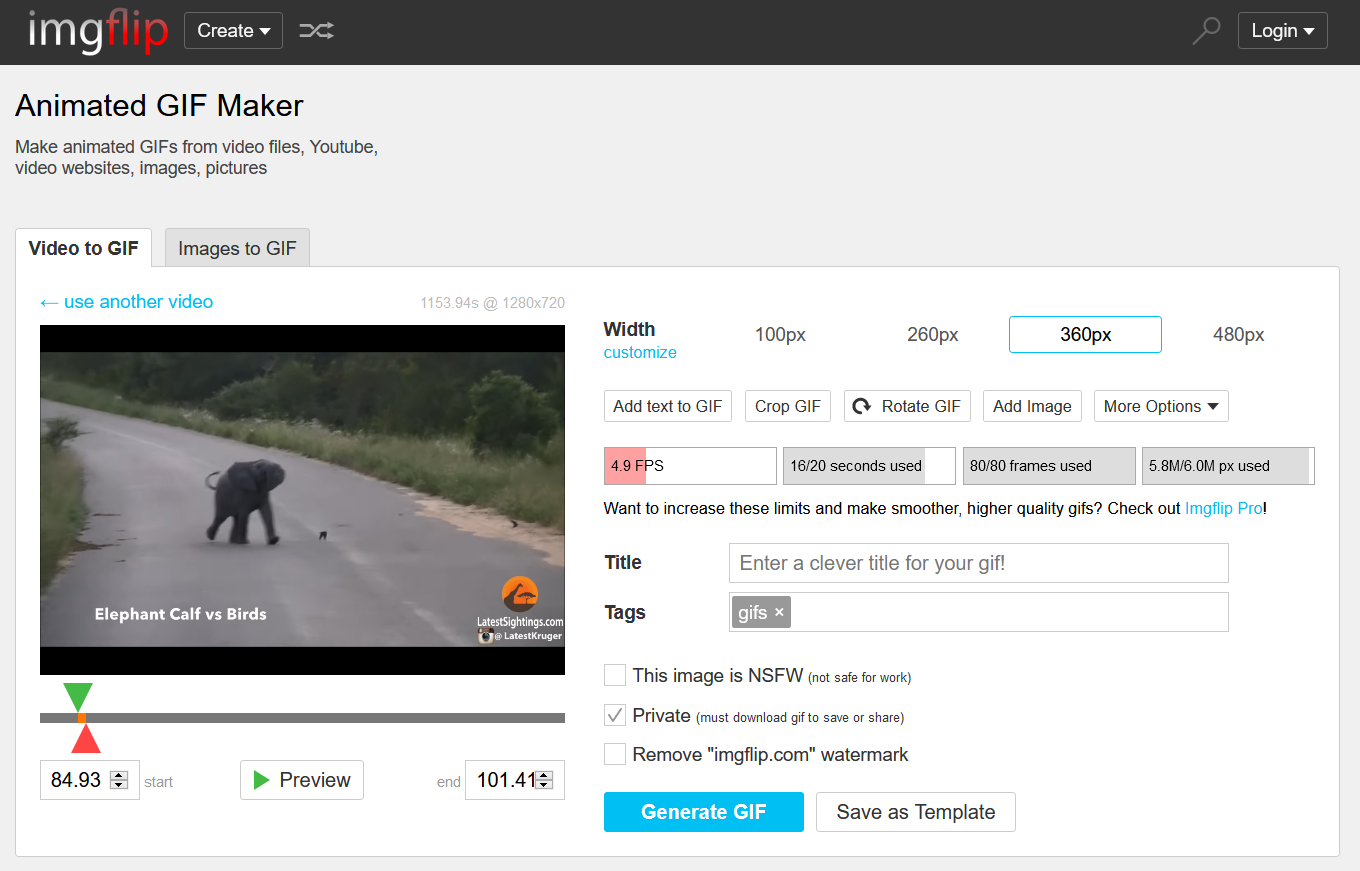
The reason tens of millions of people used this website on average per month is its simple and functional interface with loads of options for customizing GIFs. These options include Crop, Rotate, Reverse, Forverse, Slow Mo, Fast Mo, Flip, unlimited frames, preview, and more and all of that for free without even registration. Also in free version you can choose size of the GIF, max FPS (frames/second), speed , play count, customize width (100px, 260px, 360px), etc.
ImgFlip has a pro version with a little more flexibility and fewer limitations such as no ads, no watermark, audio, unlimited text boxes, HD quality, etc.
Even though free service limits GIF size at 4 MB and places a small watermark, there are still many options that work in its favor. When you finish creating your GIF, you can download it or store it online if you log in. Also, you can choose to set it as private or share it on social media.
EzGIF.com – create a high-quality GIF for free
Ezgif.com is a somewhat complicated but completely free online-based tool for making high-quality GIFs from images, videos, etc. Supported image formats include GIF, JPG, PNG, APNG, HEIC, MNG, FLIF, WebP, etc. If you have another image format that is not supported, you can easily convert it with an Image converter that is also a free online tool.
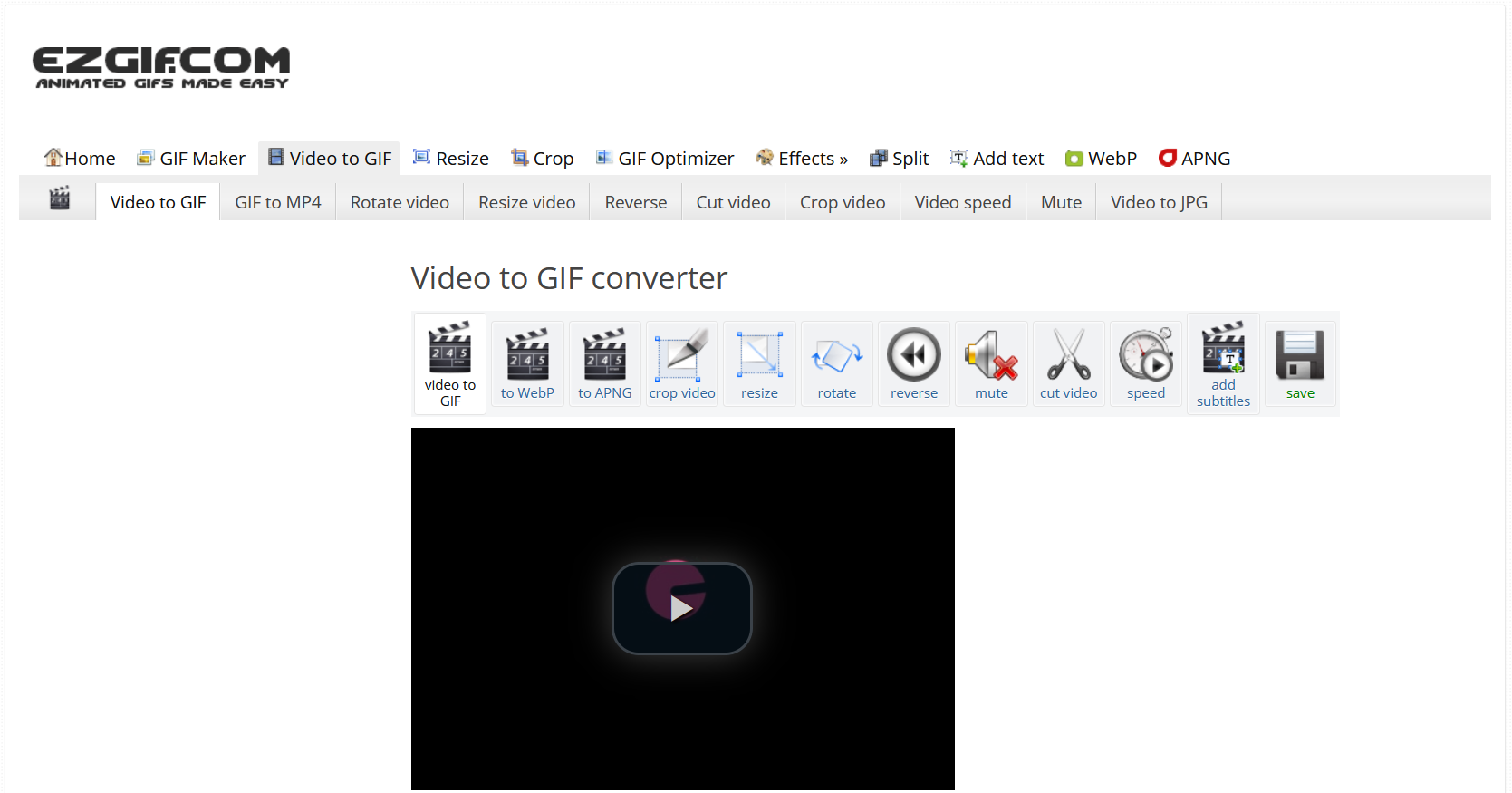
The limitation for making one GIF is up to 2000 files with max size up to 100 MB. Also, if you want to use video as a basis for making GIFs, you can upload your video in MP4, WebM, AVI, MPEG, FLV, MOV, 3GP, and other video formats or add a link to it with the same limitation of 100MB file size. Ezgif is one of the online tools with most features like the one that lets you manipulate your GIFs size, FPS, speed, loop, add subtitles, etc. You can transform Video to GIF, to WebP, to APNG, crop video, resize, rotate, reverse, mute, cut video, etc.
A rich selection of effects that you can incorporate after creating GIF include colorizing, color presets (grayscale, sepia, monochrome, negative, tint, etc.), transformations (flip, rotate), animation flow (reverse, loop, fade-in, etc.), blurring and sharpening. Many filters such as Gotham, Lomo, Nashville, Toaster, Vignette, Polaroid), frames, etc.
Even though there is no online storing, so you’ll have to download GIF when finished, there is no watermark either. And you can make a high-quality GIF and optimize it however you like.
MemeCenter.com – fastest way to make a GIF with shortcuts
Meme Center allows you to create a GIF from a video, edit or use an existing GIF or image, create from a blank page, and create a GIF from a webcam. What makes this online based tool different is keyboard shortcuts for simple actions such as the next frame, adding text filed, video, image, move tool, brush tool, erase tool, fill tool, line tool, rectangle tool, oval tool, etc.
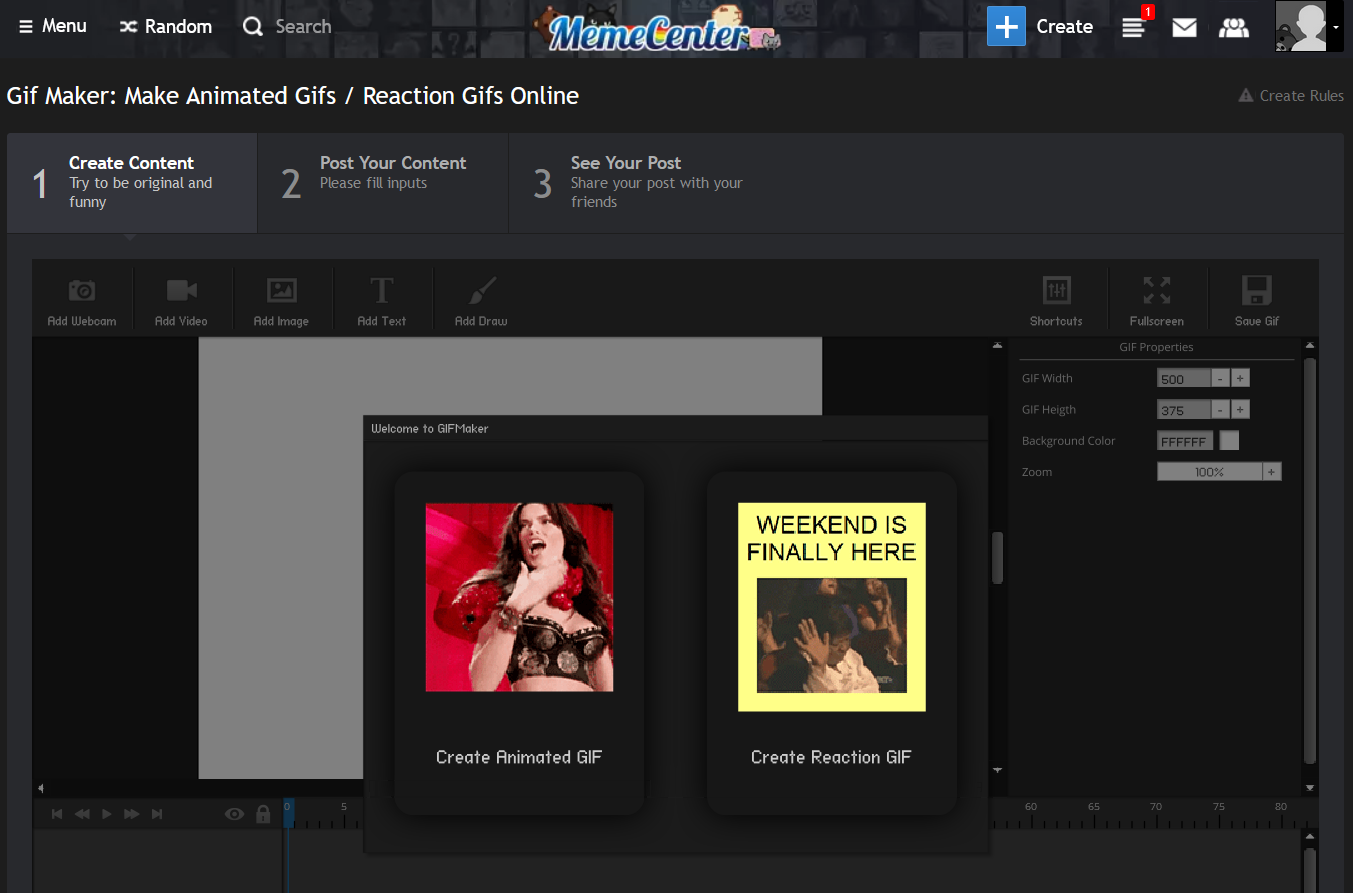
That allows you to create faster and have complete control over finished GIF. You’ll need Adobe Flash to use this tool, which is somewhat disappointing. However, with loads of options for editing and creating GIFs, you can even make your drawing and incorporate it; this tool is worth mentioning.
GIFPAL.com – create a GIF with numerous effects
Gifpal.com is a simple GIF maker that offers to create GIFs with many effects. Among the popular ones are Vibrant, Rainbow, Mirror, Distort, Skinny, Red only, Venus, Ariel, Retro, etc. You can make a GIF with images from your Computer or in real-time with a webcam. Rearranging pictures is easy, and you get a live preview of each frame. Gifpal has a rare feature that makes it extra prevalent, and that is the option to remove the watermark.
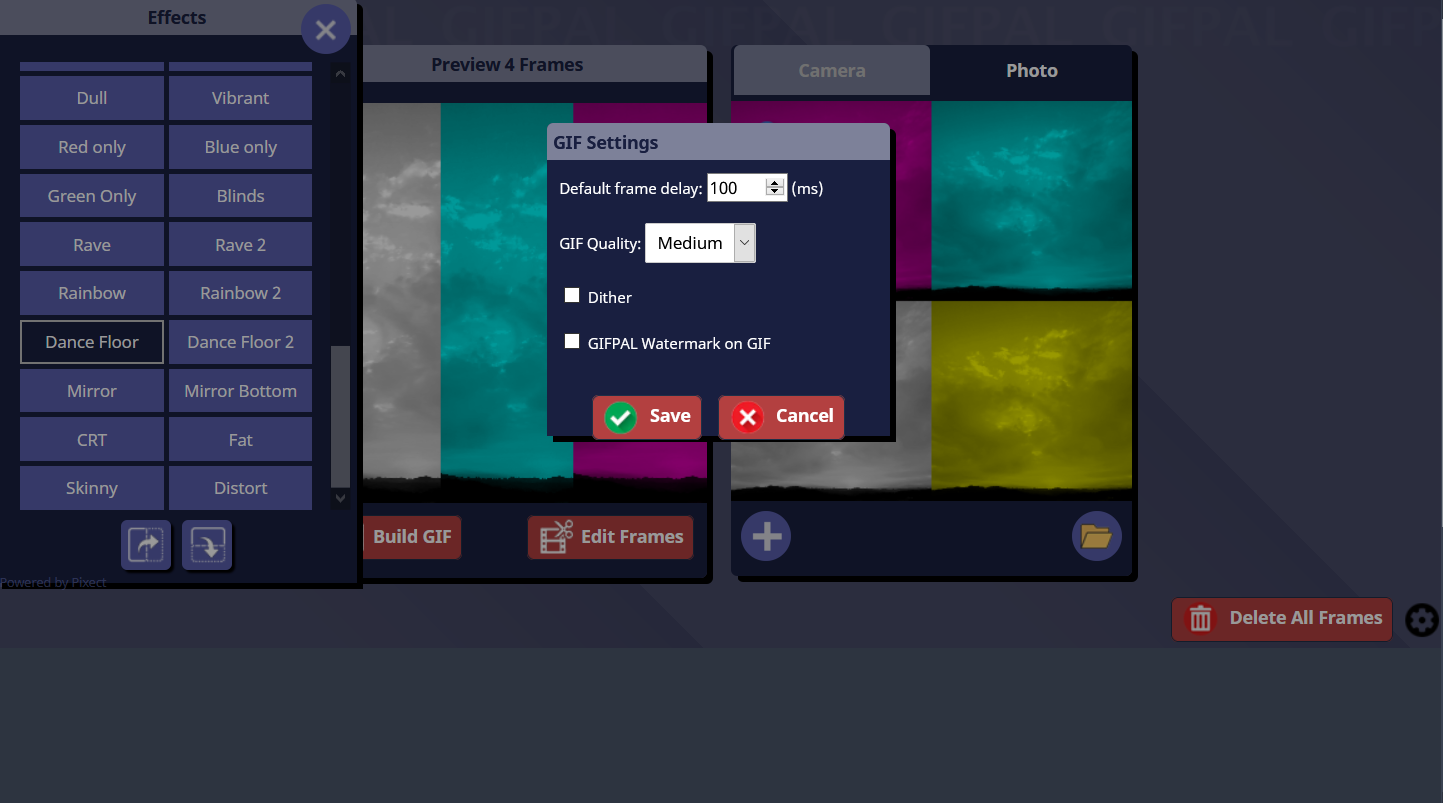
Even though there is no option for adding text, you can download your GIF or post on social networks such as Tumbler and Twitter.
After creating GIF, final editing includes changing speed, reverse, cut, copy, paste, or to send selected frames.
FreeGIFmaker.me – basic options for free
Another free online tool to make a GIF is freegifmaker.me. Because this is a free tool, get used to ads. This website offers creating GIFs from images, YouTube links, reverse GIFs, and loads of GIF effects. The maximum number of images you can upload is somewhat modest, only 10.
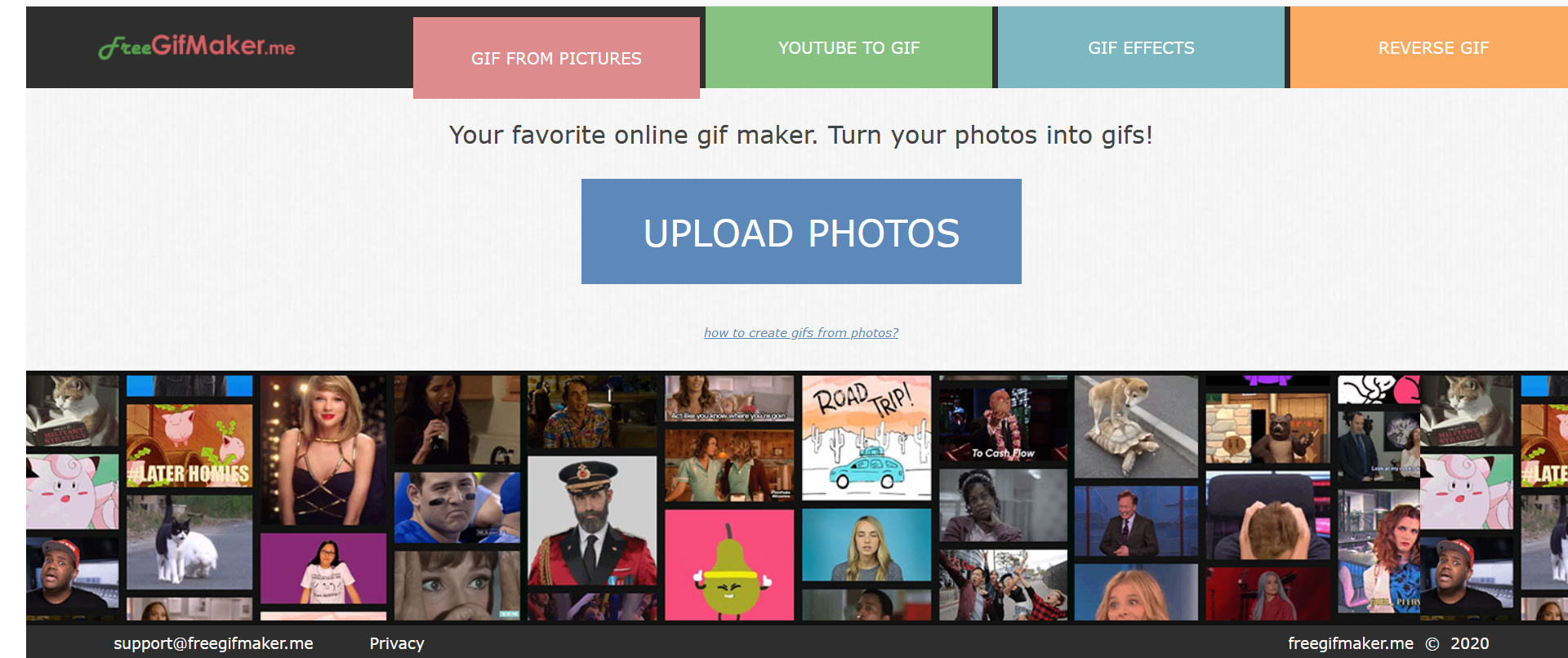
Freegifmaker has many animated GIF effects that you can apply on your images such as Ghost, BigEyes, Pixelated, InLove, Zoom, Rotation, Brothel, Shadow, BlackWhite, Recursion, Guggle, etc. Besides its simple interface, the great thing is you don’t have to register for its services and its completely free online tool for making GIFs.
Andtheniwaslike.co – record your reaction and make a GIF
And then I was like it is the most straightforward free online tool to make a GIF directly from a webcam. You can easily make your reaction and turn your video into GIF. In three seconds, you get eight frames to choose from and rearrange to your liking.
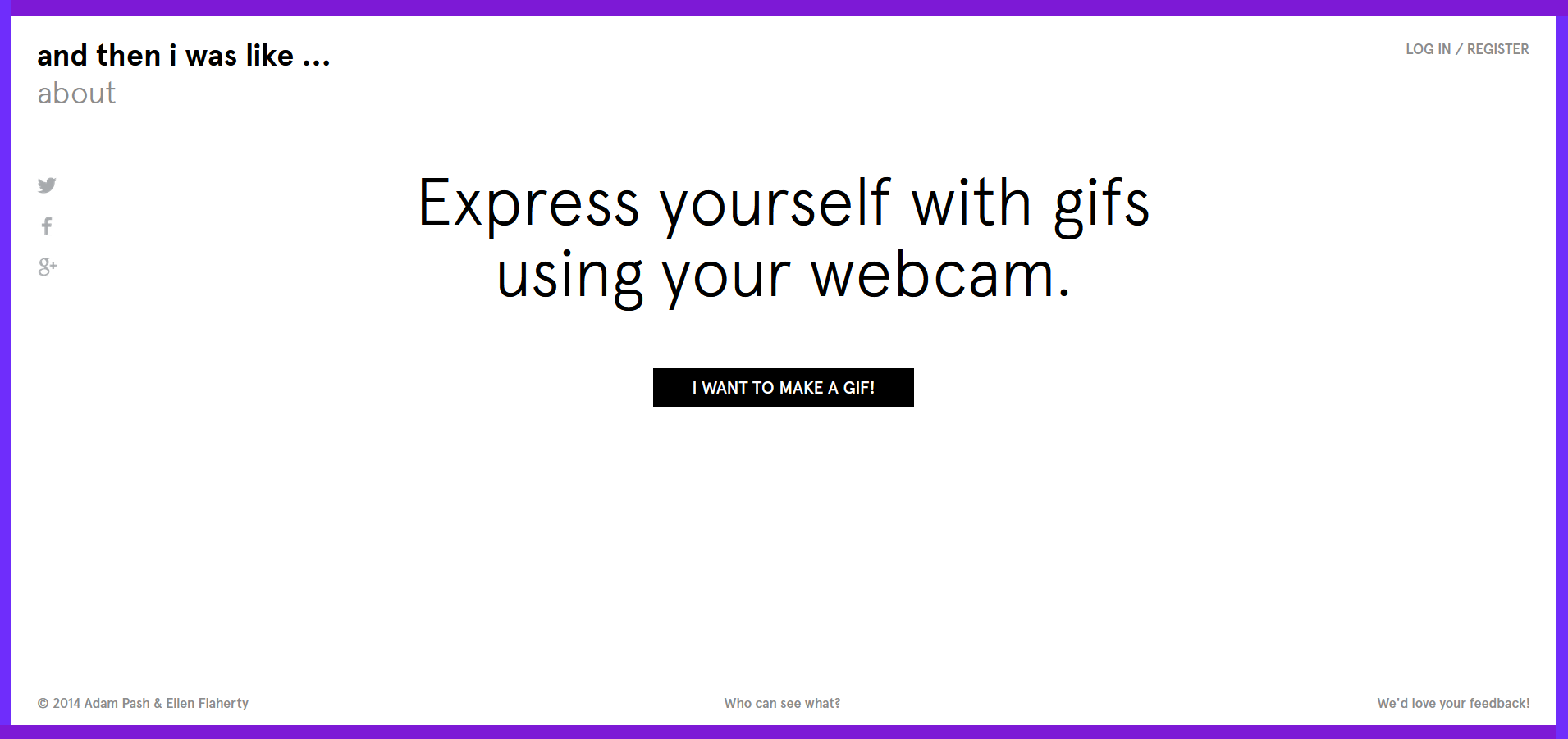
Also, there is an option to add a caption. After saving your GIF, you can share it on Facebook, Google+, Twitter, or copy a link.



