Best free RTF to DOCX converter
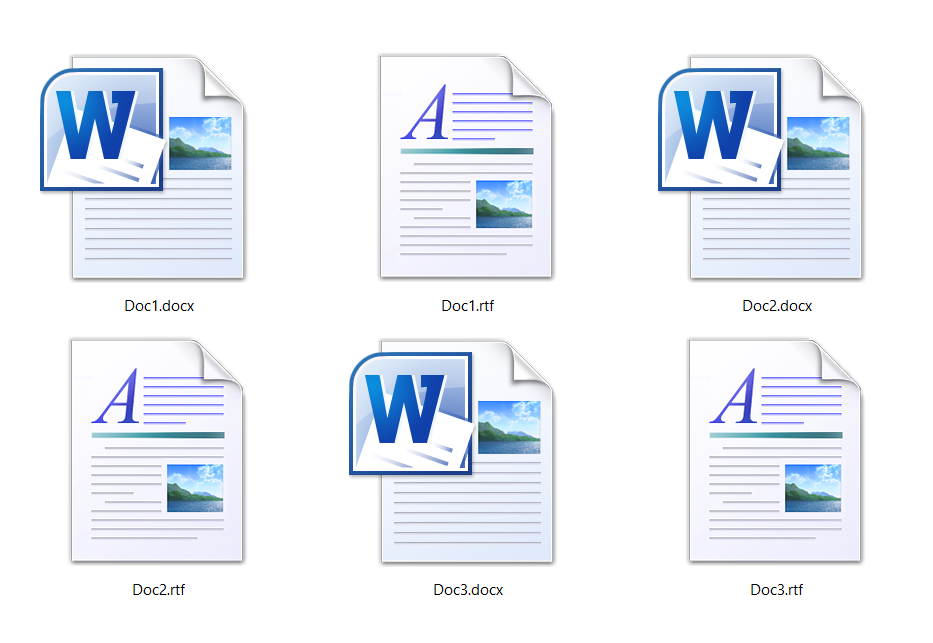
The main reason to use RTF to DOCX converter is to update your document with some new information, elements, and options. However, there are many advantages to the RTF format. If you send your RTF files from Windows to Mac or any other OS, they can open it without installing a new app.
Since RTF files are more widely supported, than DOCX, you’ll need to check if you need to convert them in the first place. Otherwise, the DOCX format has many more options and elements than RTF files that are more used nowadays.
Thus we give you three free options to change the RTF file to DOCX format in few easy steps. Depending on your OS, you can choose what best suits you. Or you can use a free online document file converter such as Converter365. We will begin by explaining what RTF and DOCX differences are and how to open these files in detail below.
On this page:
Differences between RTF and DOCX file format
Let’s start with explaining why you should use Rich Text Format or RTF format. Besides simplicity, RTF files are easy to create. Most importantly, RTF files do not support macros, and without them, they can’t spread macro viruses. Besides text, they can consist of solid formatting options, images, etc.
But the most significant advantage of RTF files is that they are widely supported even though Microsoft developed this format in the 1980s. And it fulfills its purpose to this day to be a universally accepted document format for sharing and sending documents on any operating system.
On the other hand, DOCX file or Office Open XML document is a newer default Microsoft Word format. DOCX has many more options for formatting, all sorts of elements, tables, charts, images, and much more.
Most word processing apps support DOCX format in compatibility mode. The object that your app doesn’t have support for will not display as the original file. If you use any version of Microsoft Word after 2007, this will not pose an issue.
How to use WordPad as RTF to DOCX converter on Windows?
WordPad is native to the Windows word processing app. Even though WordPad is a simpler version of Microsoft Word, it has many helpful options for creating documents. The default format that you save a WordPad file is RTF. However, you can choose from several file extensions to save your files. That includes DOCX, ODT, and several versions of TXT.
If you use Windows 10 or another version of Windows OS, you can convert RTF to DOCX fike using this app that comes with it.
Step 1
Open your RTF file using WordPad.
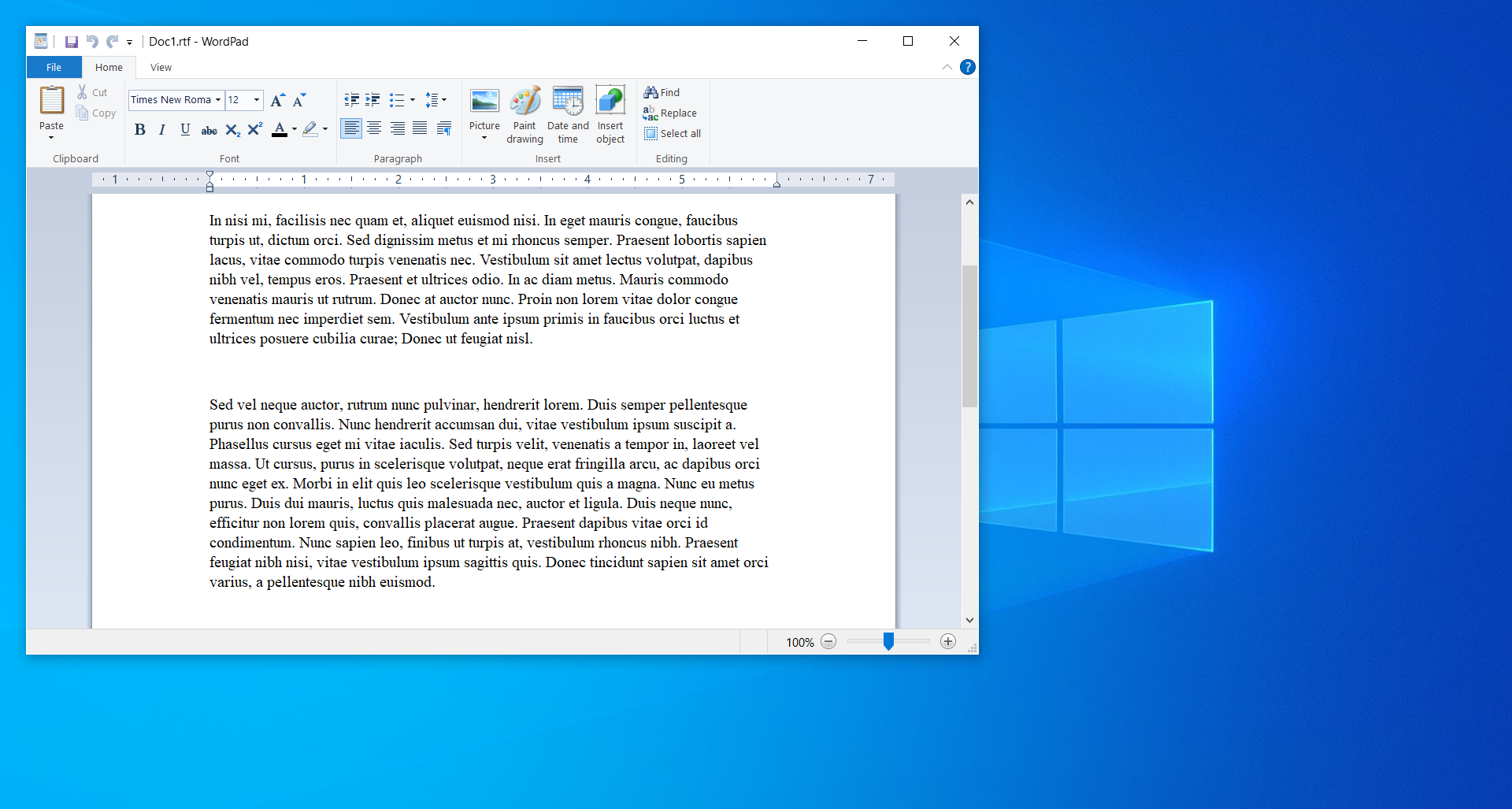
Step 2
In the File menu, choose Save As an option to open the dialog box. You can select Open Office XML document option to get the DOCX file right away.
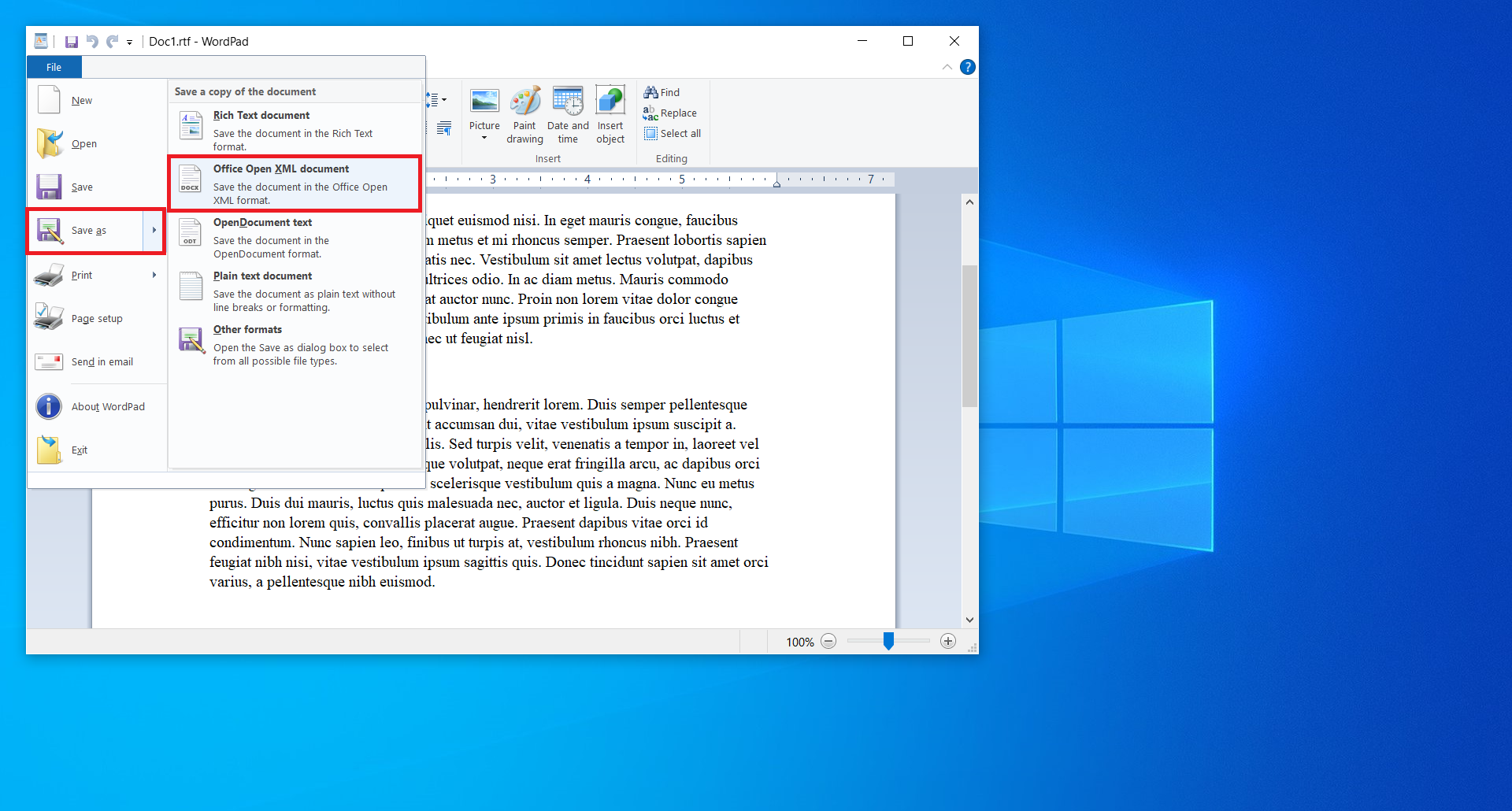
Step 3
If you want to enter file destination, name, and type, you can, in the dialog Save As box.
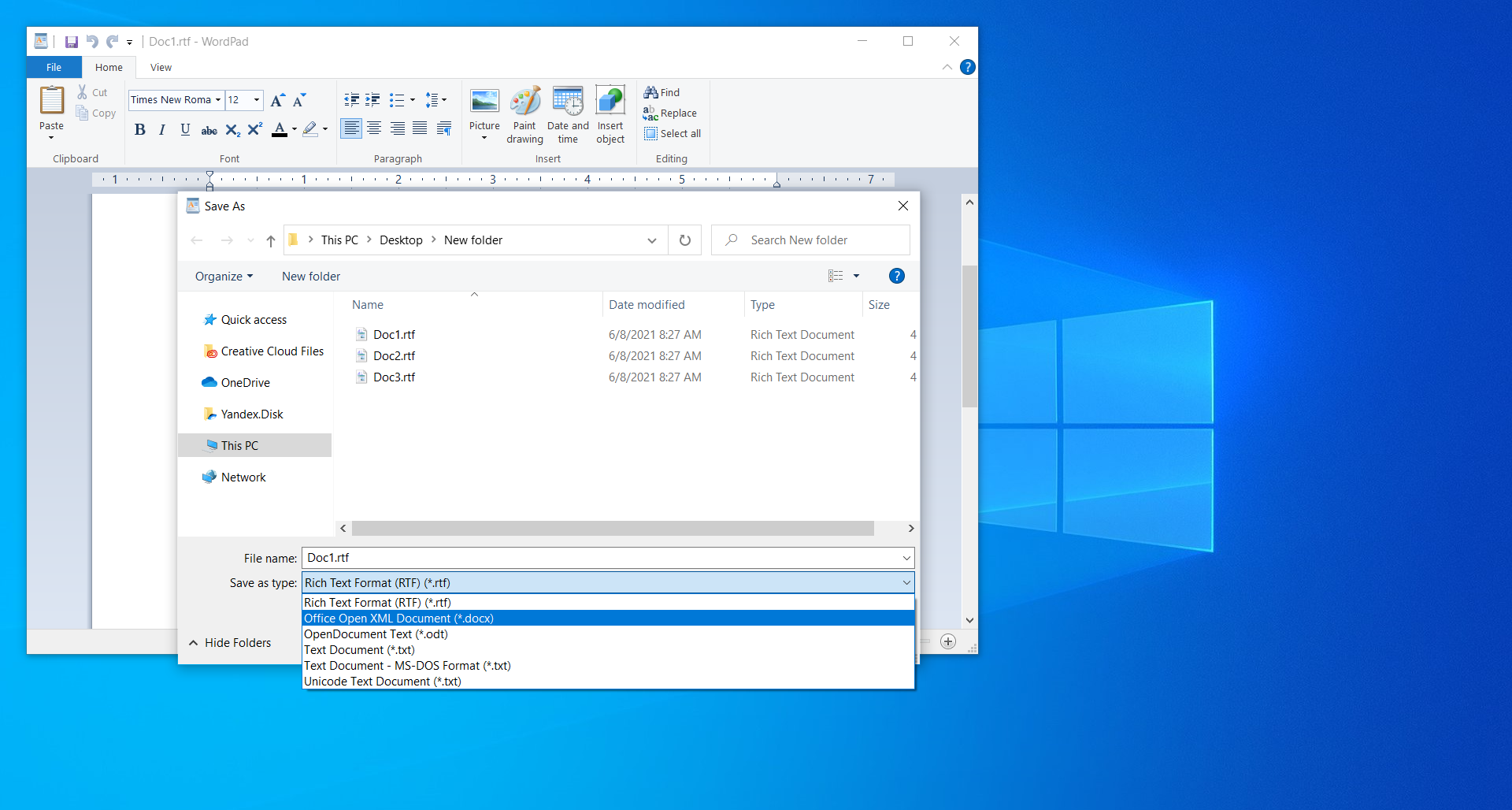
How to use LibreOffice Writer as RTF to DOCX converter on Mac?
LibreOffice Writer is a free word processing application that you can install on Windows or Mac OS. For our example, we used macOS Catalina. If you already use this app, you can easily export your file to a few document formats. These are the steps you need to follow:
Step 1
Open your RTF file using LibreOffice Writer, and in the File menu, choose Save As option.
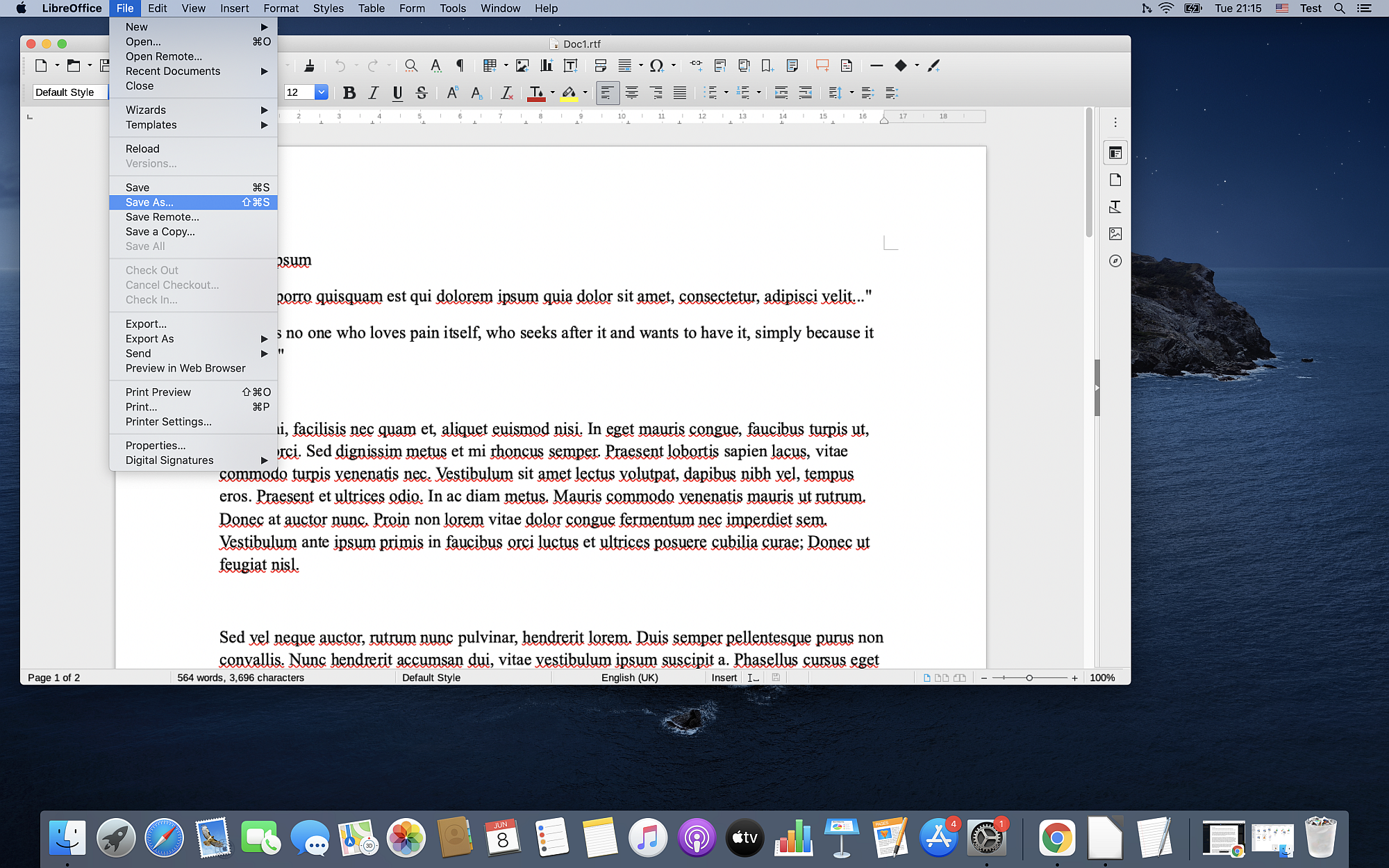
Step 2
In the opened dialog box, you need to select File type: Word 2007 – 365 (.docx).
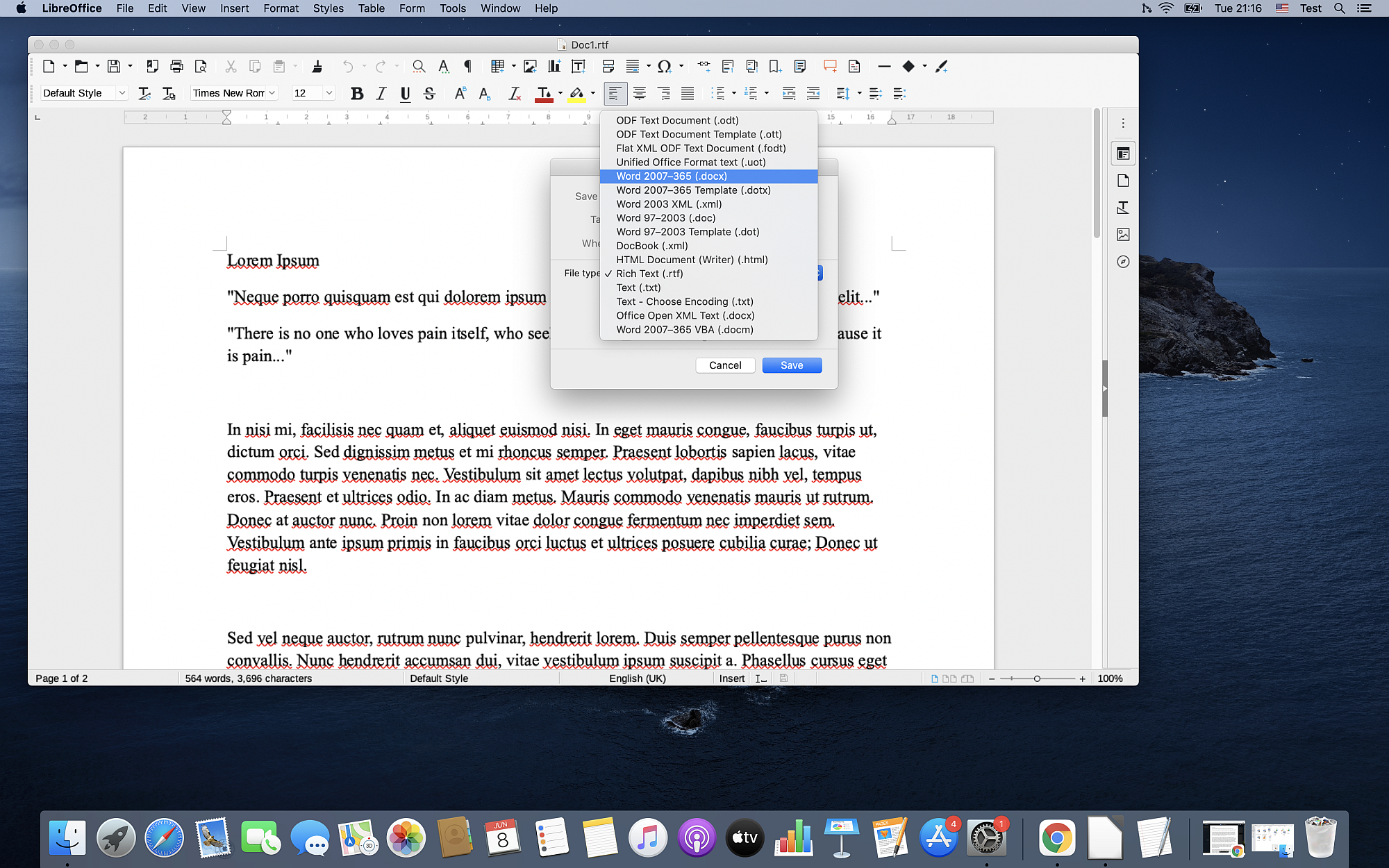
Step 3
You can also enter a new DOCX file name and where to save it.
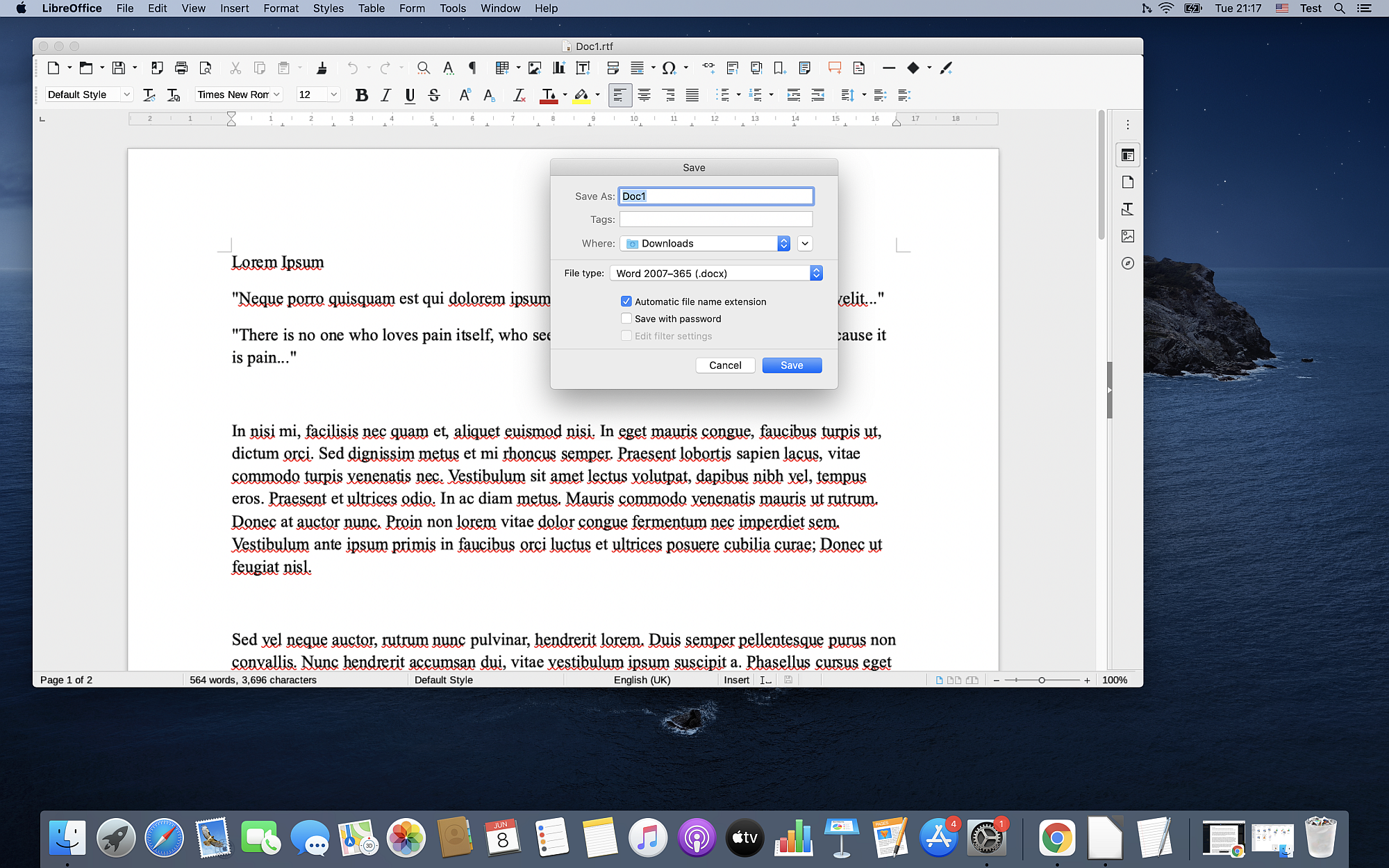
Step 4
If you get a warning that all formatting won’t be supported, confirm conversion by pressing the Use Word 2007 – 365 Format button.
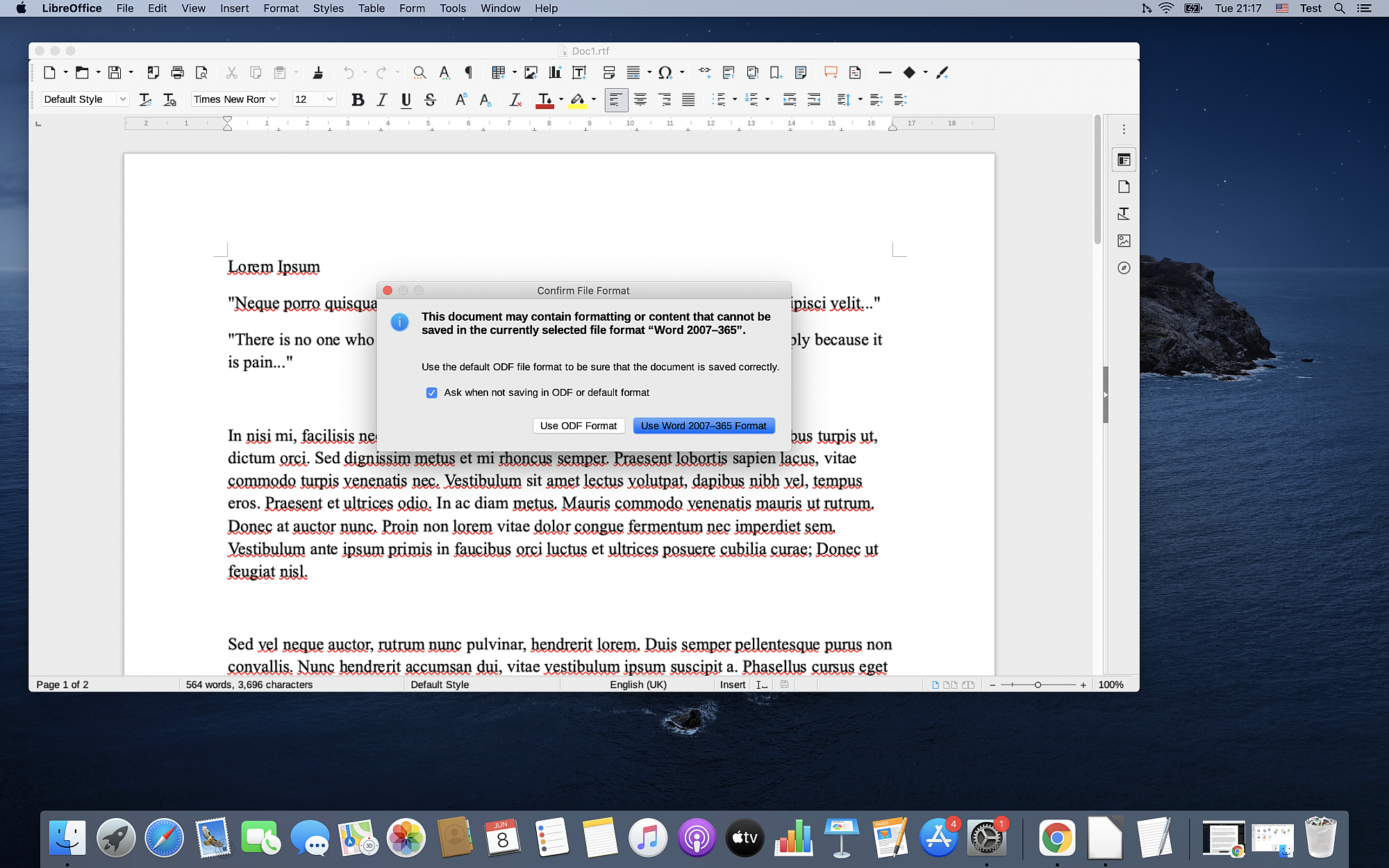
How to use free online RTF to DOCX converter?
Regardless of the operating system, free online RTF to DOCX converter such as Converter365 is the easiest way to convert these files. There is no installing of new software or registration form. With Converter365, you get full service as soon as you add your RTF files.
Not only that but also, you have much more formats to choose from for conversion. You can convert any document file to an image, archive, and more in just a few clicks. Using free online RTF to DOCX converter is just as easy. You only need to follow these three steps.
Step 1
Add up to ten RTF files for conversion to DOCX.
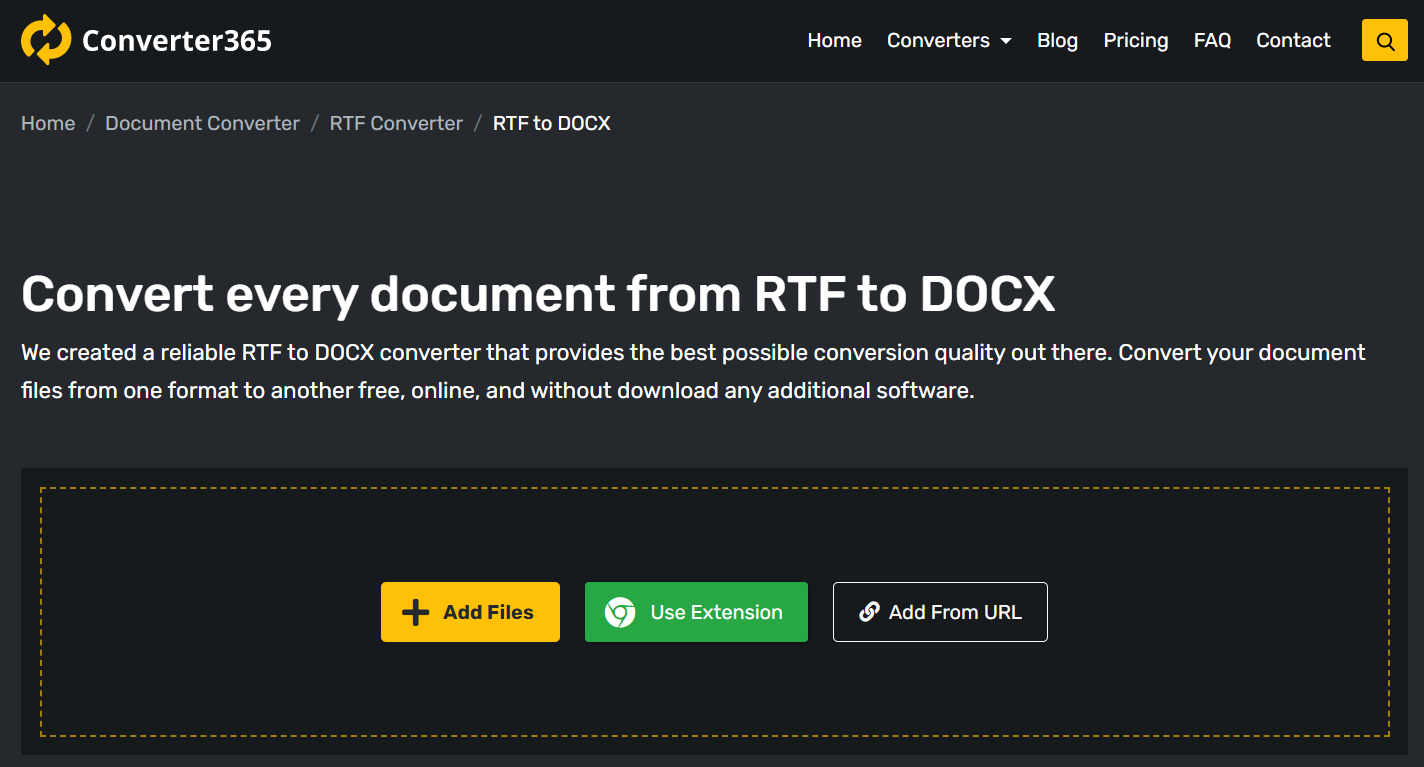
Step 2
Press the Start Conversion button to begin converting RTF files.
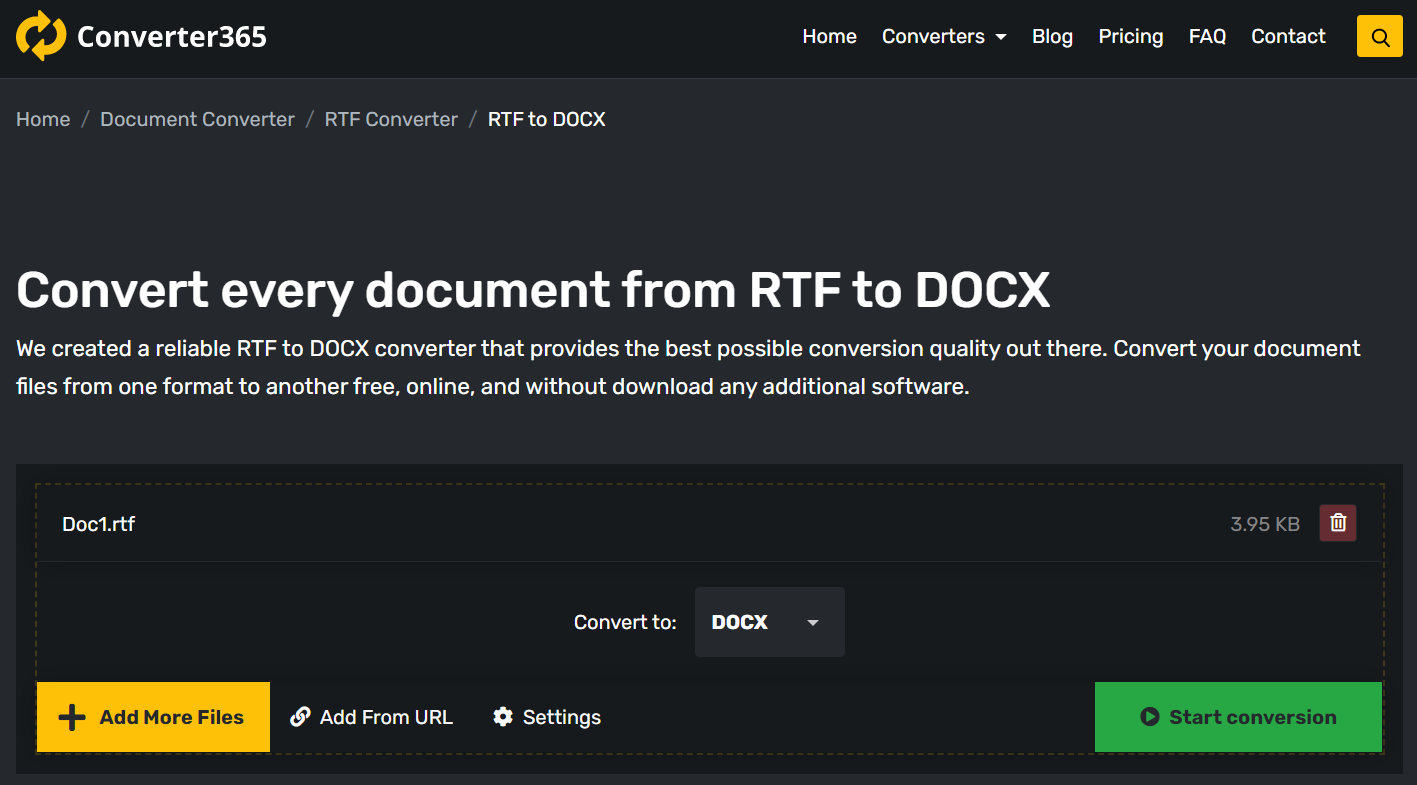
Step 3
Before you know it, you’ll get your DOCX files linked in the same window.
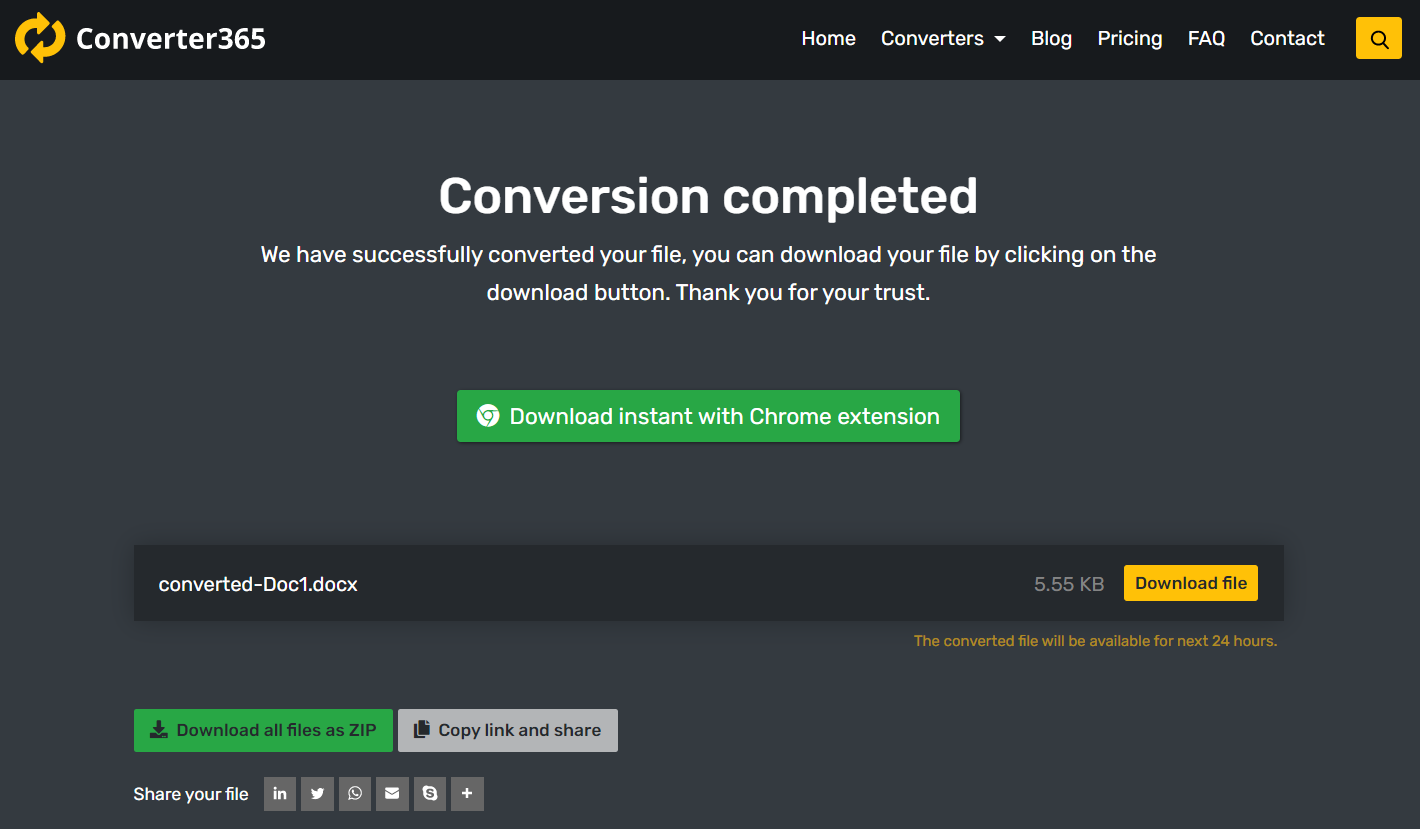
Final Word
If you want to convert RTF to DOCX, you can use WordPad on Windows, LibreOffice Writer on Mac, or a free online converter on any OS. For example, free online Converter365 is accessible on any operating system. Now you can choose whatever suits you the most. The best of all is that all three RTF to DOCX converters are free to use.
The difference is in the details. If you want to edit your DOCX file right away, you can use WordPad or LibreOffice Writer. If you have a bunch of RTF files for conversion, the fastest way is to use a free online converter.



