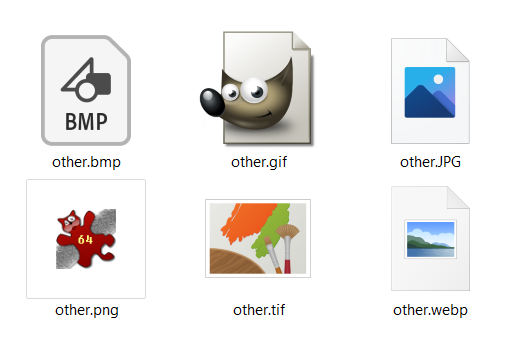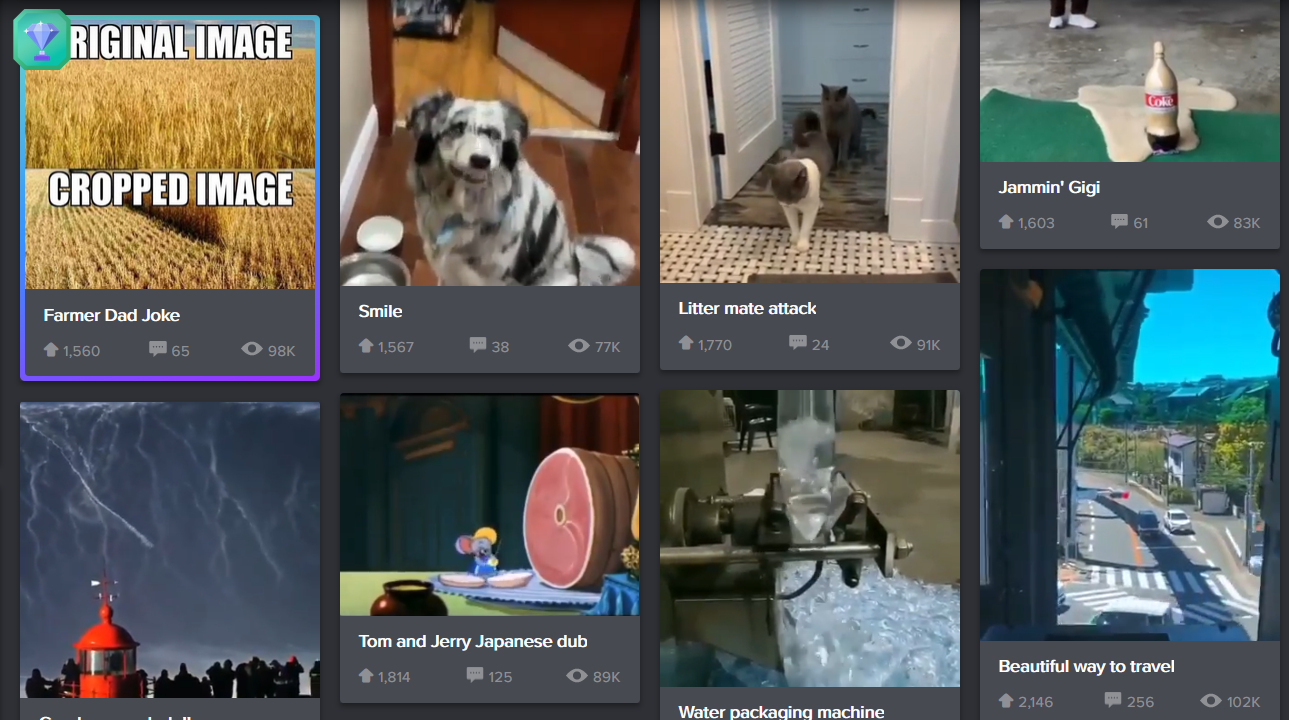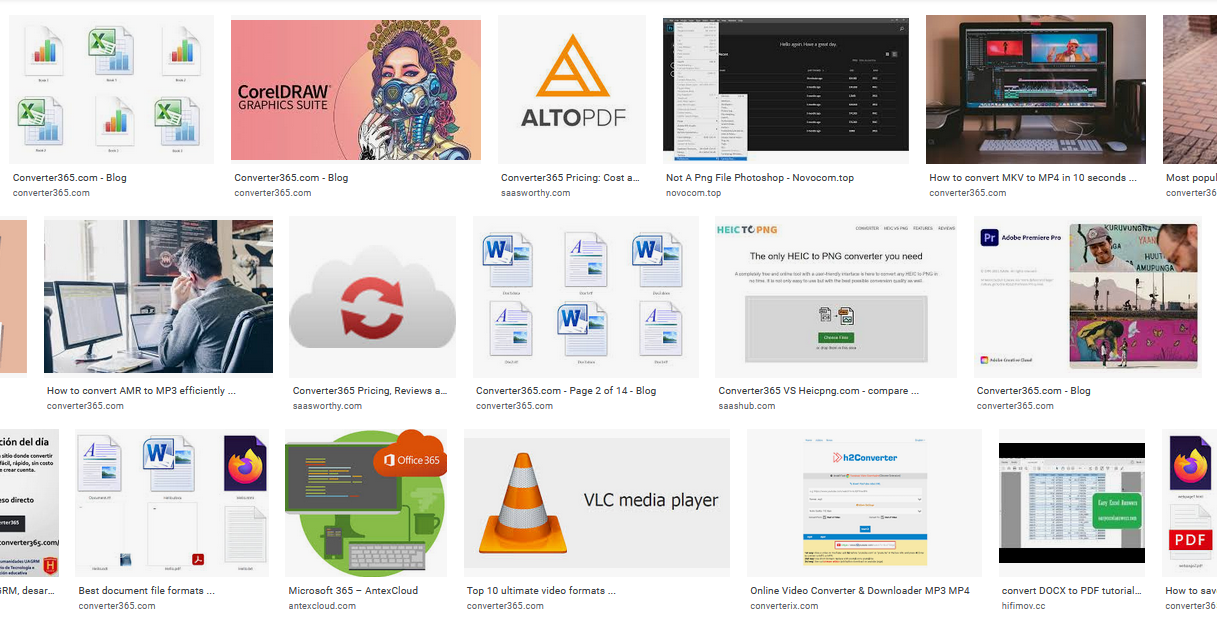Top 6 GPTs for File Conversion: A New Era in Digital Efficiency
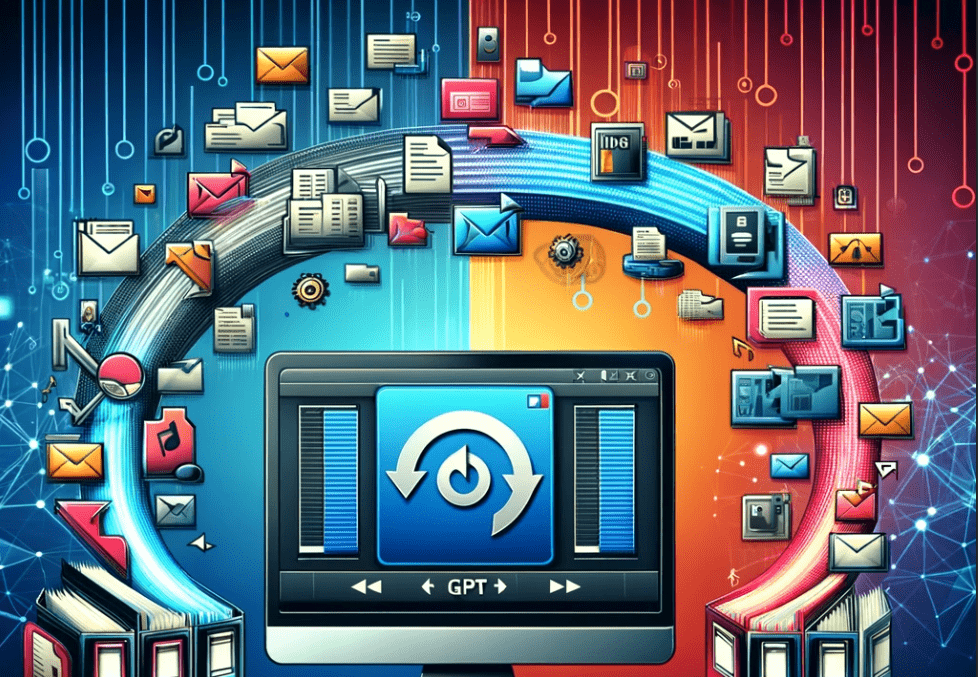
It’s only been a week since OpenAI introduced GPT models on their platform, but there’s already a plethora of GPTs being developed worldwide for various purposes. While many are focused on hobbies, productivity, or creating knowledge bases, a notable group of creators has developed GPTs for file converting.
These tools are impressive and function remarkably well. We’ve tested a few of them. Since OpenAI hasn’t launched an official store yet, accessing these GPTs usually involves following links shared by the creators. Fortunately, AI enthusiasts have compiled a database of these GPTs, creating directories for easy access. For this review, we utilized the GPTs directory on GPTsFinder.net.
On this page:
1. ConvertAnything by Pietro Schirano
“The ultimate file converter for images, audio, video, documents, and more. It supports individual or batch uploads, ZIPs, and provides a download link.”
This GPTs allows you to upload any file format and receive a download link in the format you need. It even supports bulk uploads of different file formats and can ZIP your output.
Try here: https://chat.openai.com/g/g-kMKw5tFmB-convertanything
2. ConvertAnyFile by Artificial-Nightmares
“A specialist in file conversion. Convert any file to any type.”
Whether you’re dealing with documents, images, audio, or video files, this GPTs ensures seamless conversion across a wide array of formats.
Try here: https://chat.openai.com/g/g-P9Pa7nL5Y-convertanyfile
3. FilesConvert GPT by Neuralitic
“An AI converter assistant that helps people merge files, reduce size, and convert extensions.”
This AI-driven tool excels in merging multiple files into a single document, compressing files to save space without losing quality, and effortlessly changing file extensions.
Try here: https://chat.openai.com/g/g-PILSNT9PE
4. ImageConverter by Junmin Liu
“A visual and user-friendly guide for image processing.”
This tool is dedicated to converting or compressing various types of images. It’s highly effective and recommended for image conversion or compression needs.
Try here: https://chat.openai.com/g/g-Rn20pc9HE-imageconverter
5. Image to PDF Converter
“Your image conversion expert.”
This converter is specifically for converting images to PDF. It’s worth trying if you need this specific functionality.
Try here: https://chat.openai.com/g/g-8fkjBCFPH-image-to-pdf-converter
6. FFmpegGPT by Daniel Habib
“FFmpegGPT makes it effortless to do video encoding, decoding, editing, converting, and streaming tasks”
FFmpegGPT harnesses the power of GPT and FFmpeg to revolutionize video processing tasks. It simplifies complex operations such as encoding, decoding, editing, and converting videos, making them accessible to both professionals and enthusiasts.
Try here: https://chat.openai.com/g/g-RbR2klgoW-ffmpeggpt
This list is just the beginning, a mere week after the launch of these GPTs. There will likely be many more specialized GPTs for file conversion, available either for free or as paid services.
We hope this blog post assists ChatGPT users in making file conversions faster for a limitless range of file formats. However, as this technology is still new and can be slow, we also recommend using Converter365, a multi-file converter, for all your file conversion needs.