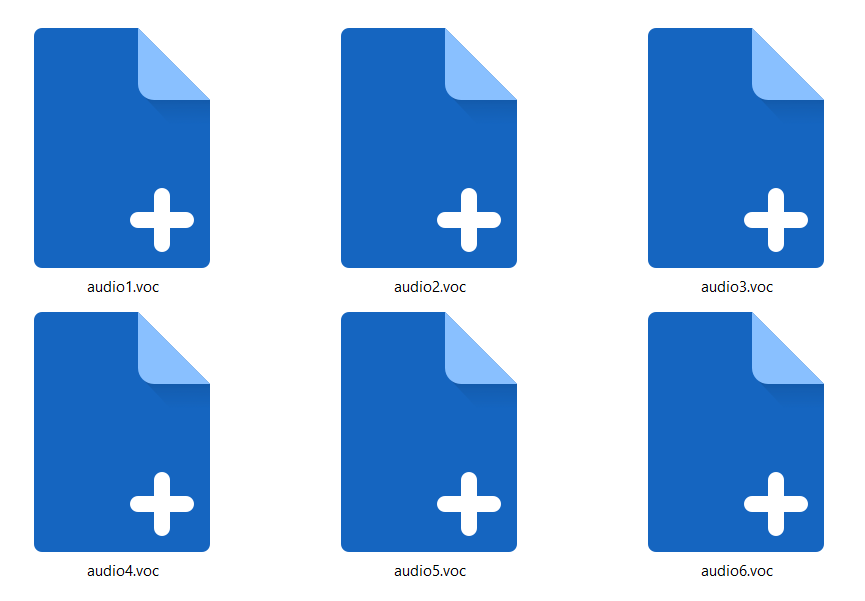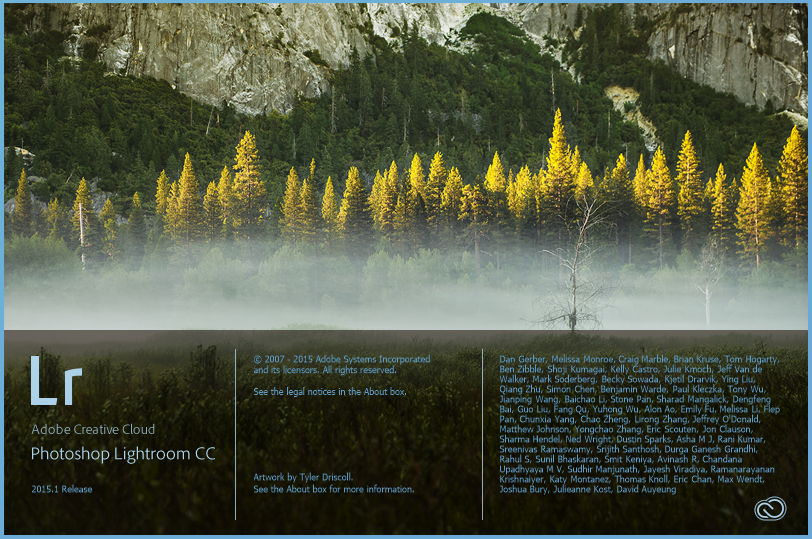How to open the WPS file in Word?
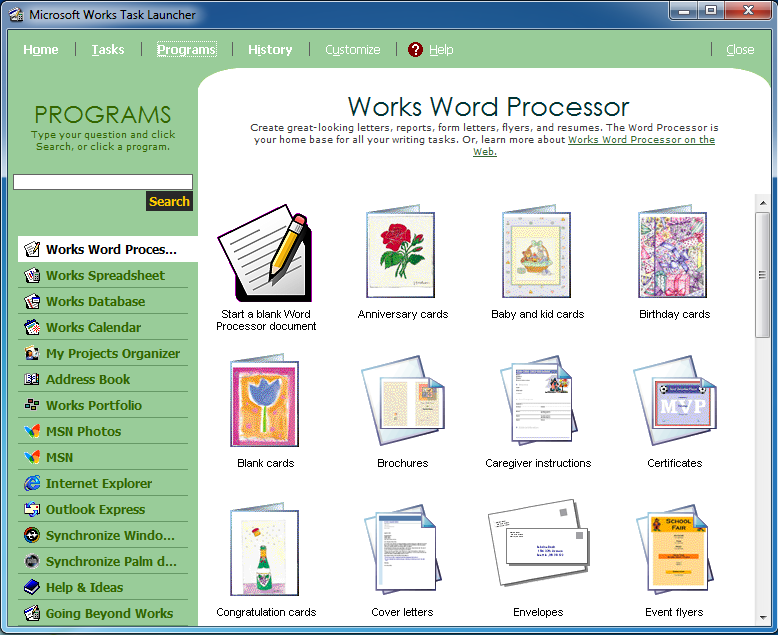
Whether you used Microsoft Works Word Processor or someone sent you the WPS file you need to open, you’ll run into compatibility issues if you try to open it with Microsoft Word. Since Microsoft declared the end of life for Microsoft Works suite in 2007, it is difficult to get ahold of the installation of this software. Even though DOC format is the successor of WPS format, it doesn’t have native support for viewing or editing these files for newer versions.
However, there is more than one way to open now obsolete WPS format. Except for having the outdated Microsoft Works Document or adjusting the Microsoft Word, you can open this file with other word processing programs or convert WPS format to other well-known document formats with free online converter.
On this page:
More about WPS format
First, let’s learn more about WPS format and its features. Microsoft introduced this format back in 1988 as a means to increase productivity in the office with facilitated options for creating documents. To create a file with a WPS extension, you’ll need Microsoft Works Word Processor. If you already have a bunch of these files but not the software, viewing their content is going to be somewhat complicated. This format supports text, images, tables, styles, fonts, templates, and many more settings and formatting text options.
Creating birthday cards, brochures, certificates, flyers, letters, cover letters, newsletters, instruction sheets, and many different documents is quite easy with WPS format. There is a preformatted template for many various documents you might need in business or for personal use. In comparison to DOC format, this format is missing advanced formatting options and options for creating macros.
When you create a DOC file, you can use a macro to replace multiple actions and keyboard strokes to one command. The main issue with Microsoft Works format is its incompatibility not only with most versions of its successor Microsoft Word but also lost formatting and elements when opened with other word processing software.
Microsoft Works Word Processor vs. Microsoft Office Word
Microsoft Works suite included several popular programs that had simplified look and options in comparison with Microsoft Office 2010 suite that followed as its successor. To match Microsoft Office Word, Excel, and Access, Microsoft Works suite had Word Processor, Spreadsheet, Database, and also included Calendar, My Projects Organizer, Portfolio, etc. Microsoft Works uses WPS format to save files, and Microsoft Word 97 – 2003 uses DOC format while later versions use DOCX format.
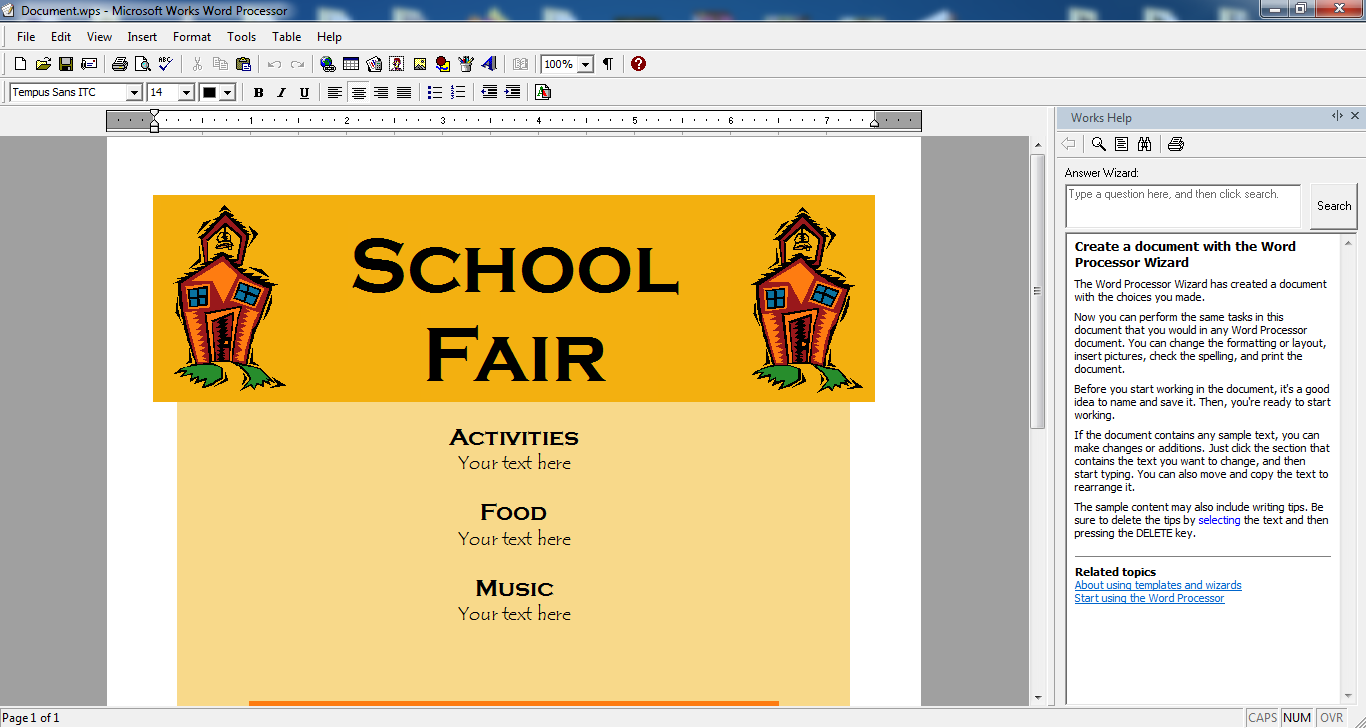
The most acknowledgeable difference between them is the price. As the more affordable one, Microsoft Works was often used on Original Equipment Manufacturer (OEM) computers. Since Microsoft discontinued the development and marketing of the Works suite, there are not many online sources where you could find an installation of this software package.
Also, 32-bit software compatibility with operating systems released after Windows 7 is not guaranteed. As a newer app, Microsoft Word has more advanced settings and formatting options in comparison to the Works suite. It’s well-known that Microsoft Word format DOC is one of the most popular document formats in use and also it’s newer version DOCX.
Is it possible to open the WPS file in Microsoft Word?
Depending on the version of Microsoft Word you use, you’ll be able to open WPS files in compatibility mode. However, if your WPS file is from a version older than Works 6, there is no guarantee for successful opening that file.
To be able to open the WPS file in Microsoft Word 2003 to 2010, there is a simple step you need to include. Go to the Open dialog box and then next to the file name choose Works 6-9 Document (*.wps). You’ll get your file in compatibility mode, but not all original formatting is going to be saved.
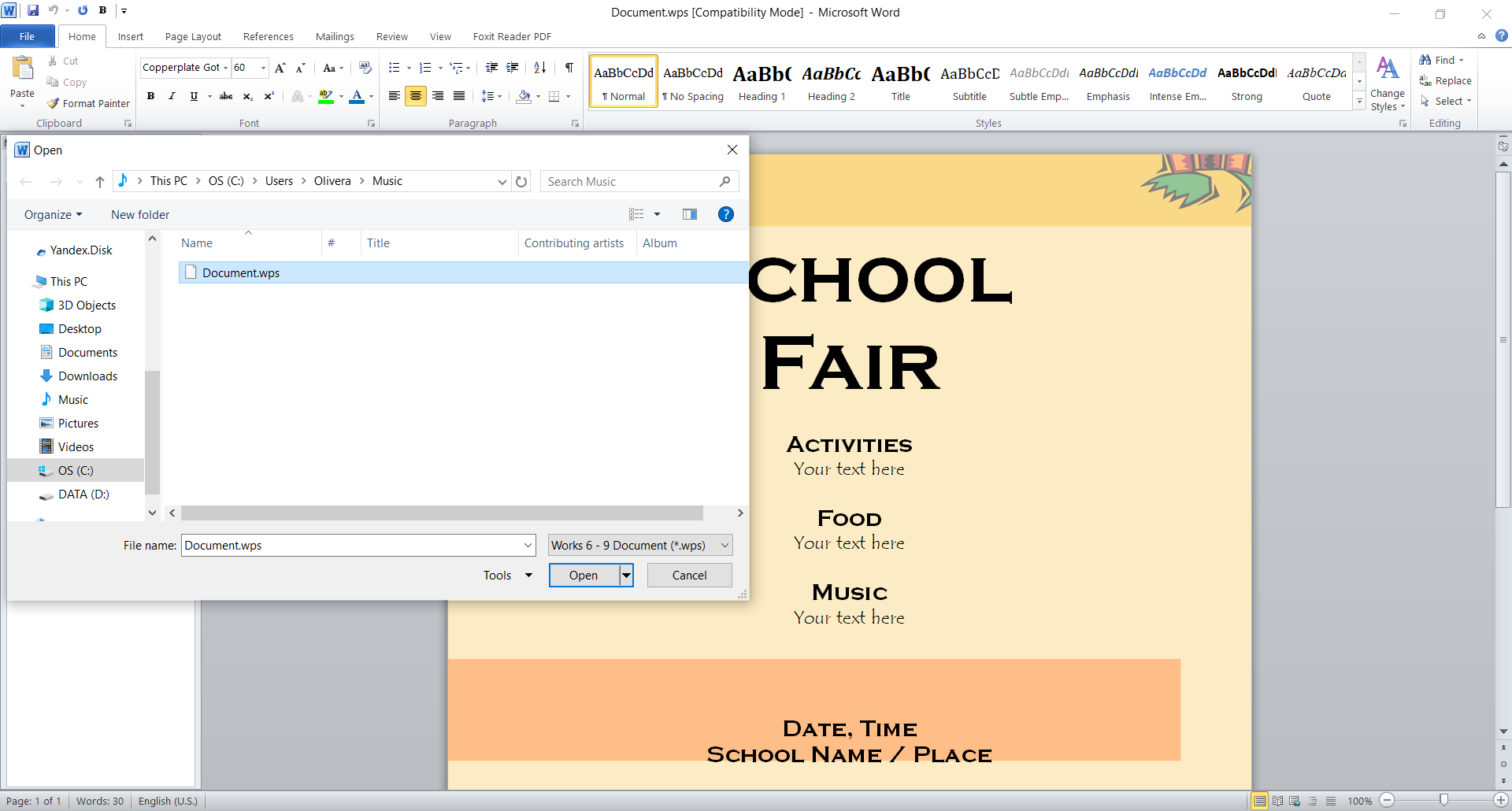
For Microsoft Word 2011 and later, you can’t automatically open WPS files. However, you can install a free file provided by Microsoft, WorksConv.exe, that contains Works 6-9 Converter in order to open Works version 6 through 9.
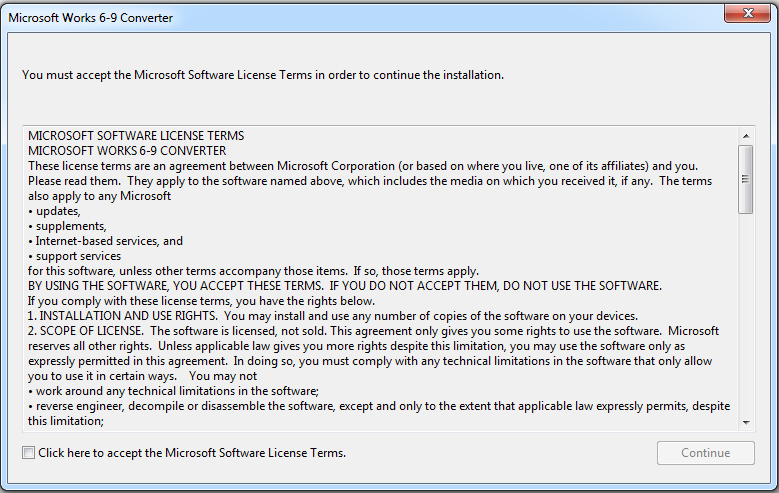
For the opening of WPS files created with older versions than 6 of Microsoft Works, Microsoft provided a free file named Wks4Converter_en-US.msi.
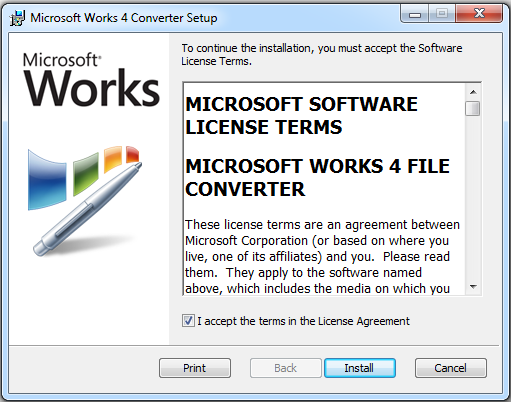
If you are not sure which version of Microsoft Works Word Processor was used to create your file, the best thing is to install both files. After installation, you can browse for your file and choose in the Browse dialog box under file type Works 6-9 Document (*.wps). However, there is no guarantee this will work for newer versions of Microsoft Word. Also, the formatting of your file is probably not going to entirely as the original. If you manage to open your WPS file with Microsoft Word, the good thing is that you can edit it the way you want. Luckily, there are more options to open these files. You can try other word processing software or try free online converter365.com.
How to convert WPS to DOC or any document format for free?
If you don’t have Microsoft Works installed and you don’t want to waste time installing other word processing software to open a few files, then the best solution is to use a free online converter. There are not many tools that can make obsolete WPS format readable and convert it into a useful document format. Luckily, there is one we know works actually and is entirely free of charge.
With universal online converter365.com, you can convert WPS format to most popular document formats such as DOC, DOCX, ODT, LWP, PAGES, RTF, PDF, etc. in just a few moments. After converting your WPS files to document the format of your choosing, you can open your data on any operating system Windows, Linux, Mac OS, etc.
All you need to do is navigate to the WPS converter on the converter365.com website, upload WPS files and choose the format to which you want to convert your files. After a few moments of the conversion process, your documents will be ready for download. Now you can view, edit, or send your files without any compatibility issues.
Word processing software that can open WPS files
It might be worth your time to check if you have any of the apps that support WPS format already installed on your PC. Or install some of the free word processing apps if you have a bunch of WPS files you need to open, modify, or share. Some of these word processing apps can be more useful than you think. Let’s review some of the potential programs that can help you open WPS files and more.
AbiWord
AbiWord has a very similar work environment to Microsoft Word, but with one significant difference. This word processing software is entirely free and open-sourced. AbiWord file usually has the extension ABW but has support for DOC, DOCX, ODT, TXT, RTF, etc. Even though it lacks support for Windows OS, this app has a lot to offer. ABW file usually contains text, images, lists, tables, styles, templates, grammar checking, shared online collaborations, etc.
LibreOffice Writer
With modern features, advanced formatting options, and undeniable similarity to Microsoft Word, LibreOffice Writer has everything that makes excellent word processing software. Among tools you can use while creating a document with Writer, there are drawing tools, equation editor, grammar check, database integration, etc. On top of that, the Writer is completely free. Another fantastic feature is that the Writer supports several document formats, such as Microsoft Word, WordPerfect, etc. As a handy feature, there is compatibility with most operating systems such as Windows, Linux, Mac OS, etc.
OpenOffice Writer
In OpenOffice, word processing app Writer is one of the best free apps for creating documents. A handy additional feature is that this app supports several document formats, DOC, RTF, XHTML, OASIS, etc. The Writer can also export to PDF directly from the app without any extension. While creating a document in Writer, you can use features and options such as auto-correct, styles, text, indexing, tables, illustrations, and others.
Other programs worth mentioning are NeoOffice and OxygenOffice, which might be able to open WPS files.
Conclusion
There are at least two ways to open a WPS file in Microsoft Word. The first one is to install free files Microsoft provided to enable support of this format in compatibility mode for Microsoft Word. The second one is to efficiently convert WPS files in DOC, DOCX, or other document formats with free online converter365.com. Depending on your needs, you can choose which way best suits you.
Additionally, there is another way to open WPS files. Check out if you have any of the word processing software that supports WPS format, and open your WPS documents this way.