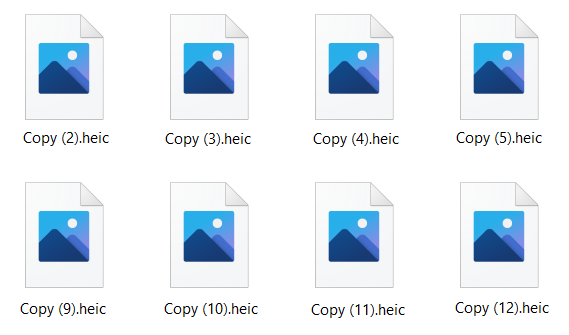Best free online video tools for everyone

With the right video editing software, you can do wonders. That’s why we decided to create a list of the best free online video tools that will upgrade every video to a masterpiece.
It’s a common opinion that most free video online tools have a limited number of features. But sometimes, the given features are all you need to work your magic. And sometimes, there aren’t any limitations when it comes to editing possibilities with free online video tools. We already talked about the best video editors for Android, but this time we will show you the best ones available to everyone.
On this page:
Best 10 free online video tools list
Creating the ‘best ten free online video tools’ list is not an easy task, but we did it to make your life easier. So, after all the searching and trying, this is our best of the best list.
1. VEED – a free online tool for versatile video editing
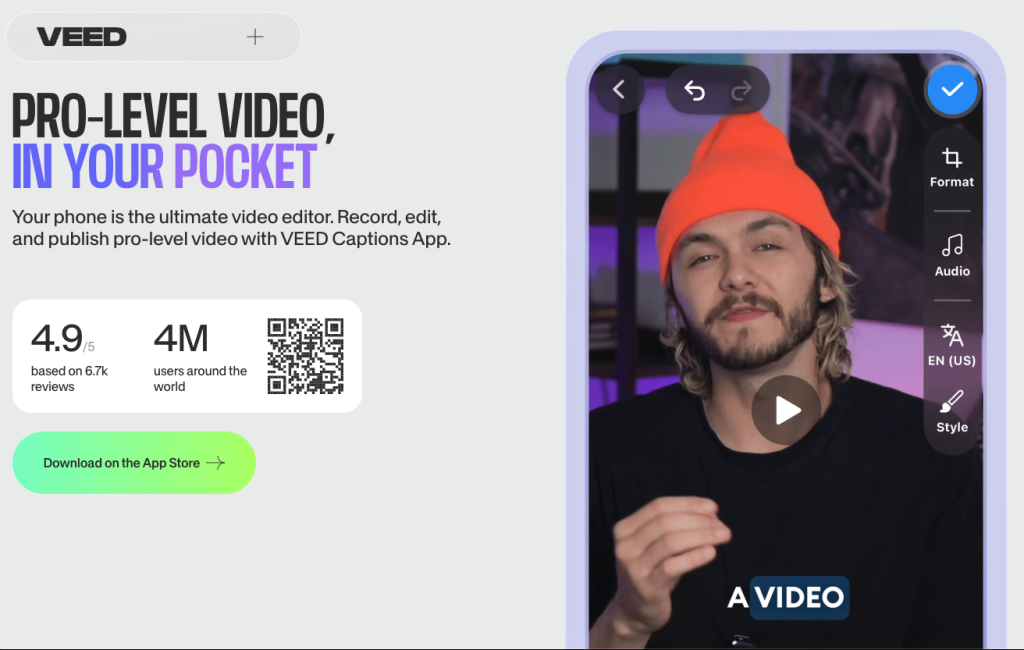
Veed is a fantastic tool for creators, marketers, and agencies looking to quickly edit and enhance their videos. While it’s a powerful platform for video editing, VEED’s capabilities go beyond basic edits, offering a full suite of tools to produce polished content.
AI-driven tools and easy-to-use interface
VEED supports features like automatic subtitles, translations, and video resizing, making it ideal for social media content creation. Its AI-powered text-to-video tool is a game-changer for turning written content into engaging videos with just a few clicks, making this platform stand out among the best free online video tools.
In addition to its user-friendly interface, VEED.io has top-notch customer support, ensuring a smooth experience for all users. While it offers a free version, there’s also a paid option that unlocks premium features for those seeking advanced editing capabilities.
However, like any platform, VEED has its limitations. For example, the free version has export restrictions and lower-resolution options, but upgrading to the paid version solves these issues and provides even more flexibility for seasoned editors.
2. Shotcut – best open-source movie maker
The first amongst many free online video tools is Shotcut. It is one of the best open-source movie makers for every audiophile, with a significant collection of tutorial videos.
One of the best Shotcut’s features is support for a wide range of formats, including FFmpeg, 4K, ProRes, and DNxHD. Plus, you can use this top-notch editor on every Linux, Windows, and Mac device.
With extensive audio editing options, this free online video tool will become your favorite one after just one use. It even allows you bass making and treble adjustments as well as bandpass filters and dynamic compression.
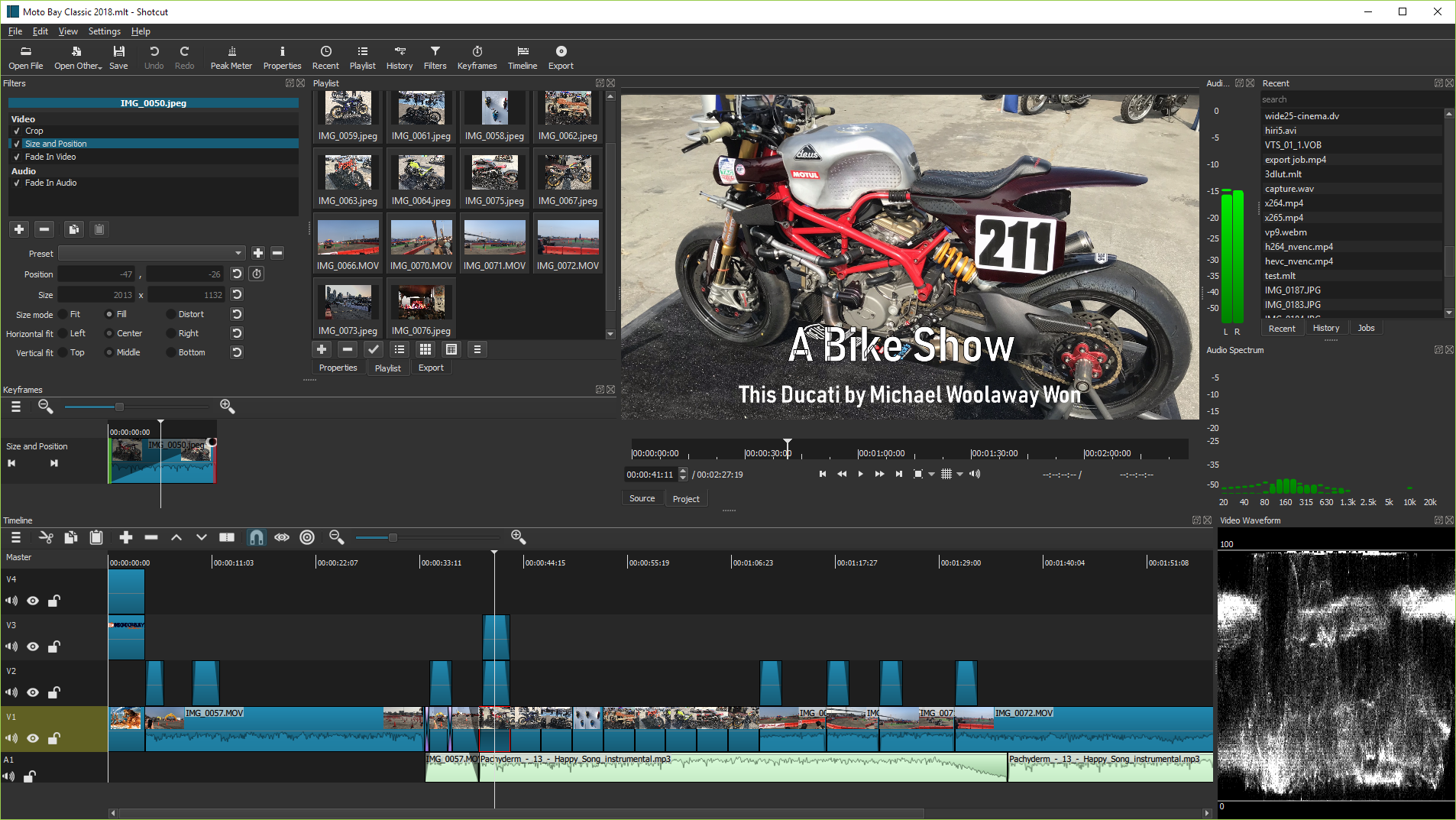
Shotcut also allows native timeline editing. Meaning you can upload videos directly to your project without uploading them to the media library first.
The only thing that can slightly turn off users is a quirky interface originally designed for Linux.
3. Lightworks – favourite free online video tool
On our list of the best free online video tools, Lightworks deserves a high place. It is by far one of the most powerful video editors on our list. It has an intuitive interface with detailed video tutorials for its use. This little extra makes it one of the favorite video editors for every Mac, Windows, and Linux user.
With Lightworks, you can edit your video material while importing new content. This feature is known as speed optimization, and it is available in both free and paid versions of this online video tool.
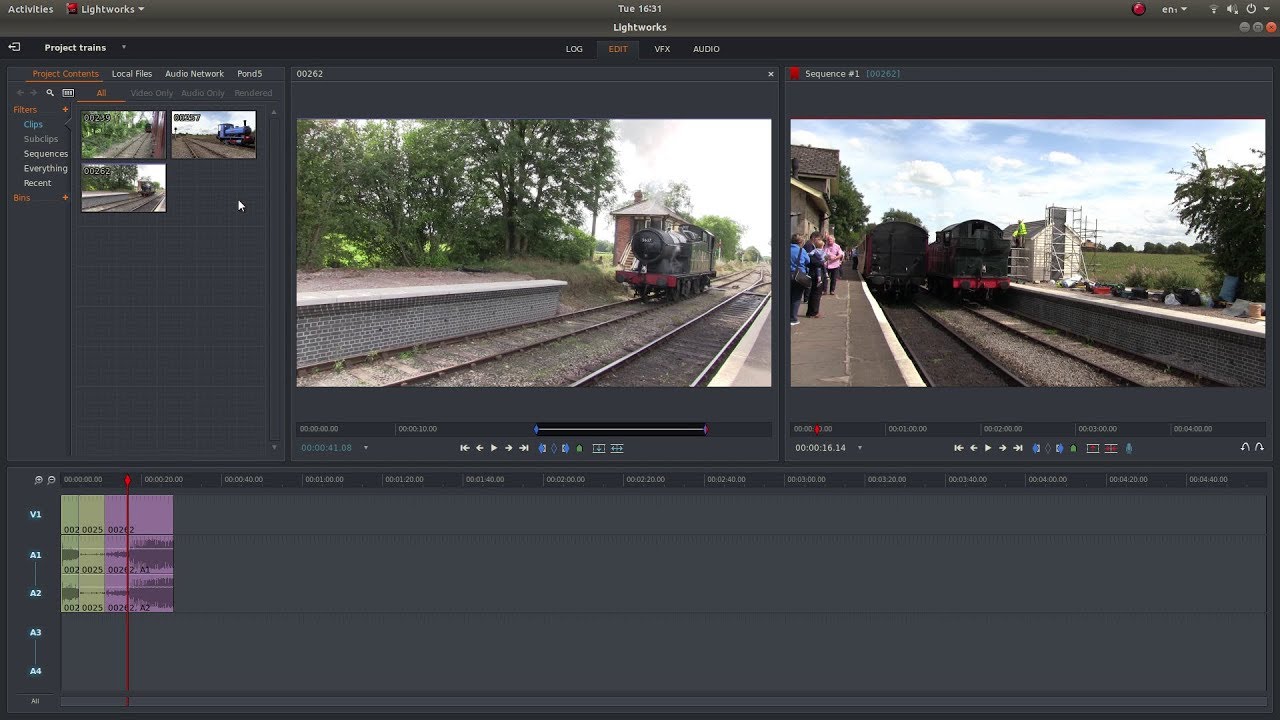
Yes, you’ve read it right. This tool has a free and paid version. The biggest difference is the fact that only paid version has 4K video support.
However, other features like multi-cam support or high precision video trimming are available to every user. Plus, you can export video to 750p for YouTube. In a nutshell, Lightworks is a powerful video editor with many advanced features, and you won’t regret using it.
4. iMovie – free video tool for Mac users
If you are a Mac or iOS user, you are probably well aware of iMovie’s existence. It is a free video tool that is part of macOS. It has an easy-to-use interface with the easy to browse and create trailers and 4K resolution movies option. Plus, you can start with video editing on your iPhone and finish it on your Mac device. Pretty cool, don’t you think so?

iMovie is one of the best free video tools for videos meant to be published on YouTube. Plus, all edited files have their place on Apple’s cloud. Could you be possibly asking for more? We don’t think so.
But there is one more thing iMovie does, and its constant updates with fresh features and improvements. Meaning your videos can have studio-quality animations, filters, and elements in no time.
So, if you are a Mac user who wants an easy-to-learn free online video tool, you should pick iMovie.
5. Blender – free video tool with 3D creation suite
If you are in search of professional video editing software that allows 3D creation, look no more. Just type Blender in your search window, and you are all good.
This tool even has features for more complex edits like video masking and audio mixing. Sometimes we think that the options are limitless when it comes to Blender. Why? Because amongst other features, it has up to 32 slots for adding effects, videos, audio, and images.

Plus, it is perfect for creating advanced character animation. And it has an extensive library of different visual effects. The best part is that you can use it on Linux, Windows, and Mac equally.
We can easily say that this free online video tool is perfect for beginners and more advanced users. However, video tutorials given in Blender are more focused on 3D modeling and animation than video editing.
6. OpenShot – easiest free online video tool for intermediate editors
Don’t let the heading fool you OpenShot is the perfect free online video tool for every beginner and intermediate editor. It has one of the best interfaces you can find. It offers you a wide range of different features, including ones for a more complex editing process. OpenShot allows you clip resizing, snapping, audio editing, trimming, frame stepping, and real-time previewing.
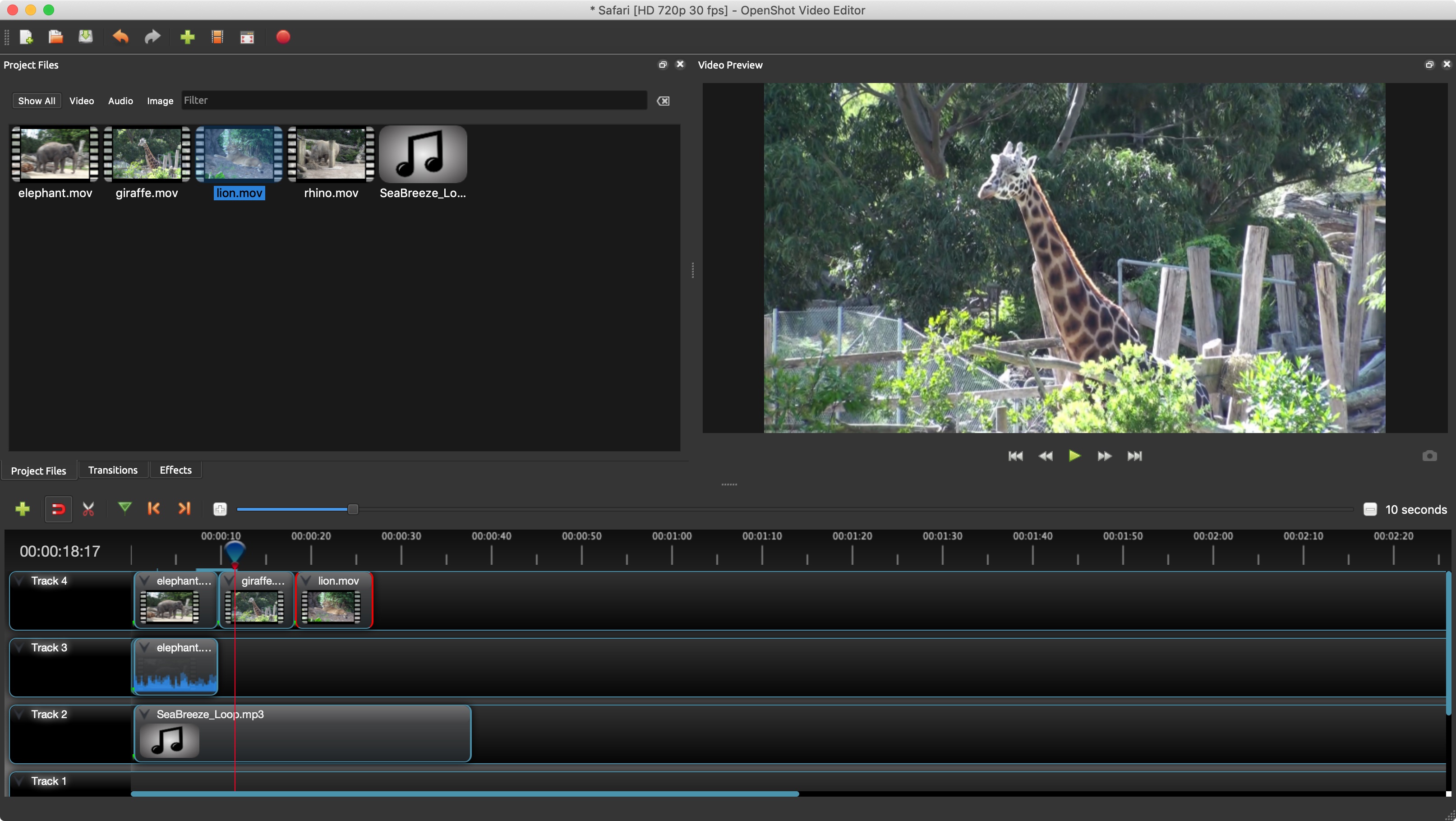
Besides, with this video tool, you have an unlimited number of layers for watermarks, audio tracks, and background videos. Also, there is a key-frame animation that allows you to create animated videos.
Another great thing about it is a drag-and-drop functionality for adding videos and other elements to your projects. Plus, OpenShot is available to every Windows, Mac, and Linux user. This feature makes it perfect for our best free online video tools list.
The only downside is the lack of video tutorials. Don’t get us wrong, there are tutorials, just not enough of them.
7. DaVinci Resolve – video editor for advanced editors
For every video editor out there who wants to make wonders with a free video editor, a free online video tool called DaVinci Resolve is the right pick. It is by far one of the best free online video tools you can find. Why? Because it has different professional video features and quite easy to use interface.

It allows you the standard video slicing, trimming, audio, and color corrections, plus options for 2D and 3D title creations. Also, DaVinci Resolve allows Multicam editing and even advanced trimming. Color correction is beyond this world, and that is one of the main reasons why this tool is on every best free online video tools list.
But if numerous features and options make you overwhelming, you should probably pick one of the tools with the basic features. And if not, DaVinci Resolve is a great choice.
8. InVideo – free online tool for quick presentation videos
InVideo is the perfect tool for marketers, individuals, bloggers, publishers, and related agencies. It is a great tool for quick presentation videos, but that is not InVideo’s main purpose.
It supports intelligent frames and automated voiceovers. This feature is one of the special ones for every editor, and that’s why this one is on our best free online video tools list.
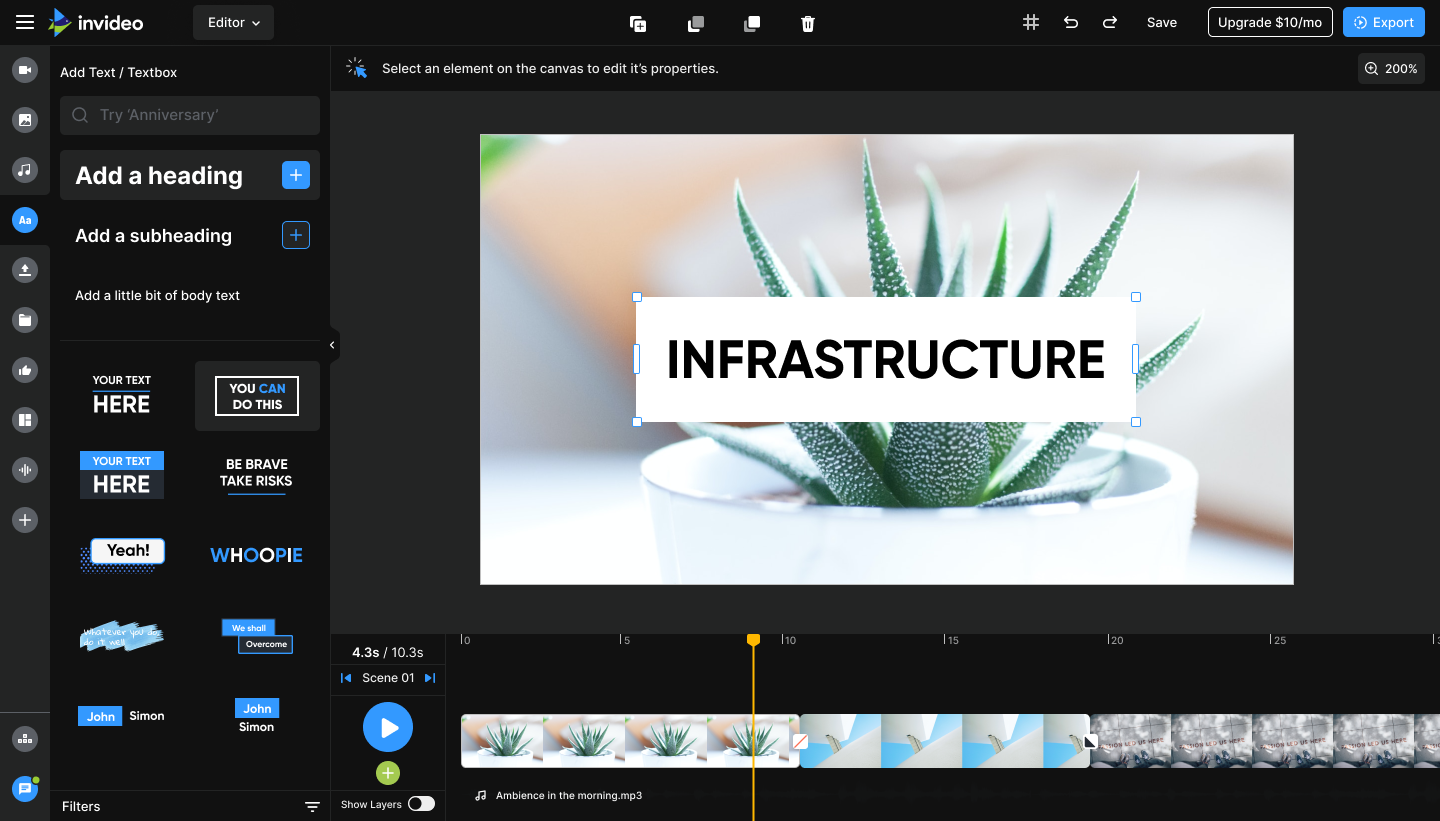
Besides, InVideo has out-of-this-world customer service and great UX for all its features. And it has paid option as well. So, if you want an upgrade to this tool, there is a fee you can add to your monthly bills and enjoy every second of editing.
However, InVideo is not all one video editor because you can’t add more than one audio file to it. In a way, your options are limited, which is not a problem for beginners.
9. VSDC Free Video Editor – best 360 video editing software
If you are searching for the best 360 video editing software, you are in the right spot. One of the best free online video tools created for this purpose is VSDC Free Video Editor. It is available to all Windows users, and it has a powerful set of features.
VSDC Free Video Editor allows you to create varying shaped masks for hiding, blurring, or featuring specific elements in footages. It even allows you to use Instagram-like filters that are perfect for beginners.
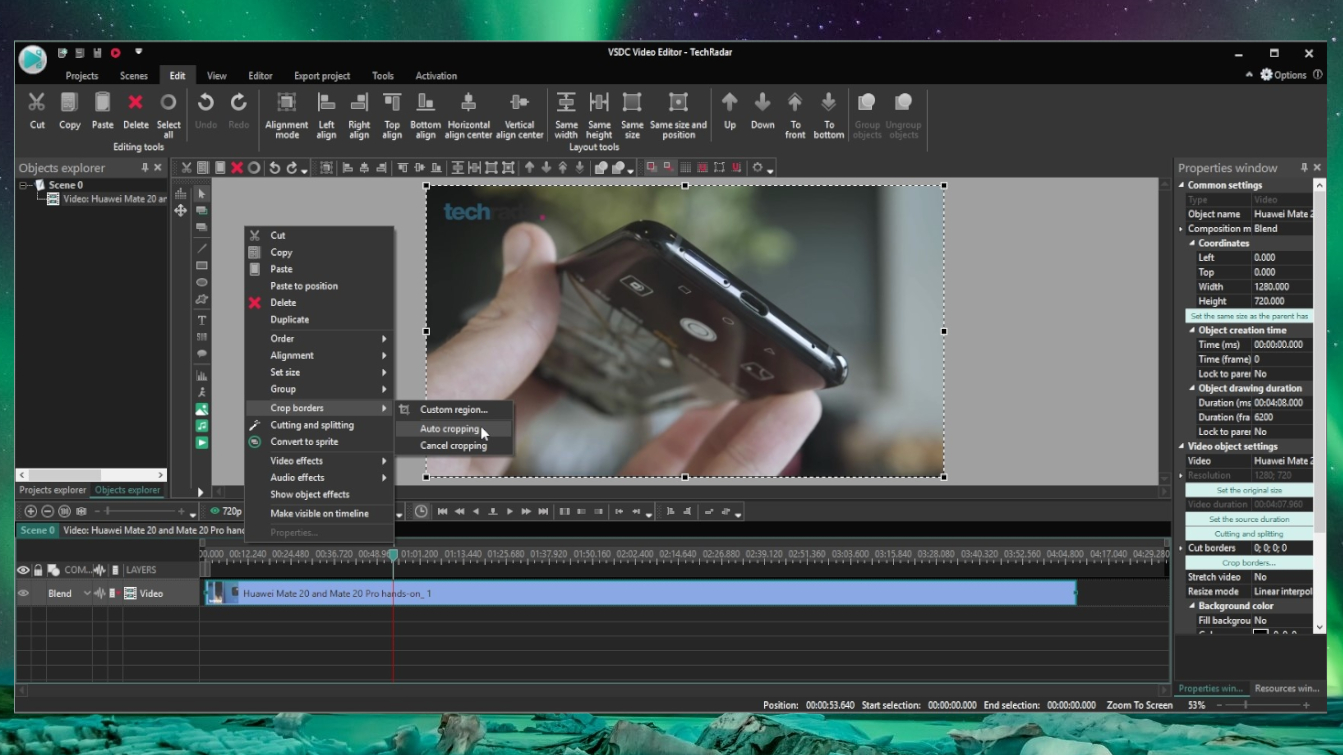
With VSDC Free Video Editor, you can use color blending to modify the look of the video and make it more specific brand-alike.
We can easily say that this editor has a straightforward interface with powerful tools. Plus, you can use the free and paid version. The paid one has even more features and possibilities than the free option. But don’t be intimidated by it because this free editor is easy to use.
10. VideoPad – free online video tool for beginners
If you want to create a high-quality video for free, pick VideoPad. It is truly one of the best free online video tools that deserve his spot on our list.
It has a lot of easy-to-use features, including 3D video editing as well as sound effects. VideoPad allows special effects, overlays, different transitions, and texts. Plus, you can easily do the whole color adjustment part in just a few clicks. Besides, stabilization and similar optimization tools work perfectly.

You can even export all your finished videos to YouTube, Google Drive, and Facebook much faster than with other free online video tools.
However, if you are an advanced editor, VideoPad might not be challenging enough for you.
11. Movie Maker 10 – perfect free online video tool for Windows
Movie Maker 10 is one of the best free online video tools suited for every Windows user. However, if you are an advanced editor, you should probably skip this one. After all, it is by far better for people with basic knowledge of video editing.
It has both free and paid versions, but for beginners, free versions enough. It allows you auto-preview the tool for effects and video edits. Also, some features allow you creations of customizable cuts for video clips.

Plus, there is an animation tab that adds music, titles, and credits easily, and in just a few steps. You can even add captions with customizable fonts and colors.
So, if you want one of the free online video tools with a bit more extra than just basic features, Movie Maker 10 is the right one for you, as long as you have one of the Windows devices in your possession. That’s why Movie Maker 10 is on our best free online video tools list.
Get extra help using an online video converter
We already mentioned once or twice in our previous articles that every edit and change should be on high-quality videos. That way, all changes will still preserve video quality.
So, if you have an uncompressed video with high quality, edit it in the same file format and later use an online video converter if you want to compress your files.
Some of the previously mentioned free online video tools can export edited video files in other file formats. But just in case they don’t have it, you can use a video converter for this task.
Which online video converter should you choose?
The best online video converter you can find is Converter365. It is online, free, and with the highest possible conversion quality. Plus, it will convert all your uploaded files in less than 10 seconds and only three steps.
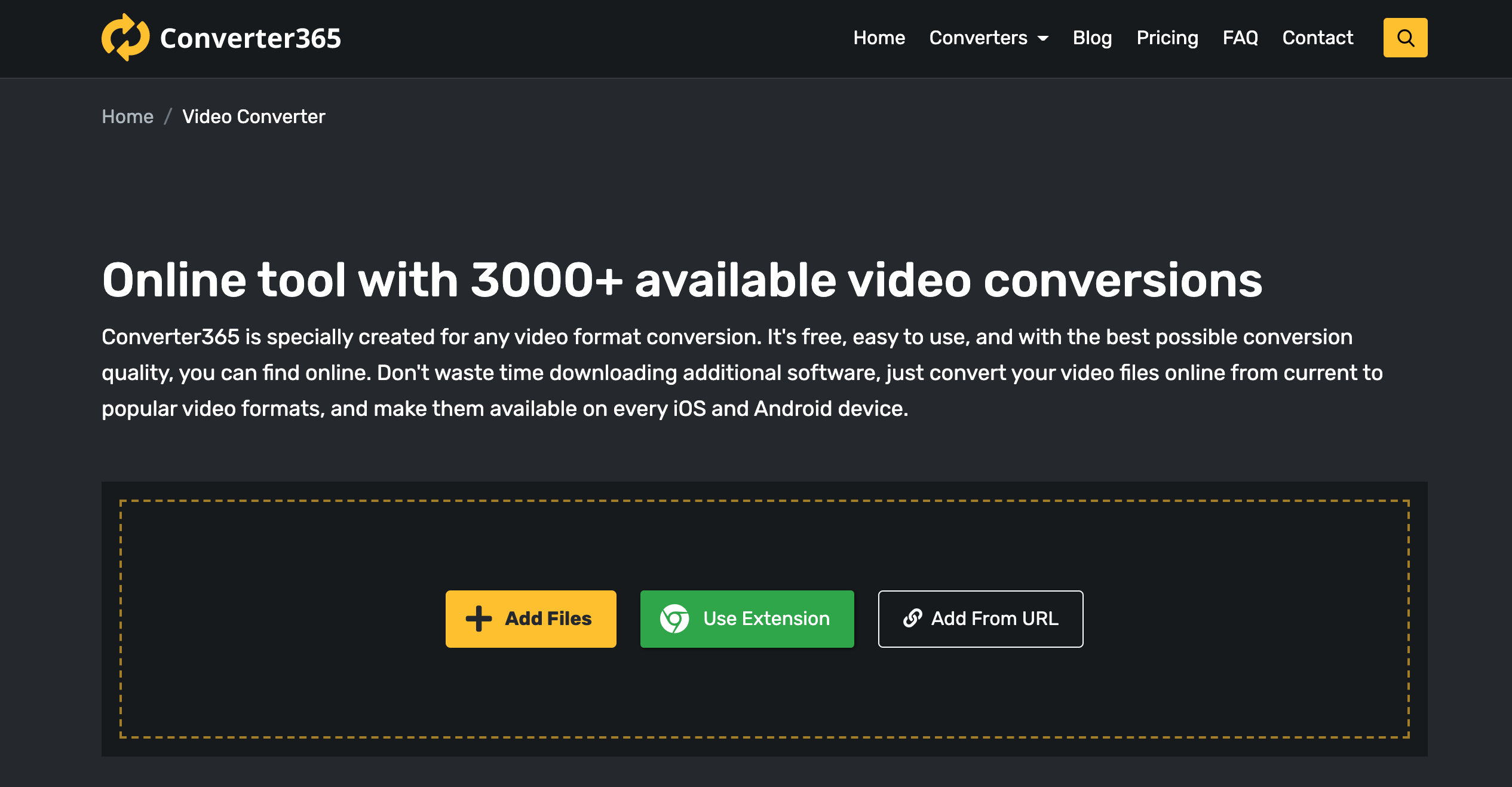
STEP 1: The first thing you have to do is to upload files to the upload box.
STEP 2: Next, you have to choose a file format of your new files and click on the Start conversion button.
STEP 3: In the end, you just have to download your freshly converted files.
And you are done. In case you can find a better video converter, be free and write to us saying what you liked about it, and we’ll do our best to implement your favorite features to Converter365.
Conclusion
In the end, there is not much to say. The main thing is that you should keep your files in the original file format if you want to edit them. Then, use one of the best video online tools from the list to add something extra to your videos. The final step of your video editing process is to convert video into one of the most popular video file formats.
However, you can skip the final step in some cases. Meaning you can export video directly from the online video editing tool if the tool has that feature. And you are done!