5 best free online document tools besides MS Word
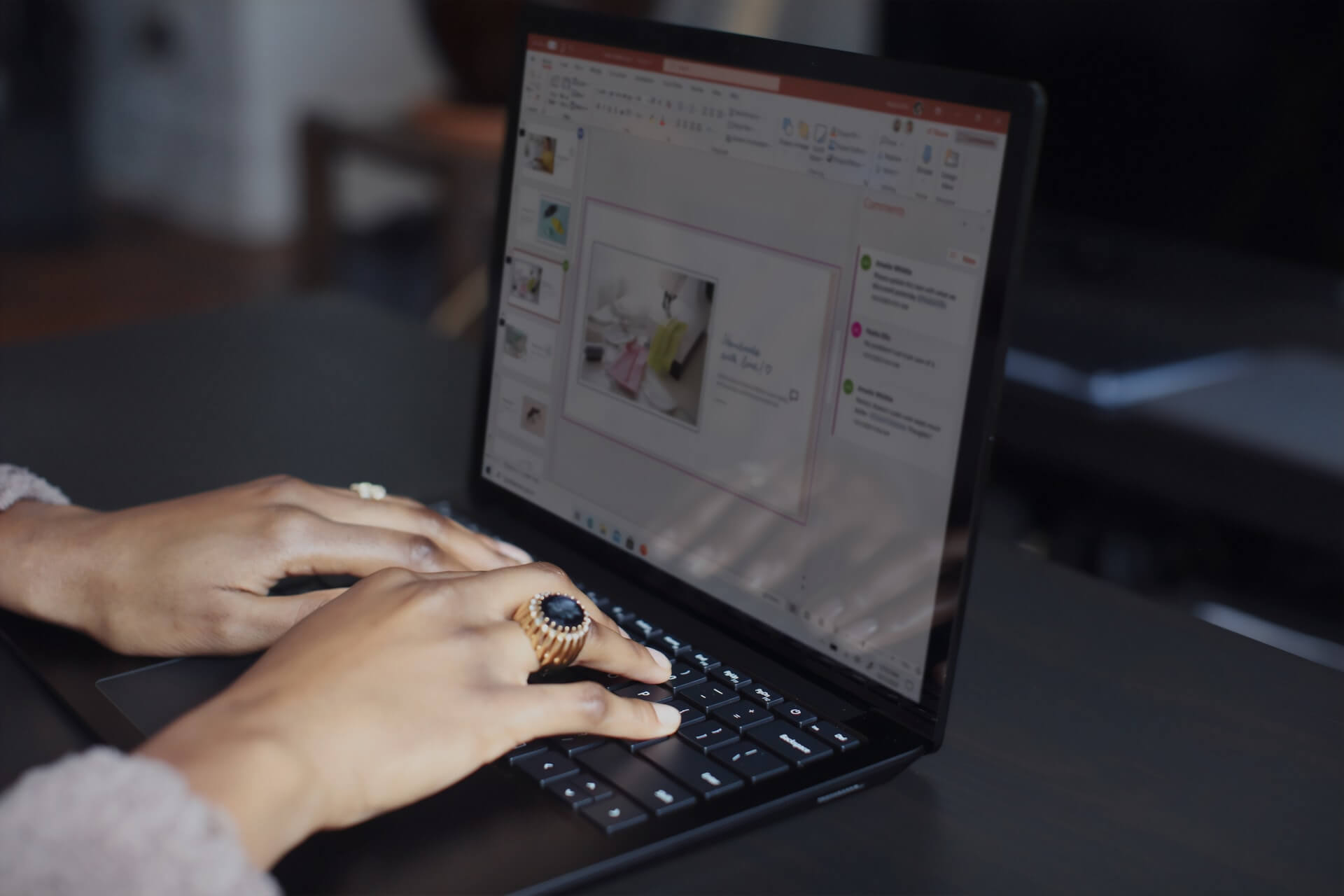
Did you know there are other free online document tools besides MS Word? Well, now you do. The best part is you can create any document you like and with the same quality. Plus, you can do it completely free.
On this page:
Best free online document tools
Yes, it’s true. There are free online document tools besides MS Word. And we searched and tested almost every one of them just to find the best ones you could use. Plus, we are here to give you a quick solution that can transform your document into a Word file.
Of course, you don’t have to convert your document files to DOC or DOCX file format. You can change your file’s format into one of the most popular document file formats.
But first, here is the best free online document tools list you should check out.
1. Google Docs
If you haven’t heard about Google Docs yet, now is the time. This one can easily be the best free online document tool and a perfect alternative to a well-known Word app.
All you need to use this free tool is a Google account, and all the basic features of Microsoft Word are yours to use. Plus, it’s all integrated into Google Drive and other related products. Meaning, you can easily open and even edit DOC and DOCX formats unbrotherly.
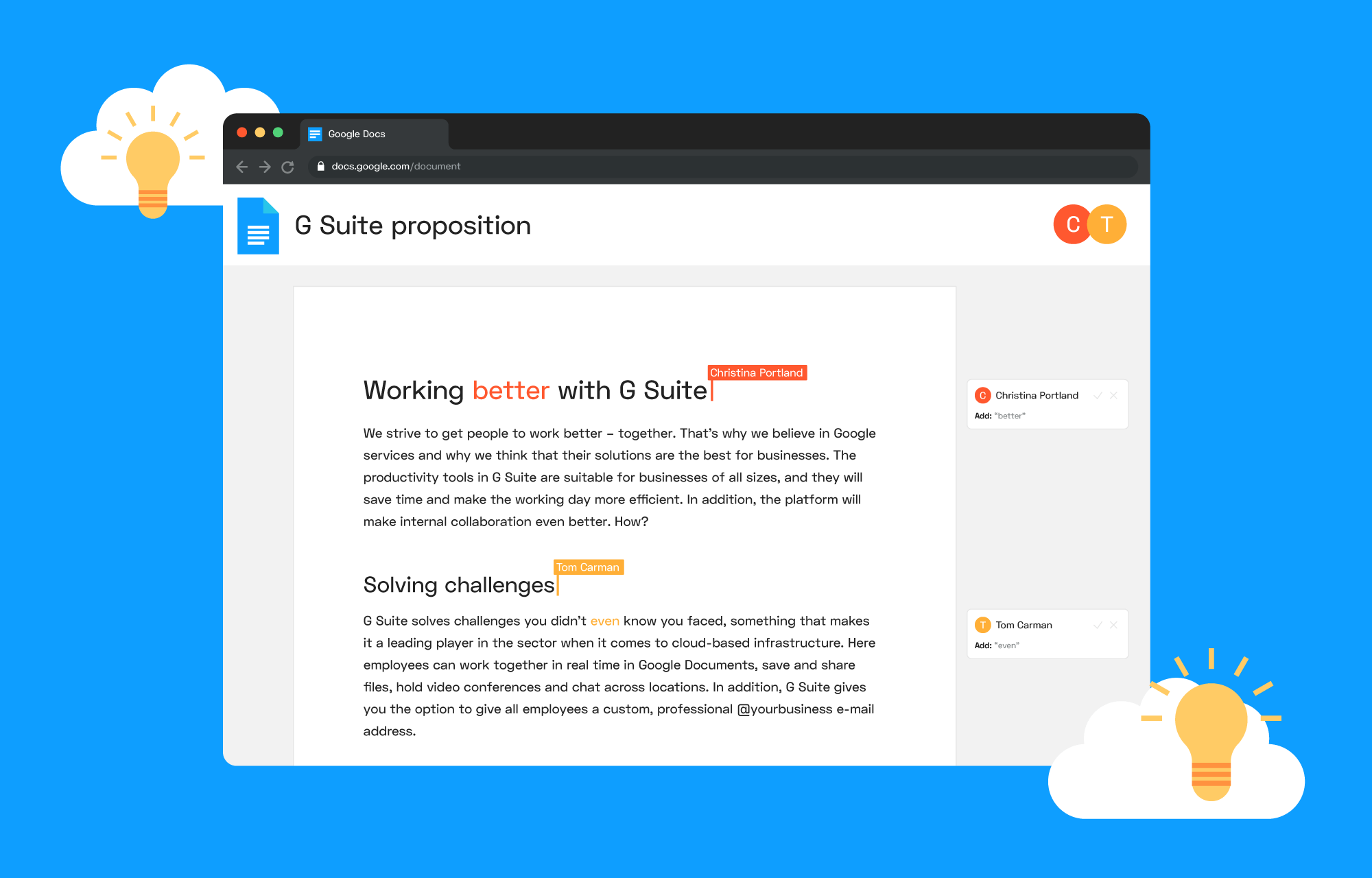
Besides, all created files are automatically saved to your drive. So, if you have any computer malfunction, you can easily continue where you left without losing any data. Which is such a big plus, don’t you think so?
Also, there is an option for real-time collaboration if you are part of a team. That way, all team members can open document files at the same time, watch what either of them type, etc.
2. Apache OpenOffice Writer
Another great product from the best free online document tools list is Apache OpenOffice Writer. Although OpenOffice Writer’s interface can be a bit cluttered, users love it because it reminds them of the Word window. We can easily say that it is a familiar surrounding for every document creator.
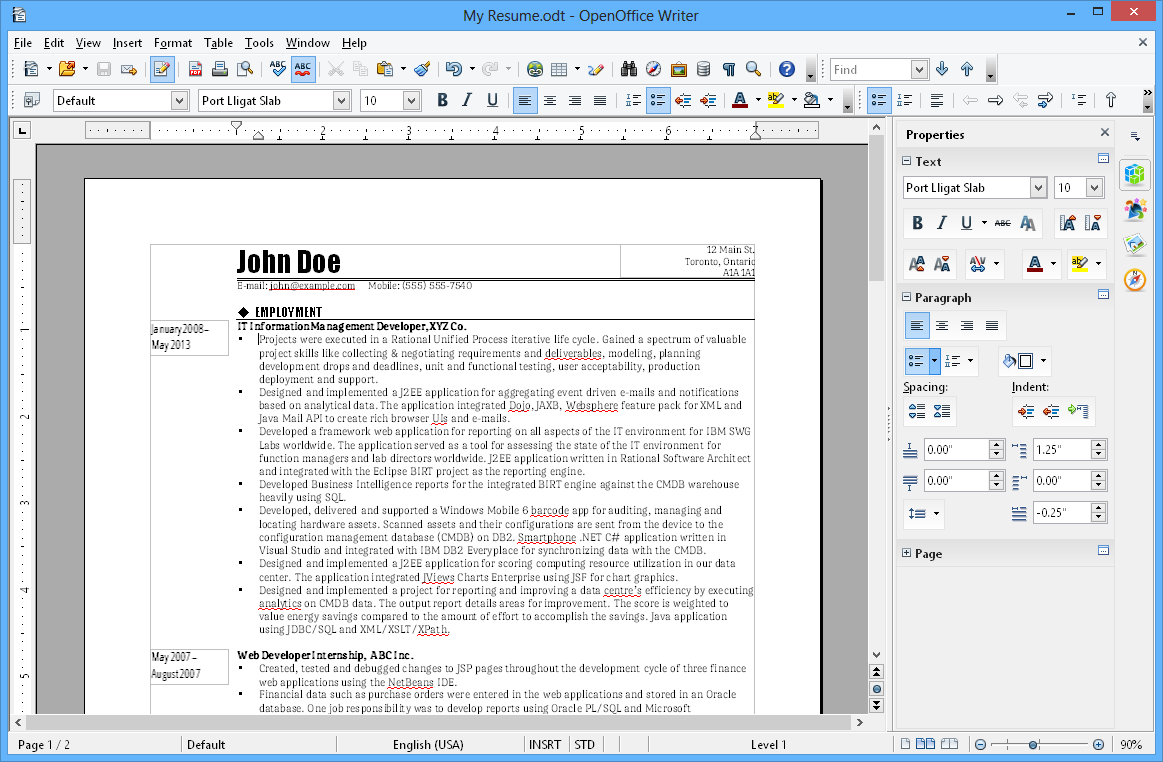
One of the great features of this free online document tool is that it can be saved as a desktop app as well. However, if you want your documents stored automatically, you should install Google Drive, Microsoft OneDrive, or Apple iCloud and connect them to Apache. And that might be the only downside of this tool.
Besides, you can even open edit Microsoft Word files with it because this one supports DOC and DOCX file format. It does the best job when it comes to keeping formatting uploaded Word files.
3. LibreOffice Writer
If you are searching for a free and open-source product with various features, you should check out LibreOffice Writer. It is quite similar to the previously mentioned OpenOffice, but it has its advantages too.
However, both of them have similar interface styles and file format support. They both also have a lack of cloud integration. Meaning that you can use the storage space of previously downloaded Google Drive, Microsoft OneDrive, and iCloud apps.
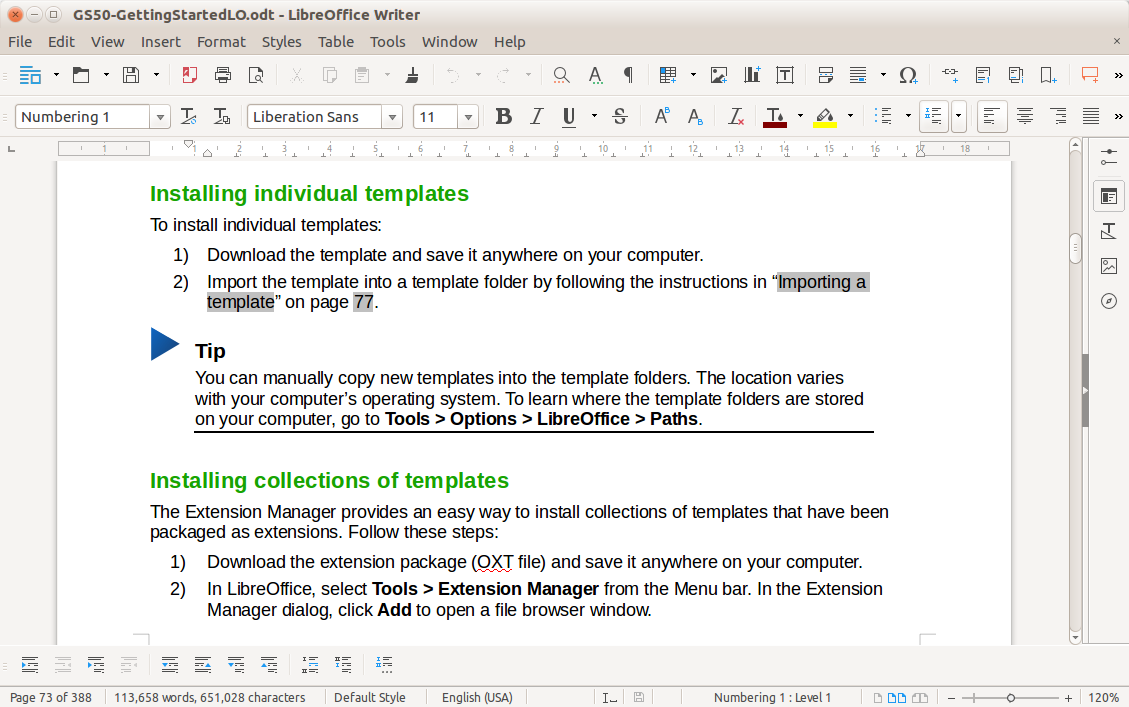
But you can use real-time collaboration and general word processing features unbrotherly using LibreOffice.
With this tool, you can even collaborate with other users and developers to improve its features. Plus, as one of the tools on our best free online document tools list, this one also supports DOC and DOCX file formats. You can edit and process all Word files as much as you want.
4. WPS Office Writer
WPS Office Writer is a full-featured app that will give you a premium user experience.
We can easily say that WPS Office Writer is the closest to Word as it can be.
Plus, cloud support is included in the whole free document tool deal. In a way, this one is the leader of our best free online document tools list.
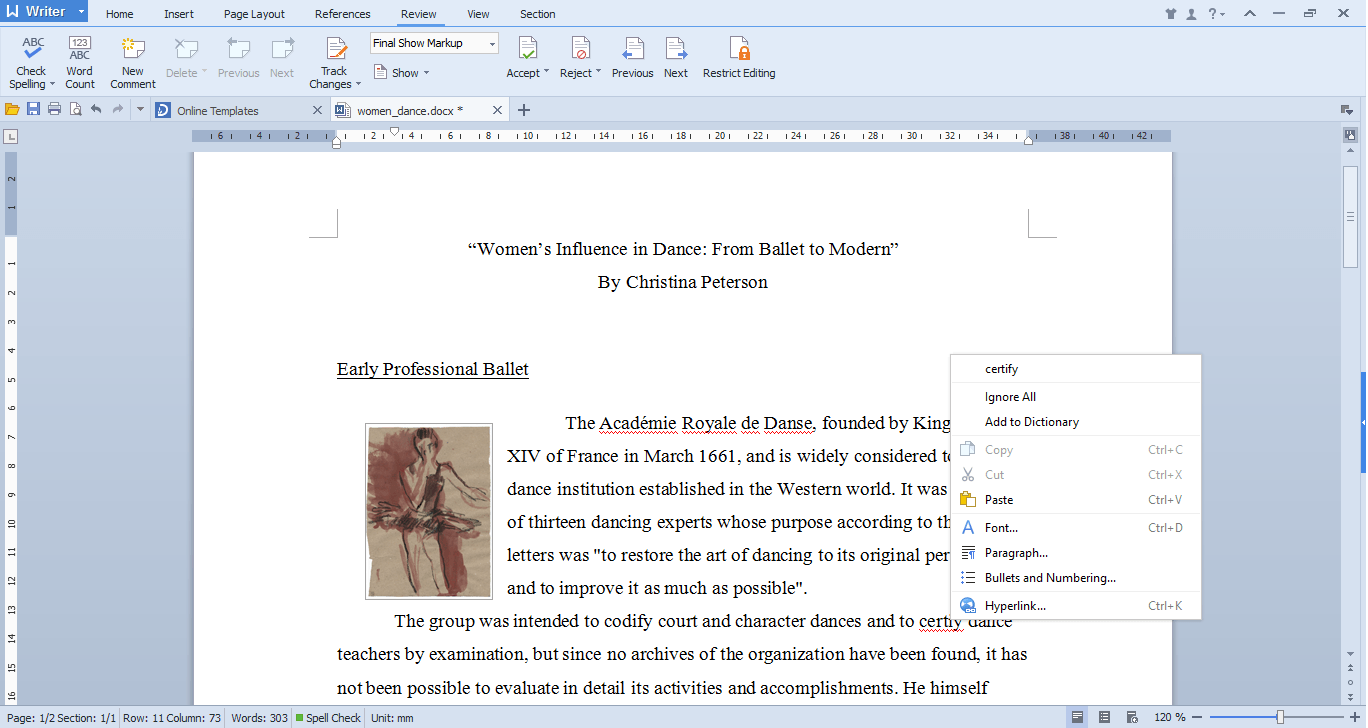
This tool has even a well-known Word-look alike interface with makes it appealing to everyone. And every user points that out. If you want a free Word, use WPS Office Writer.
The only downside of this free tool is ads. They will pop up and annoy you from time to time. But if you don’t mind it, this one is a great deal for its price that is non-existing. However, if you want to ditch the ads, you have to pay a certain yearly fee.
5. Microsoft Office Word Online
Last but not least is the online version of the Word app itself. No, it is not a joke. We are talking about Office Online. It is a simplified cloud-based version of Word.
However, it is more like Google Docs than Word, but it gets the job done, and it’s from the same family as locally-installed Word. But it has an easy-to-use interface that reminds us of the previously mentioned tool from our best free online document tools list.
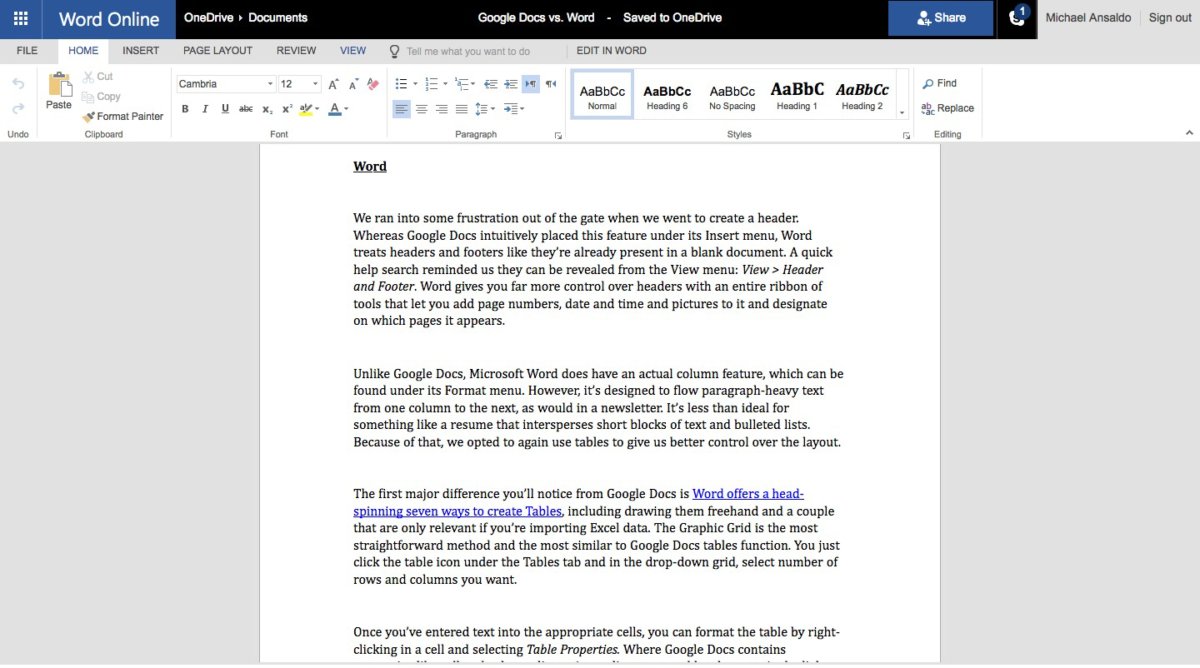
Real-time collaborations are a must, especially when it comes to online document tools, and Office Online is no exception. Plus, you have great formatting options with it. You can import, edit and export all Word files, and all of them will retain their previous formatting. And that is a feature that sets this tool apart from all others on the list.
How can you still have MS Word documents?
Now that you know everything you need to know about free online document tools, it is time to show you how you can have those in MS Word format as well.
If you created files with one of the previously mentioned and the option for DOCX and DOC file format is not available, you can use some popular free online document converters to fulfill this task.
The only question you should ask yourself is: which document converter should I pick? Luckily, we have the answer.
Wich document converter you should use?
When it comes to online document converters, there are few things you should consider. Number one is safety. After all, you are uploading documents online, meaning the converter must be trustworthy.
Next, your chosen converter should be fast and easy to use. If you have more than three steps in the conversion process, you should consider some other converter. Also, every good online converter should be fast. If converting document files takes too much time, guess what? Change your converter.
Luckily, we know a thing or two about one of the best document converters out there. It is called Converter365, and honestly, it is everyone’s favorite. In case you are wondering how to convert files to one of the Word formats, here are the steps.
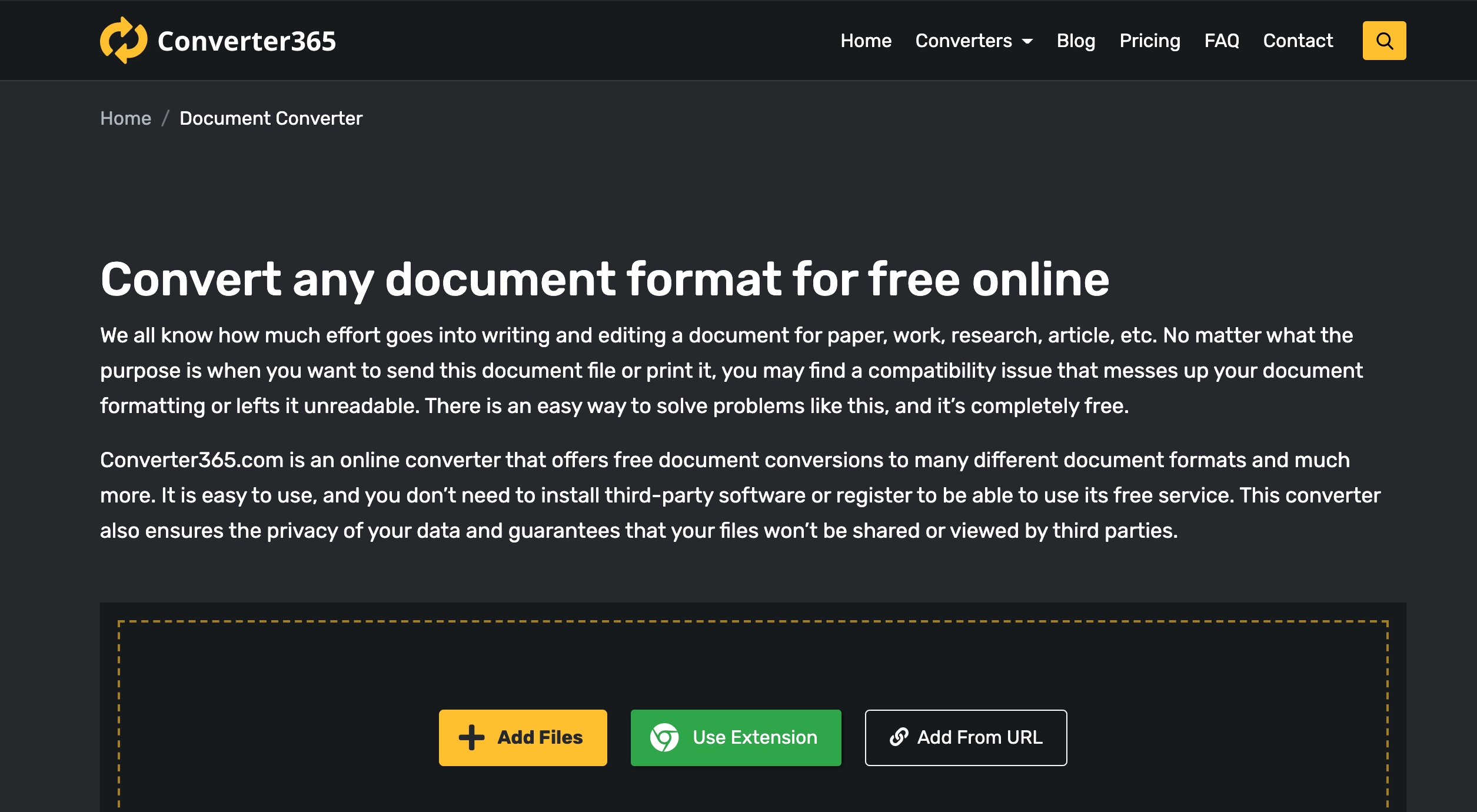
STEP 1: Upload files to the upload box. Use the Add files button or drag-and-drop. You can even add a link to your files.
STEP 2: Choose a new document file format and press the Start conversion button.
STEP 3: Download your brand new Word document files. Use the download buttons or copy a link to your converted files.
And there you have it.
Conclusion
In the end, there are a few things we want to point out to you. The first one is you don’t have to buy MS Word to create document files. Why? Because there are plenty of alternatives and you can check out the best ones on our list of the best free online document tools.
If you still want your documents to be in the same file format as Word documents, you should use an online document converter. Of course, this works in case one of the free online document tools doesn’t have an option for that. If it has a built-in option, then you should use it. After all, Word is a widely used document tool.



